Create Milestones
Establishing milestones to measure progress is crucial for a clear process and monitoring the achievement of goals over time. Milestones facilitate progress measurement, work process tracking and evaluation, early identification of deviations, accountability promotion, and continuous improvement. Using milestones for measuring progress allows for timely corrective measures, ensures work proceeds as planned, and supports efficient goal attainment.
Creating Milestones
After successfully setting goals, it is important to establish milestones to measure the progress of goal execution by answering the question, "What steps need to be completed to achieve the rocks?"
To create milestones, follow these steps:
Step 1: Find a goal for which you want to create milestones, click "Create Milestone". Then, write down the title for your milestone.
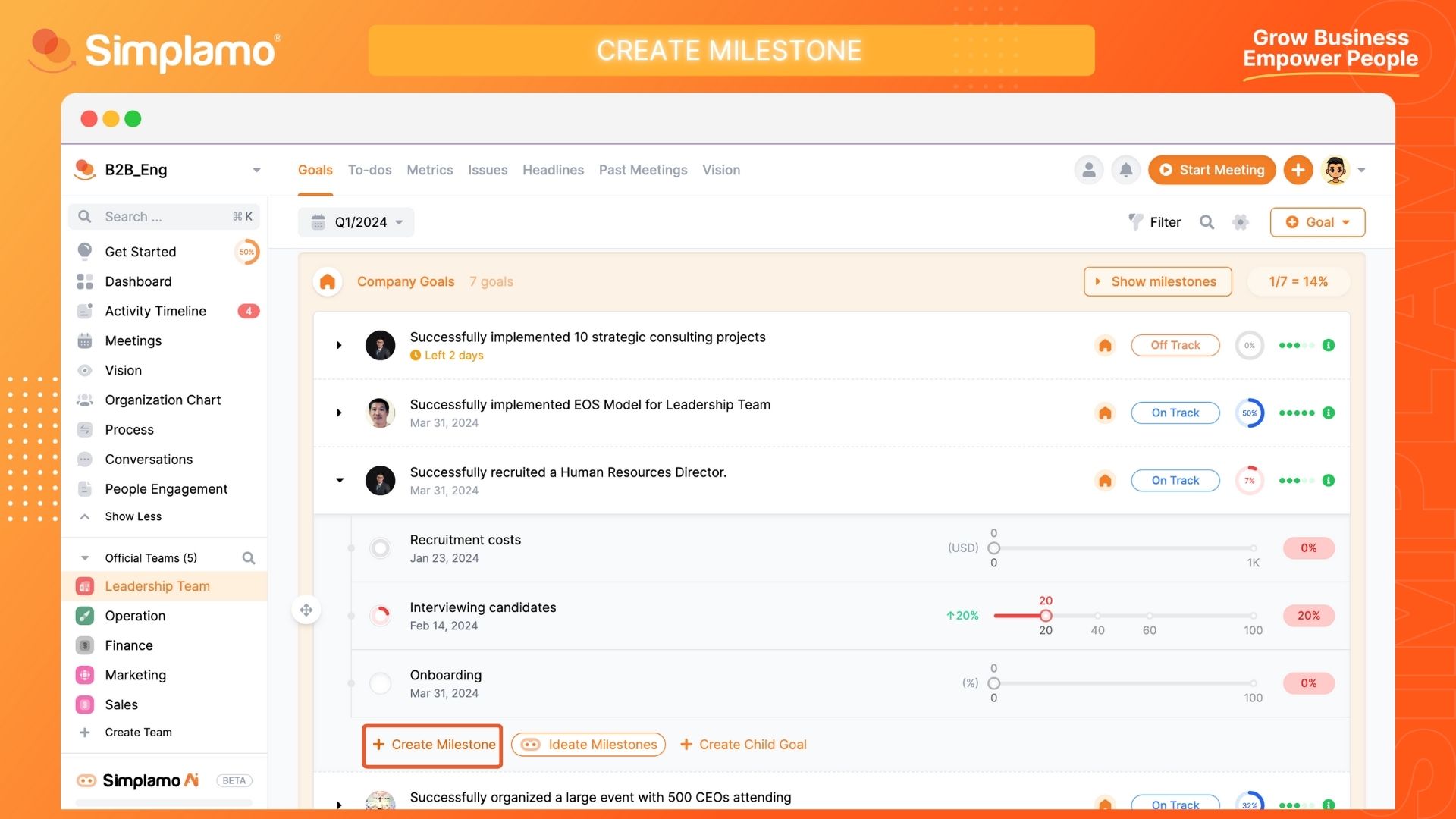
Step 2: Select the "Type of Milestone". There are three types of milestones to consider:
- Measurable Milestone: These are quantifiable milestones with specific targets, such as numerical values, percentages, or specific amounts. They have initial and target values. (1)
- Tracked Milestone: These milestones follow the steps in your workflow. They are clearly and broadly planned. (2)
- Done or Not Done Milestone: This milestone evaluates whether a task is "Done" or "Not Done" and has a binary nature. (3)
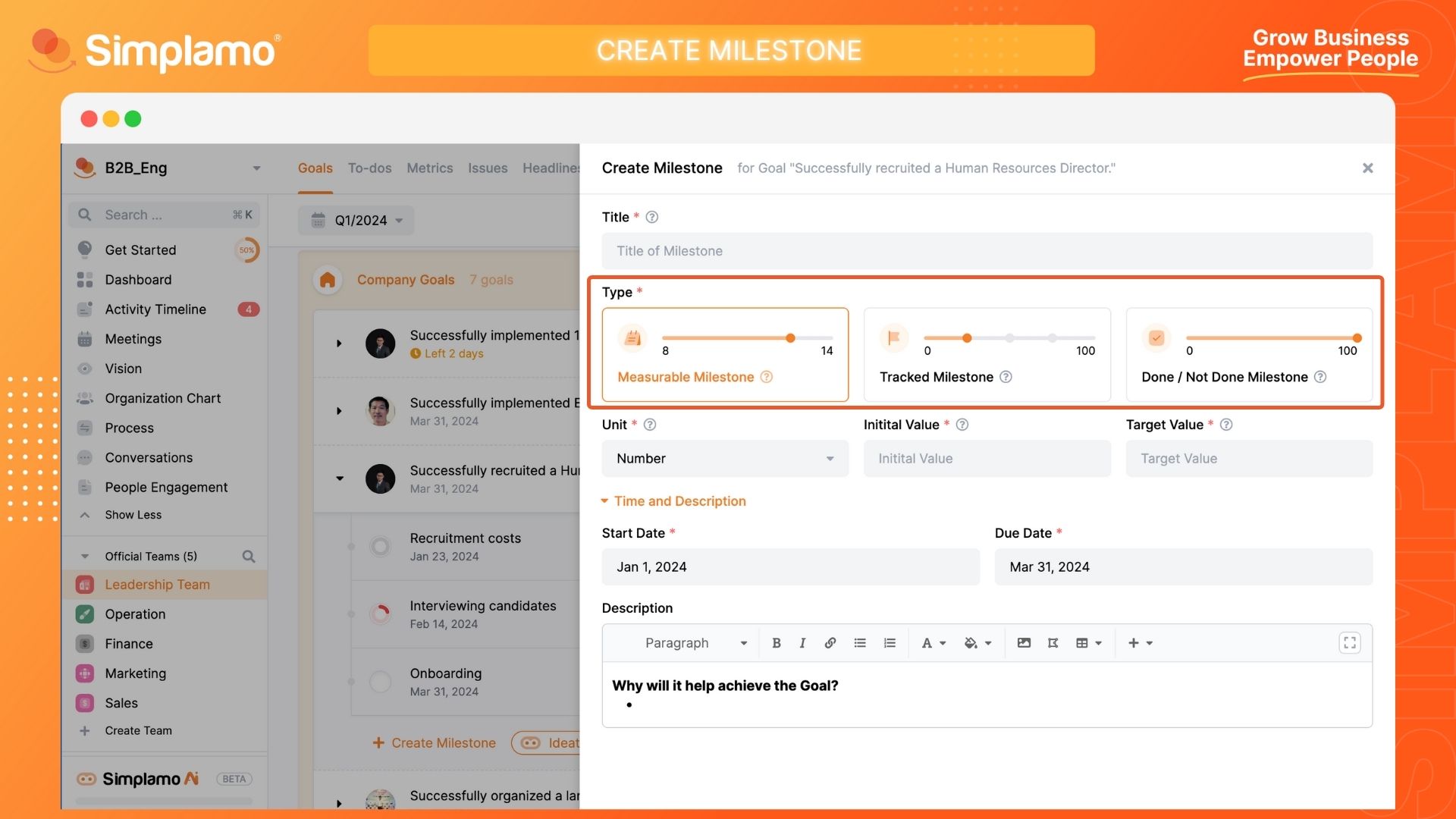
Note: Whenenver you update a milestone, try to address these 4 questions for better evaluation:
- How is your progress/result?
- Which tasks are causing delays?
- What are your issues/difficulties?
- What needs to be done to overcome the issues?
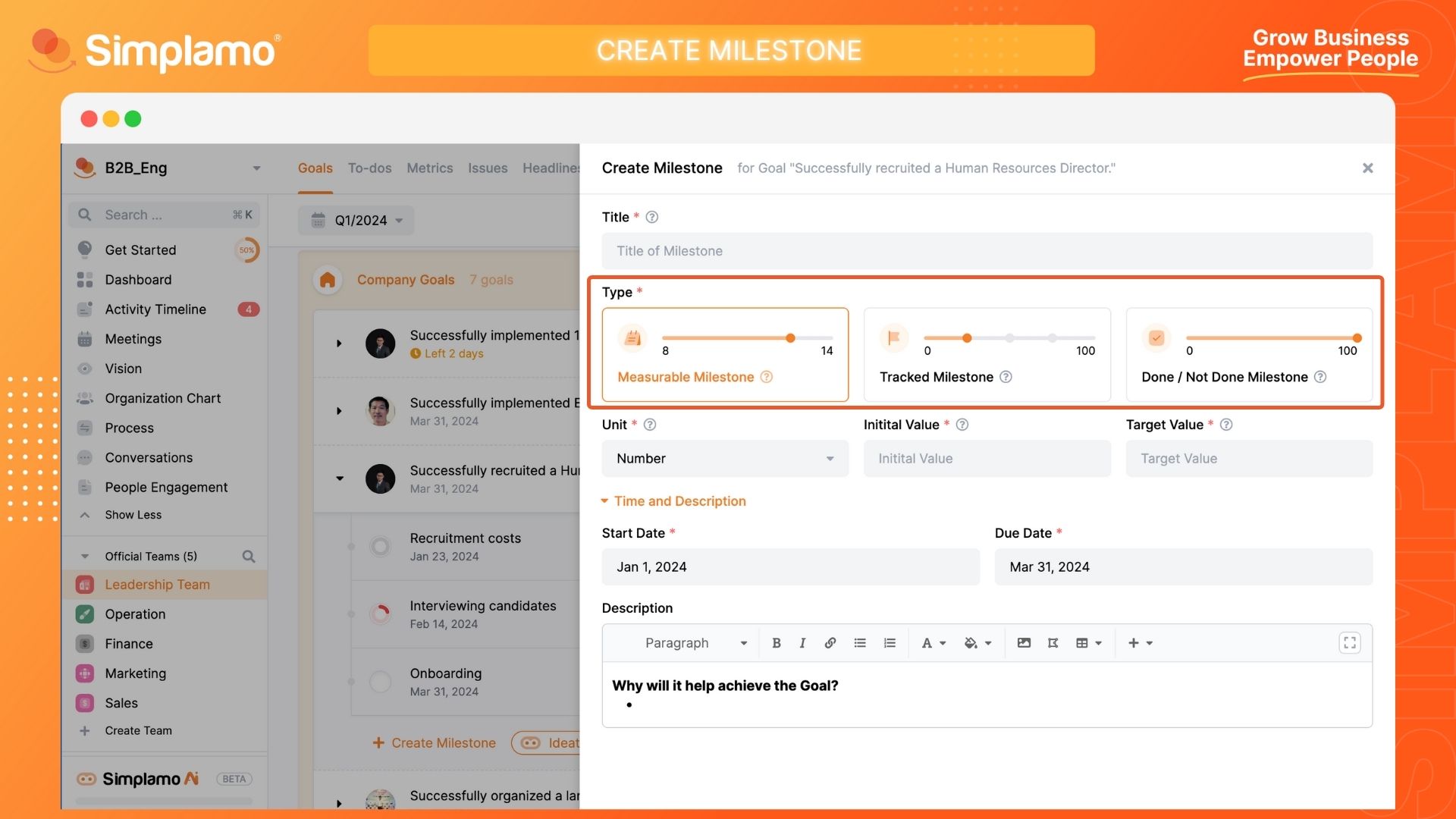
For example, for the goal "Complete an internationally standardized English website," the key milestones to achieve that goal could be:
| No. | Milestone Description | Due Date | Milestone Type |
|---|---|---|---|
| 1 | Complete 10 exemplary case studies | 26/7/20XX | Measurable milestone (by number) |
| 2 | Finalize partnership with international web design agency | 15/8/20XX | Tracked milestone |
| 3 | Complete content translation | 15/9/20XX | Done or Not Done milestone |
To delete a milestone, follow these steps:
- Step 1: Determine milestones that are not worth tracking.
- Step 2: Open them and click "Delete" to permernantly remove them.
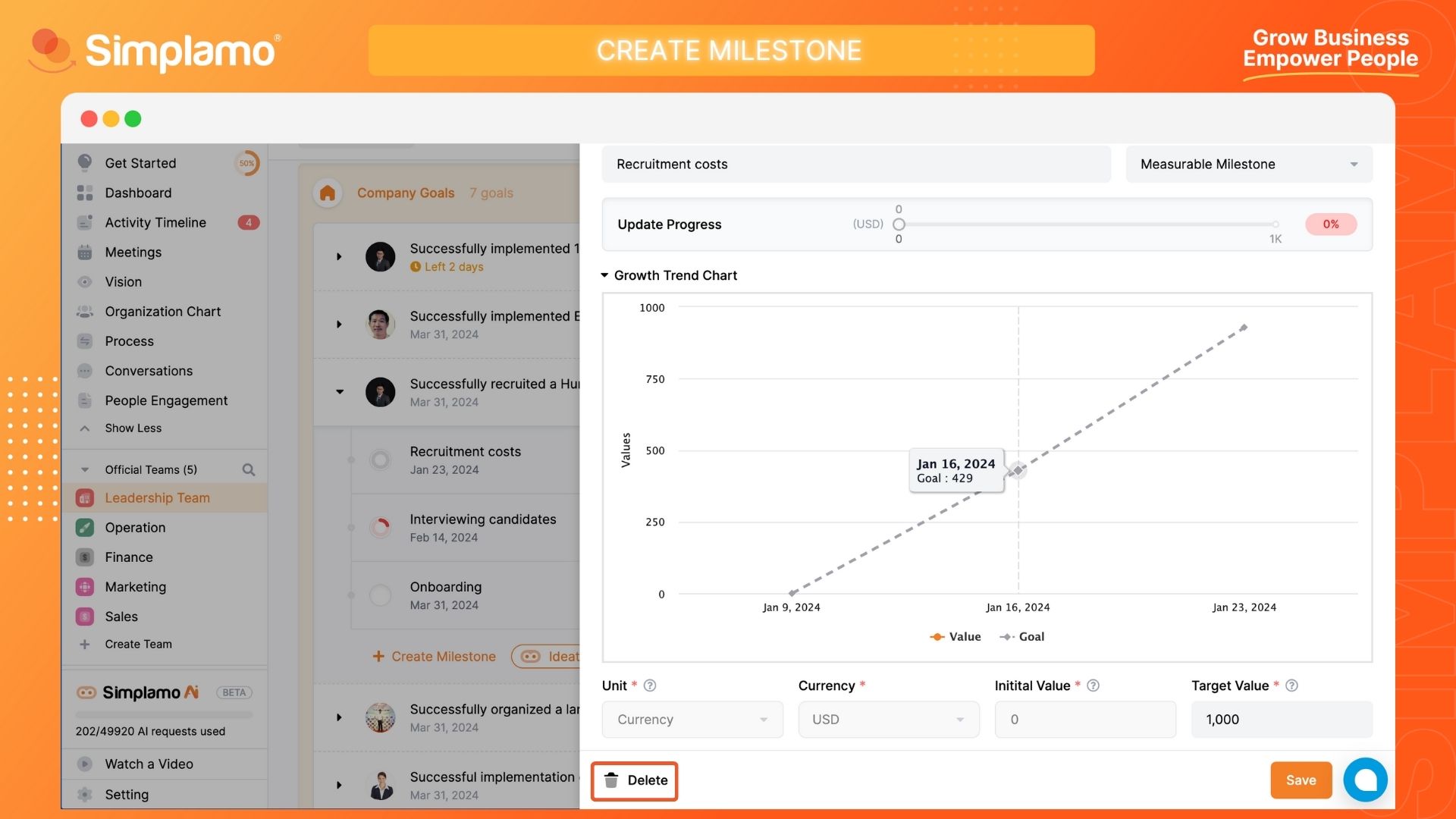
Note: Deleted milestones cannot be recovered, so please consider carefully before deleting any.
Cloning Milestones
Cloning milestones helps save time for Goals with similar or identical measurement Milestones.
How to:
Step 1: Select the “Milestone” to be cloned.
On the right side of the screen, select “Clone Milestone.”

Step 2: Fill in all information fields in the cloning interface:
- Title of the cloned milestone.
- Which Goal should this milestone be cloned to? Or should it remain in the current Goal?

Update data for the cloned milestone.
Here you have 2 options:
- Keep the current progress for the cloned milestone (Keep the milestone data you updated previously).
- Reset the progress for the cloned milestone (When cloning is complete, this milestone will be updated fresh).
If you want to clone "Issues," you can click "Select" in the square box on the cloning screen.
Finally, click the “Clone” button to complete the process.
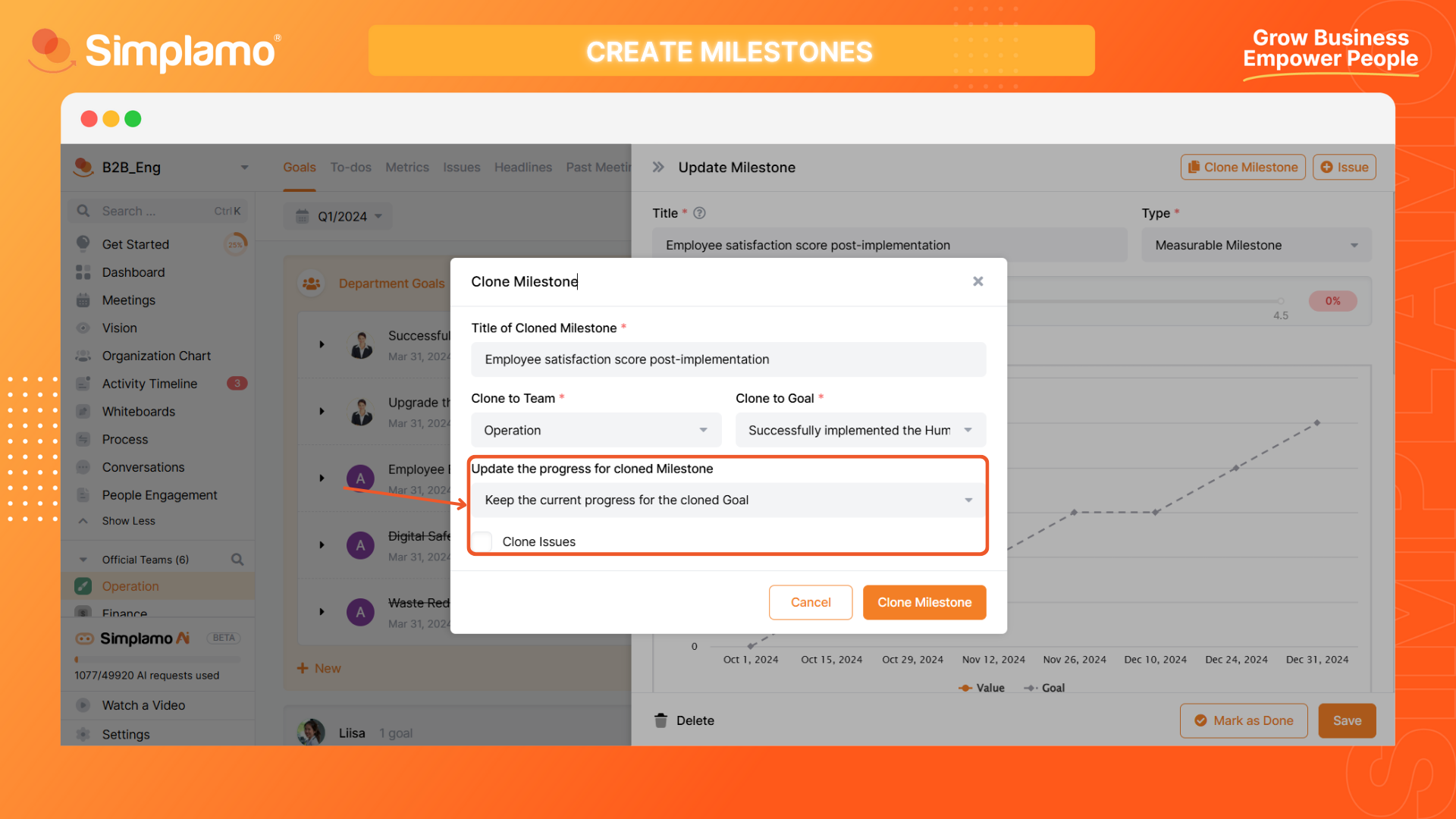
Note: After cloning a milestone, you can fully adjust the information fields of this target.
By following these steps, you have completed the process of creating prioritized goals and milestones in Simplamo.