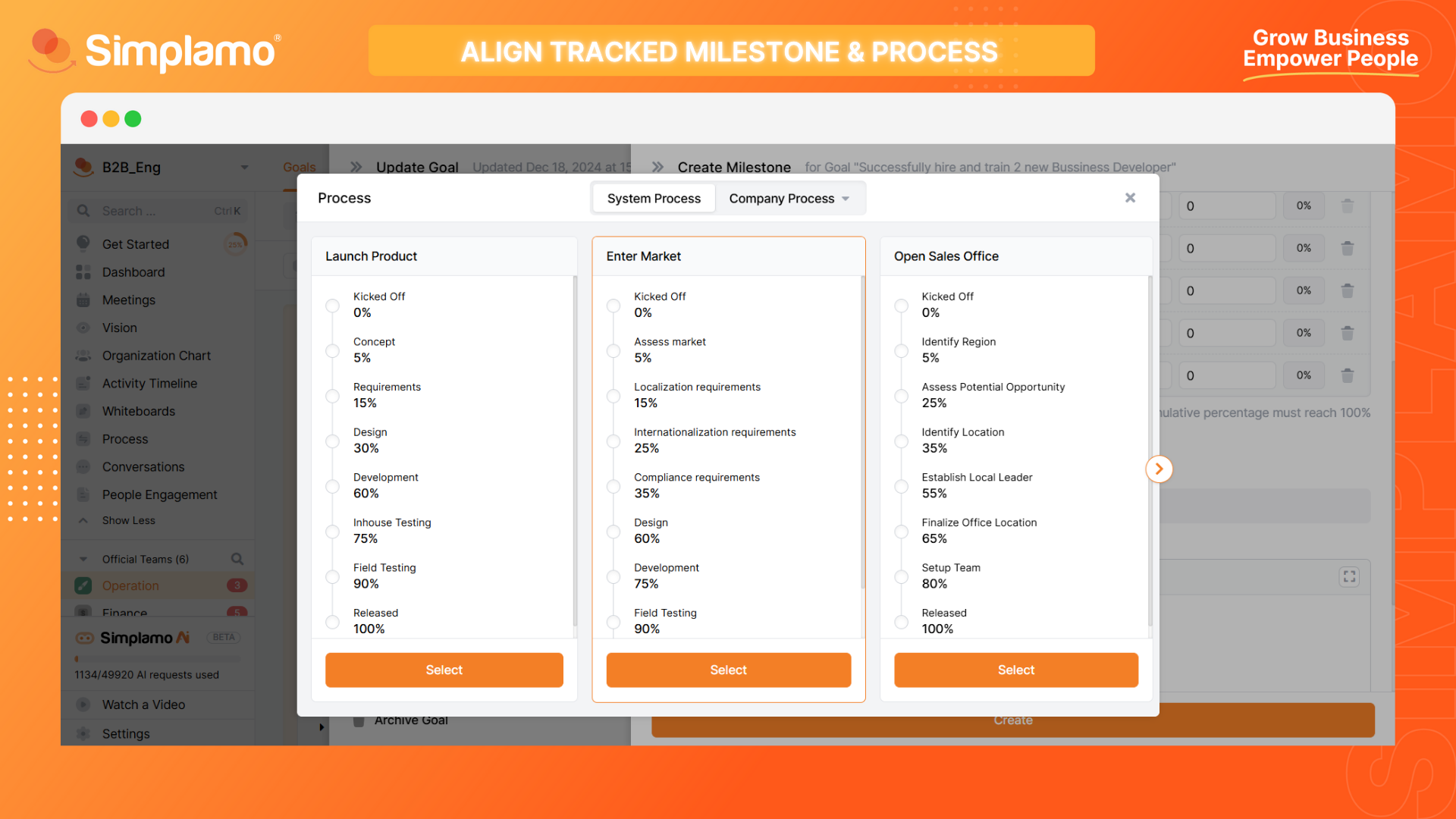Align Tracked Milestone & Process
Why is it necessary to link Tracked Milestones with Processes?
Tracked Milestones is an important concept in project management, which helps to guide the progress of the project or task chain as well as evaluate its progress. A milestone is usually defined as a significant event in the project, marking a breakthrough or significant progress in the implementation process.
Simplamo has integrated the Process feature to store various tracked milestones. This feature allows users to reuse the tracked milestones in other projects or task chains without having to create them from scratch. This optimizes time and increases work efficiency.
With the newly updated Tracked Milestones and Process linking feature, users can now connect the tracked milestones with the processes stored in Process, making project or task chain management more convenient.
How to save Tracked Milestones to Processes?
To perform the first linking step, you need to create a tracked milestone that is reusable.
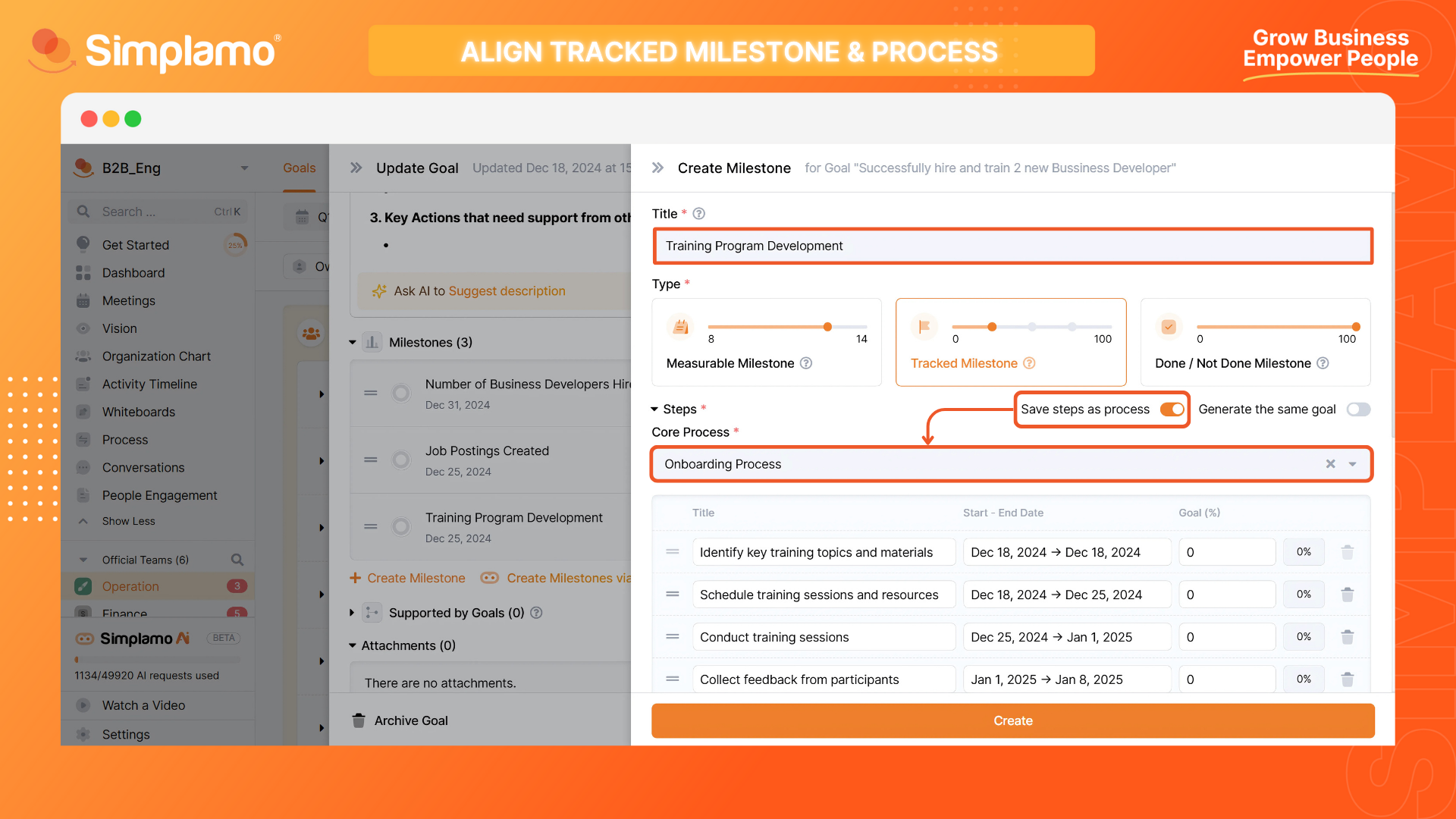
- Turn on the "Save steps as process" mode.
- Choose the core Process to save your tracked milestone.
How to reuse Tracked Milestones?
Create a tracked milestone creation form, then click on the "Add from template" button.
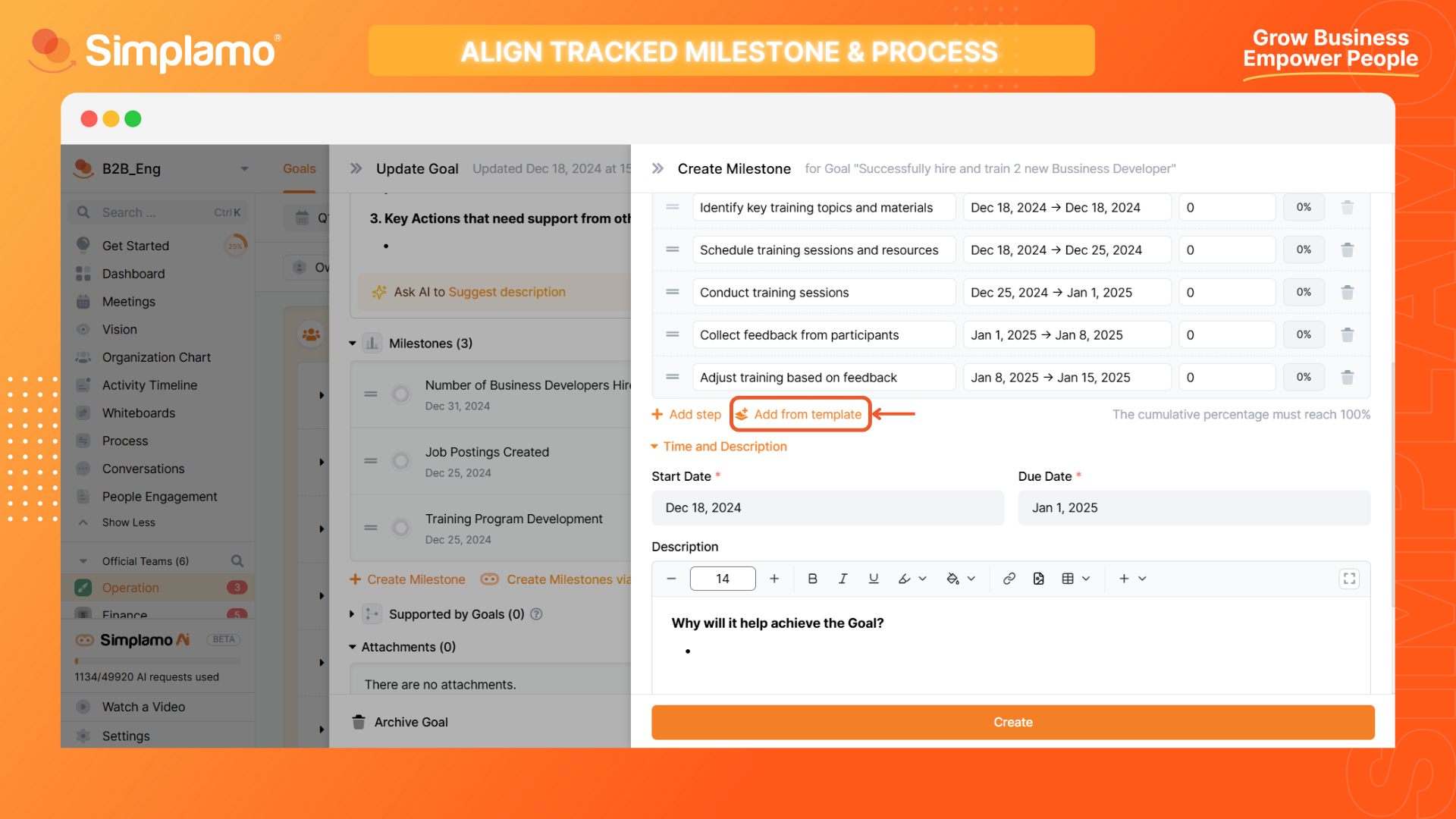
Then, switch to the company's process tab and select the core process where you saved your tracked milestone.