Clone Goal
Cloning rocks within an organization brings unity, team spirit, performance evaluation, and increases transparency. It is an important tool for setting direction and achieving success in the work environment.
How to Clone Rocks
- Step 1: Select the item
Choose the goal you want to clone from the list of prioritized rocks. In the case of cloning a Company-level Goal, select "Leadership Team."
Click on the "Goal" button to proceed.
- Step 2: Clone the Goal
Select the "Goal" that needs to be cloned. Each cloned goal is a completely independent and separate entity.
- At the top right corner of the screen, select "Clone Goal."
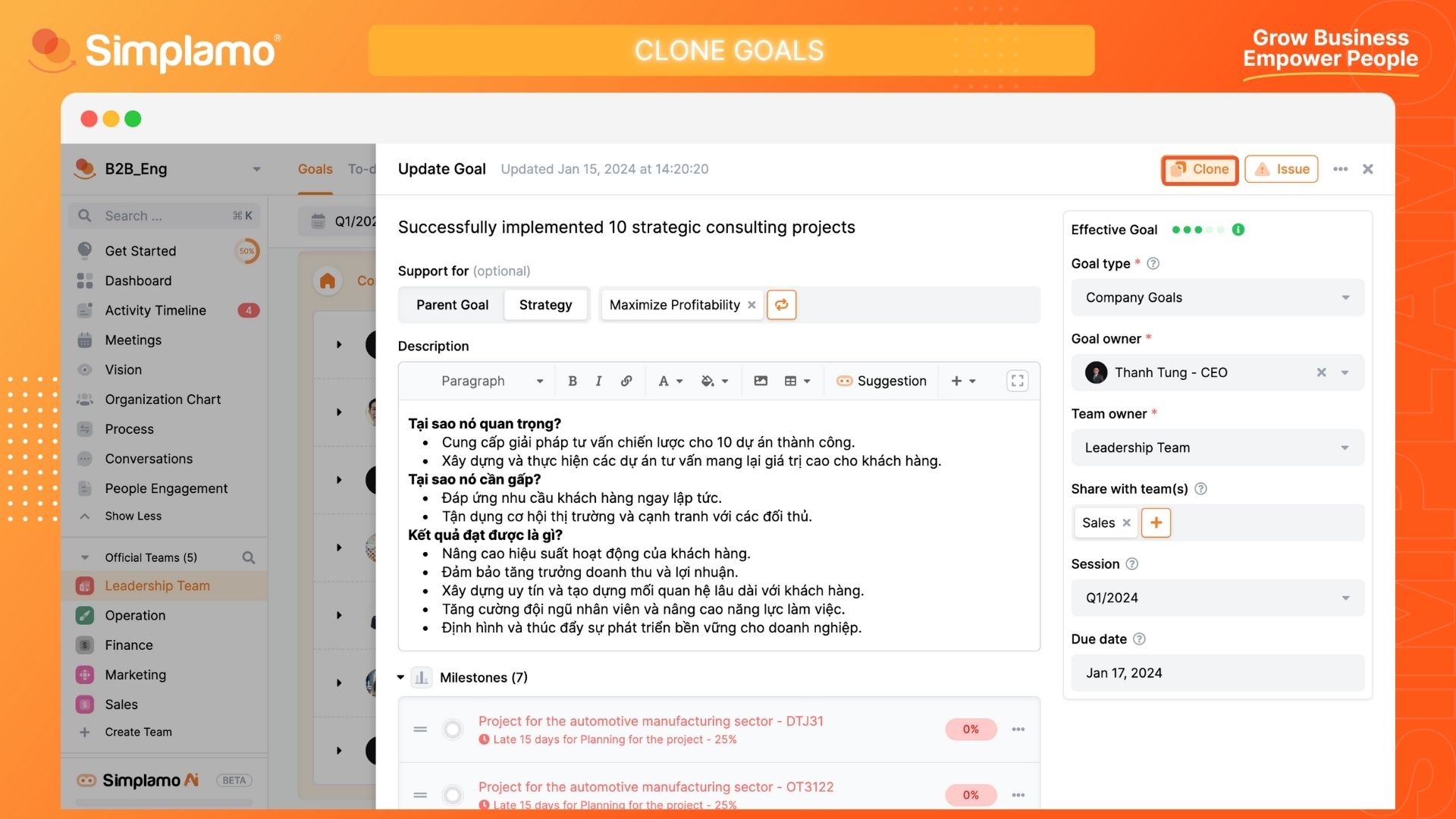
Enter all the required information in the cloning interface:
- Title of the cloned goal.
- Which team should this goal be cloned to? Or should it remain in the current team?
- Who should be the owner of this cloned goal? Choose the appropriate owner.
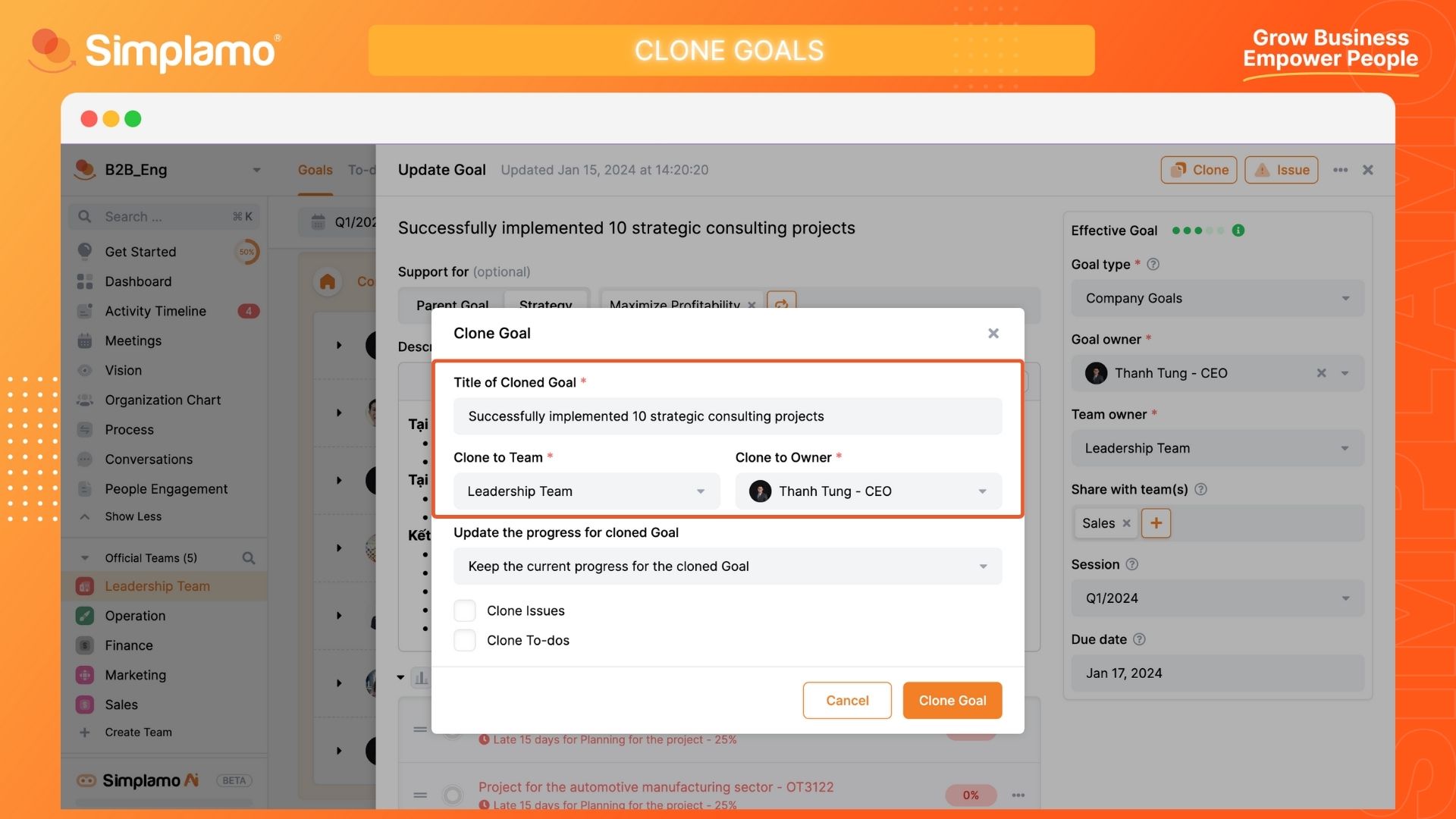
Update the data for the cloned goal.
Here, you will have two options:
- Keep the current data for the cloned rock (Keep the milestone data you have updated for the previous period).
- Reset the data for the cloned rock (Upon completing the cloning, this goal will have fresh updates).
If you want to clone "To dos" or "Issues", you can check the corresponding boxes in the cloning screen.
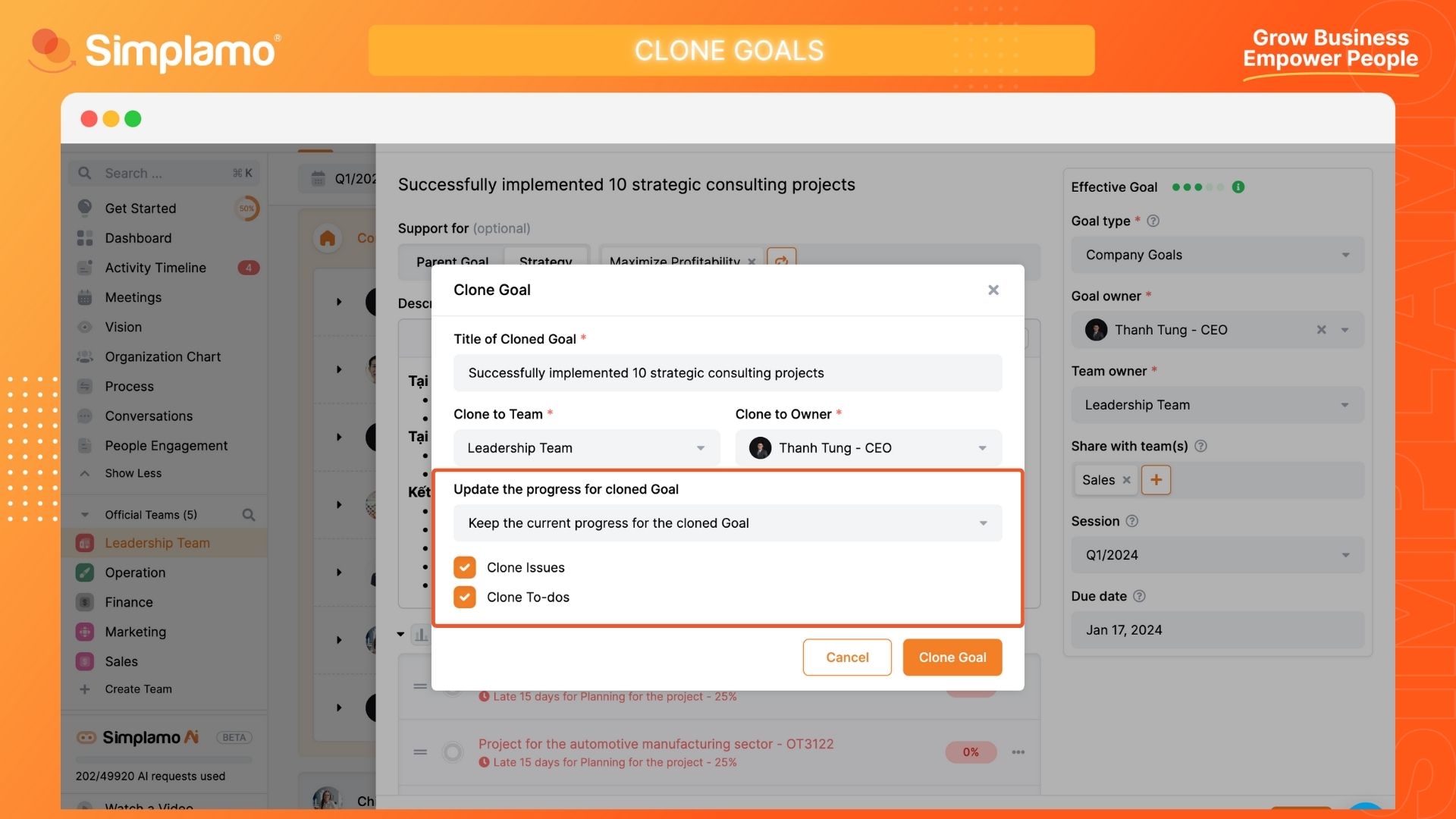
- Finally, click on the "Clone" button to complete the cloning process.
Note: After cloning the goal, you can adjust the information fields of this goal as needed.
You have successfully cloned the goal. Monitor the progress of this goal through weekly meetings to maintain the business momentum and control.