Share Goals with Team
Sharing rocks with the team is of great significance. It creates motivation, focus, and alignment within the group. It fosters transparency and trust, encouraging ideas and creativity to flourish.
How to share a Goal with Teams
- Step 1: Select the Goal
Choose the team or department with whom you want to share the prioritized goals.
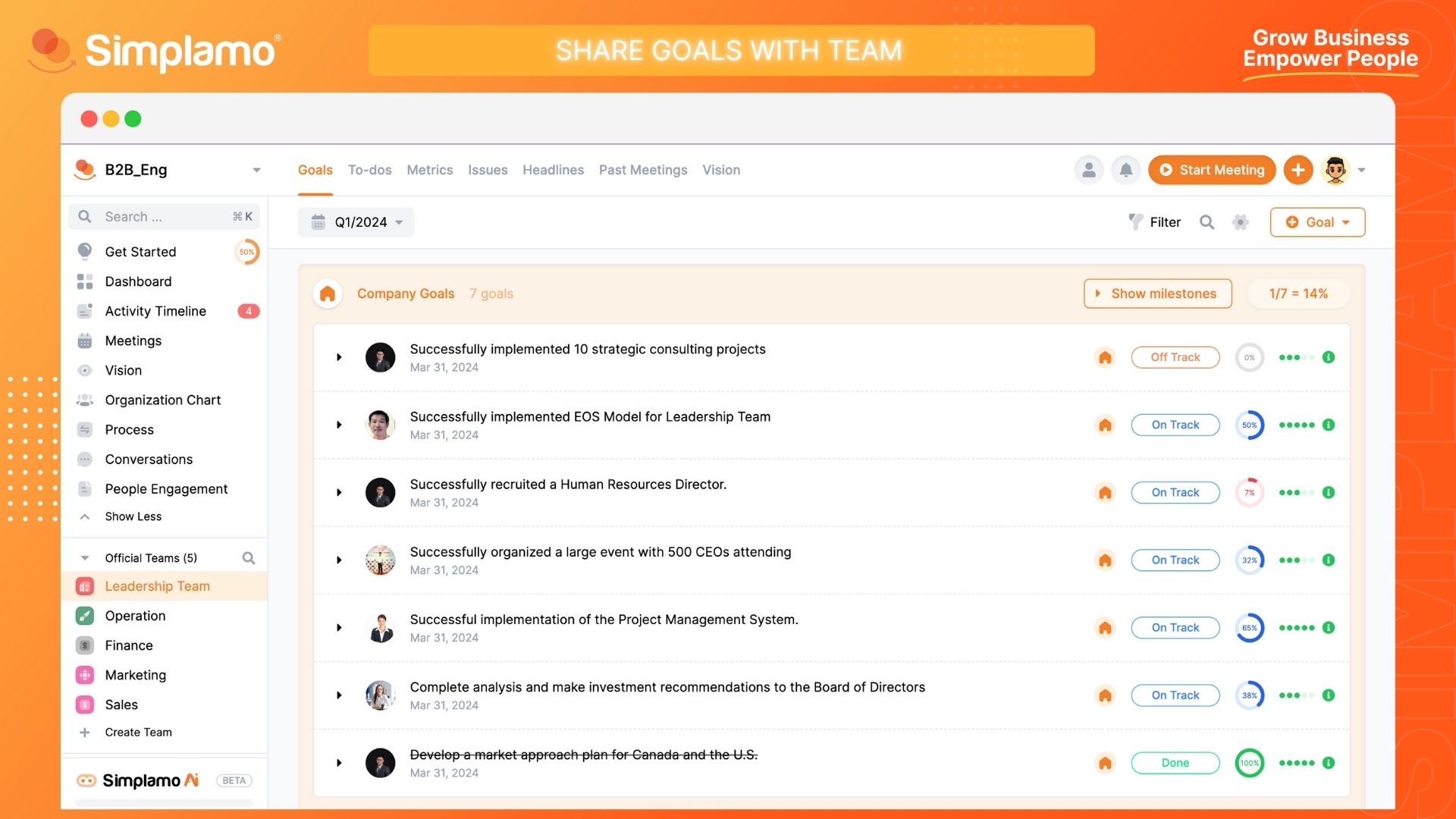
- Step 2: Share the Goals
Select the goal you want to share with other departments for collaborative implementation.
- In the goal editing interface, choose "Share with team."
- Select the relevant groups one by one to collaborate and work together on achieving the goal.
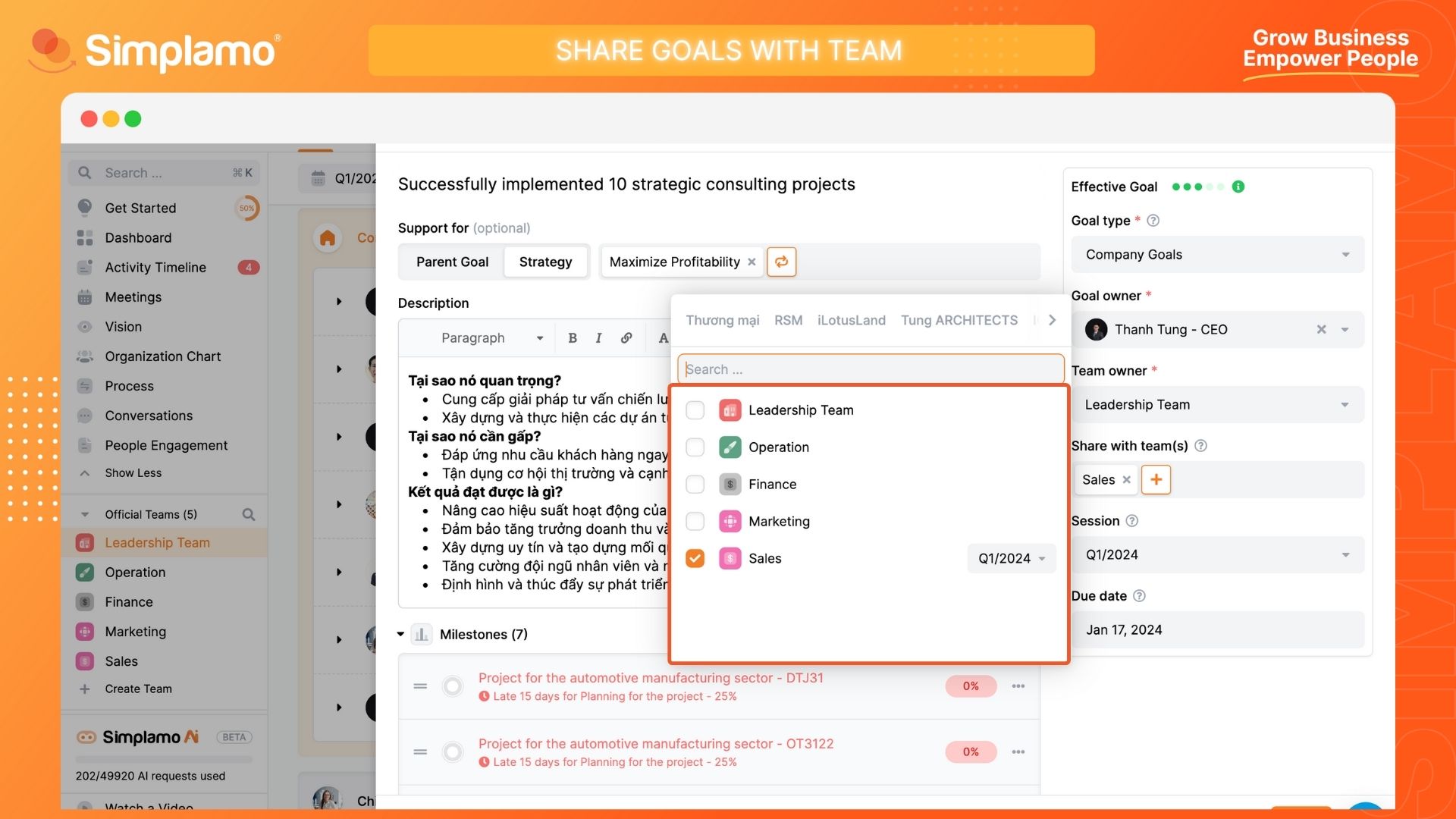
- After selecting all the groups that need to be shared the goal, click "Save."
This is how you can share goals with different departments within your organization. Let's closely monitor the shared priorities of our business to effectively achieve our common objectives.