Goals Management
Managing goals by business sessions helps businesses easily track the Goal Board over time, while also supporting clearer staff performance review & evaluation.
How to Manage Goals based on Business Session:
On the Goals interface, select the "Calendar" icon in the left corner of the screen.

Here, the Simplamo system has automatically set up business sessions for the organization according to the actual timeline.
You can fully utilize other features in this tool to adjust to your business's business session:
- Create new sessions.
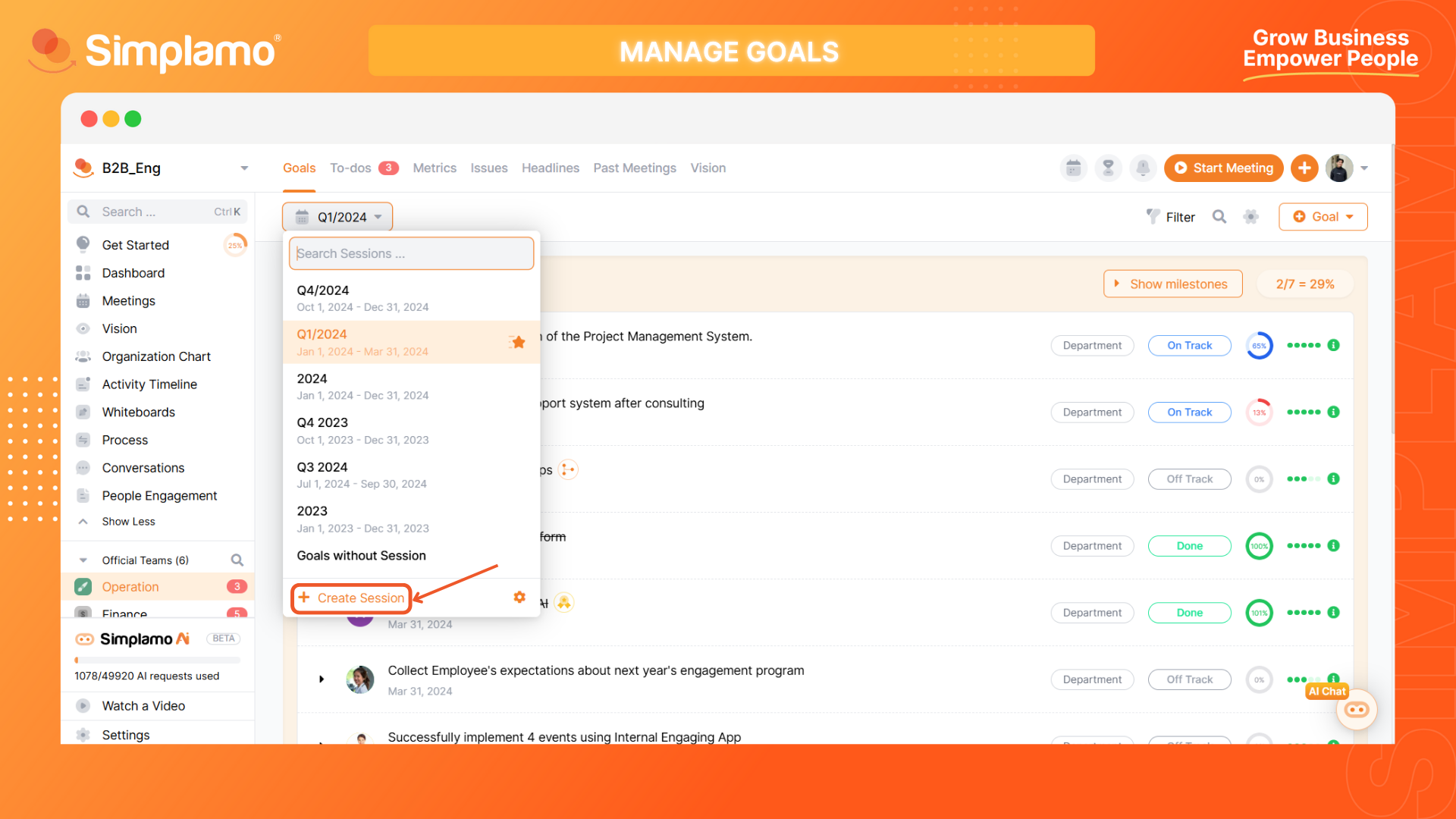
- Search for sessions already created in the organization.
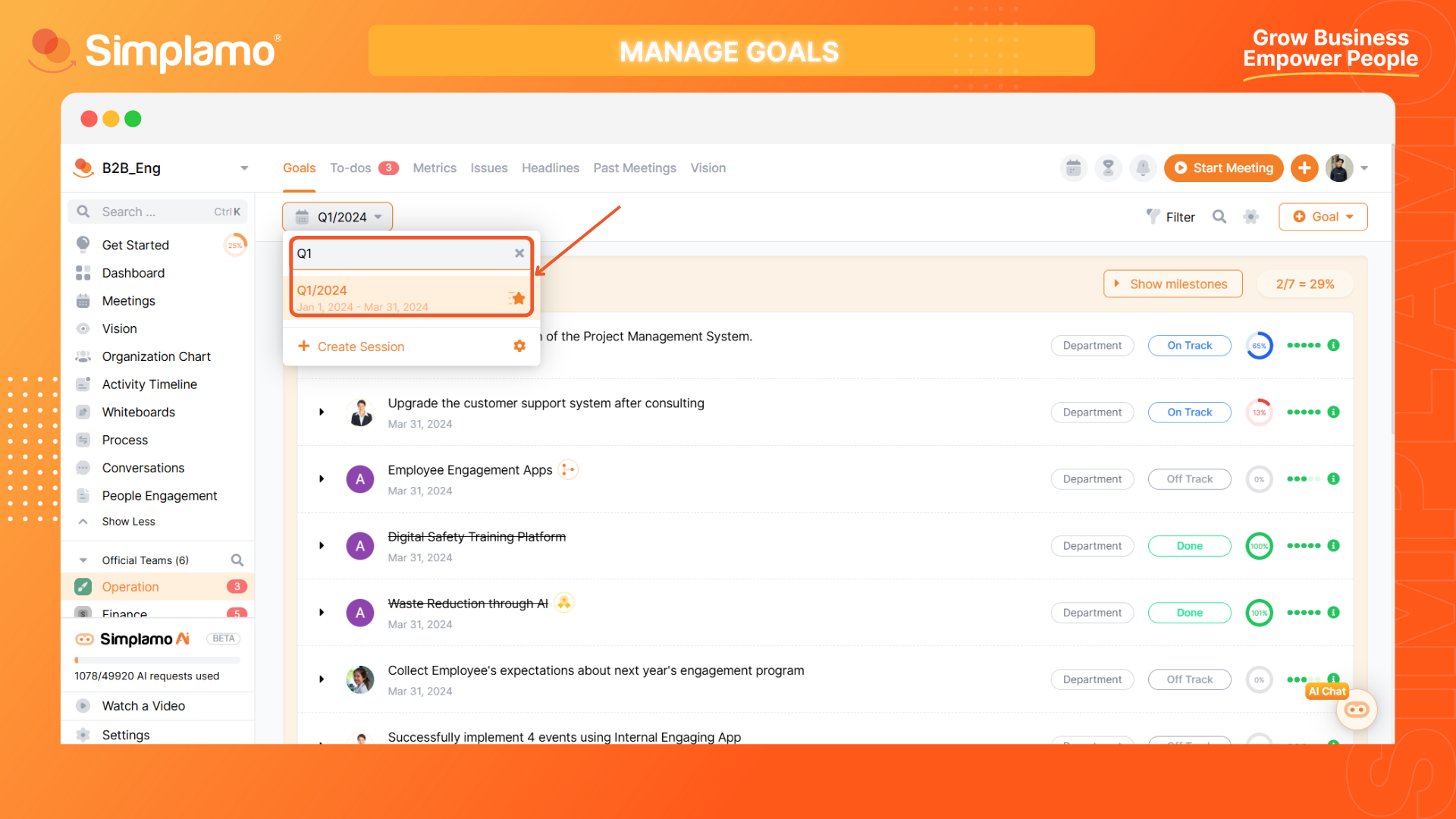
- Set a Default Session: Hover the mouse over the session, then click the "Star" icon to set the default session.
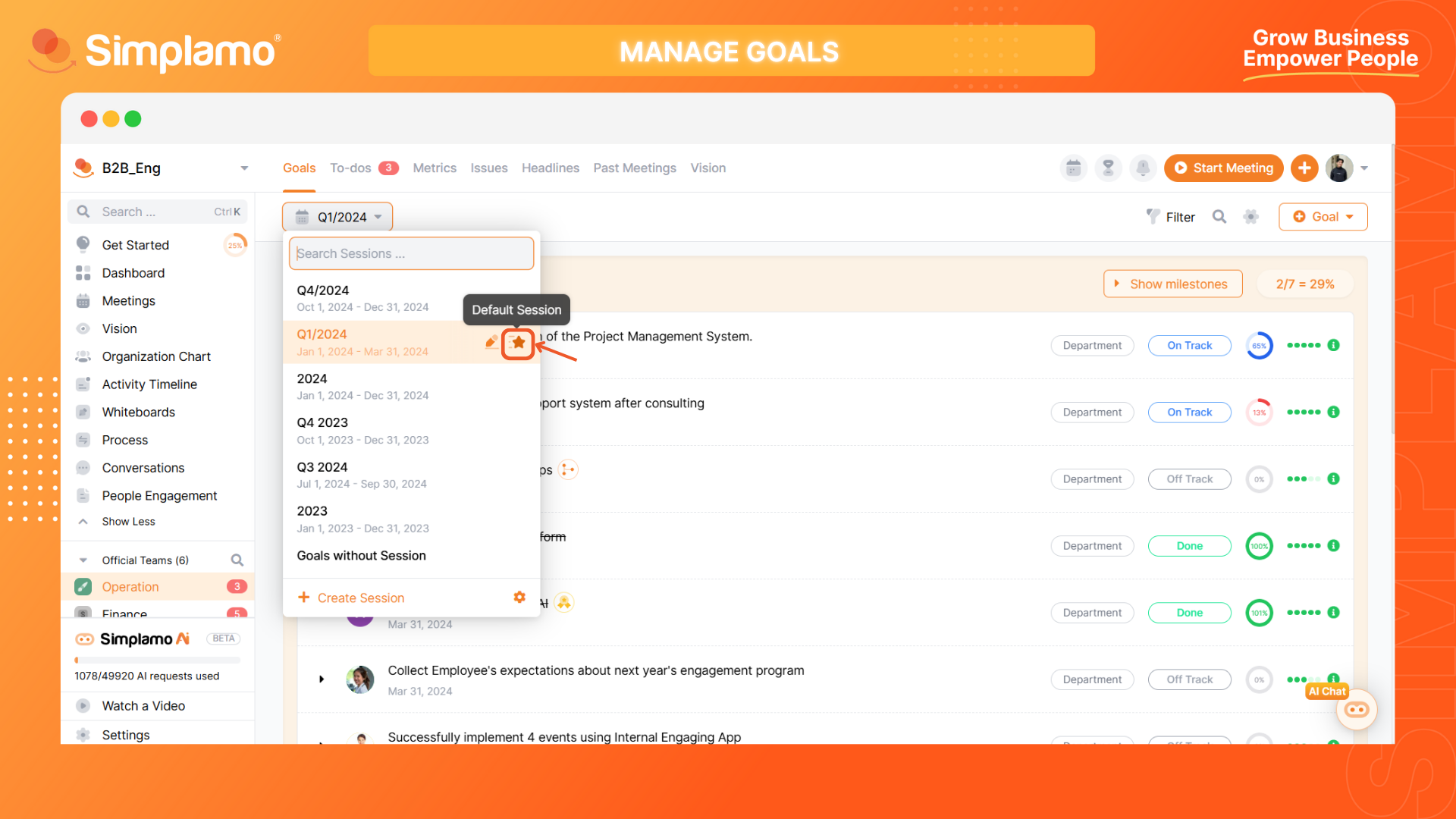
- Update a Session: Hover the mouse over the Session, then click the "Pencil" icon to update it.
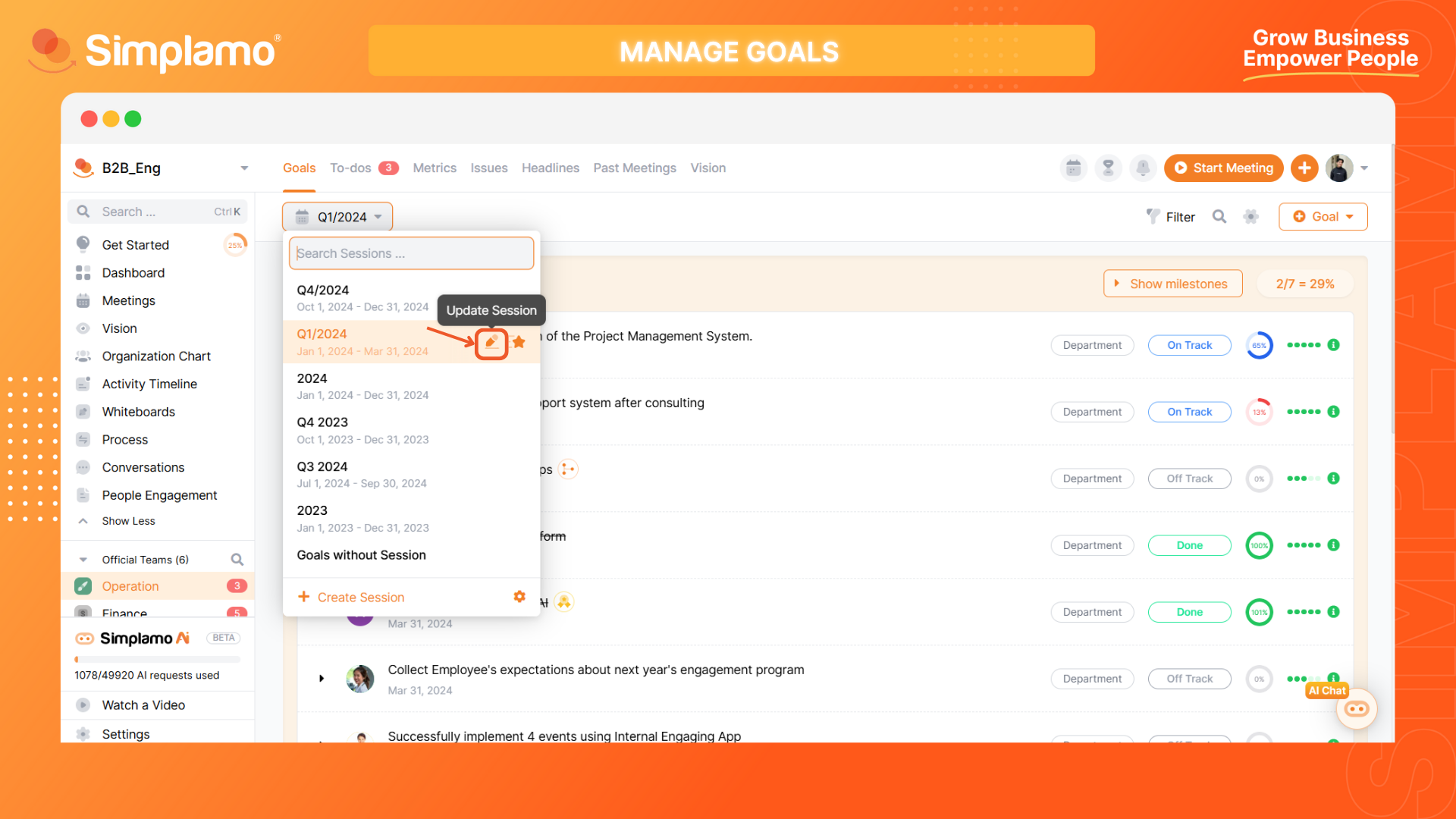
- Manage Created Sessions: Click the "Settings" icon to Manage sessions to suit your business.
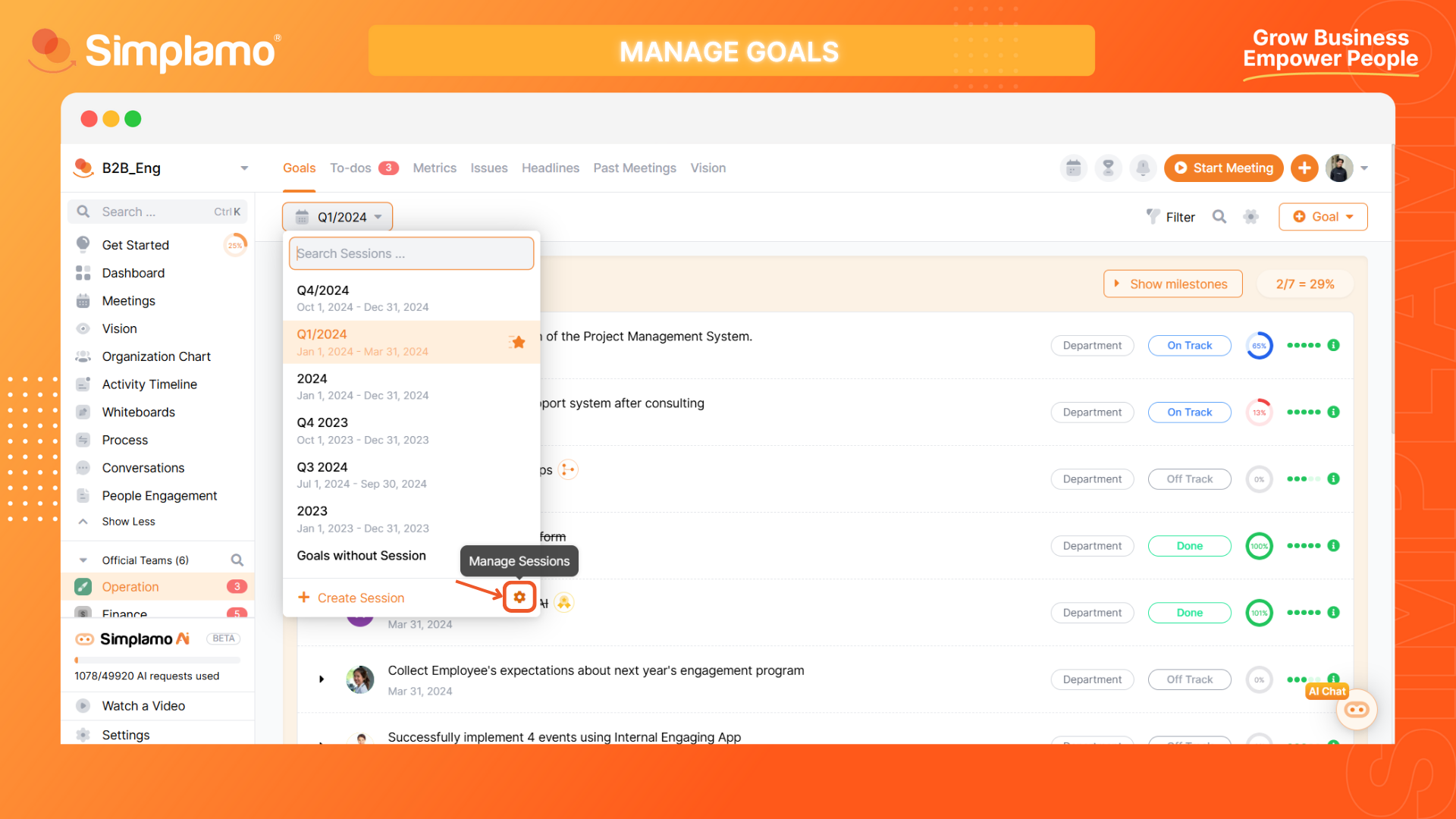
This is how you've just learned about the goal management by session feature on Simplamo. Let's work with the team to closely monitor business operations to ensure that we are on the right track.