Link Goal with To-do
Linking To-dos to goals in an organization is of significant importance. It ensures that To-dos and activities are aligned with the organization's common objectives.
How to link Goals with To-dos
- Step 1: Identify the goal that needs to be linked to an To-do.
- Step 2: In the goal editing screen, select the "To-dos" button to create the action to be linked.
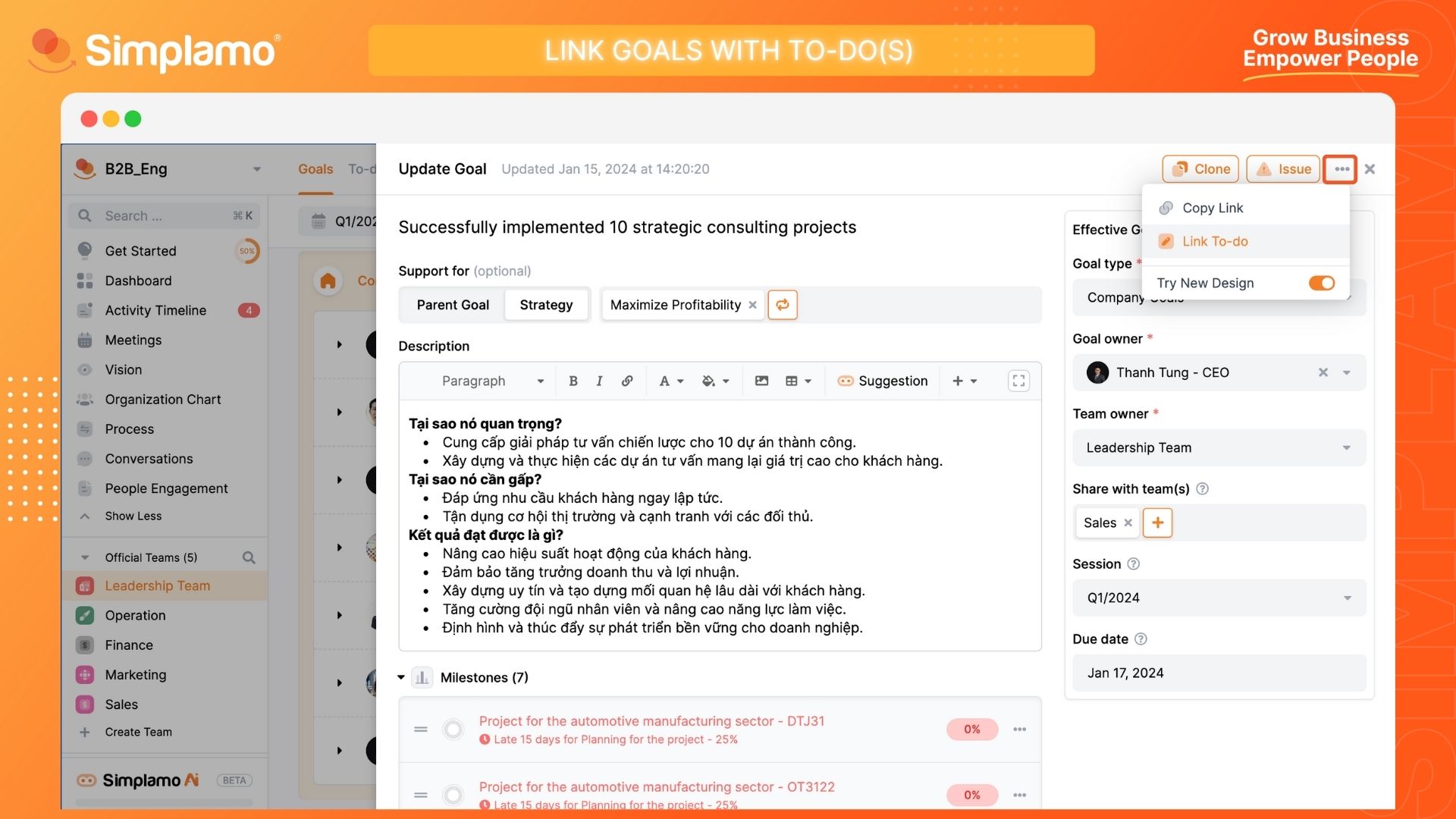
Step 3: Enter all the necessary information for the To-do.
- Title of the “To-dos”
- To-do Owner
- Deadline for completing the To-do
- Team Owner
- Detailed description of the to-do (if applicable)
Additionally, if this action is personal and does not need to be shared with the team, you can enable the "Personal To-dos" feature to avoid confusion with other actions.
If the To-do is collectively owned by multiple individuals, you can also "Clone" this action to share it with other team members.
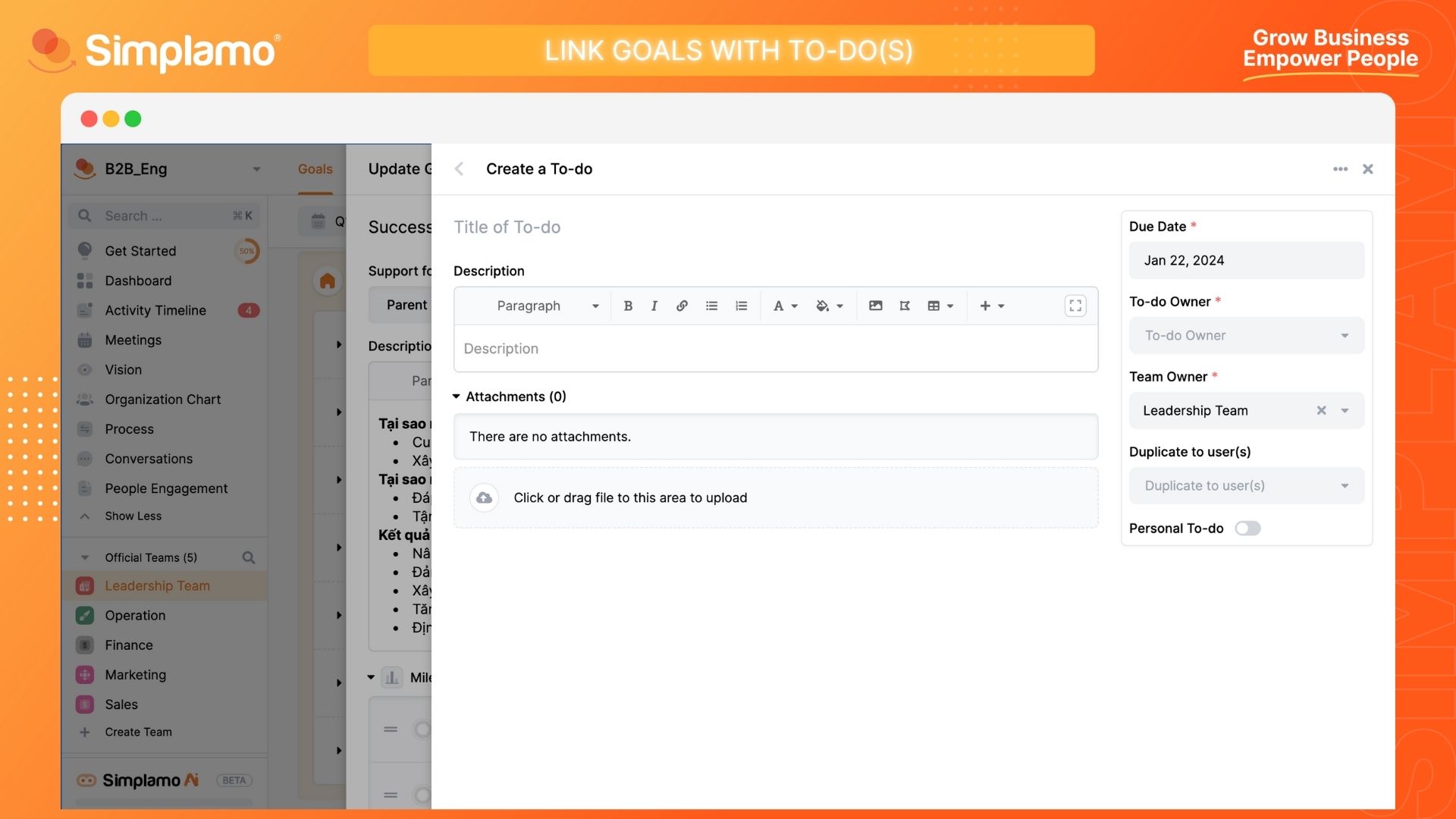
- Step 4: Complete the process of linking the action to the goal and review it.
That's it! You have successfully linked the goal with the action.