Filter Goals
Using Goals filters helps to focus on the most important tasks, improving efficiency and freeing up resources for more critical activities.
How to Use Goals Filters:
Step 1: Access your Goal board.
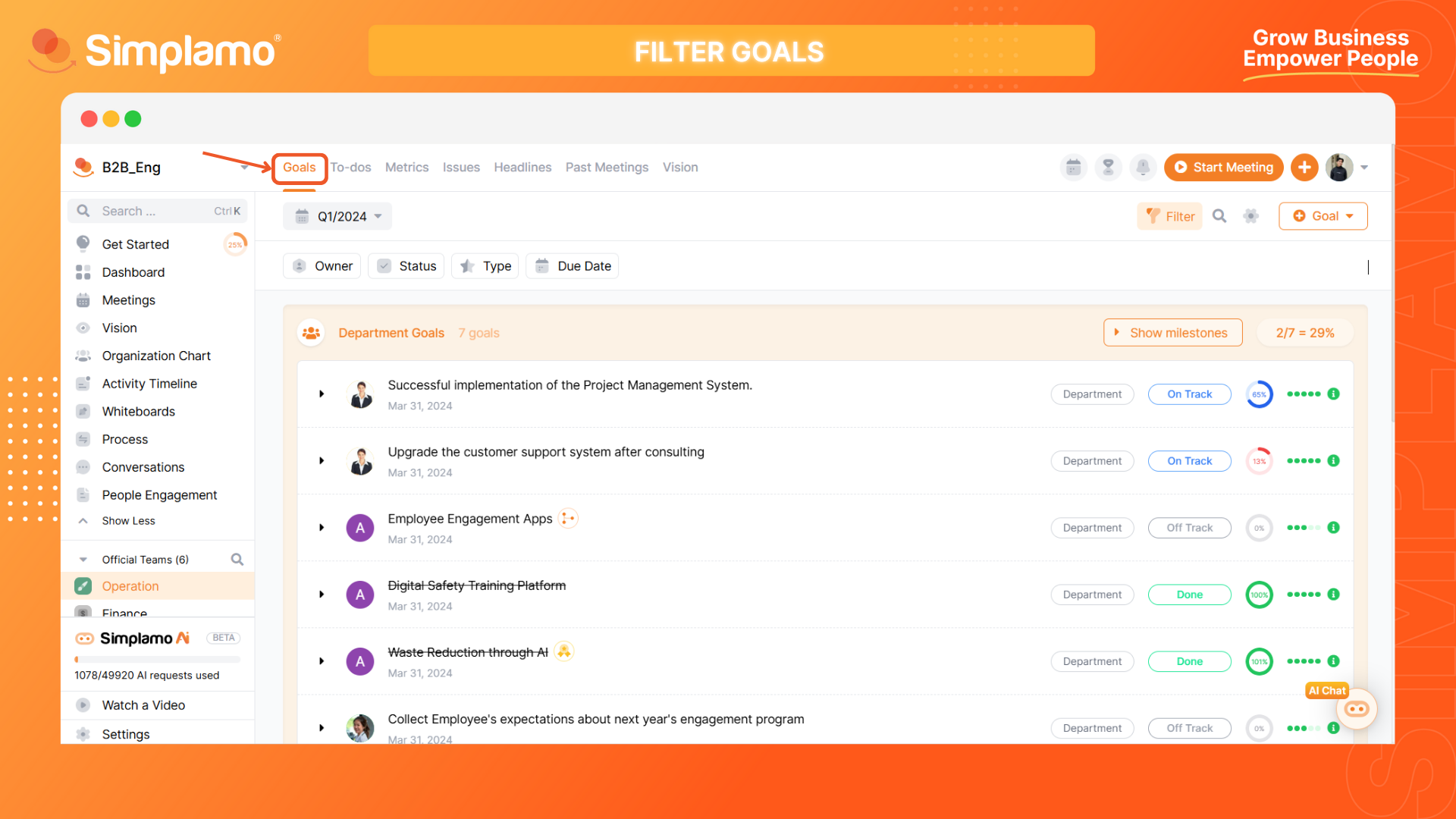
Step 2: Click on the "Filter" icon at the right top of the screen to select the filtering method:
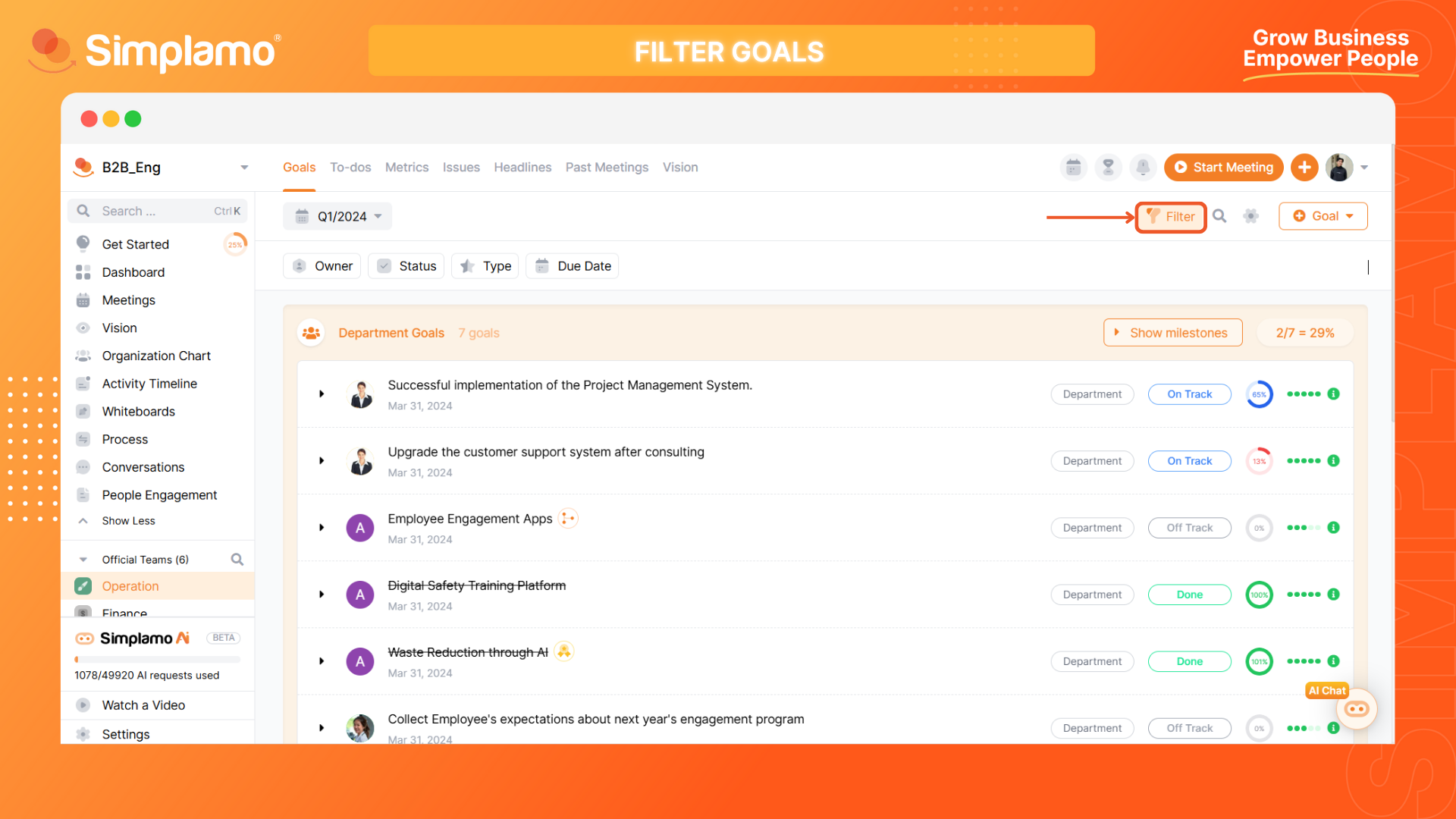
Filter Goals by "Owner".
On the "Goals" interface, select the "Avatar" of the person you want to filter.
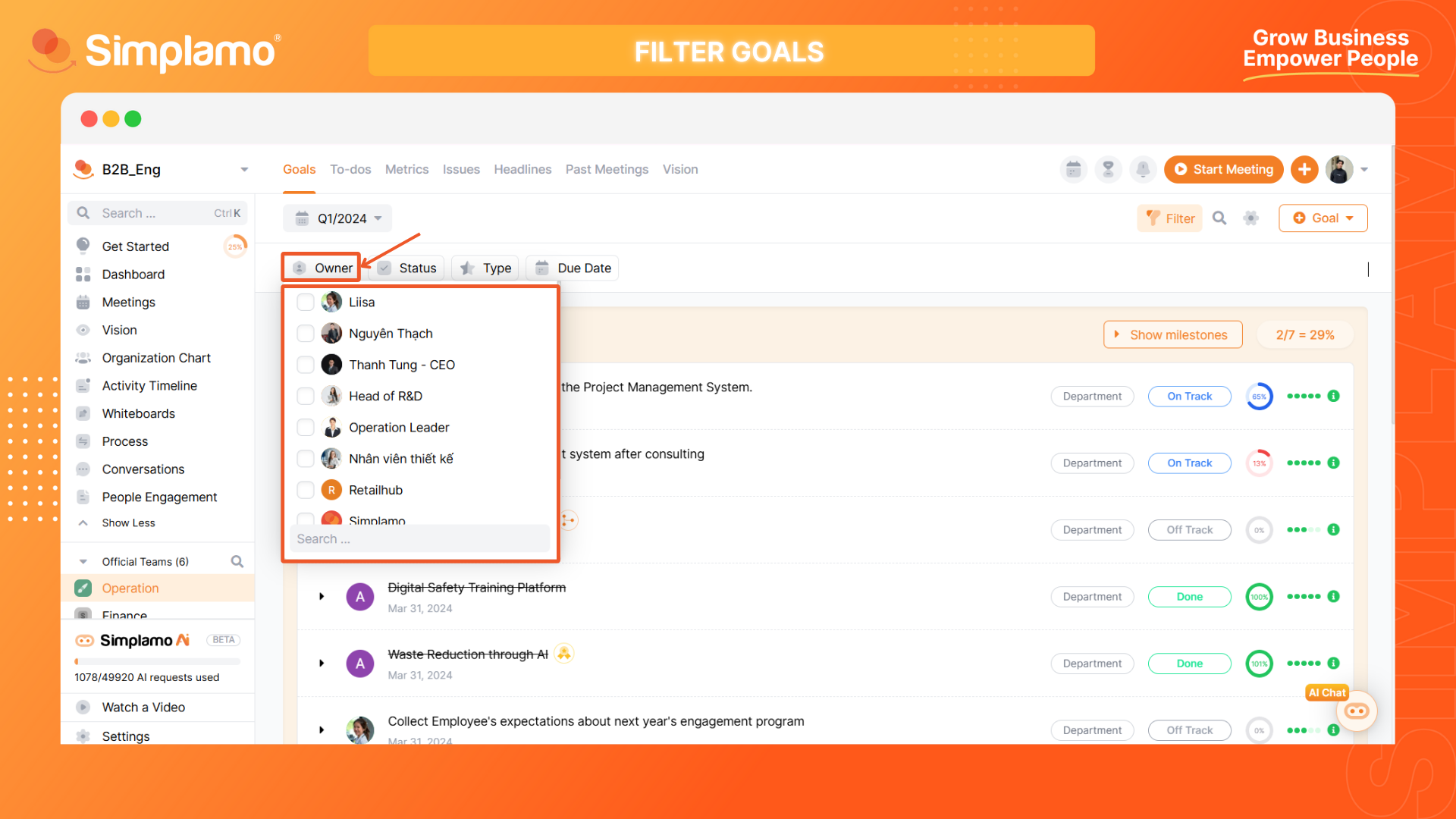
Filter by the "Status" of the Goals.
The system displays the status of the Goals in three main categories:
- Done
- Not Done
- On Track.
- Off Track.
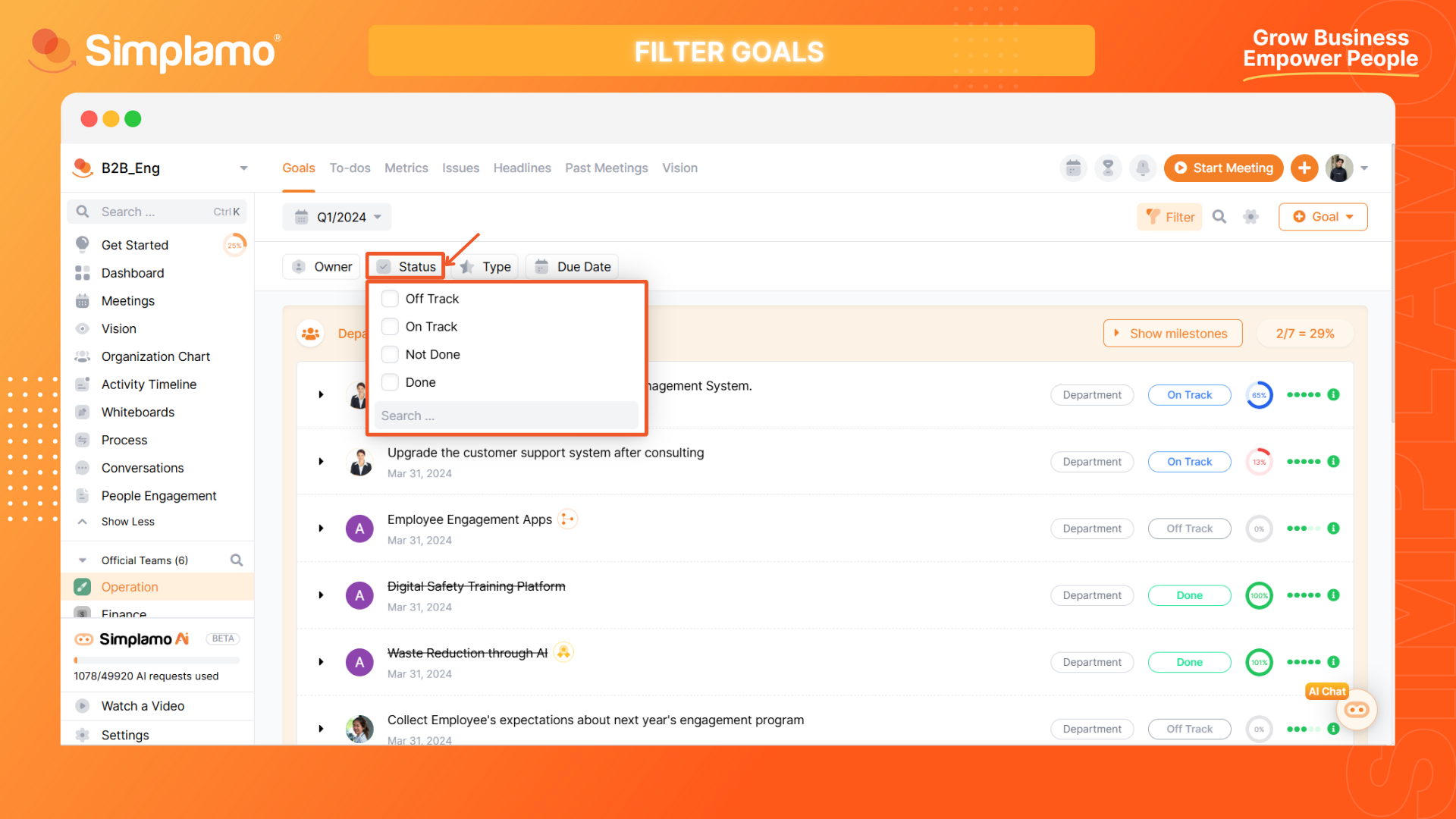
Filter Goals by types.
Select "Type" to see your goals demonstrated separately in terms of their types:
- Department Goals
- Individual Goals
- Company Goals
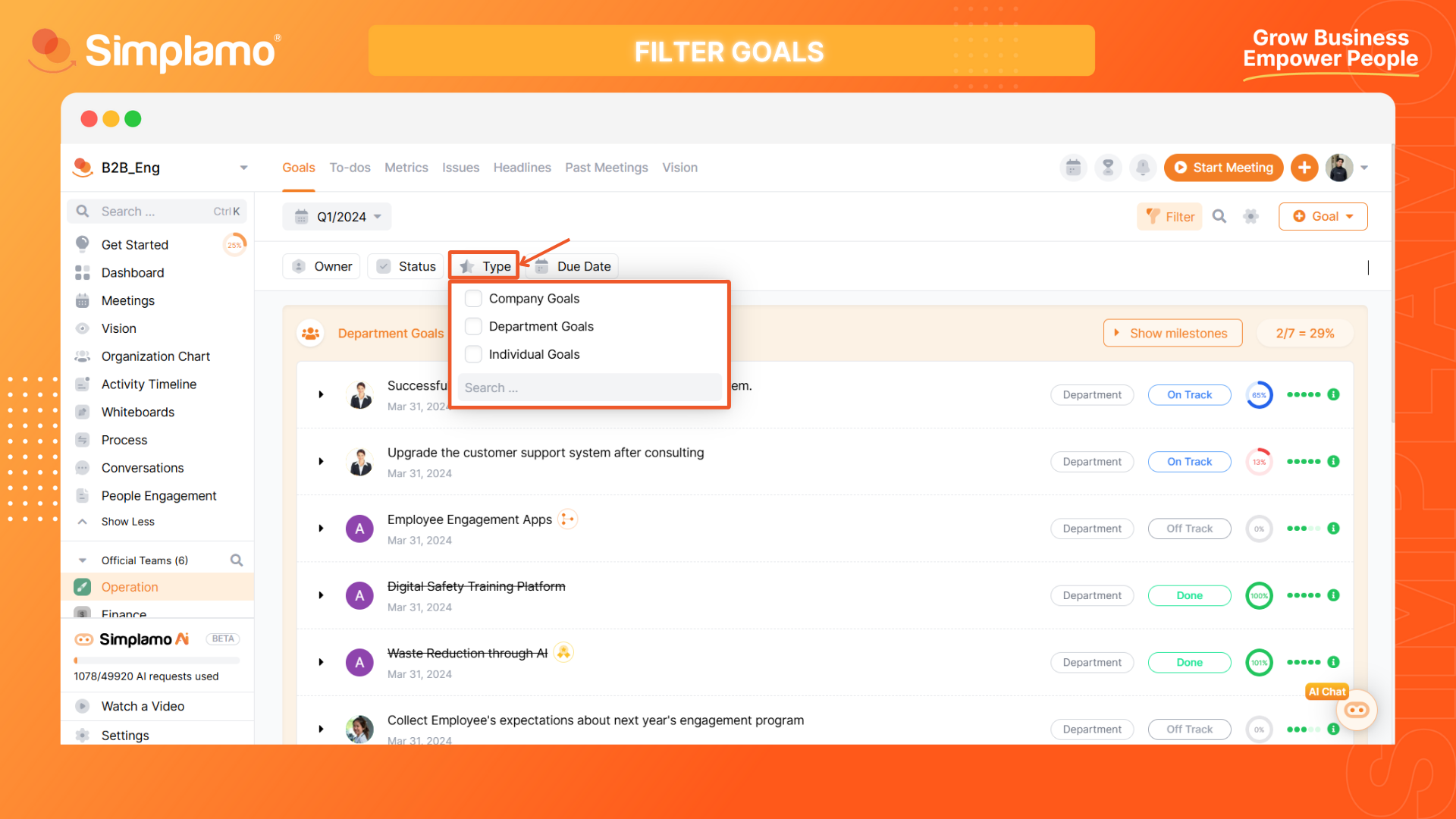
Filter Goals by "Due Date".
- Here, you can view Goals based on specific business periods (Quarter, Year).
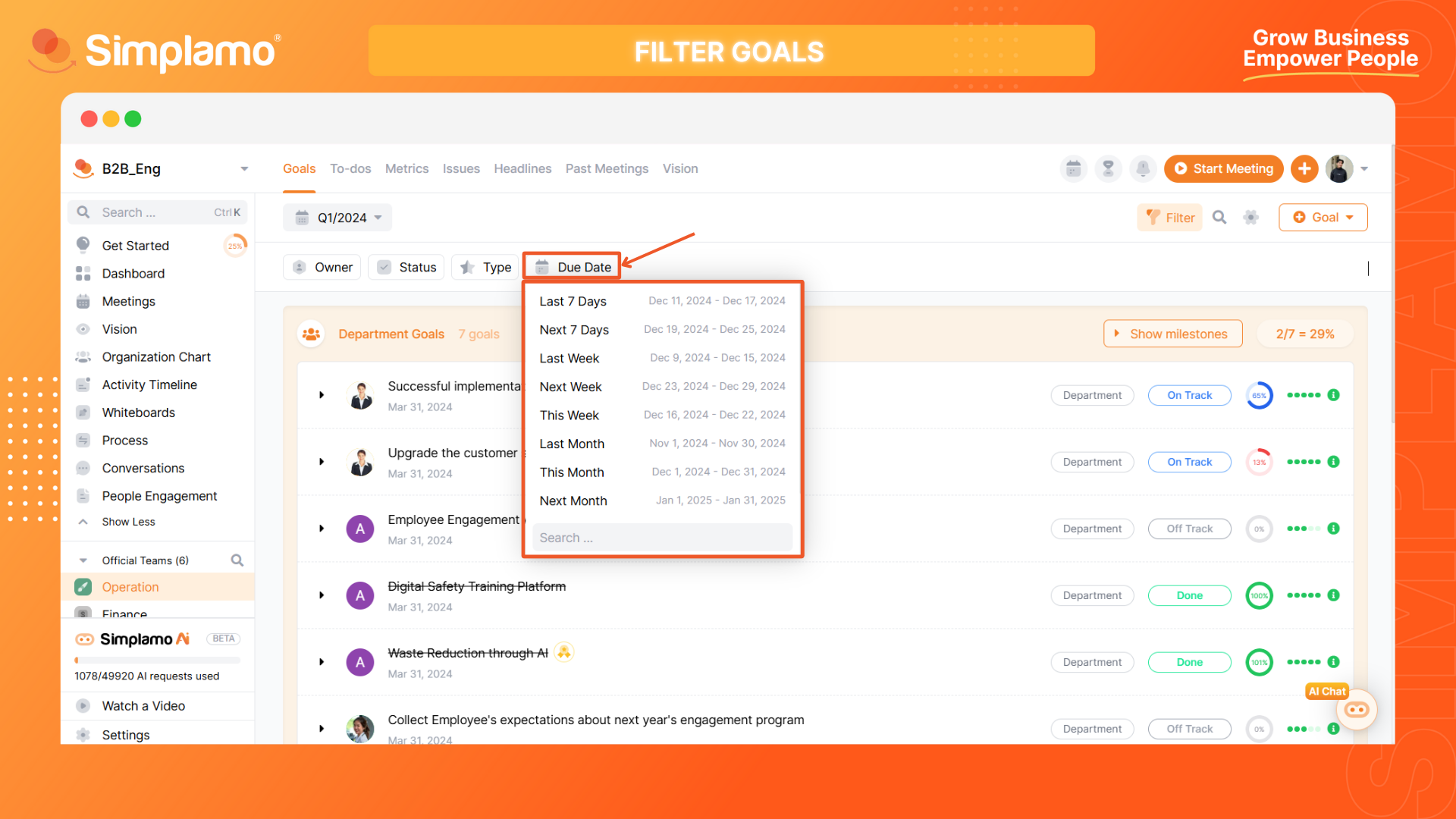
Note: You can combine multiple filters to get more precise search results according to your needs.
Filter Archived Goals
You can review all the Goals that have been archived previously.
Click the gear icon at the right top of the Goal Board, then turn on "Archived Goals" mode to see all Goals that you ever deleted.
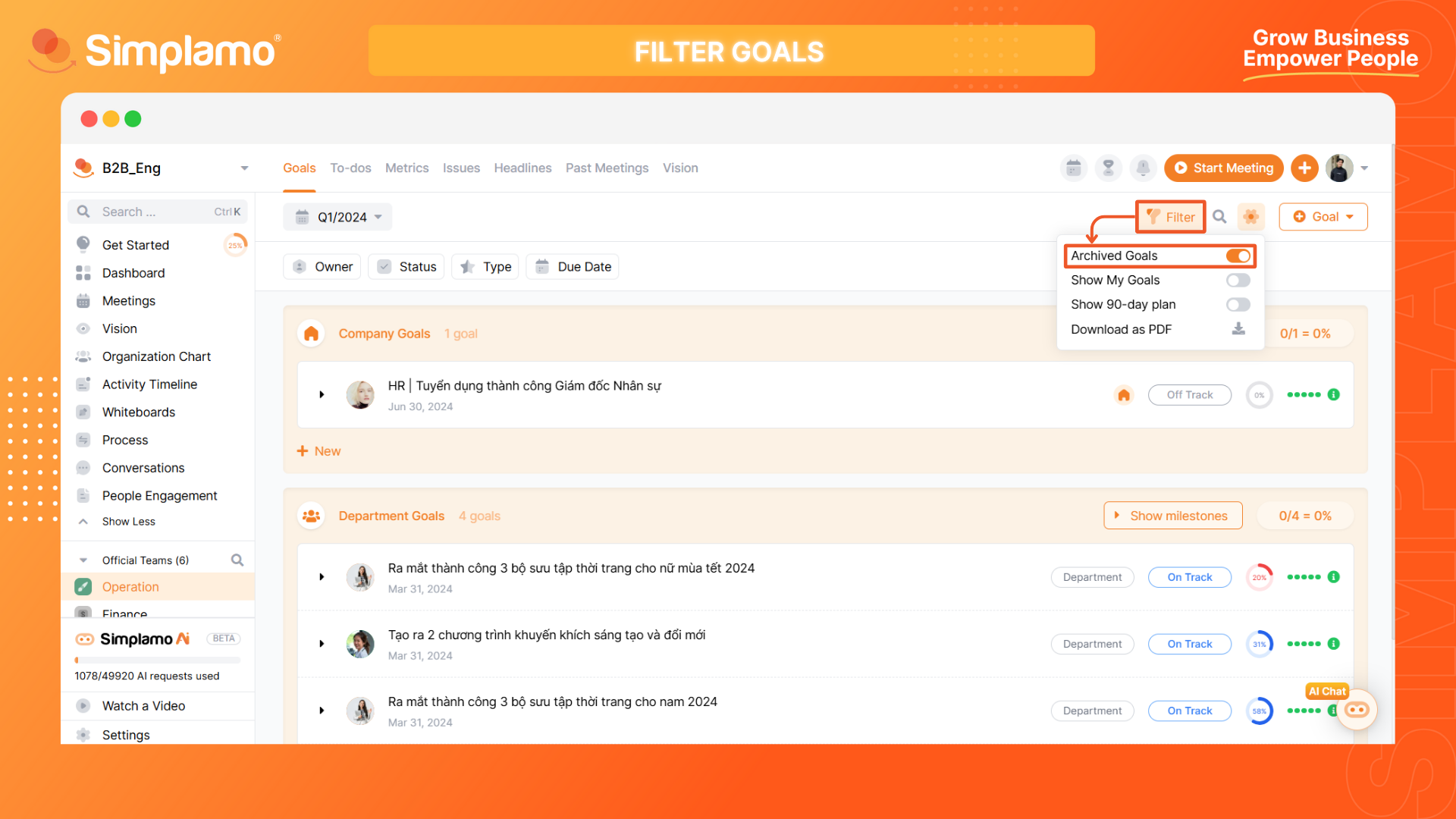
You have just learned about the priority goal filters on Simplamo. Apply this feature to optimize your time and enhance work efficiency.