Start a Quarterly Meeting
Overview
After completing the Quarterly Meeting day, all participating members will receive:
- A clear vision/direction
- A clear execution plan for the next quarter
- Resolution of all key issues
Read more: “Significance - Preparation - Facilitation Method According to the Quarterly Meeting Framework”
Structure
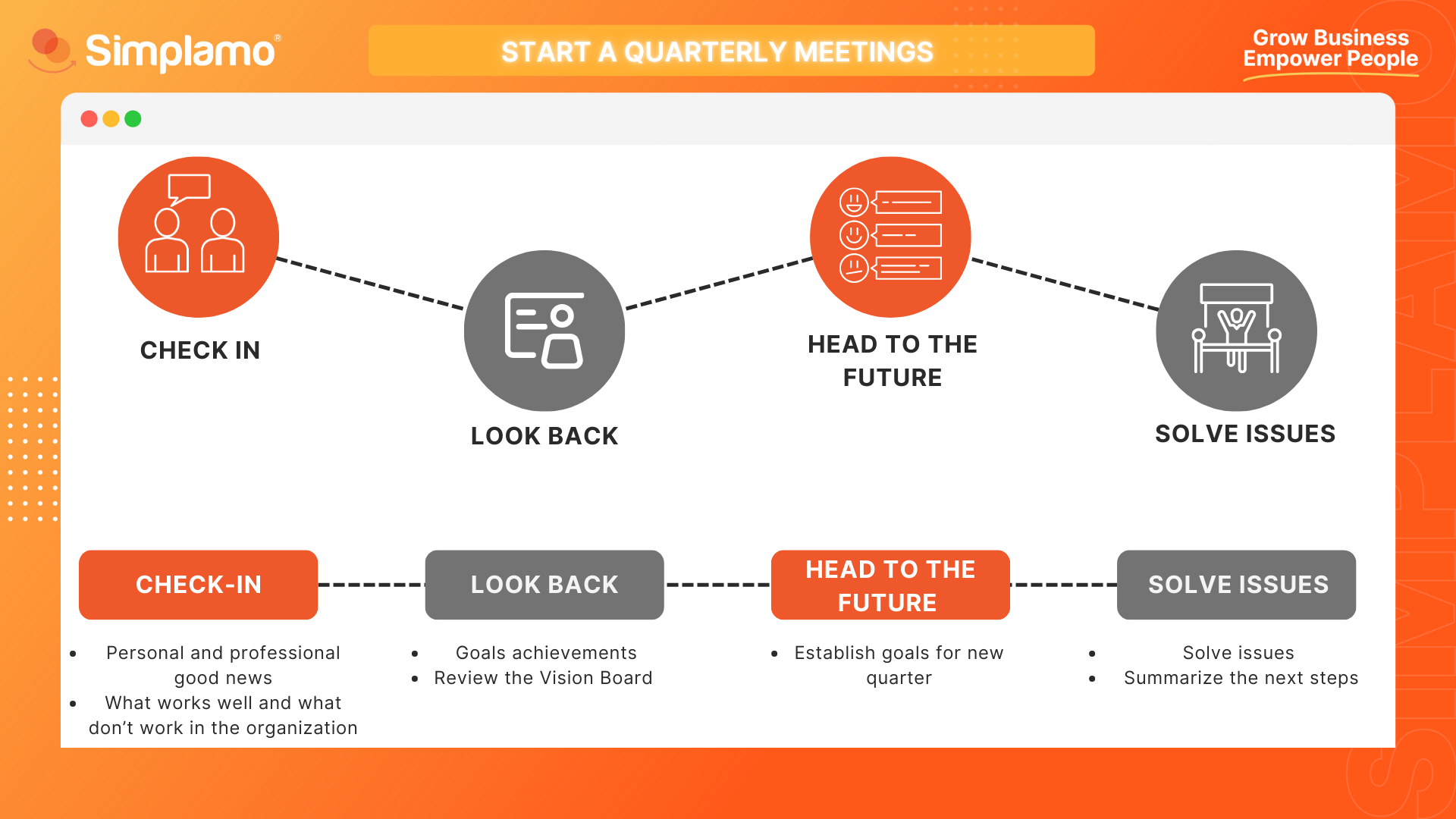
Select Team
- On the left-hand toolbar, select the “Meeting” (1) feature
- Then, click on “Quarterly Meeting” (2) from the horizontal toolbar
- Choose the Department/Team holding the Quarterly Meeting. If setting priority goals for the company level, select “Leadership Team”.
- Press the “Start” button when all participants are ready for the meeting day.
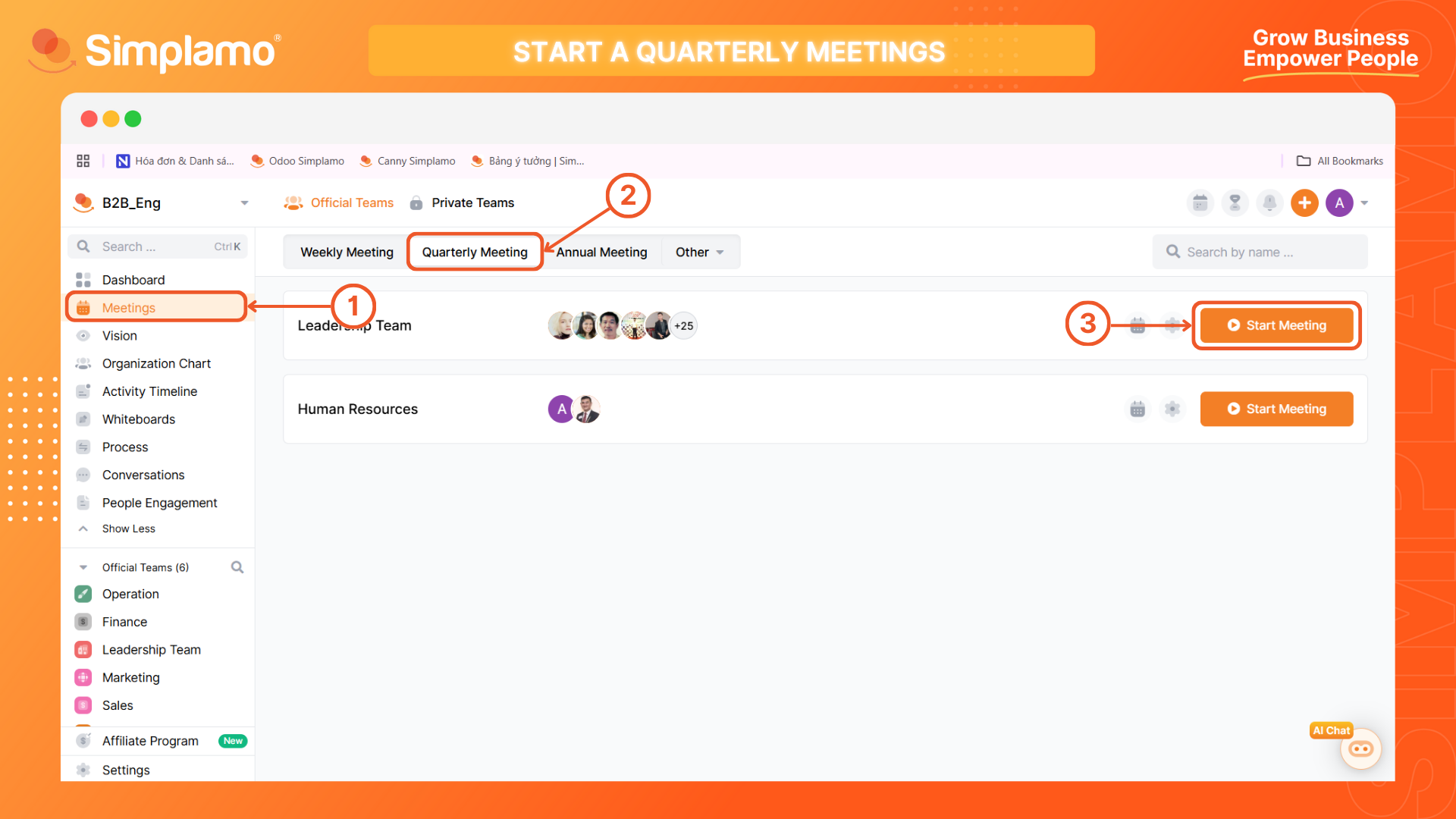
Start the Meeting
At Simplamo, we have established a scientifically logical sequence of steps to effectively organize a Quarterly Meeting, complete with suggestions for the Facilitator, participating Members, and the maximum time allocated for each section.
Use the “Meeting Suggestions” feature for an effective meeting day, and click “Understood” after reading to keep the screen tidier.
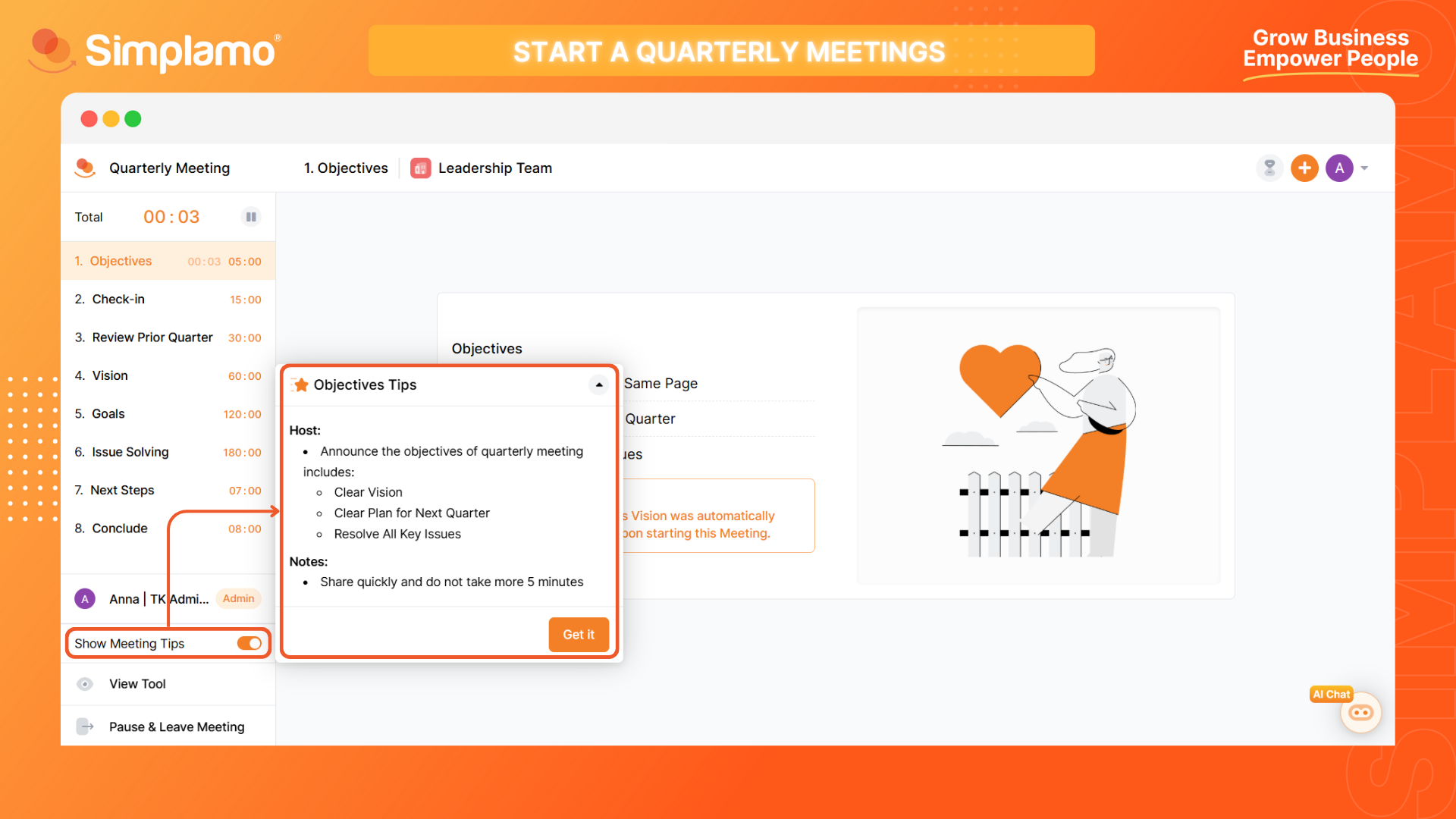
1. Create Issues
Throughout the time from Section 1 - Stating the Purpose of the Meeting Day to Section 4 - Vision, create an “Issue” whenever a member raises a concern, question, or suggestion, using the + Issue button in the right corner.
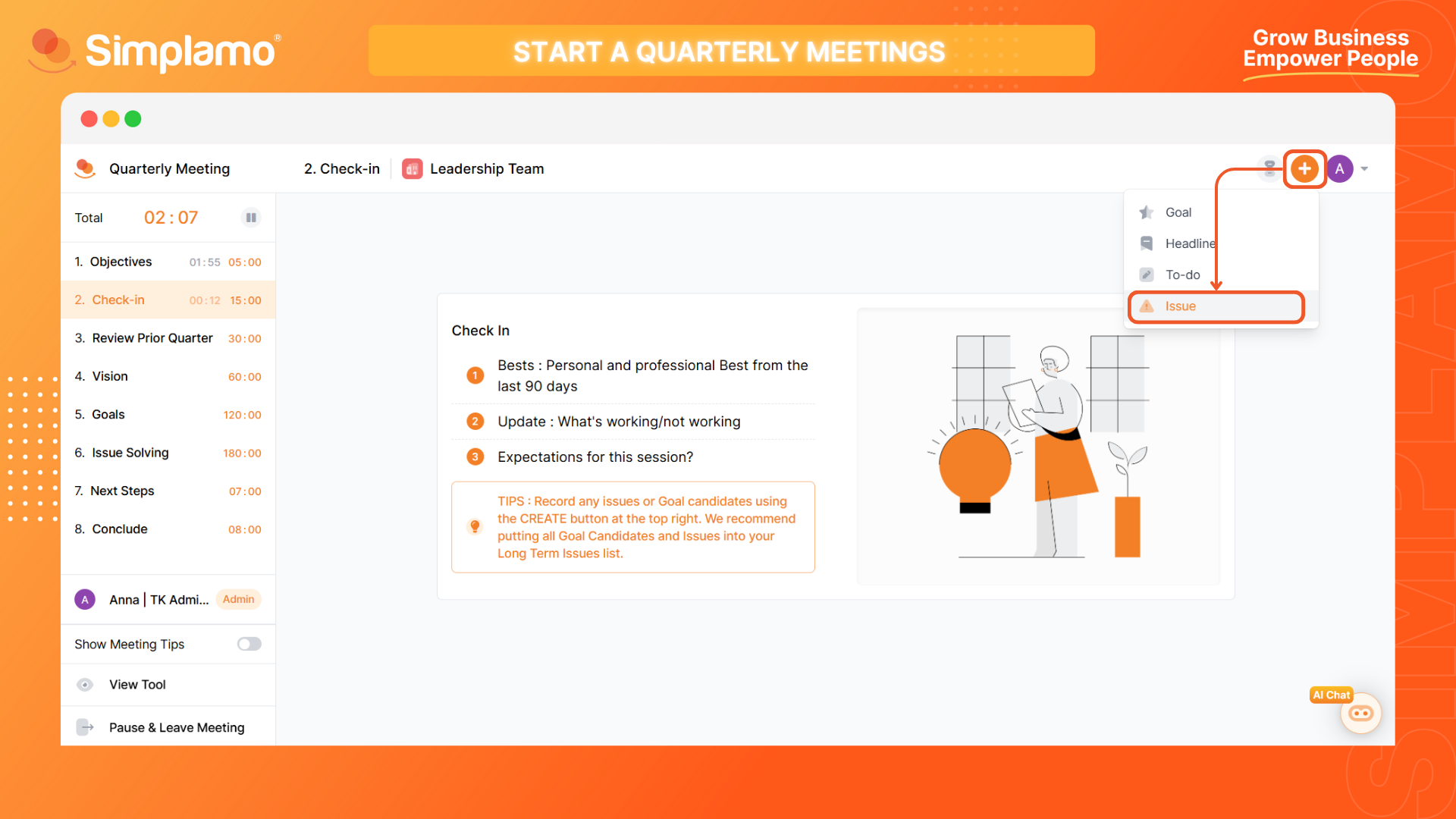
2. Edit - Add Content
- In Section 4 of the meeting - Reviewing the Business Vision Board, if any information needs editing or adding, click the pencil icon and enter the corresponding data.
- Click “Save” after each data entry action.
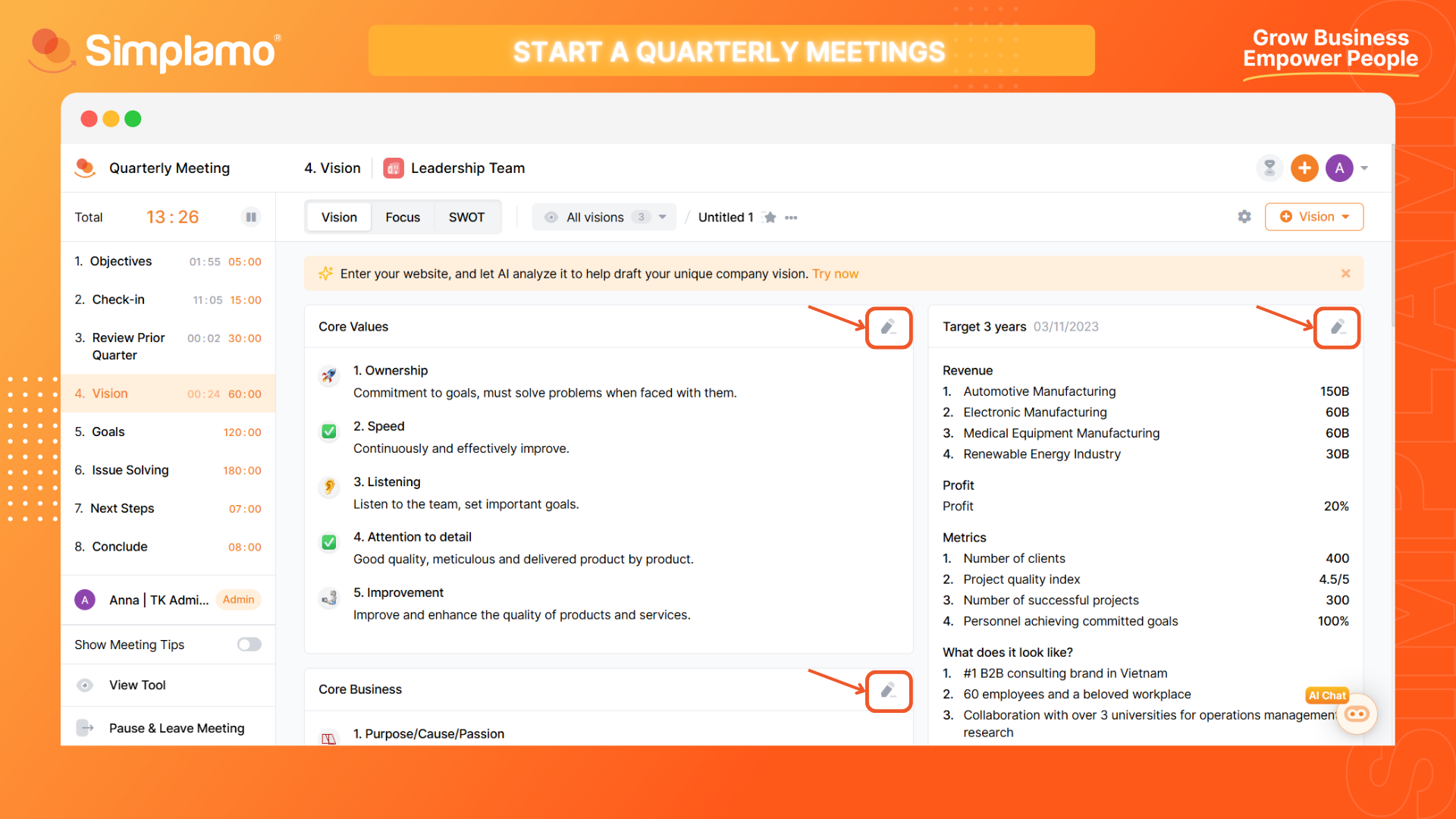
In Section 5 of the meeting - Establishing New Quarterly Priority Goals
- After agreeing on new Quarterly Goals with the team, create a goal by clicking the (+) Goal button in the right corner and entering the corresponding data.
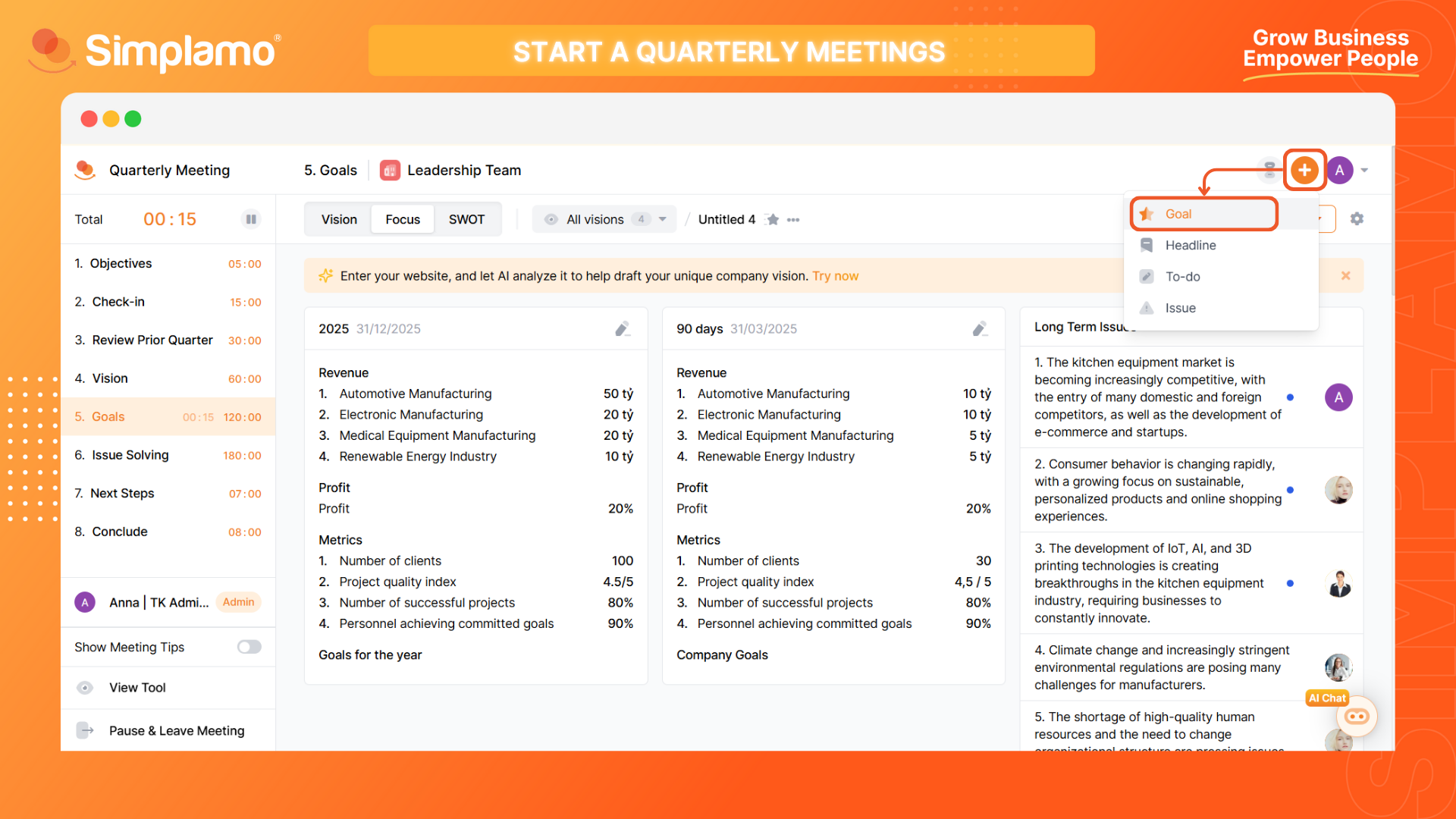
- Enter the Goal information, Goal type, Owner, and ensure the correct Business Cycle for the created Goal is selected.
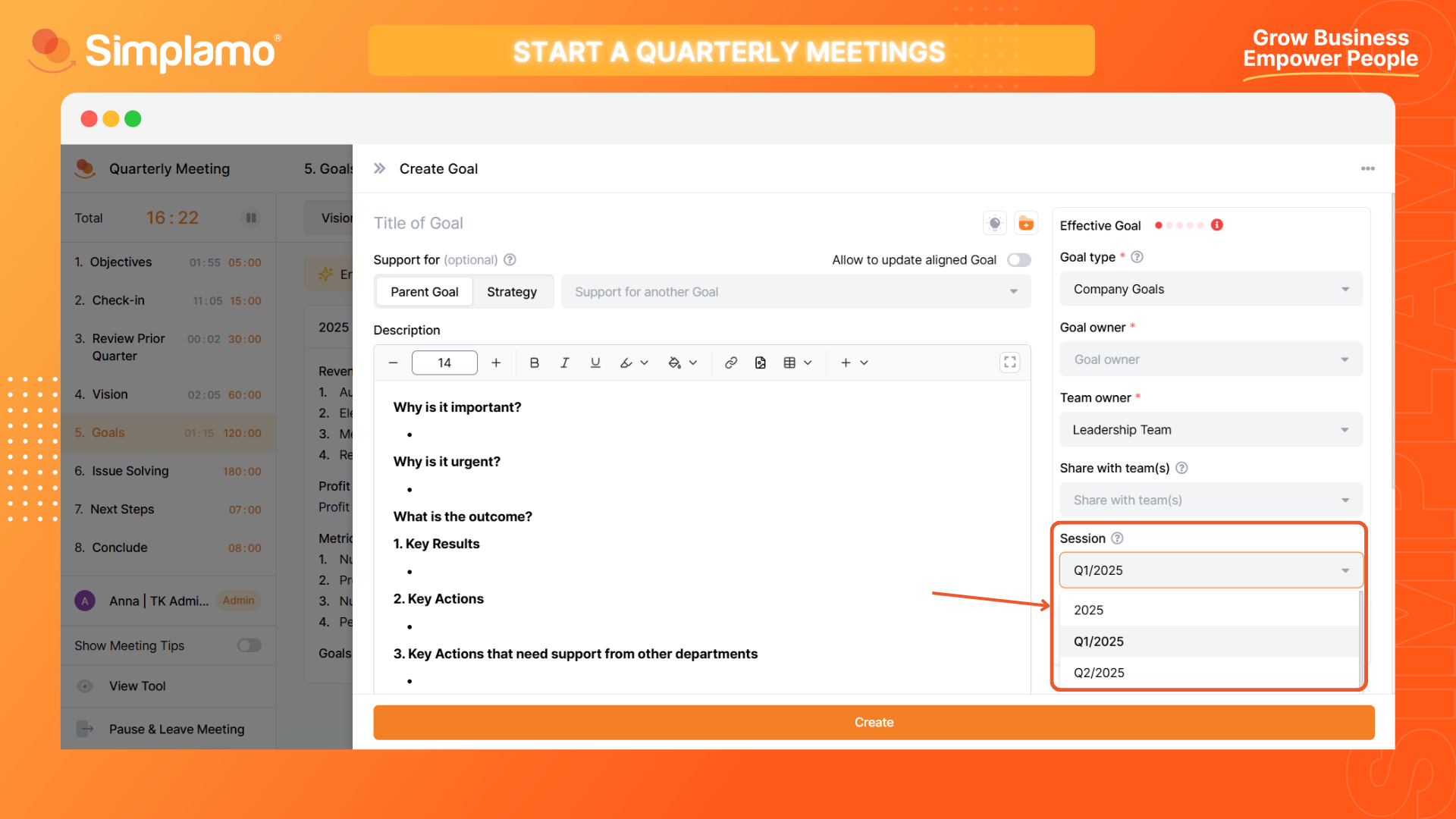
- If a Goal is unfinished but still needs prioritization in the new Quarter, click on that Goal and reselect the business cycle for the new Quarter.
- If a Goal needs to be removed from the list, click on the Goal to be removed, select “Archive Goal.” The Simplamo screen will then ask, “Would you like to display it in the review?” This part is relatively important for quarterly or annual 1:1 personnel discussions, so consider carefully whether to answer “Yes” or “No” appropriately.

3. Resolve Issues
- In Section 6 of the meeting - Handling Key Issues. The Simplamo interface will first allow you and your team to review the Priority Goals List established, aiming to eliminate issues already addressed through “Priority Goals.”
- When scrolling down, you’ll see the full list of issues created on the Business Vision Board (question 8) and those raised during the Quarterly Meeting day from Sections 1 to 5.
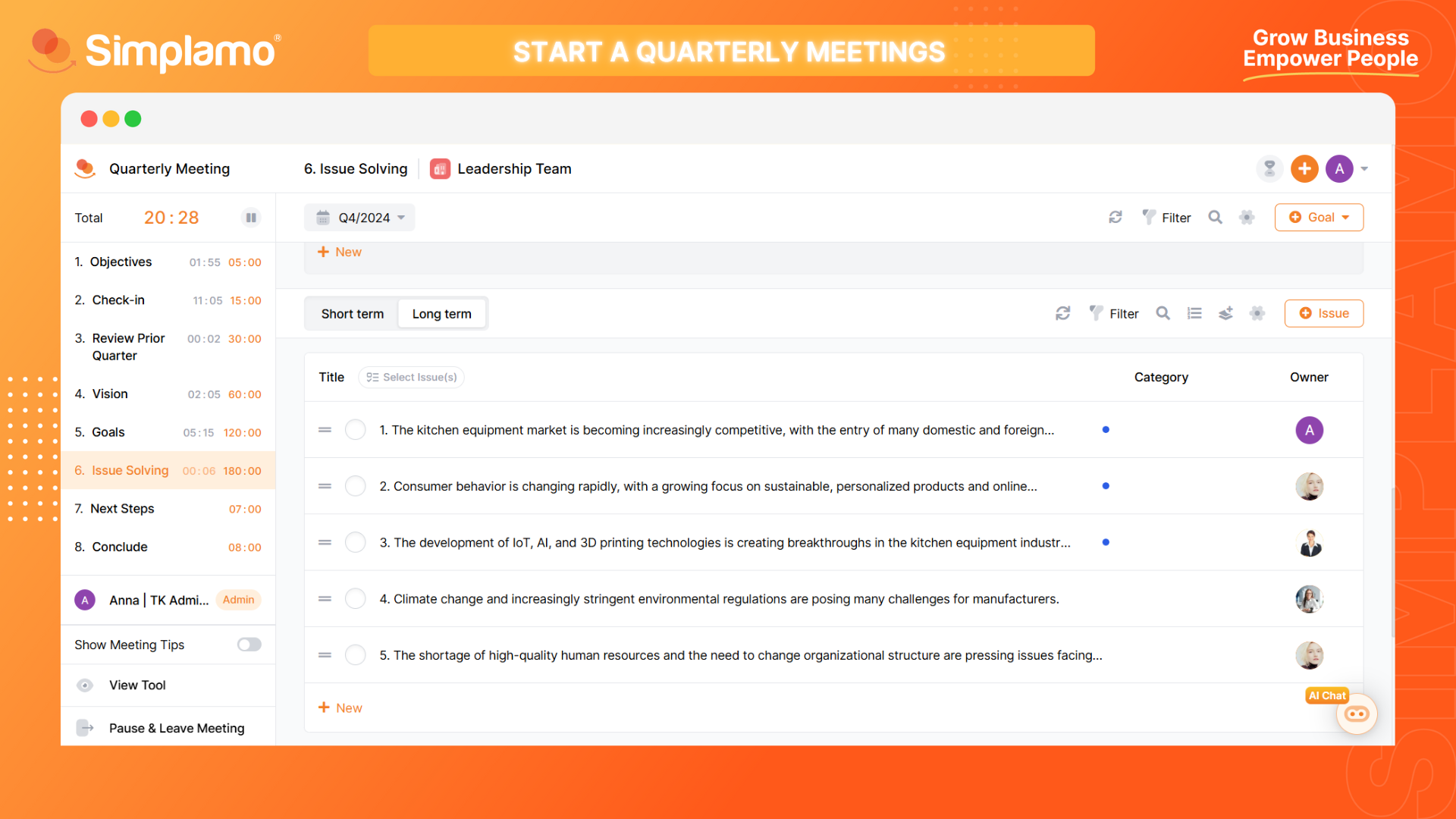
Classify the issues into 3 types as follows:
- Issues to “eliminate” —> Select the “Archive Issue” button.
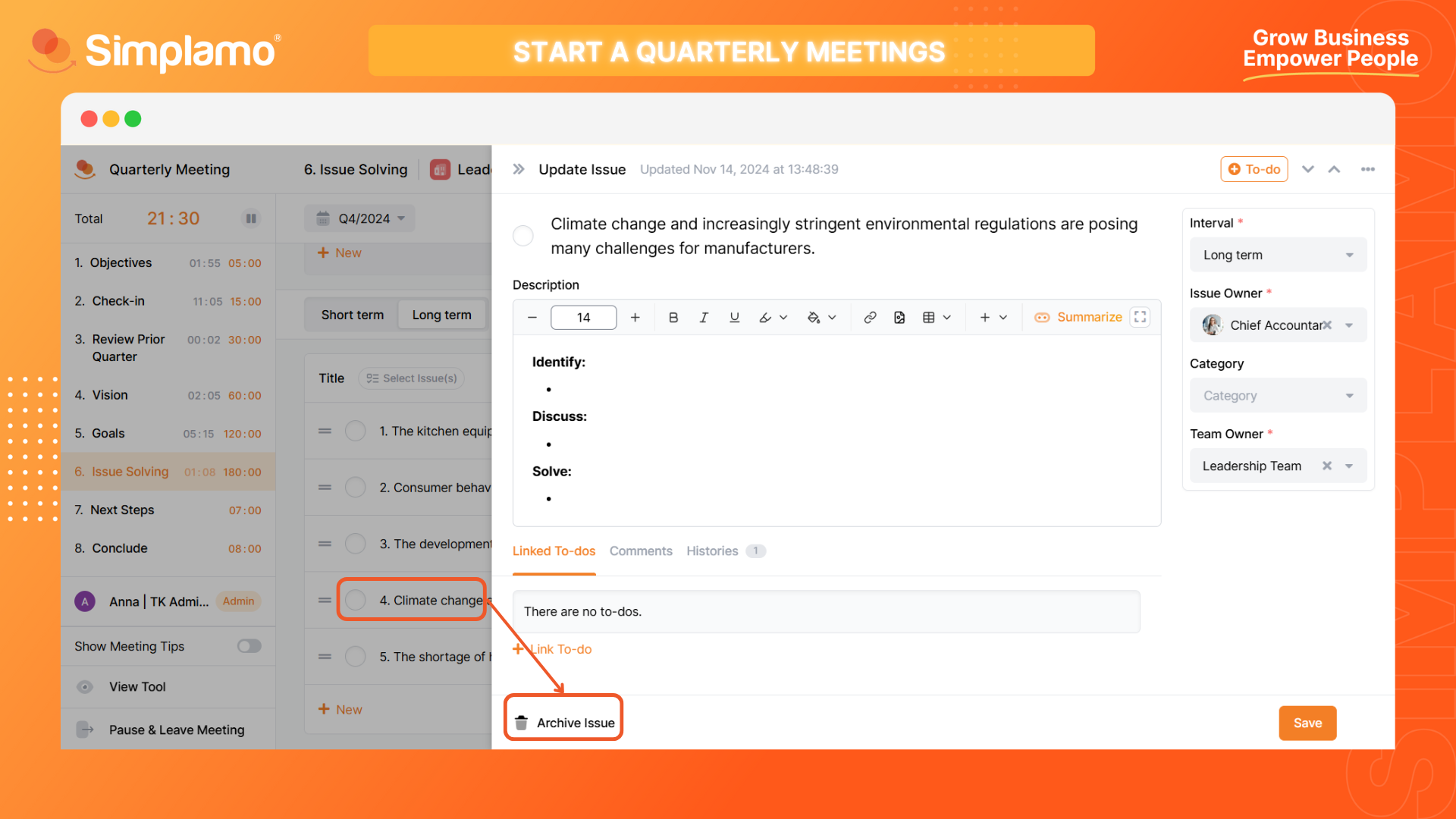
- Issues that can be handled in weekly meetings —> Reassign the issue deadline to “Short-term”.
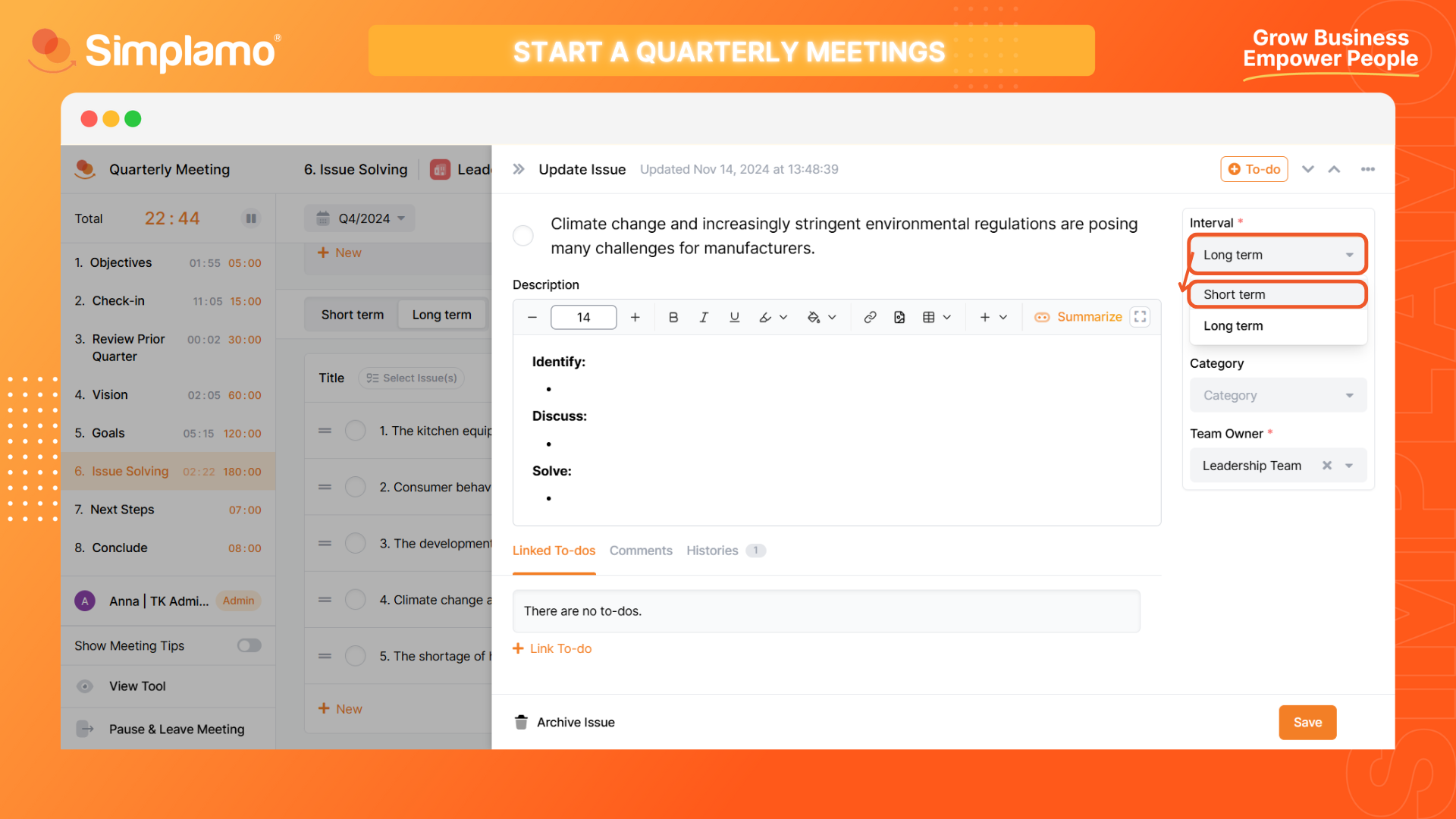
Major issues to resolve during the Quarterly Meeting day —> Keep as is to proceed with resolution. At this point, proceed by:
Arranging priorities in order 1-2-3
Addressing each issue using the formula:
- IDENTIFY: Identify the root cause
- DISCUSS: Discuss solutions
- SOLVE: Finalize the solution with specific actions
If time permits, continue prioritizing 1-2-3 and resolve as many issues as possible until time runs out.
If time runs out, agree with your team to bring unresolved issues into the leadership team’s weekly meeting or keep them on the Vision Board for less urgent matters.
4. Next Steps and Conclusion
- Review all agreed-upon actions together
- Survey the opinions of participating members
- Click to end the meeting
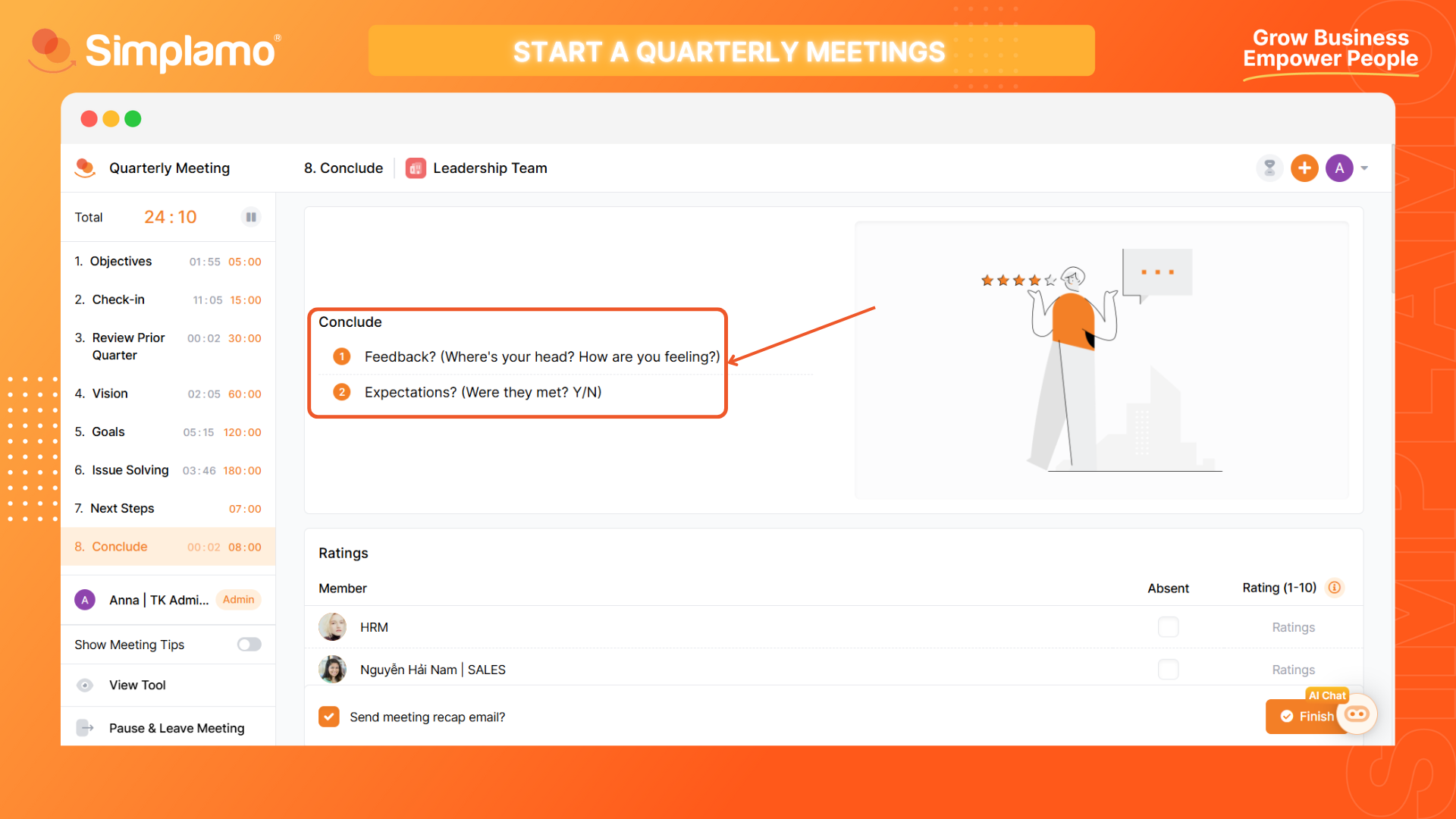
And that’s how you’ve learned about the Quarterly Goal-Setting Meeting feature.