View Past Meetings
Reviewing the meeting history is significant for information retrieval, progress evaluation, information cross-referencing, drawing lessons, and tracking progress. This helps increase accuracy, productivity, and improvement in organizational work.
Meeting History
How to review the meeting history
Step 1: Select the Meeting feature on the top-left corner of the screen.
Step 2: In the meeting interface, click on the Calendar icon to view the meeting history.

Step 3: In the meeting history interface, you can perform the following actions:
- Download the meeting minutes as a PDF file.
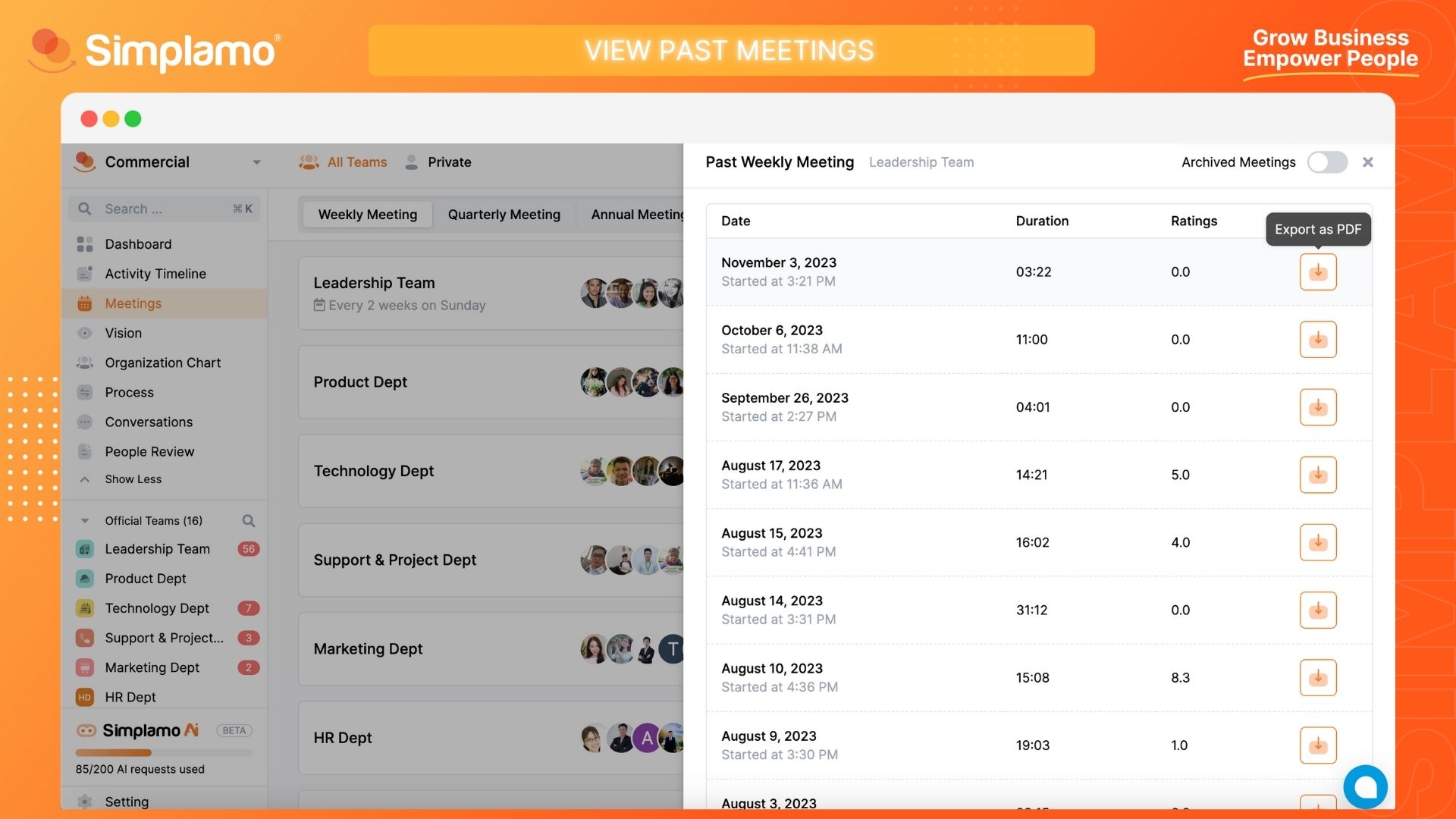
- Or review the meetings that have been Archived.
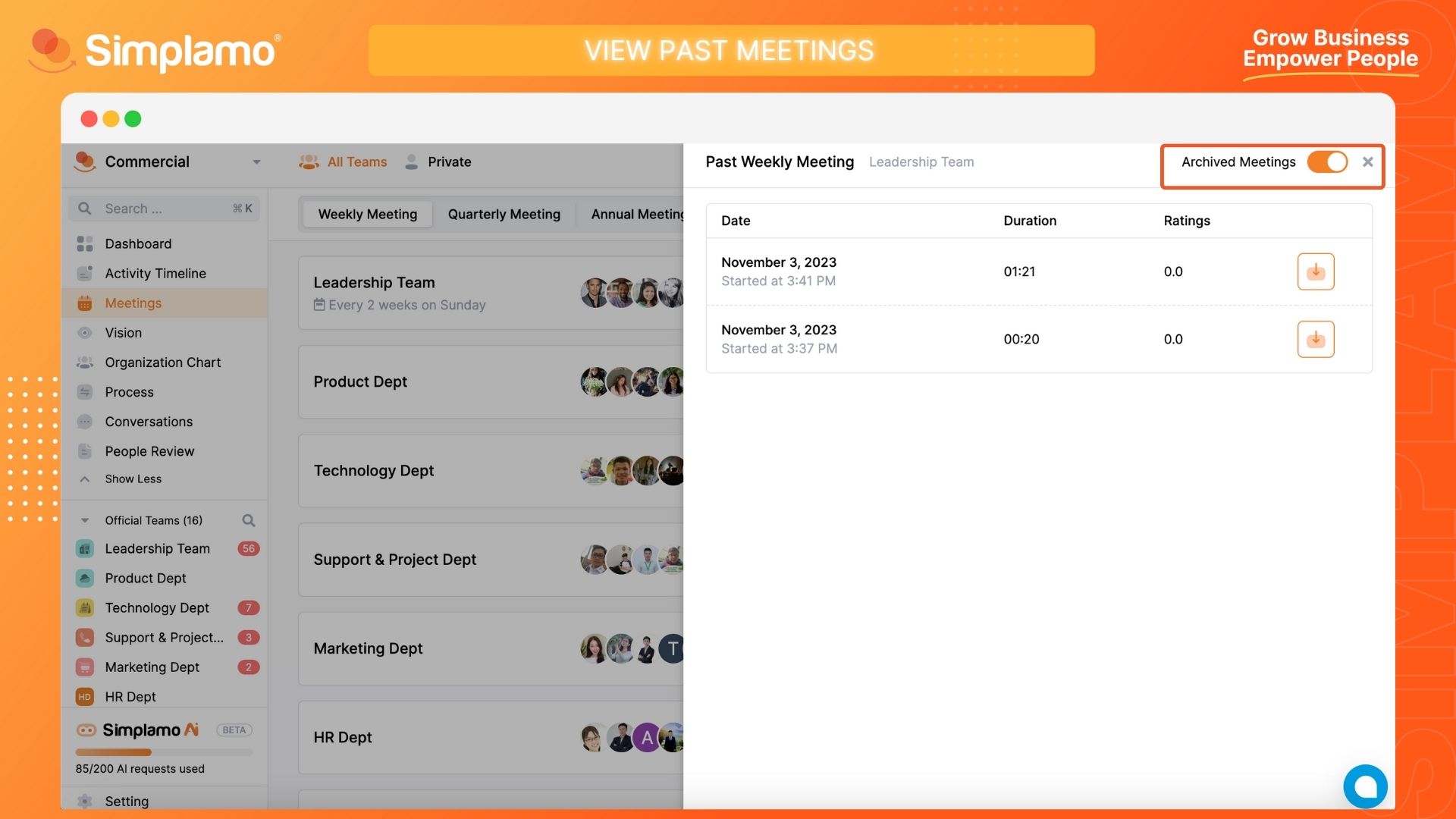
Meeting Minutes Details
You can review the detailed meeting minutes by selecting a specific meeting that has been conducted.
In the Meeting Details interface, you can download the meeting minutes as a PDF file or archive the meeting if necessary.

