Start a Private Meeting
I. Overview
Private meetings on Simplamo assist you in organizing meetings that are time-bound and focused on specific topics, or dialogues involving personnel in special cases, or meetings regarding customer/partner issues, etc.
Most private meetings are of a specialized nature, requiring in-depth discussions among relevant departments/teams/individuals that cannot be addressed adequately in weekly meetings.
For example:
- Meeting "Discussion on the July Event Topic"
- Meeting "Conversation to Terminate Part-Time Contract"
- Meeting "Approach for Implementing Project A"
- …
The meeting framework on Simplamo will help you save time and enhance focus by eliminating unnecessary sections.
II. Architecture

III. How-tos
Step 1: On the left-hand toolbar, select the "Meeting" feature, then proceed to choose "Private Meeting".
Click on the "+New Meeting" button in the top right corner.
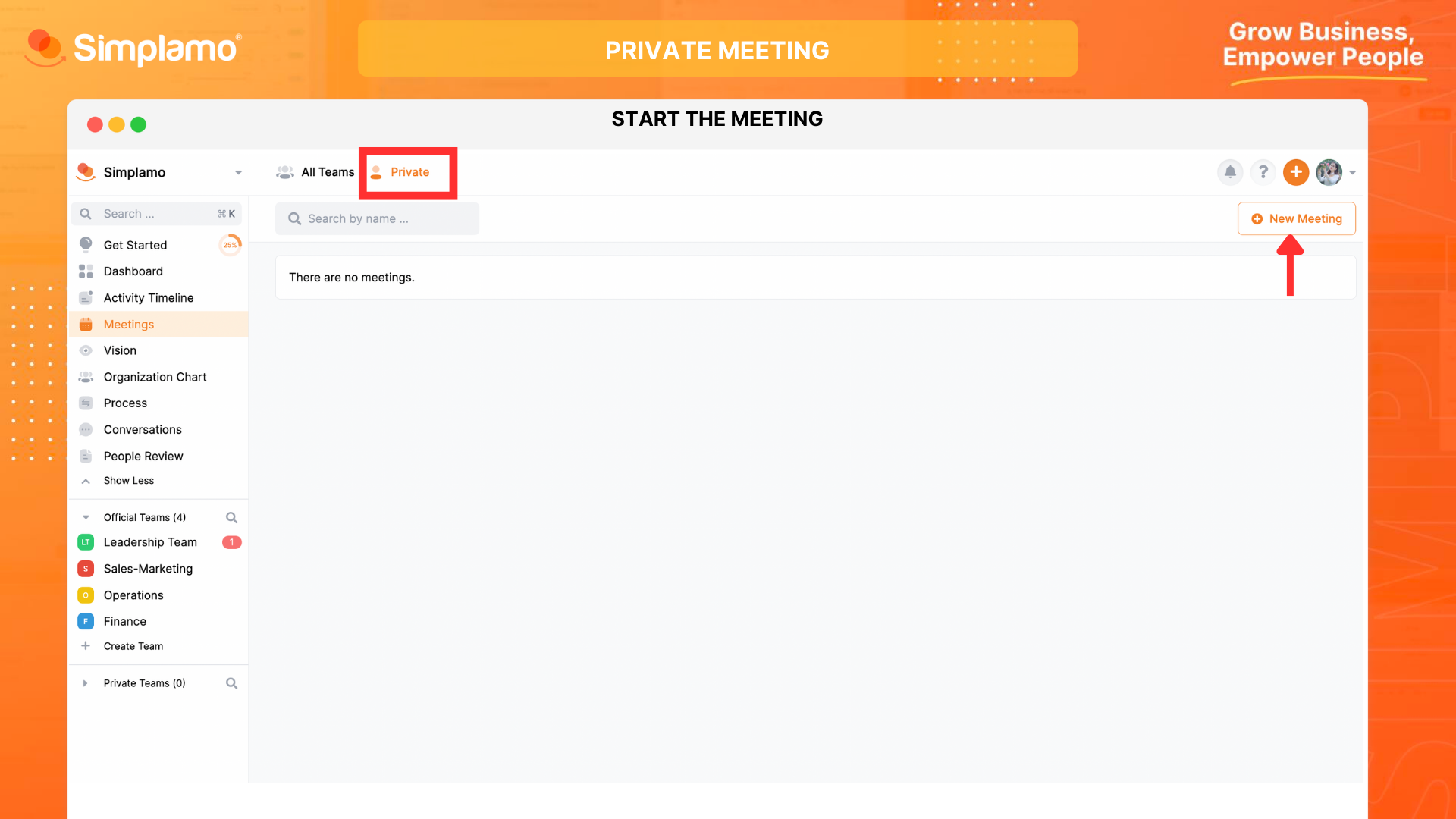
Step 2: Choose the participating members and enter the corresponding meeting title.
Then click the “Start meeting” button and proceed according to the meeting framework on Simplamo.

Step 3: Start the meeting following 4 sections available on Simplamo
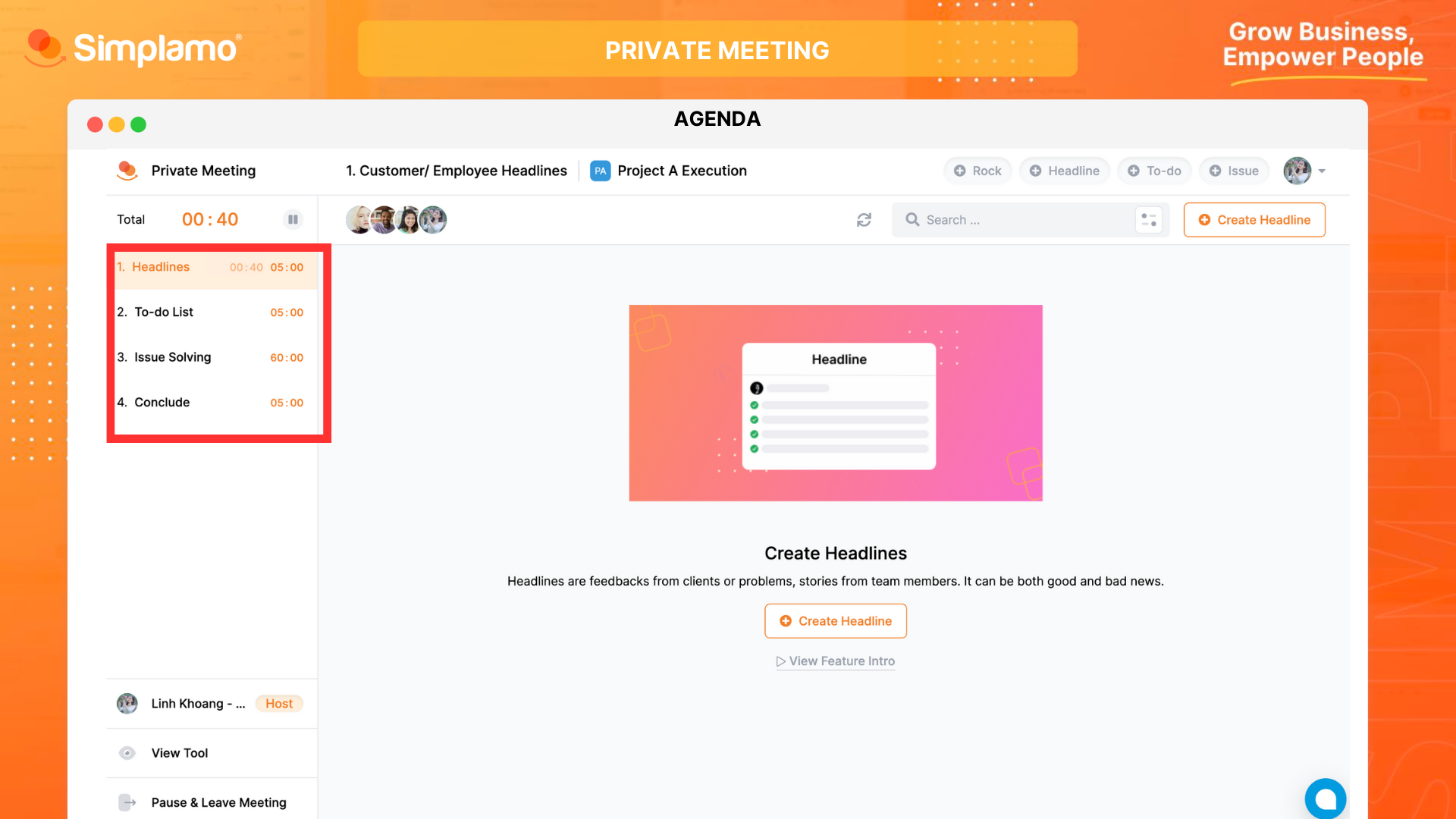
The significance of each section in the meeting is similar to the weekly meeting:
Section 1 - Headline: This is feedback from customers/partners/employees
- The Secretary should input all feedback by clicking on the "+Create Headline" button
- Link to an "Issue" if necessary by clicking the "+Issue" button.
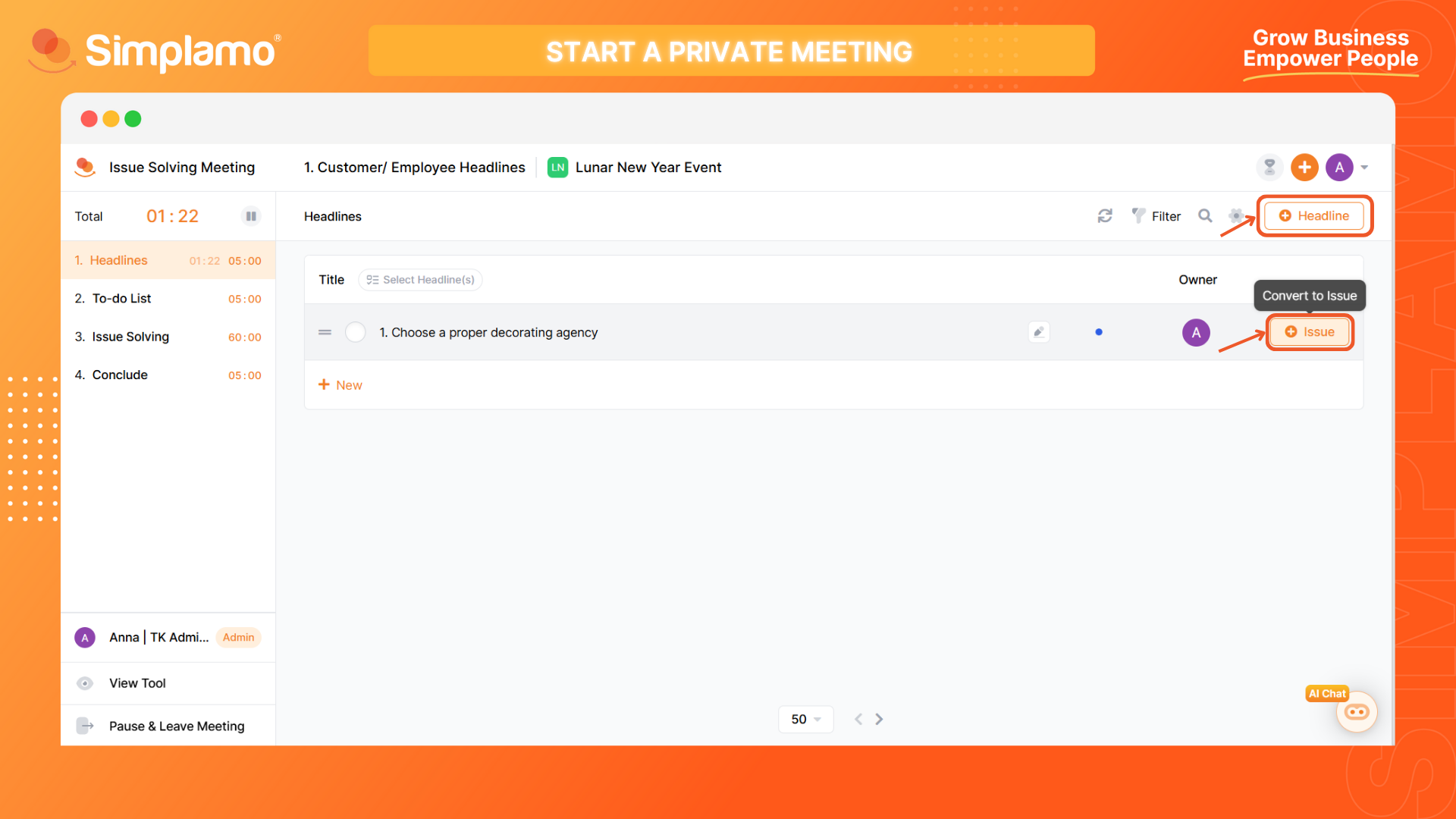
Section 2 - To-Do List: Review the list of agreed-upon actions to address the issues from the previous meeting. Focus on their completion status.
Section 3 - Issue Solving
- Add an issue if needed.
- Prioritize issues.
- Resolve issues using the I.D.S formula (Identify root causes - Discuss solutions - Settle on a specific action plan).
- Create actions with responsible individuals and due dates.
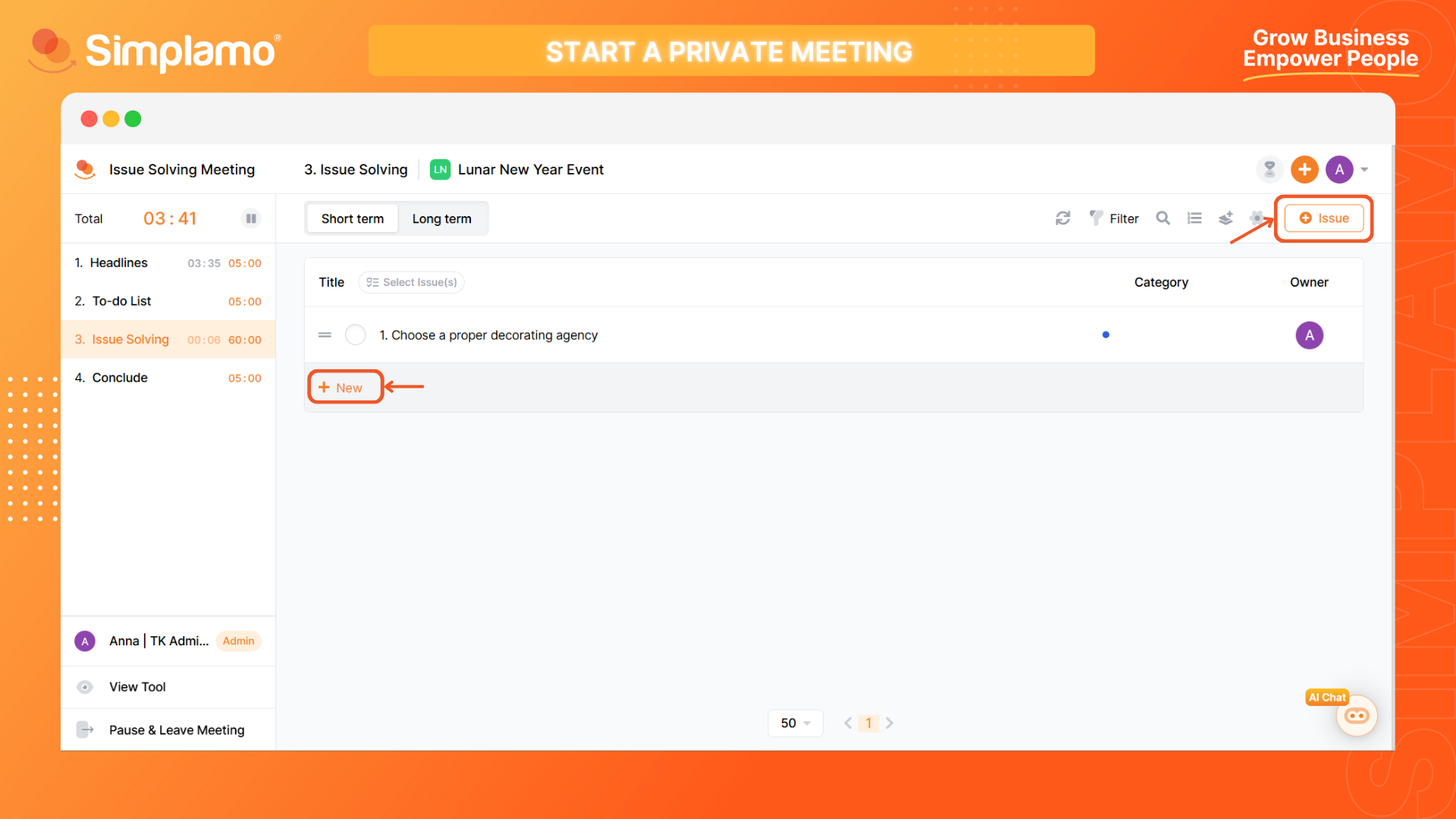
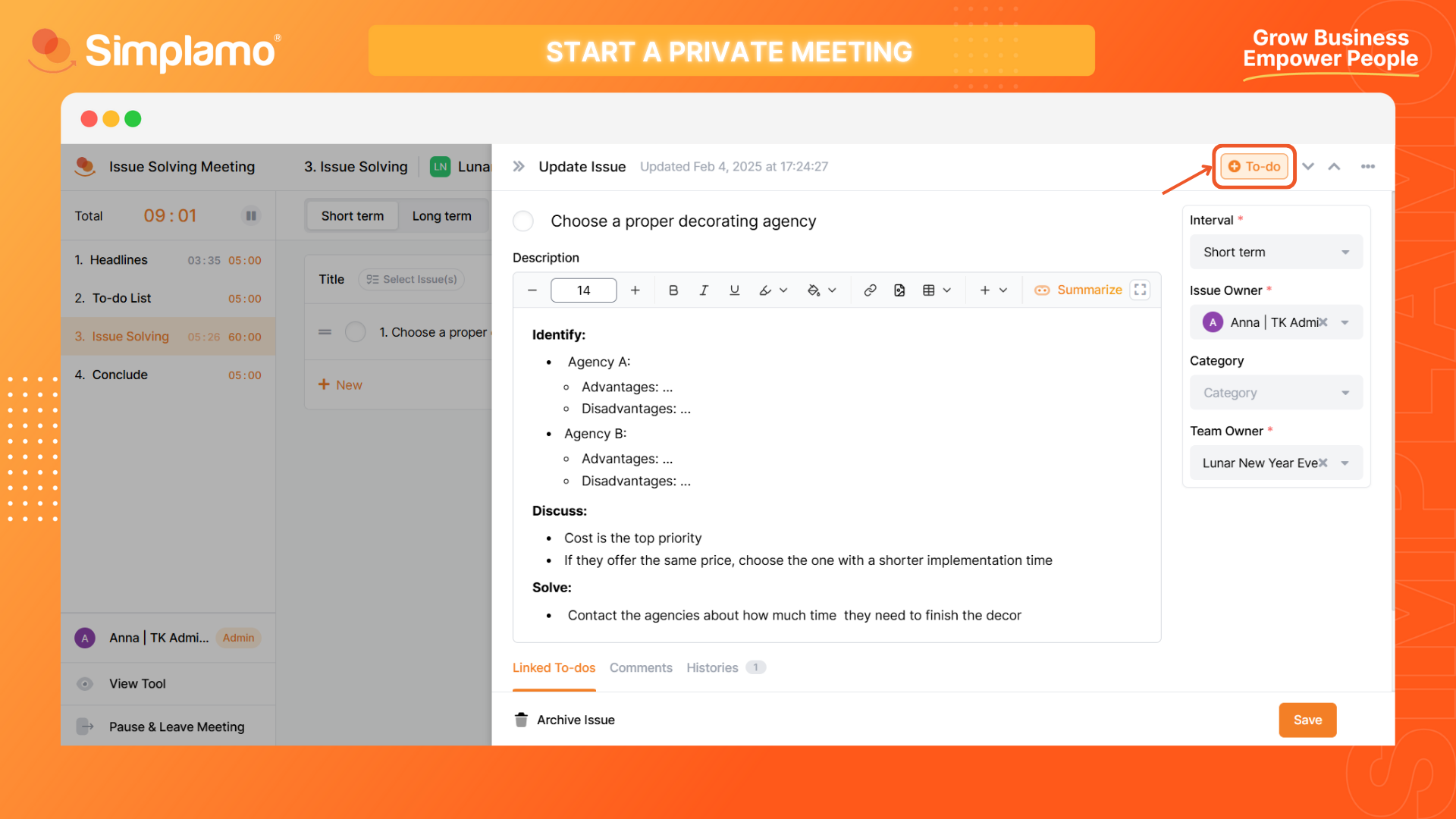
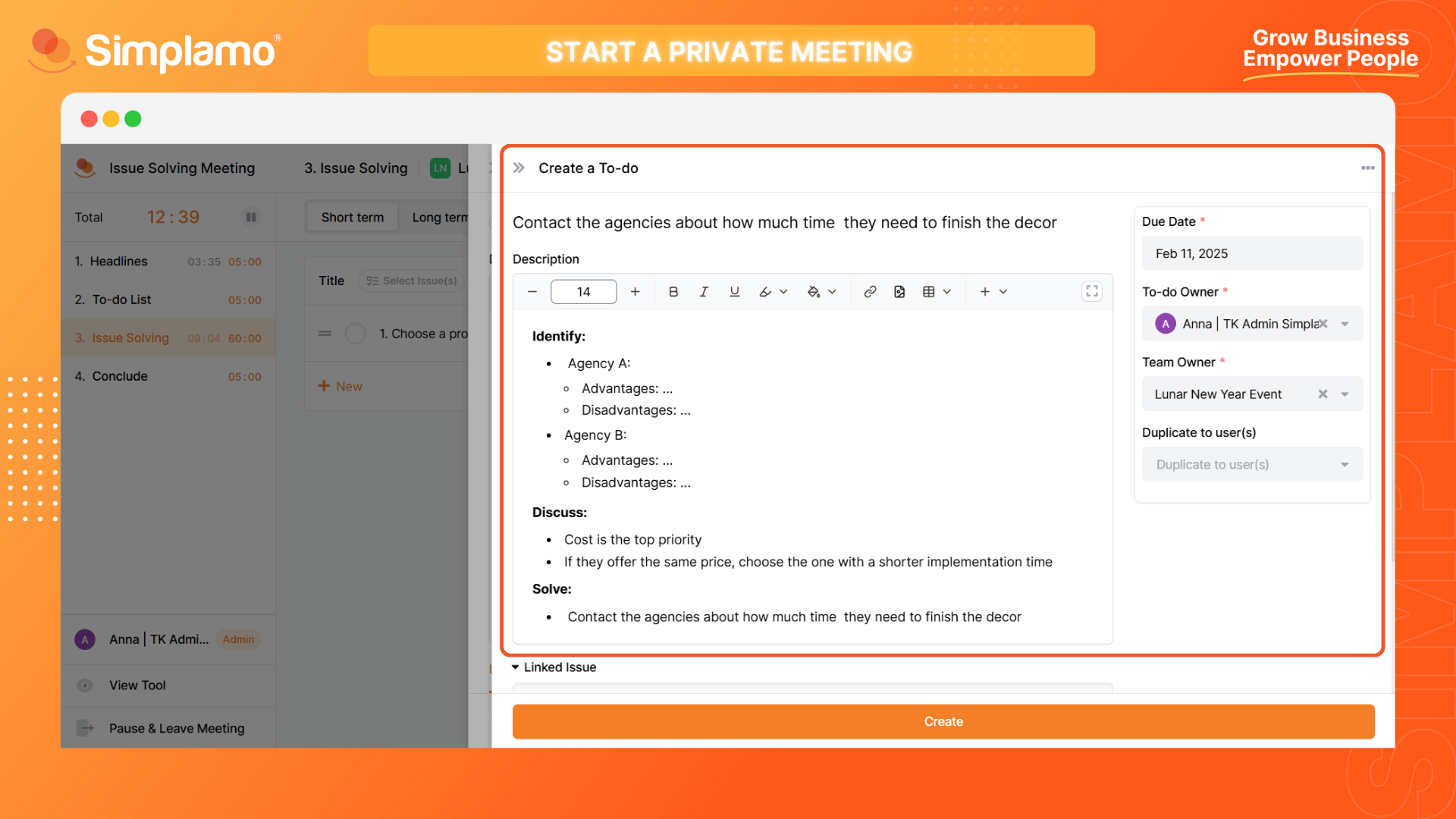
- Section 4 - Conclusion: Summarize the next steps, evaluate the meeting's effectiveness. Finally, click on "Finish Meeting".

**Note: It's important to designate one person as the meeting facilitator and another as the secretary responsible for inputting data into the software.
That concludes your understanding of the private meeting feature on Simplamo. Wishing you success ahead!