Start an Annual Meeting
Select Team
On the left toolbar, choose the "Meeting" feature.
Next, click on "Annual Meeting" in the top toolbar.
Select the Department/Team to organize the Quarterly Meeting. In case you're setting up a quarterly meeting at the Company level, choose "Leadership Team".
Click the "Start" button when all members are ready for the meeting day.
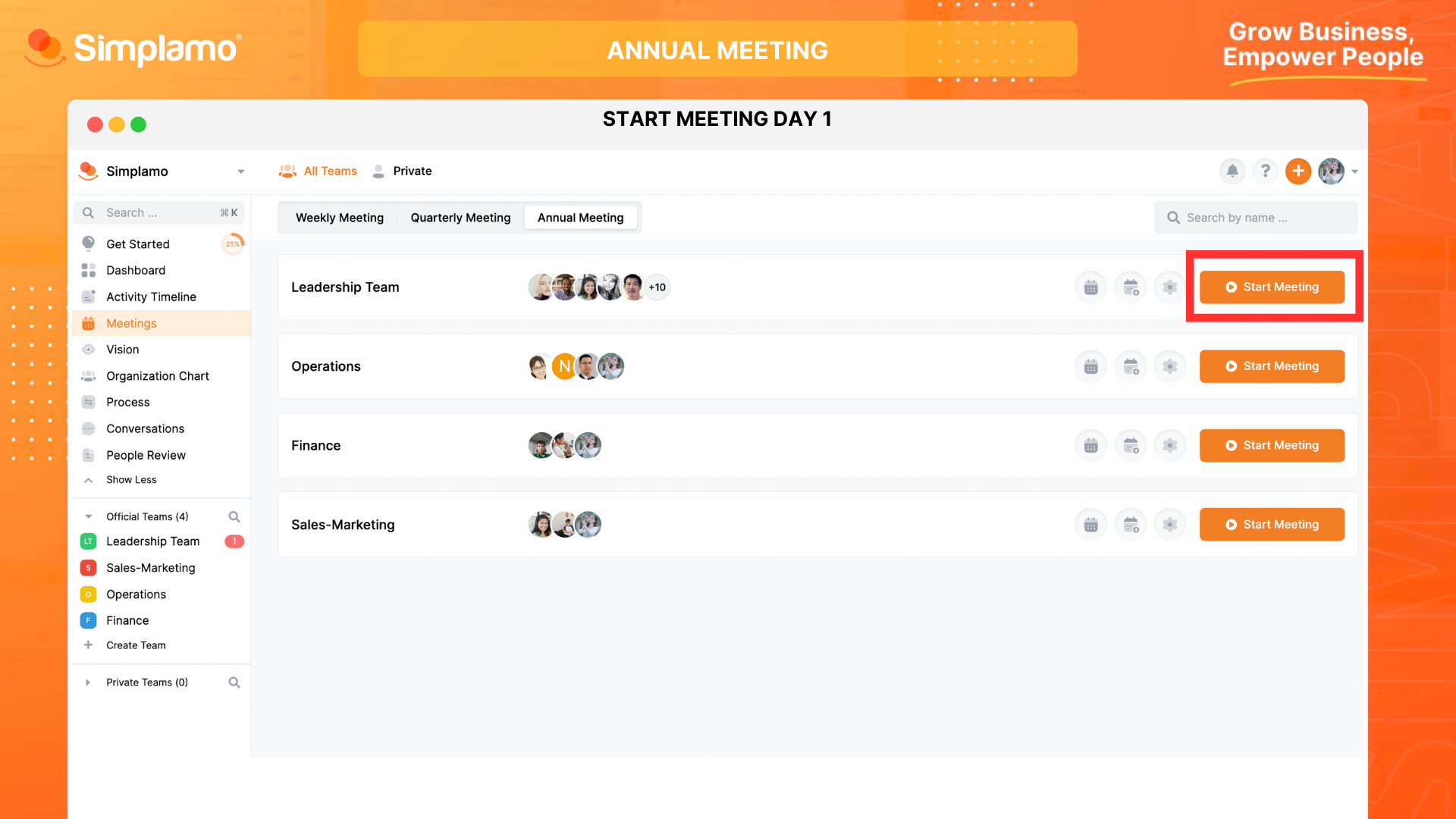
Start Meeting
On Simplamo, we have found a standard - logic framework which can help the company to make annual meeting effectively, please practice step by step or refer suggestion on Simplamo.
1. Create an Issue
During the meeting, please create an "Issue" whenever a team member raises a problem, question, or proposal.
To do this, click on the “+Issue” button located in the upper right corner.
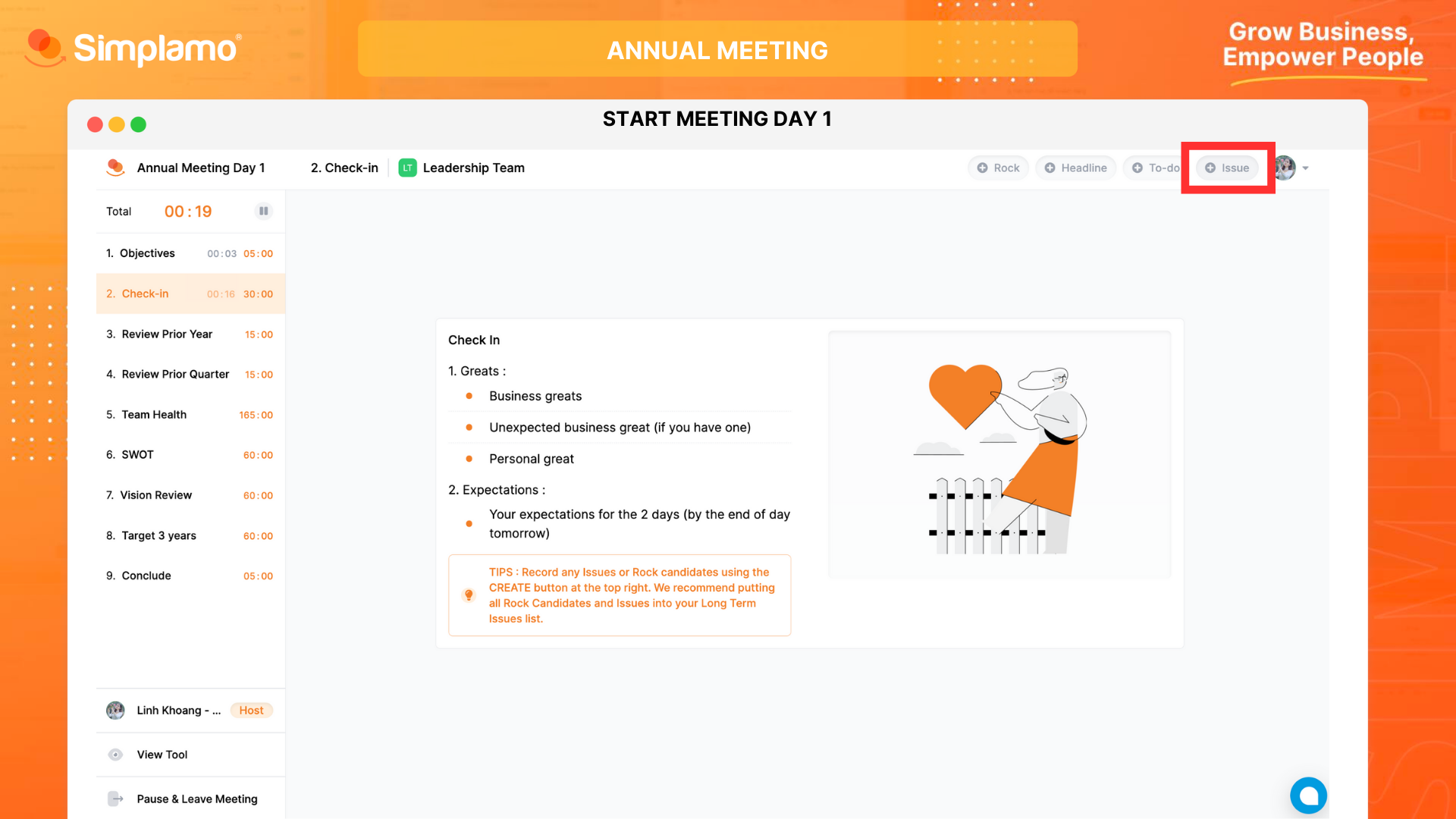
2. Edit - Add Content
During the Day-1 meeting:
- In Section 7 - S.W.O.T Analysis,
- Section 8 - Vision Review
- Section 9 - 3-Year Picture
Please supplement the necessary information by clicking on the pencil icon and entering the corresponding data. Press "Save" after each data entry action.
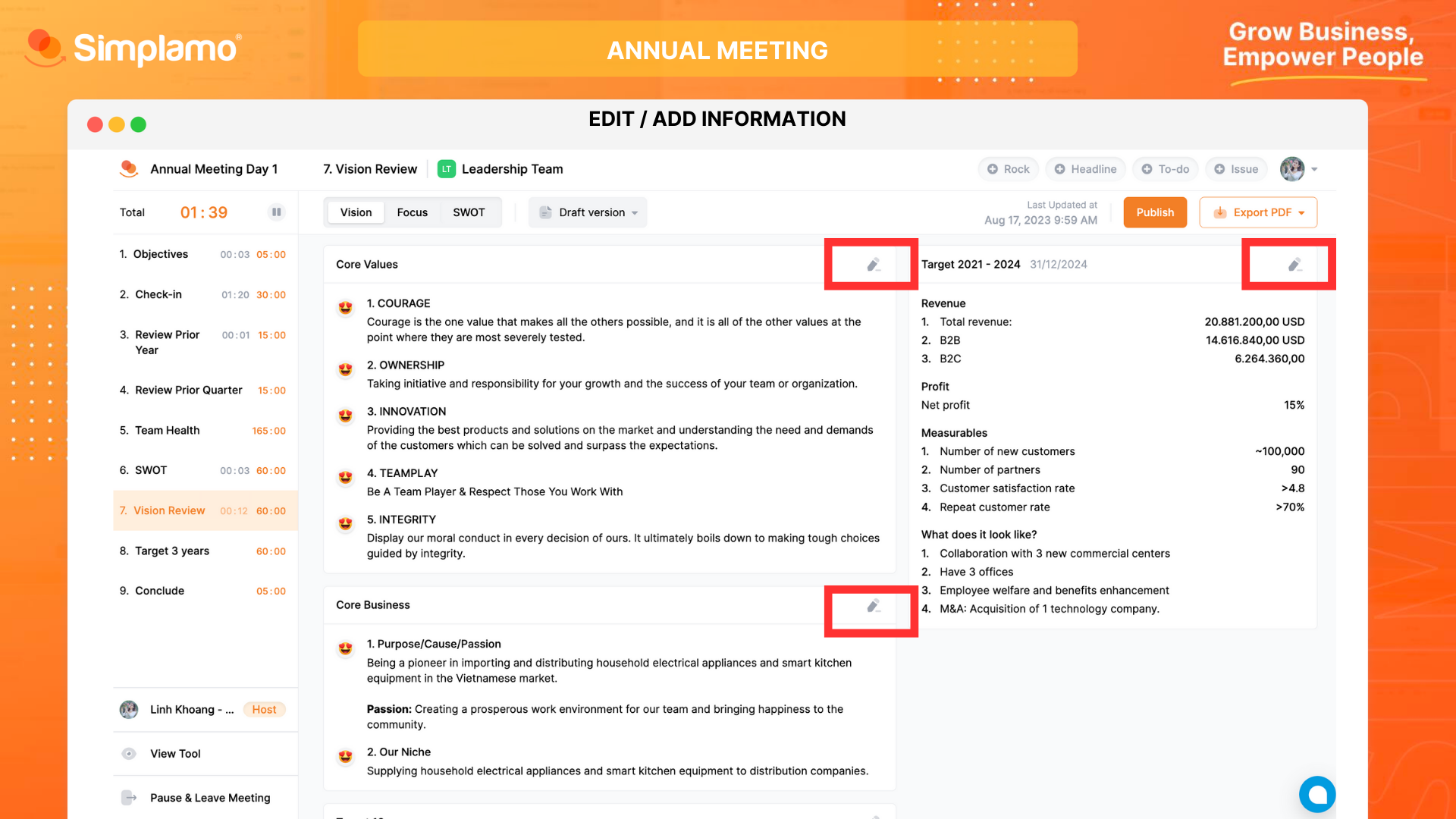
During the Day-2 meeting:
- In Section 4 - 1-Year Plan
- Section 5 - Quarterly Priority Objective
After reaching an agreement with the team, the Secretary should input the data into the software by clicking on the pencil icon.
Adjust the timeframe to a future date,
Enter the corresponding revenue, profit, measurable(s), and the annual/quarterly goals.
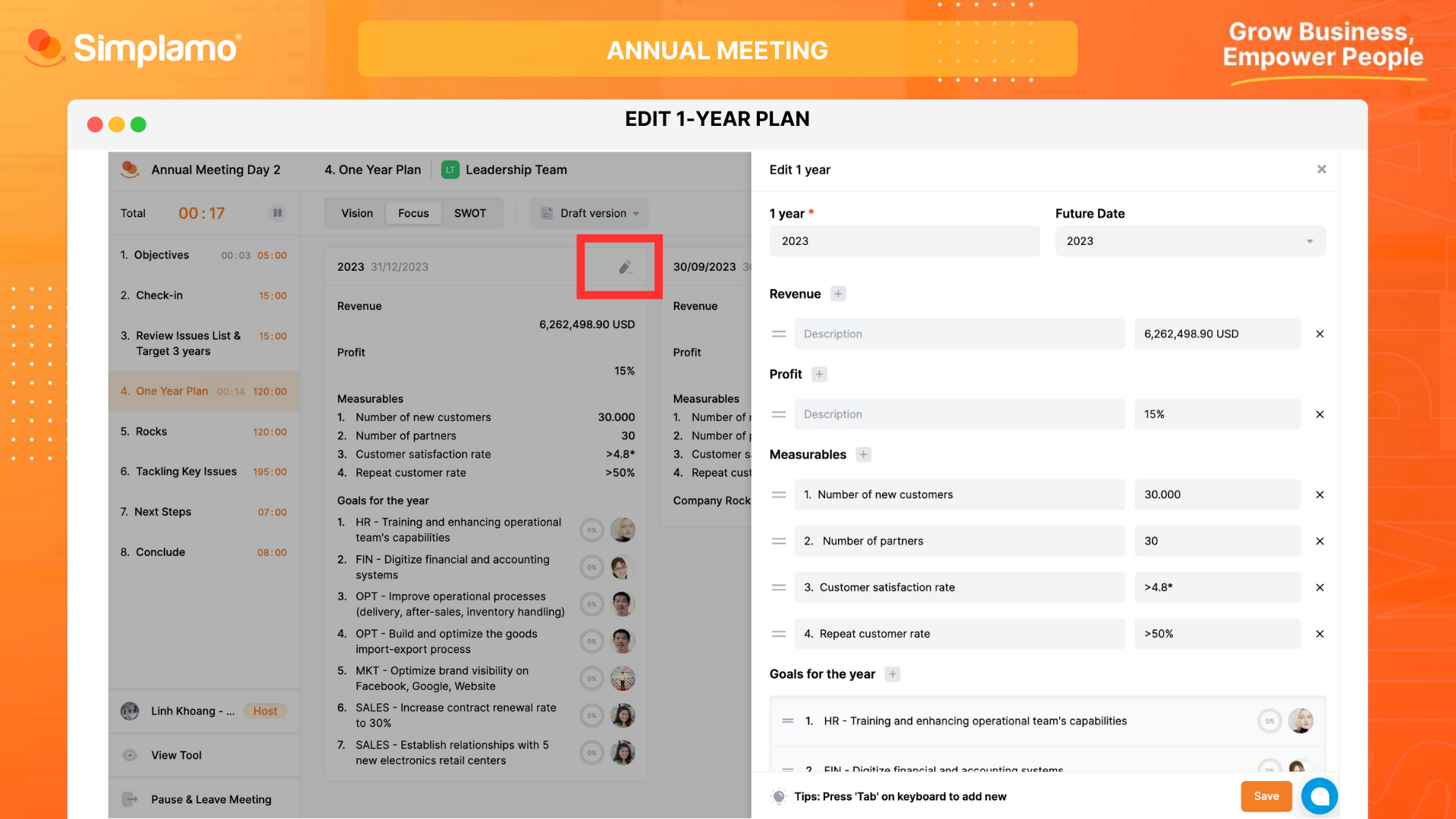
3. Start Day-2 Meeting
After concluding the first meeting, Simplamo will send a summary email to the participating members. At that point, the schedule for the second meeting will automatically appear.
Please click "Start Day 2" when members are all ready.
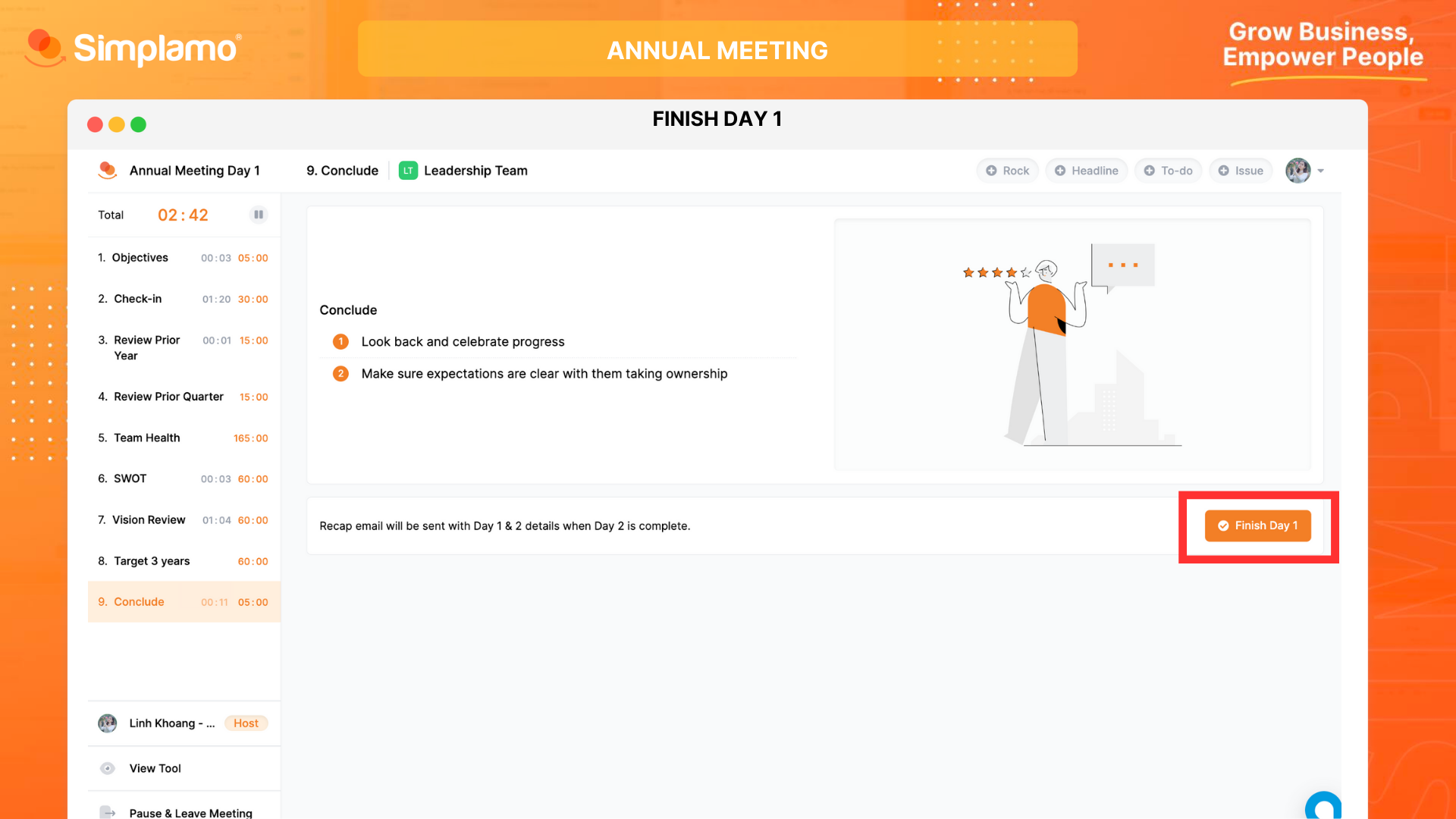
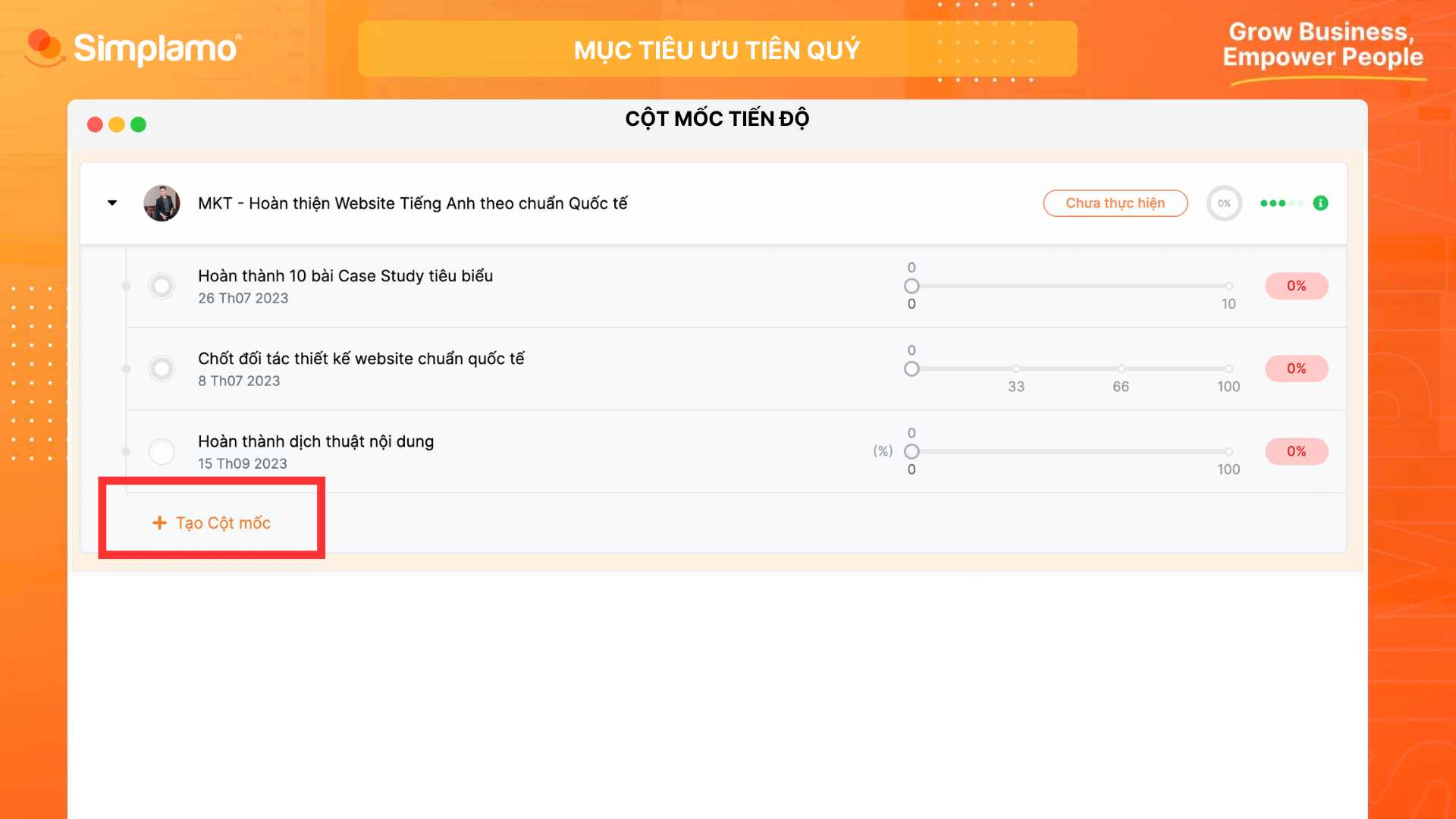
4. Issue Solving
Move on to Part 6 of the Day-2 meeting - addressing critical issues. Simplamo will first allow you and your team to review the list of established Priority Objectives. The purpose of this is to eliminate issues that have been addressed through "Priority Objective".
As you scroll down, you will see the entire list of issues created on the Company’s Vision (question 8), and the issues mentioned during previous sections.
Classify issues into 3 types as follows:
- Issues to be "discarded" —> Select the "Archive Issue" button
- Issues that can be brought to the weekly meeting for resolution —> Change the issue term to "Short-term”
- Significant issues that need to be addressed in the annual meeting —> Keep them for processing.
Start to address each issues by following Issue Solving process:
Arrange priorities 1-2-3
Process each issue according to the formula:
- IDENTIFY: Identify the root cause
- DISCUSS: Discuss the solution
- SOLVE: Finalize the solution with specific to-do.
If there's still time, continue to prioritize and address issues as much as possible until the time runs out.
If there's no time left, discuss with your team whether to bring it to the leadership-level weekly meeting or keep it on the Vision for non-urgent issues.
6. Next Steps and Conclusion
- Review all the finalized actions together.
- Collect opinions/feedback from team members.
- Click on "Finish Meeting".
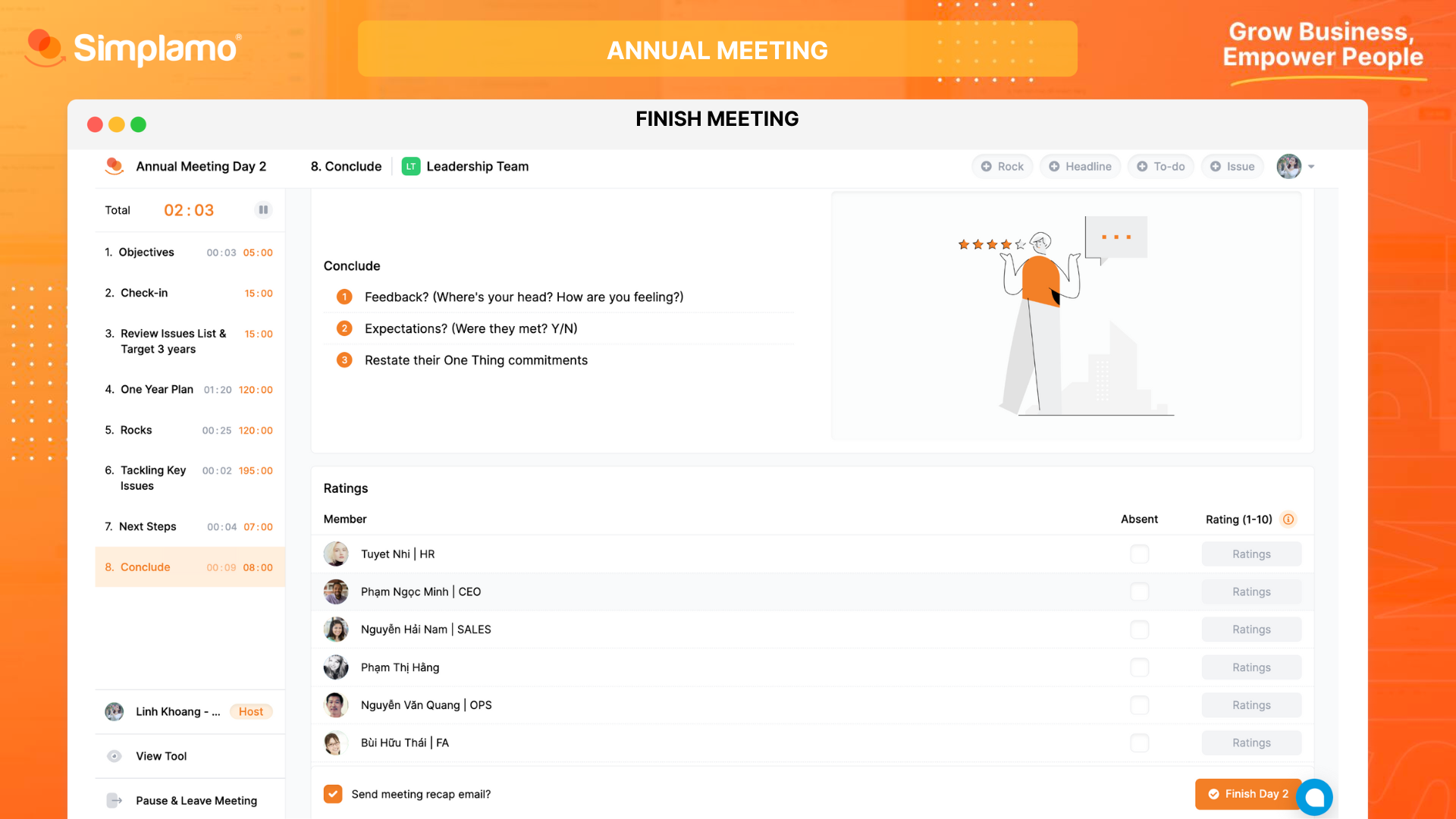
So you have now completed your understanding of the Quarterly Meeting feature.
Wishing you success!