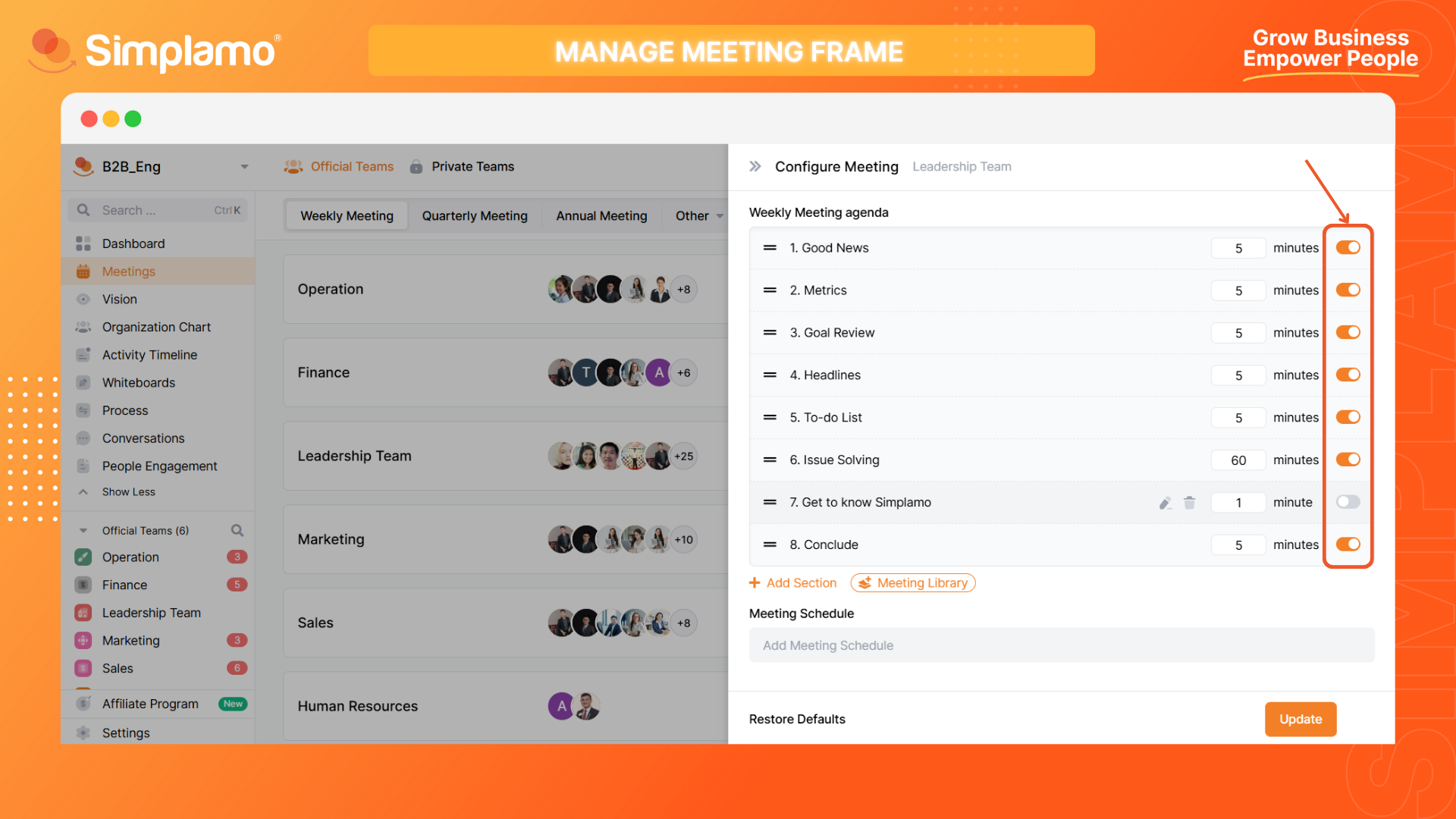Manage Meeting Framwork
Adjusting the timing and schedule of meetings enhances flexibility, allowing the organization to adapt to various changes and requirements.
On Simplamo, weekly/quarterly/annual recurring meetings have fixed time allocations for each section. However, you can fully adjust the timing and structure of the meeting to suit your specific needs.
Step 1: Identify the Target
Determine the Department/Unit that requires adjustments to the meeting framework’s timing.
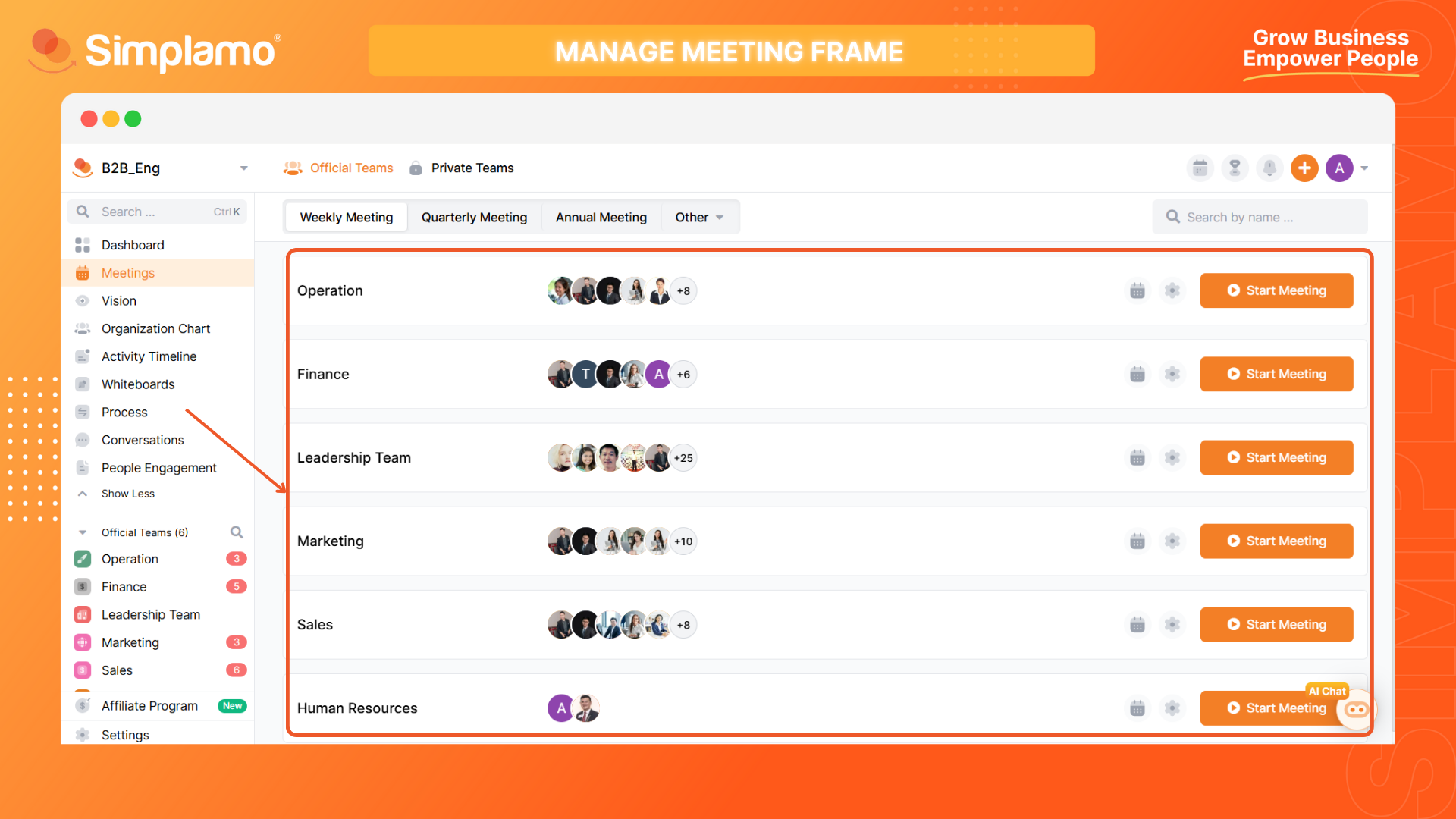
Step 2: Set Preferences
Click on the “Settings” icon to adjust the timing of each section.
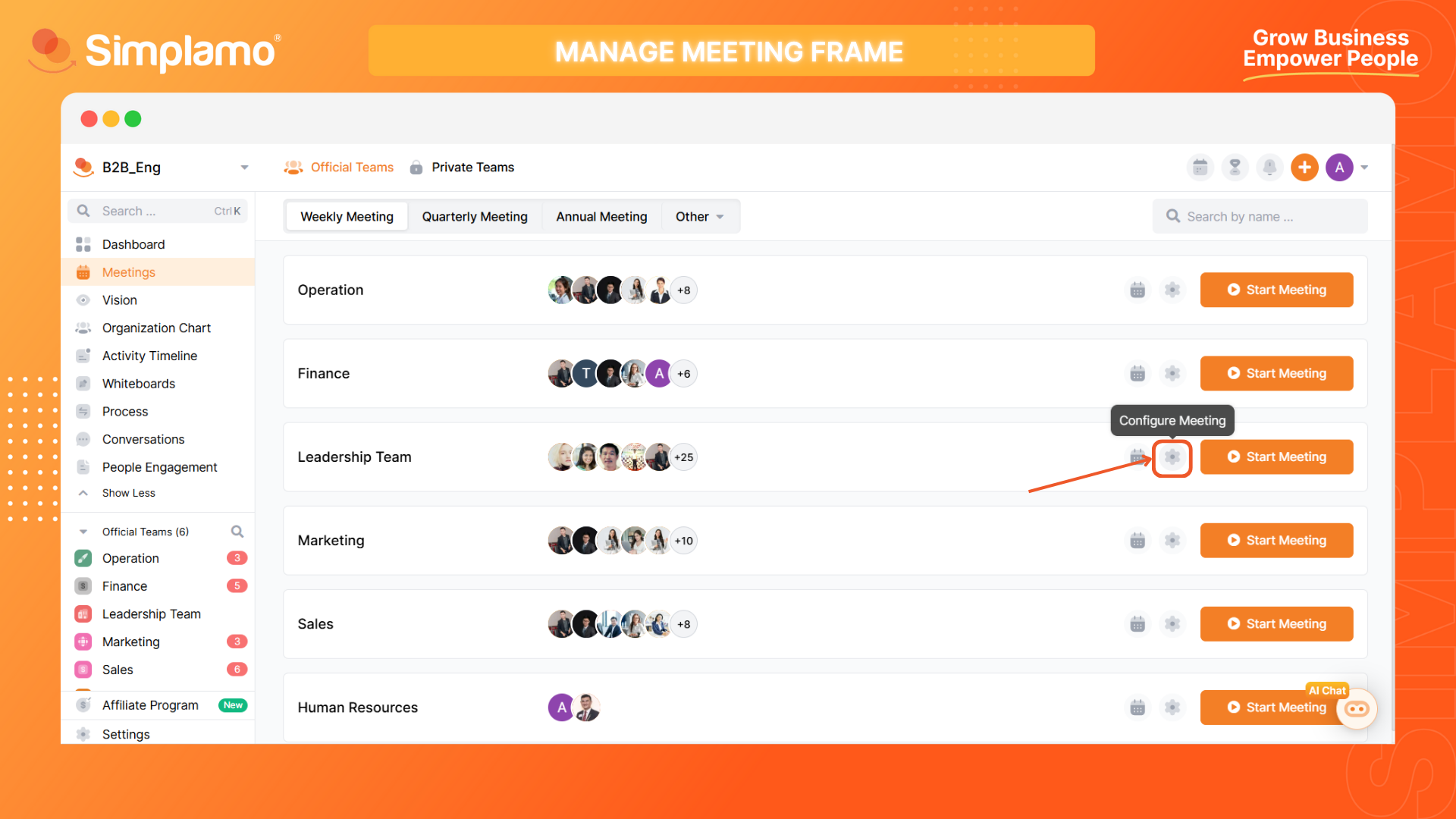
Here, you can also:
Add Content
- Select the “Add Content” feature to include new items;
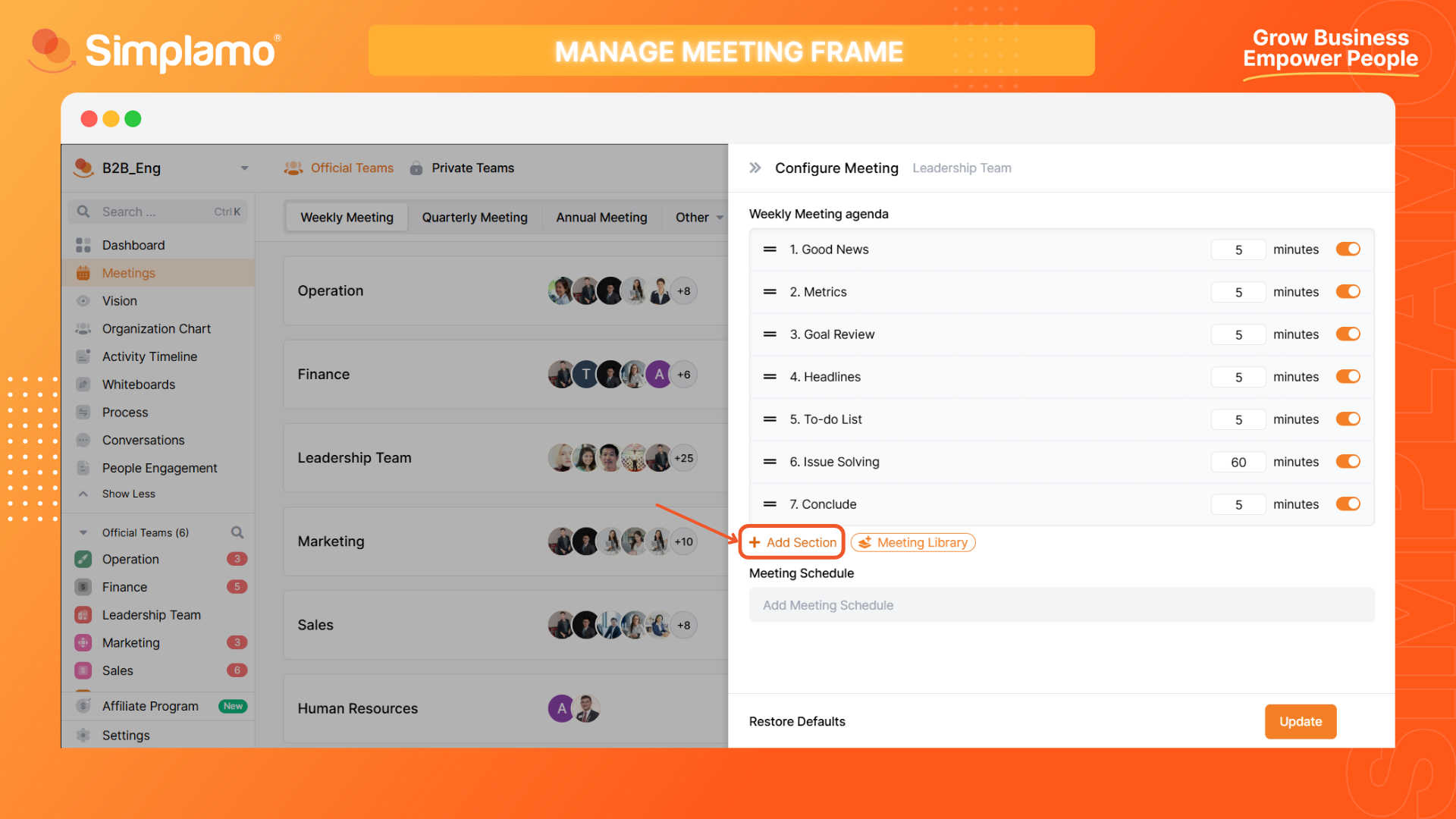
- Set the duration for this content (1) and optionally embed a URL to enhance it (2).
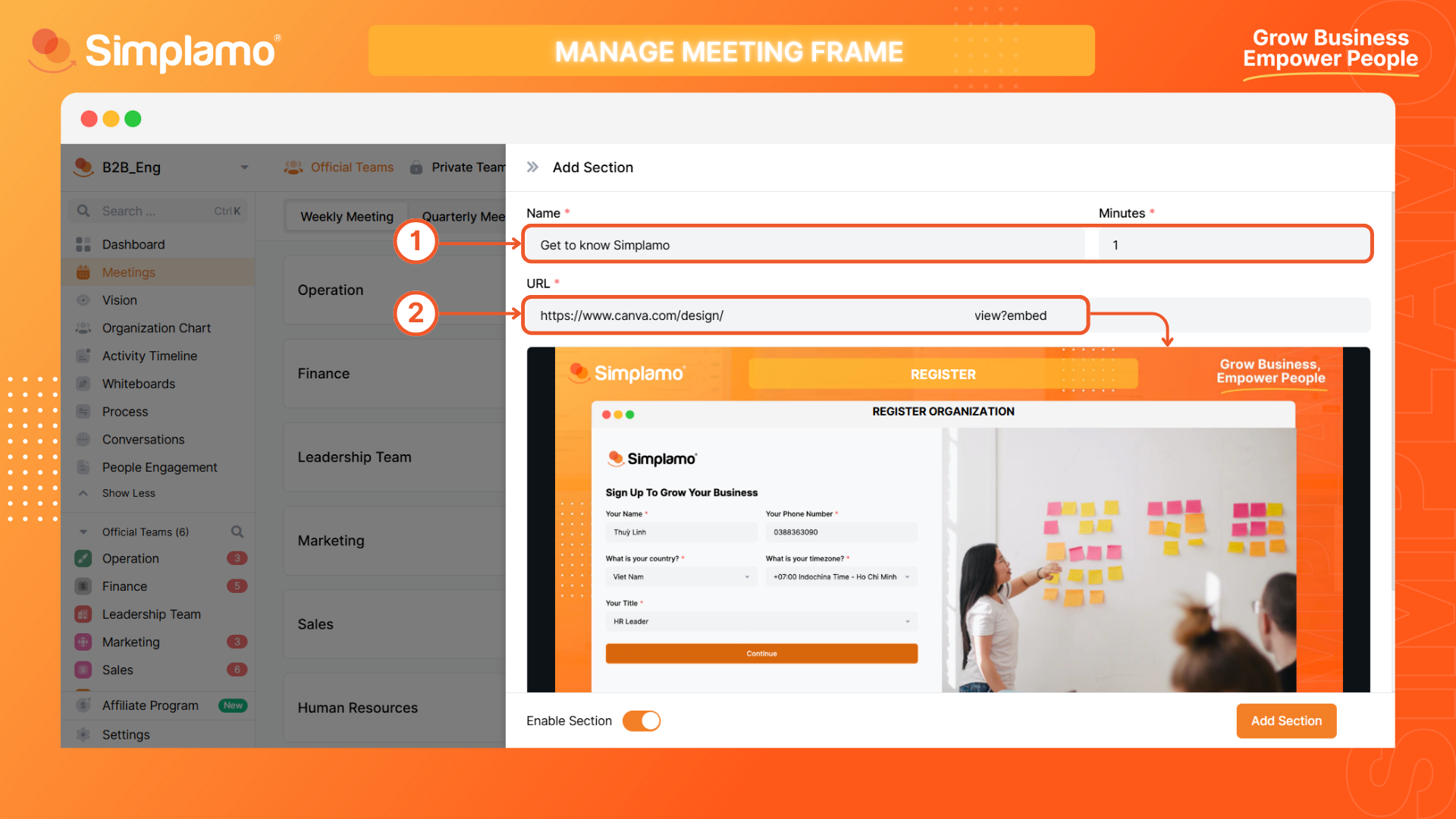
Enable & Disable Established Content
To enable or disable previously set content, click “Close/Open” on the specific content you wish to modify.