Target Forecasting
Setting expectations/target for Metrics is crucial in guiding, measuring performance, tracking progress, and evaluating business effectiveness. It helps define goals, measure actual results against targets, assess progress, and evaluate the effectiveness of activities. This serves as the basis for managing and improving business operations effectively.
How to set Targets?
To set targets for the Metrics indicators on Simplamo, follow these operational steps:
Step 1: Select the metric.
Choose the metric for which you want to set target.
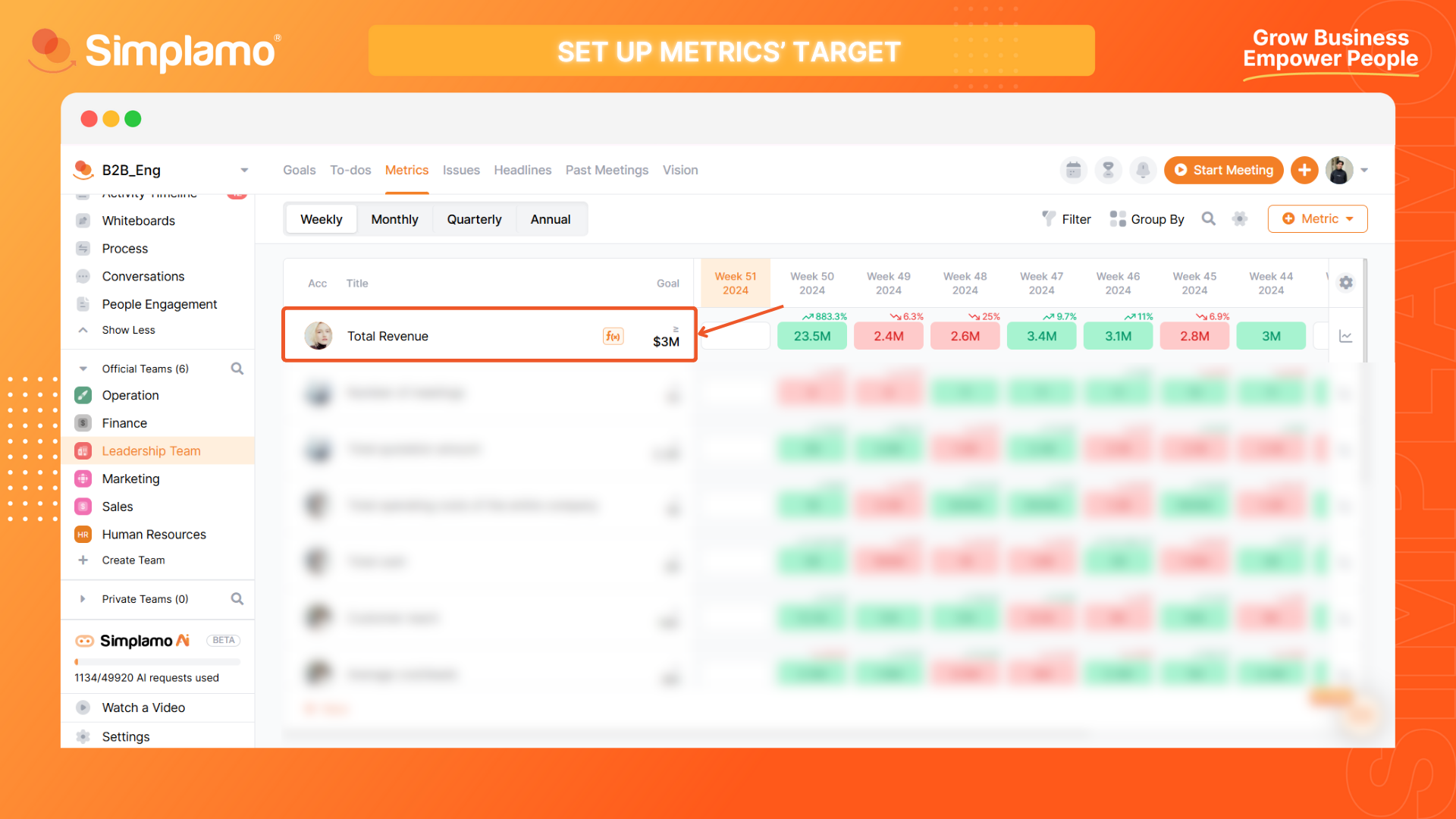
Step 2: Access the Target Settings.
In the upper right corner of the screen, select "Target".
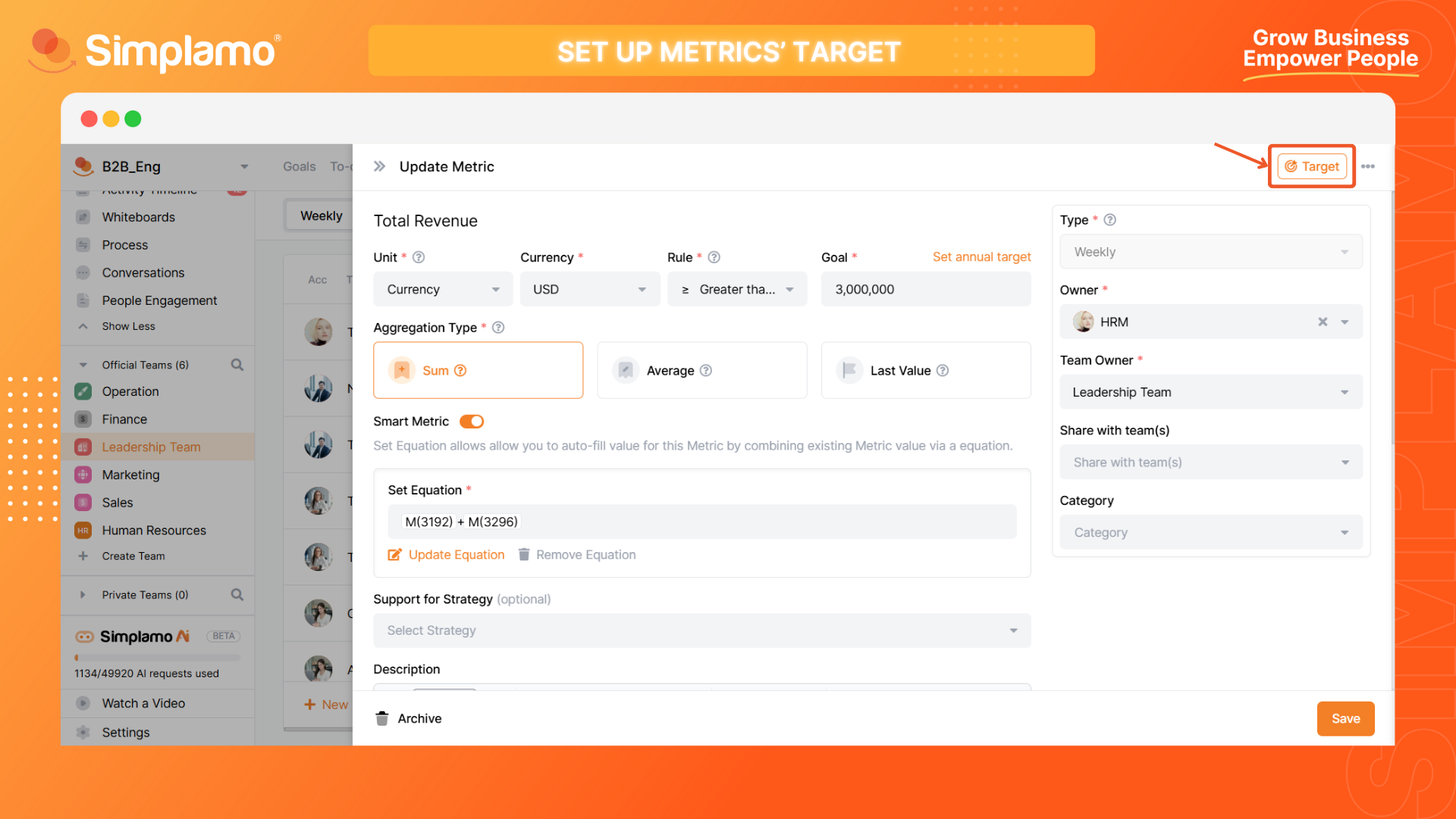
Step 3: Add a New Condition.
On the target setup page, choose the period for your target (annual, quarterly, monthly, weekly), then click "Add Condition".

Step 4: Define the expected target.
Set up the fields by answering the following questions:
- Year: In which year should this target be measured?
- Time Period: What is the specific time period for which this target applies?
- Measurement Rule: How is this metric measured against the target?
- Target Value: What is the numeral value of this target?
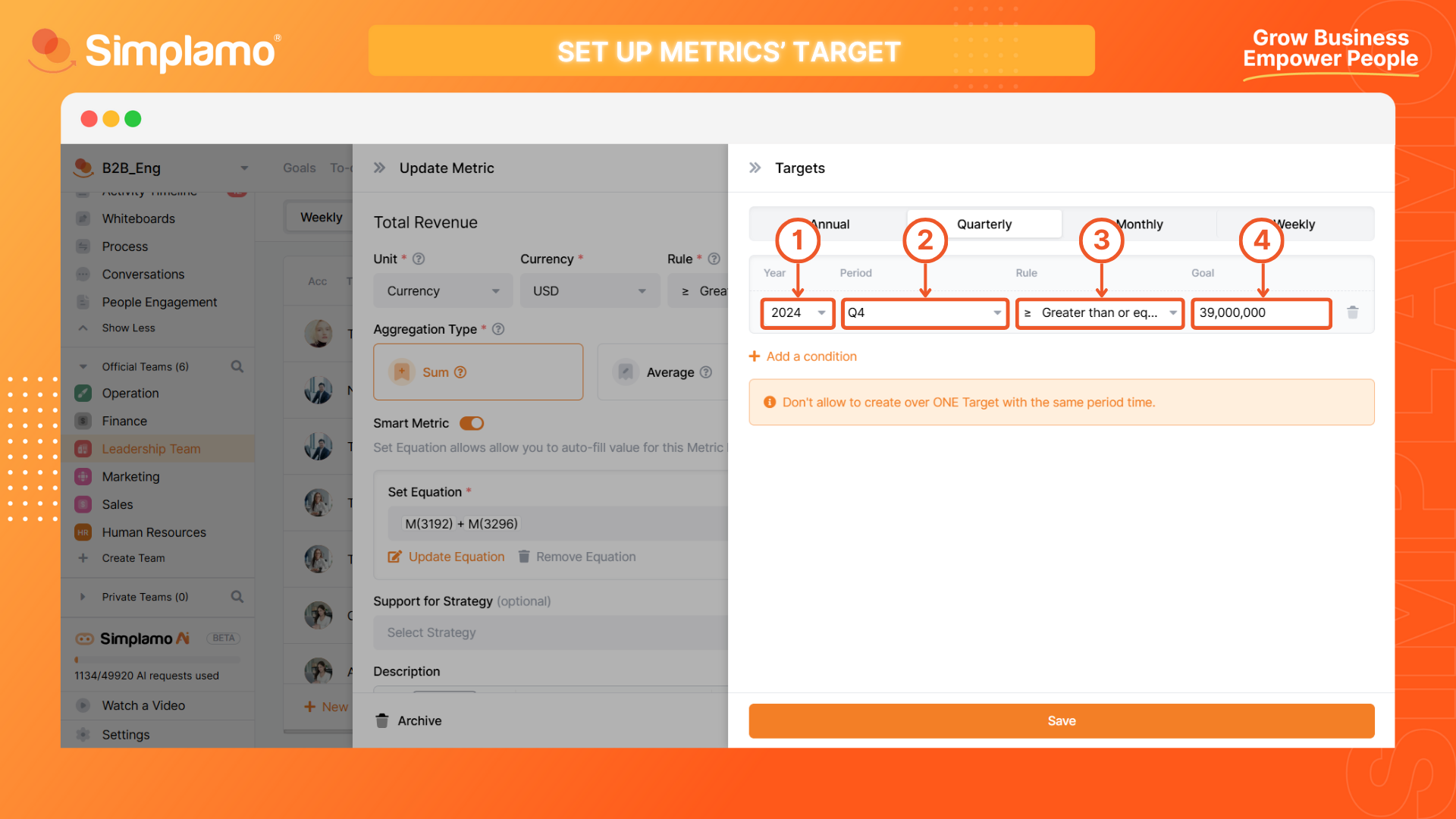
Step 5: Save the Target.
After defining the expected target, click "Save".
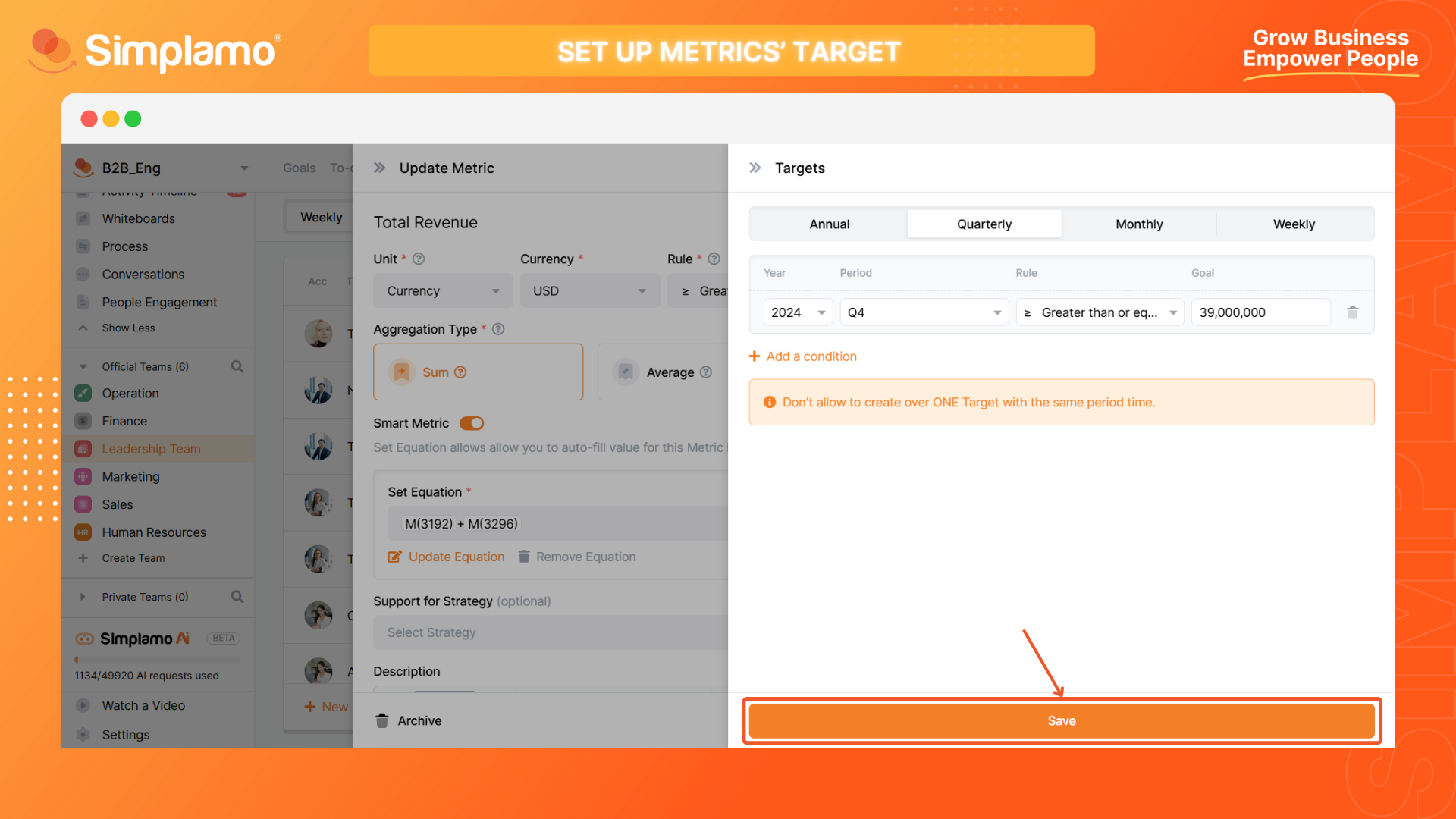
- Set Targets for Different Timeframes: Repeat steps 3-5 to set targets for the metric by Month, Quarter, and Year.
Note:
- Time-Based Application: When setting target for any metric, the new target will only be applied according to the set time period (Week, Month, Quarter, Year), and will not affect the values entered in the previous period.
- Post-Expectation Period: After the target period ends, the metric will revert to its original target value.
Period-over-Period Comparison
Comparing with the previous period is an important part of measuring the progress and performance of the business over time. It helps us recognize improvements or declines compared to the previous period, identify trends, and evaluate the effectiveness of implemented measures.
In addition, year-over-year comparison also helps to communicate information about the metric transparently and accurately to stakeholders.
How to set up period-over-period comparison:
Step 1: Access Settings.
In the upper right corner of the selected metric interface, click the "Settings" icon.
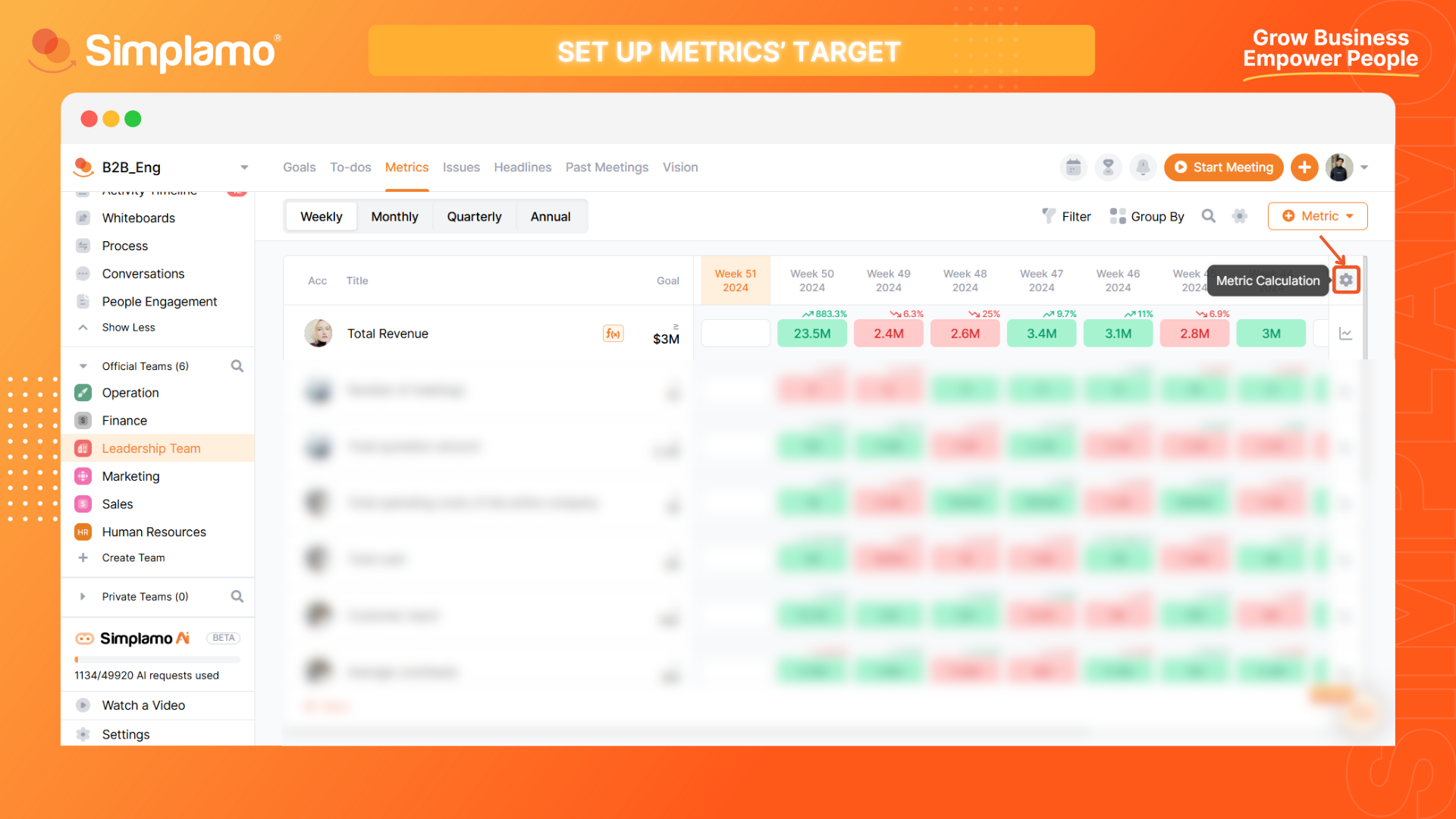
Step 2: Configure Comparison.
The period-over-period comparison setup interface will appear. Select the desired comparison cycle (Month, Quarter, Year).
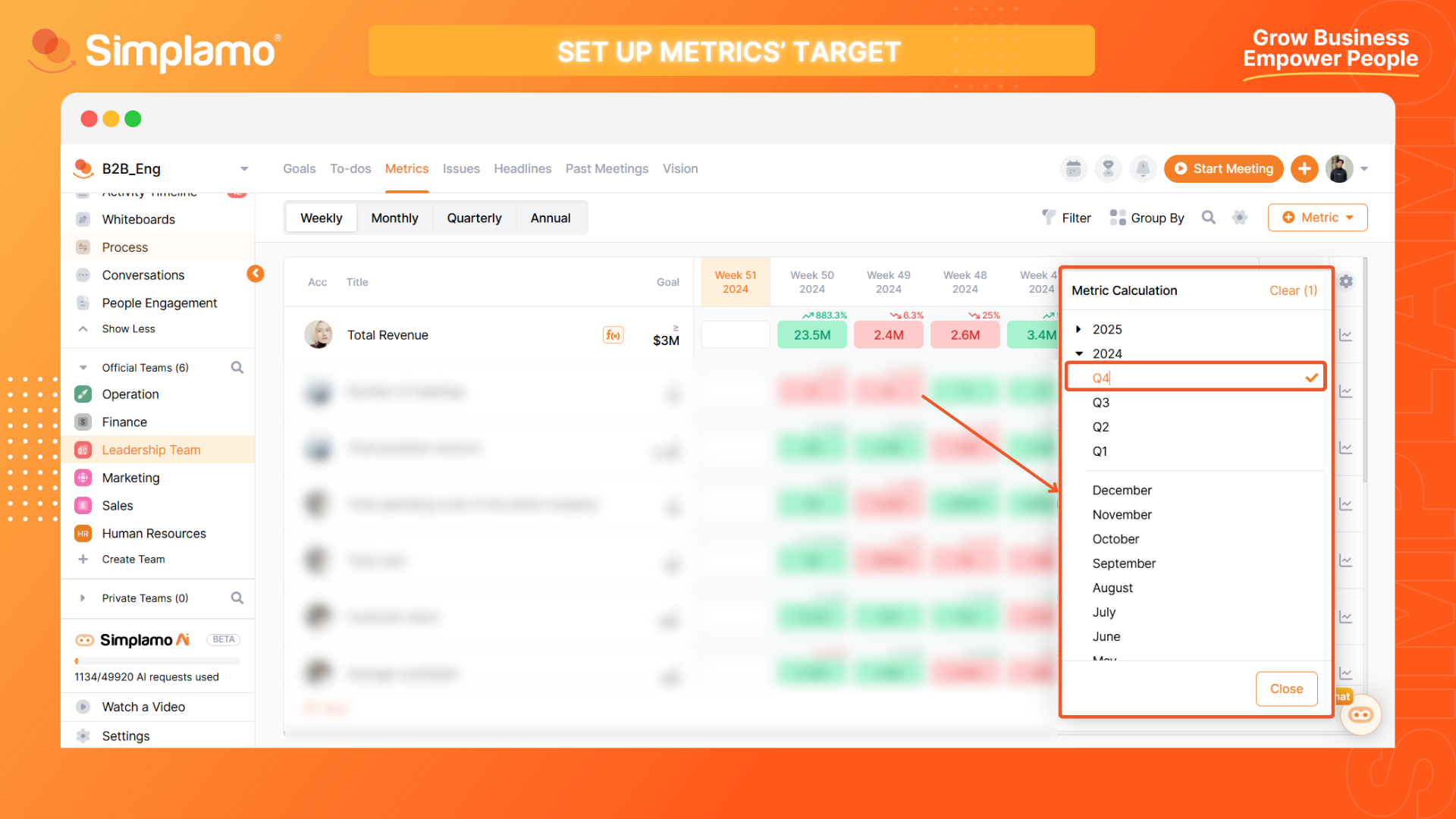
You can compare your current state to what you have targeted in one period.
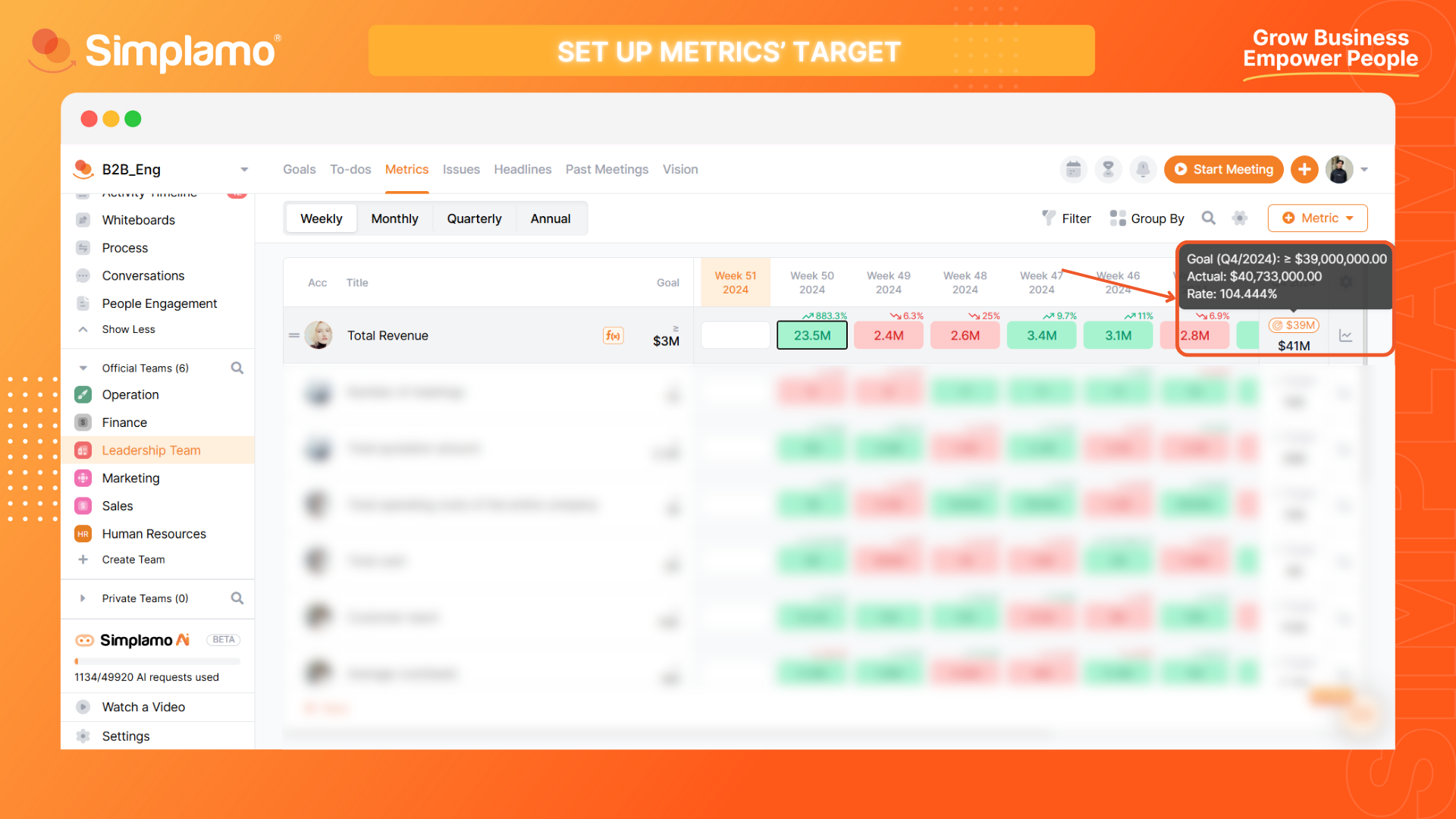
Or else, you can compare many periods in different times by creating multiple comparing columns.
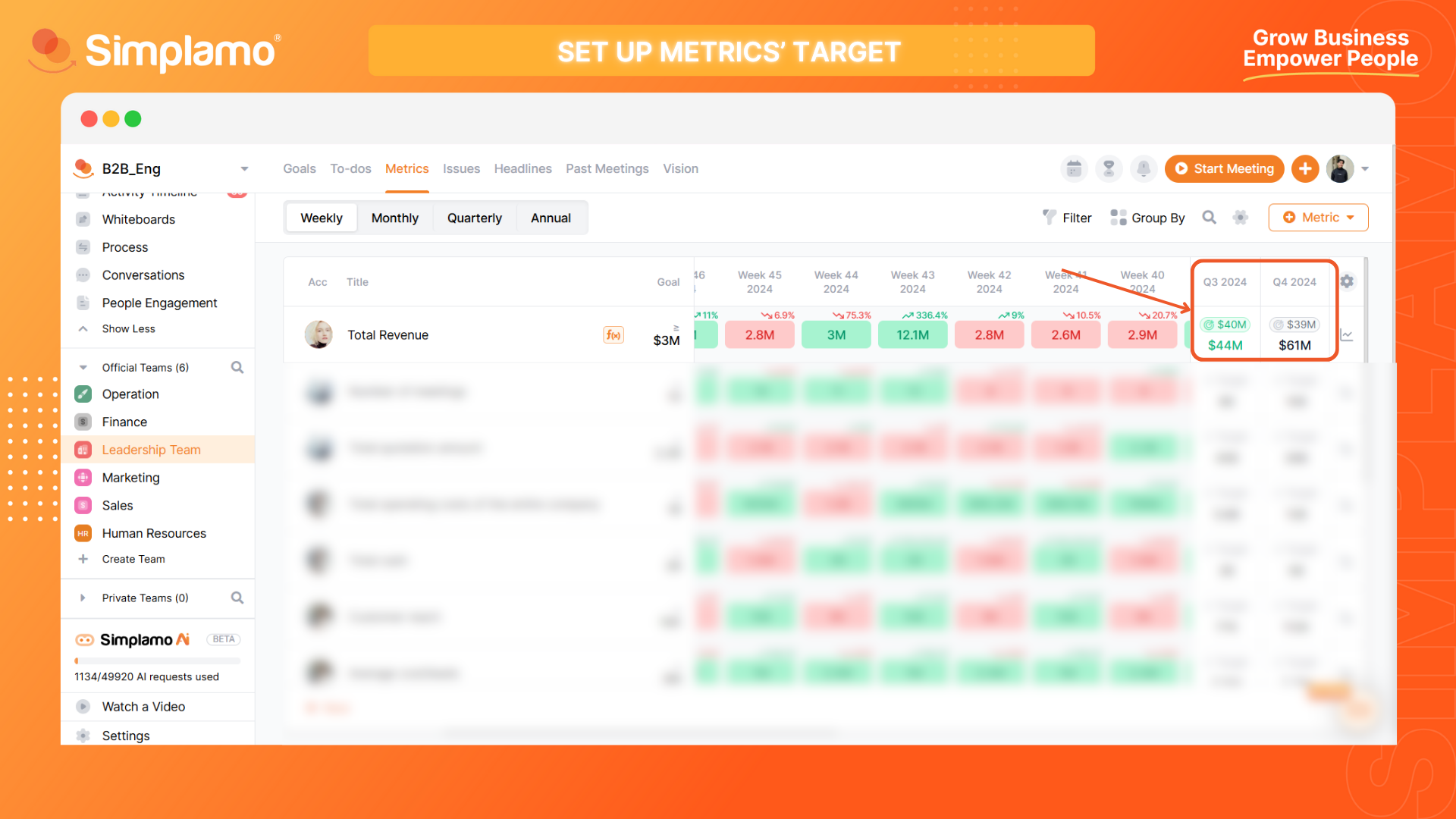
By following these steps, you can effectively set target and enable period-over-period comparison for Metrics on Simplamo.