Clone Metrics
Overview
Cloning Metrics helps individuals and organizations save time entering data for similar metrics.
Step 1: Select the metric you want to clone. Each cloned metric is completely independent.
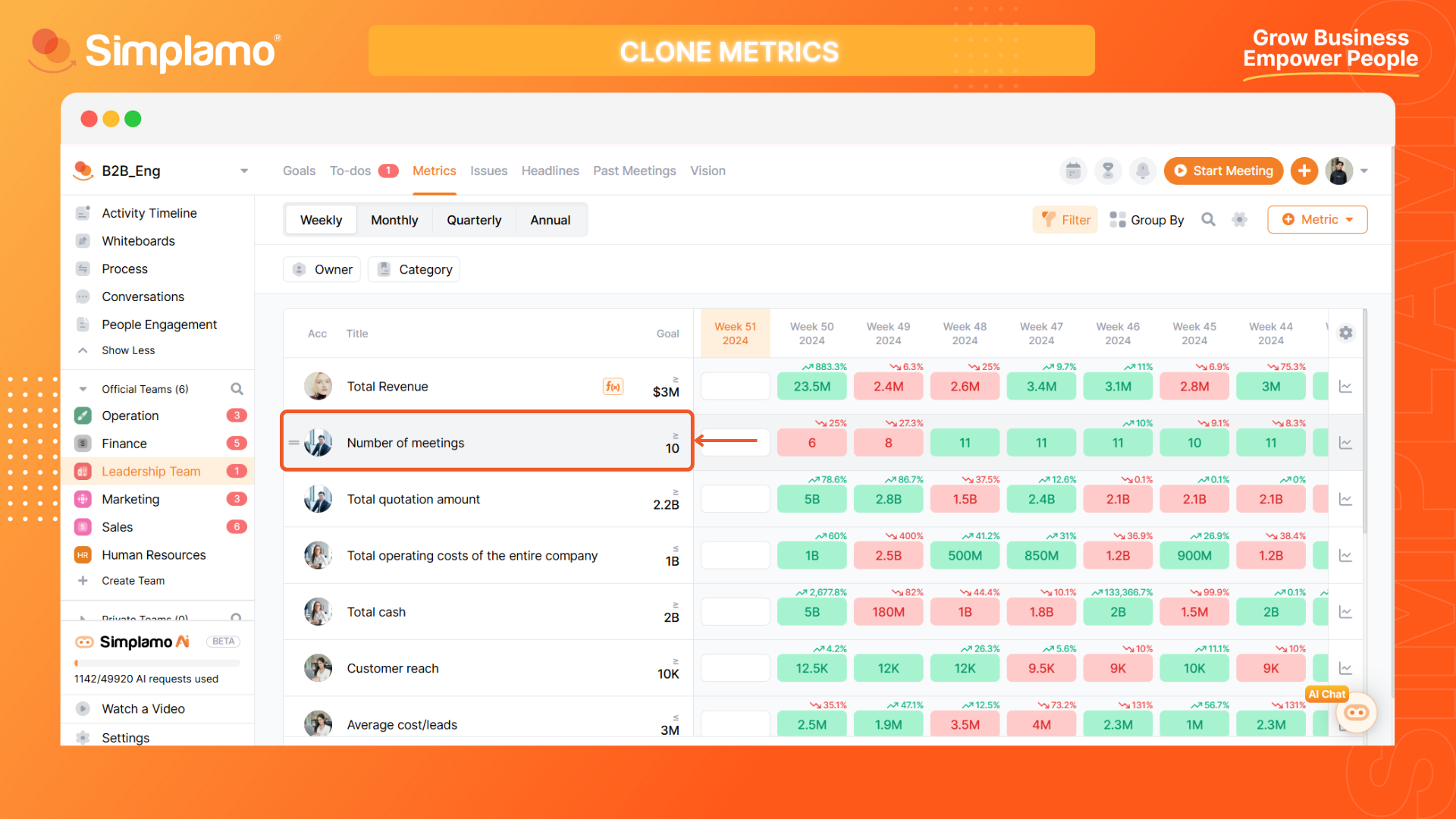
Step 2: In the upper right corner, open the menu and select "Clone Metric".
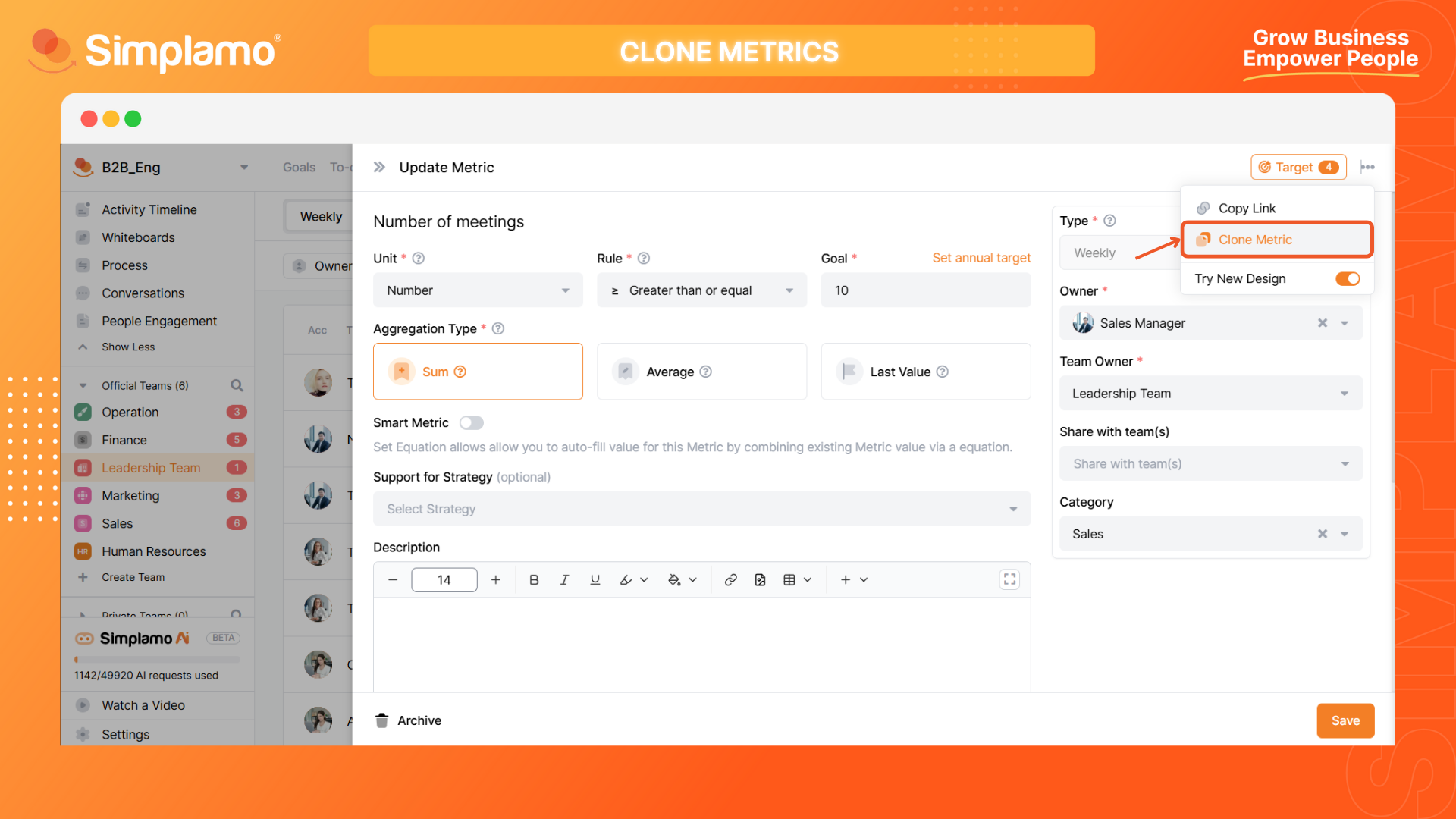
Step 3: Fill in all the information fields in the cloning interface:
- Title of the cloned metric
- Update the target of the cloned metric as appropriate
- To which group should this metric be cloned? Or should it remain in the current group?
- Who is the owner of this cloned metric? Select the appropriate owner.
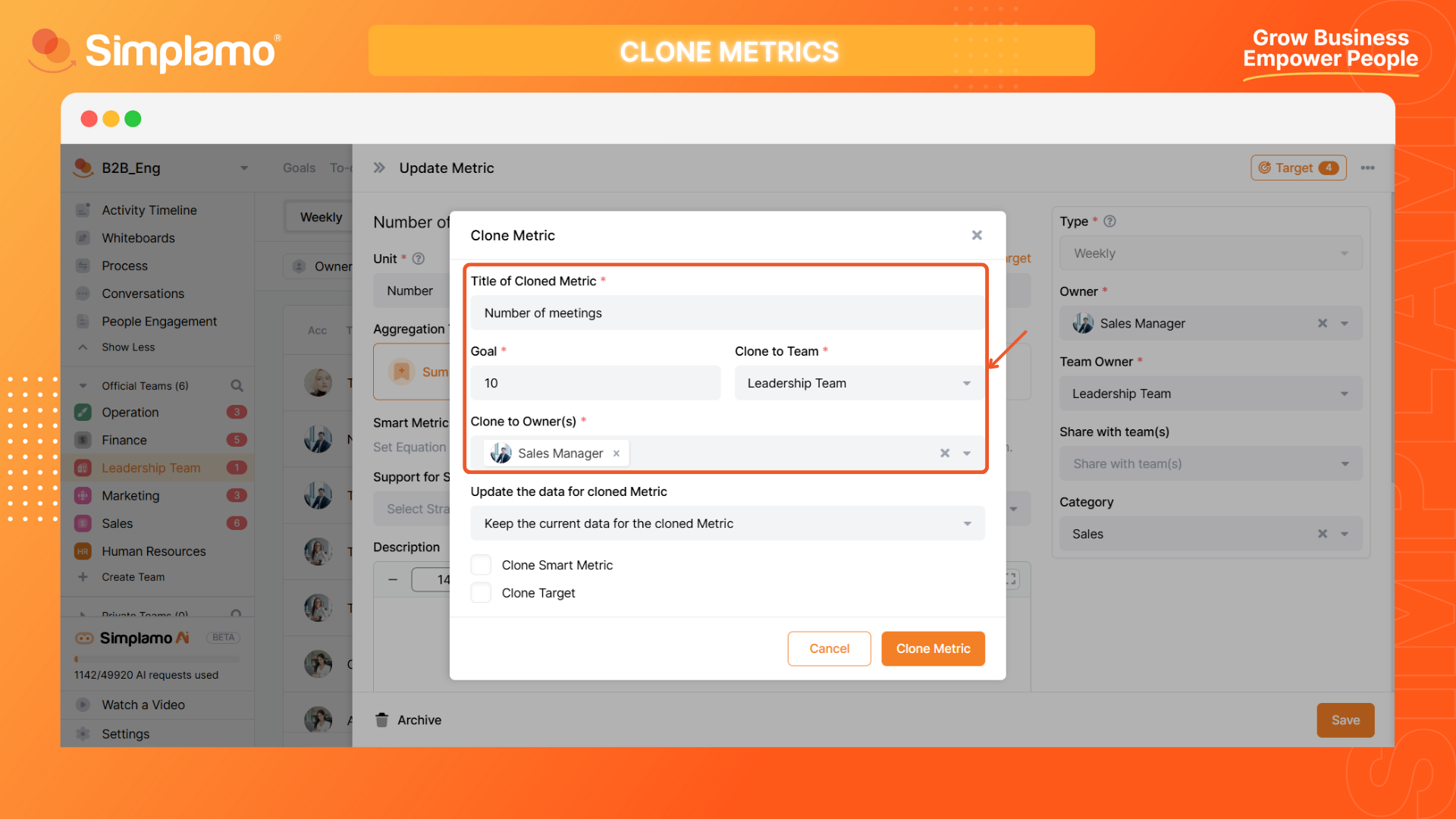
Update data for the cloned metric. You have 2 options here:
- Keep the current data for the cloned metric (Retain the data you've entered previously);
- Reset the data for the cloned metric (Upon completion of cloning, the metric will be updated with new data).
If you want to clone a "Smart Metric" or "Expectation", you can check the box in the cloning screen. Finally, click the "Clone Metric" button to complete the cloning process.
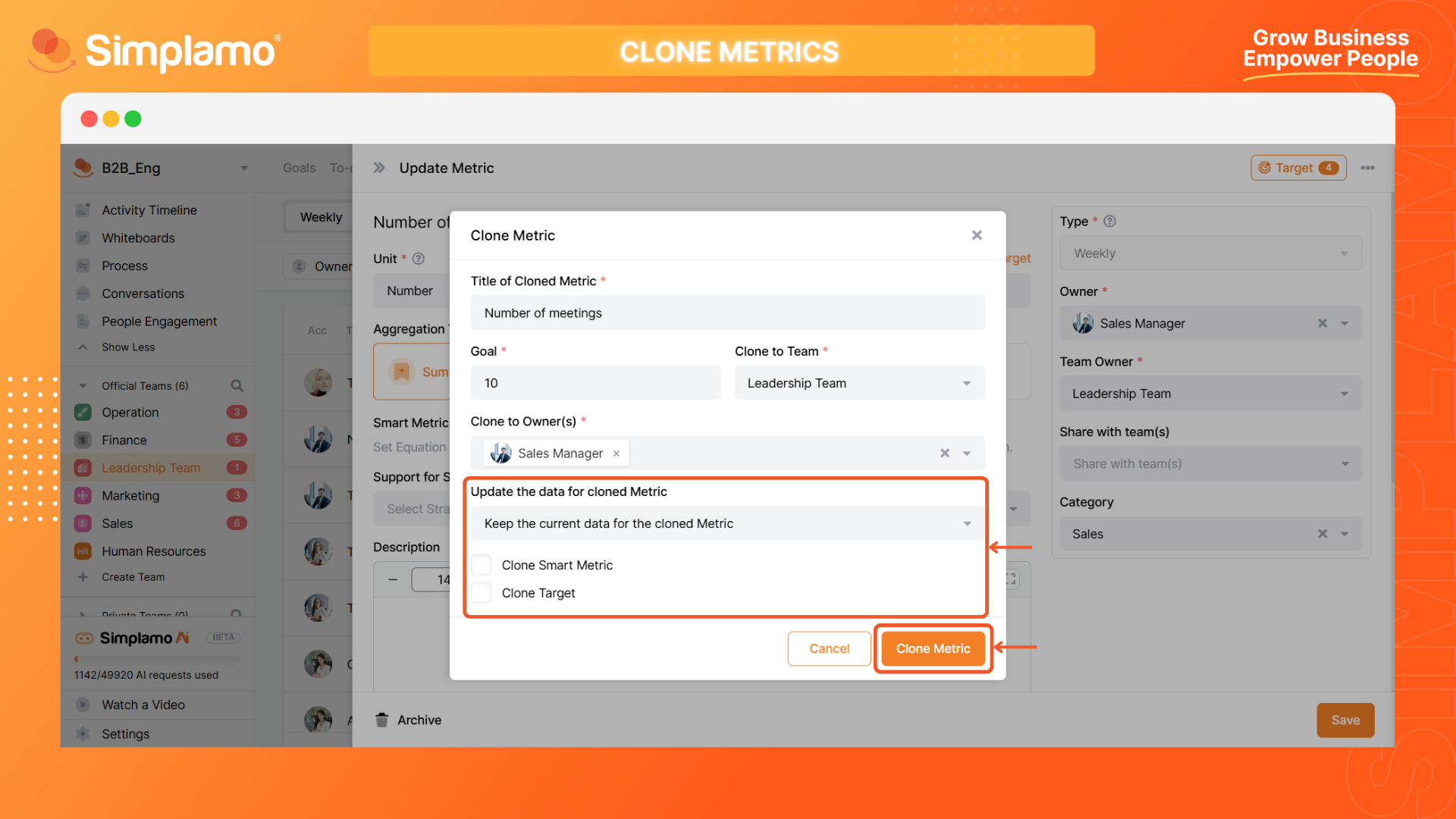
*Note: After cloning a metric, you can fully adjust the information fields of that metric.*