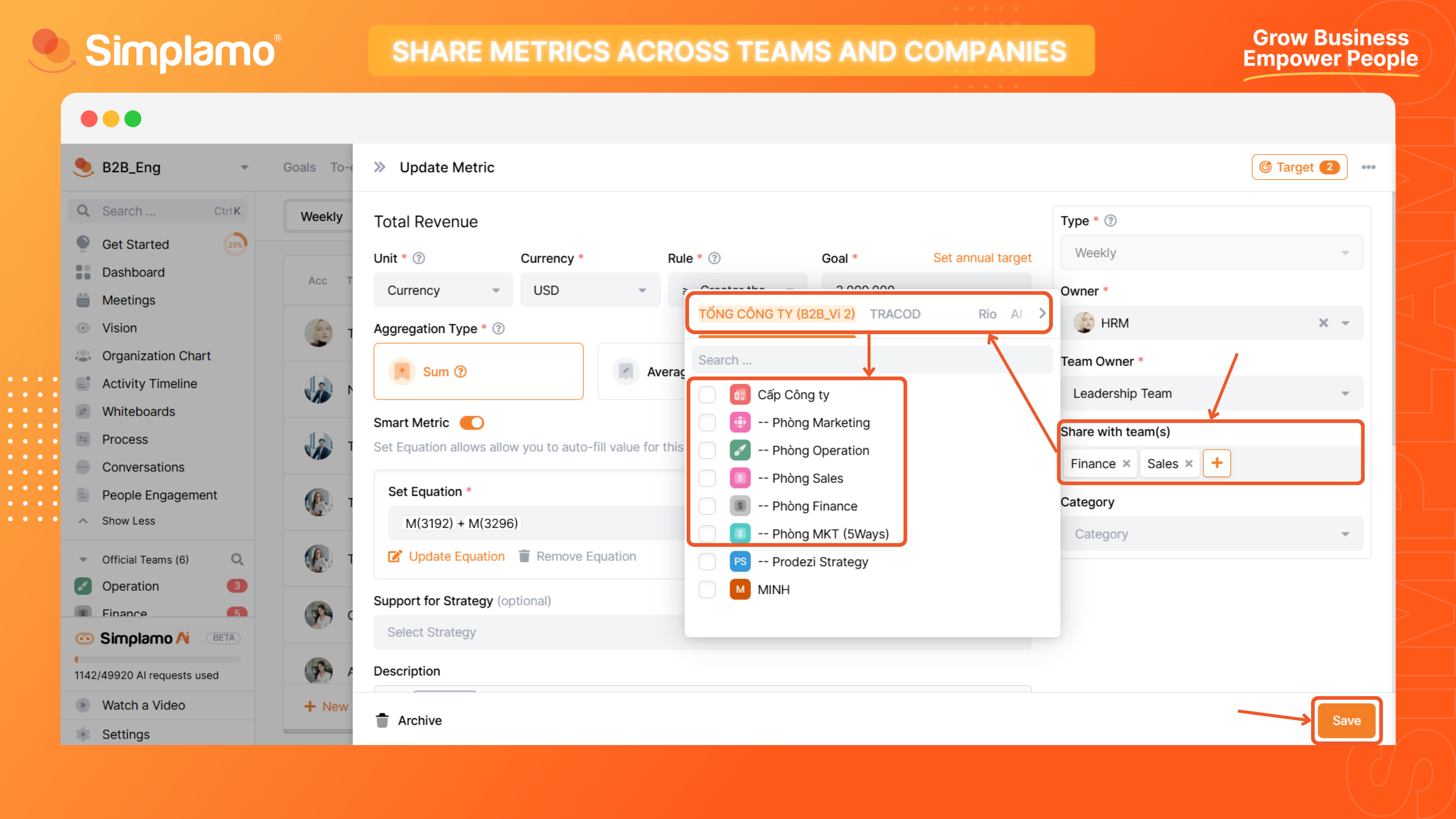Share Metrics
Overview
Sharing Metrics with other teams or companies within the same system is crucial for communicating information, motivating, fostering cooperation, and building trust and transparency within the organization. This, in turn, drives the achievement of set Metrics.
Share Metrics accross teams:
Step 1: Select the Metric.
Choose the metric you want to share.
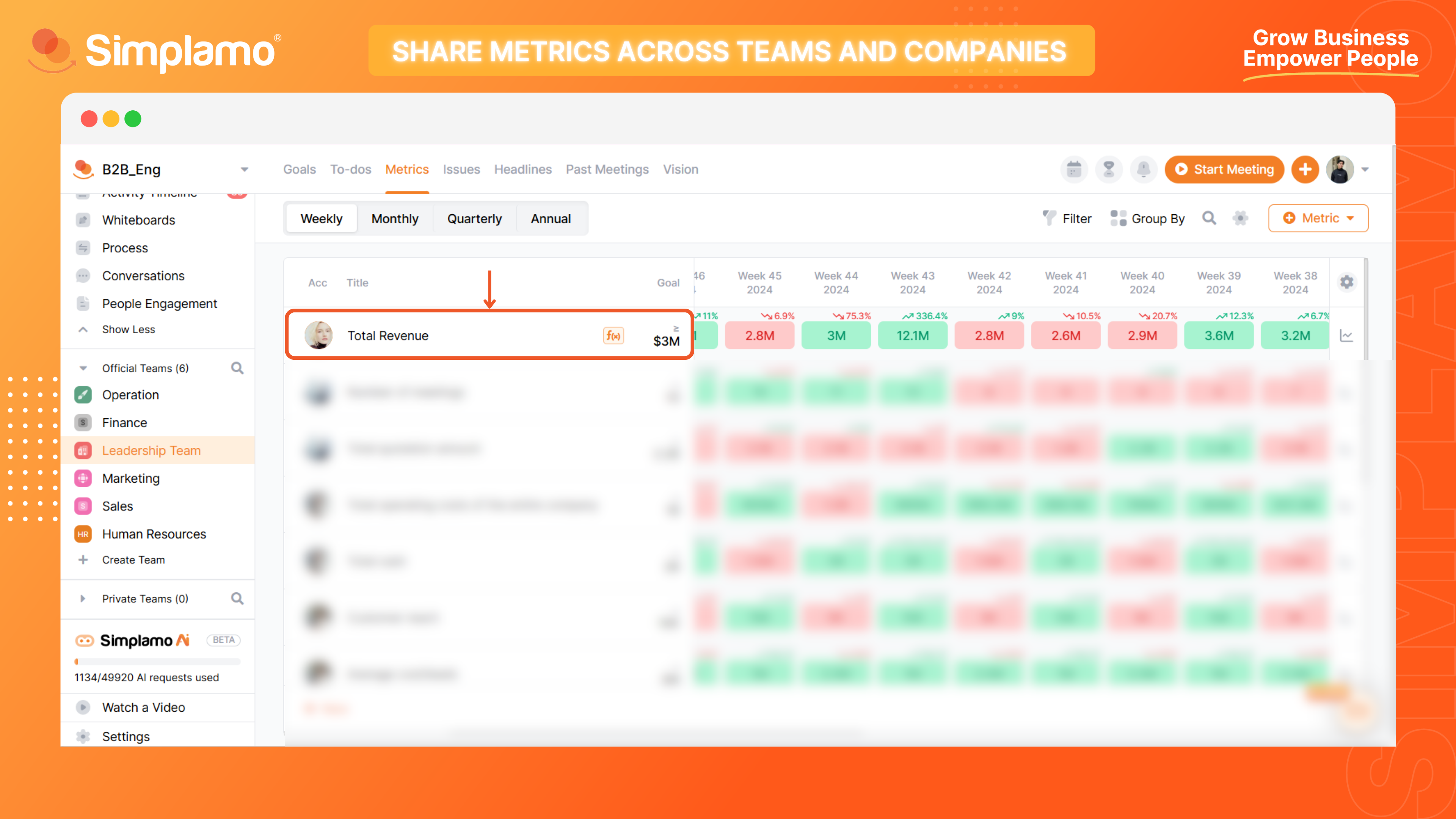
Step 2: Share with Teams.
In the metric editing interface, select "Share with team(s)" and choose the teams that need to monitor the metric.
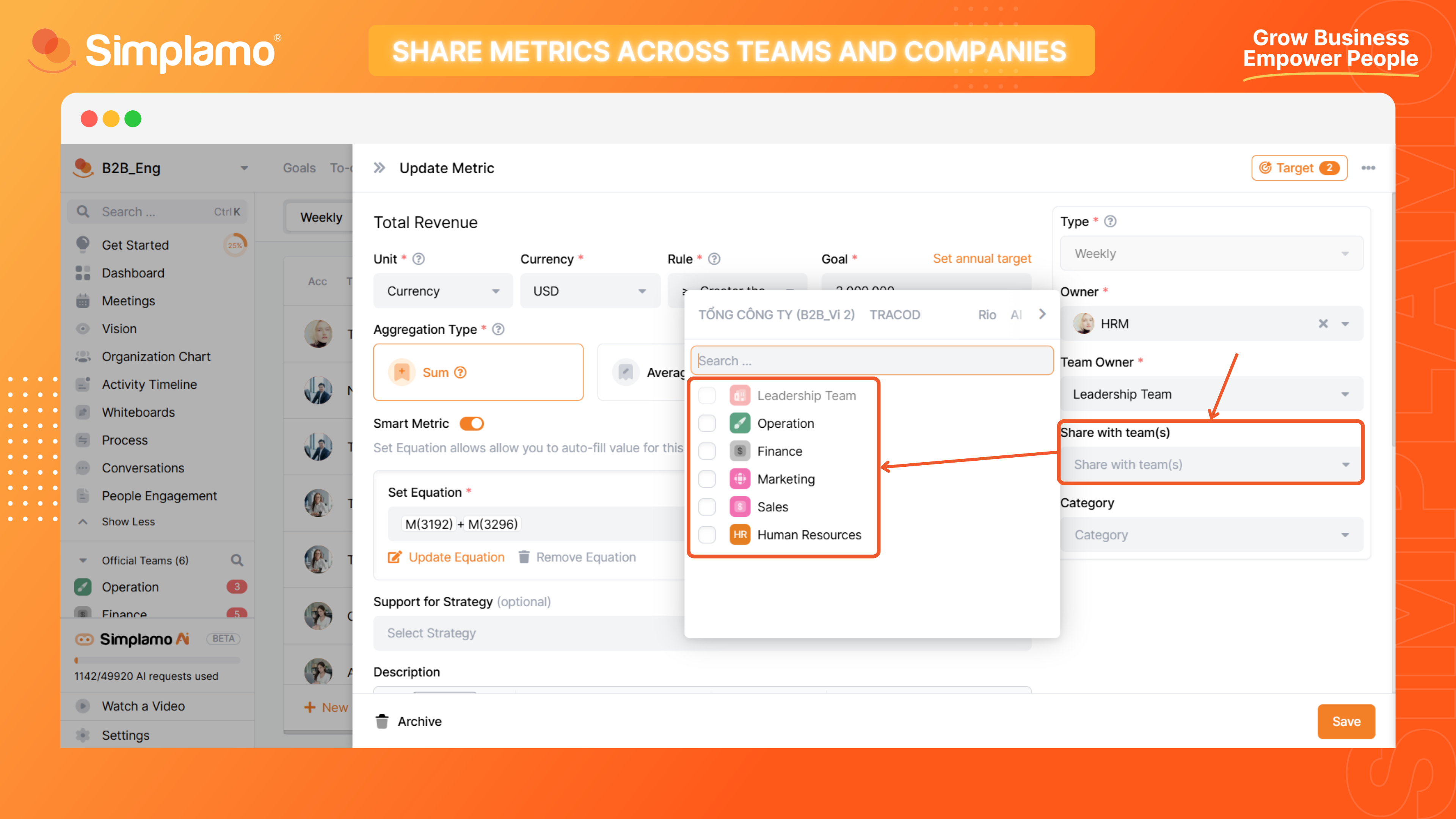
Example: For the "Total Revenue" metric, in addition to the owning department (Leadership Team), the Sales Team and Finance Team also need to closely monitor this metric weekly to have timely solutions for improvement.
In this case, share the Revenue metric from Leadership to the Sales Team and Finance Team for joint monitoring.
Step 3: Save.
Click "Save".
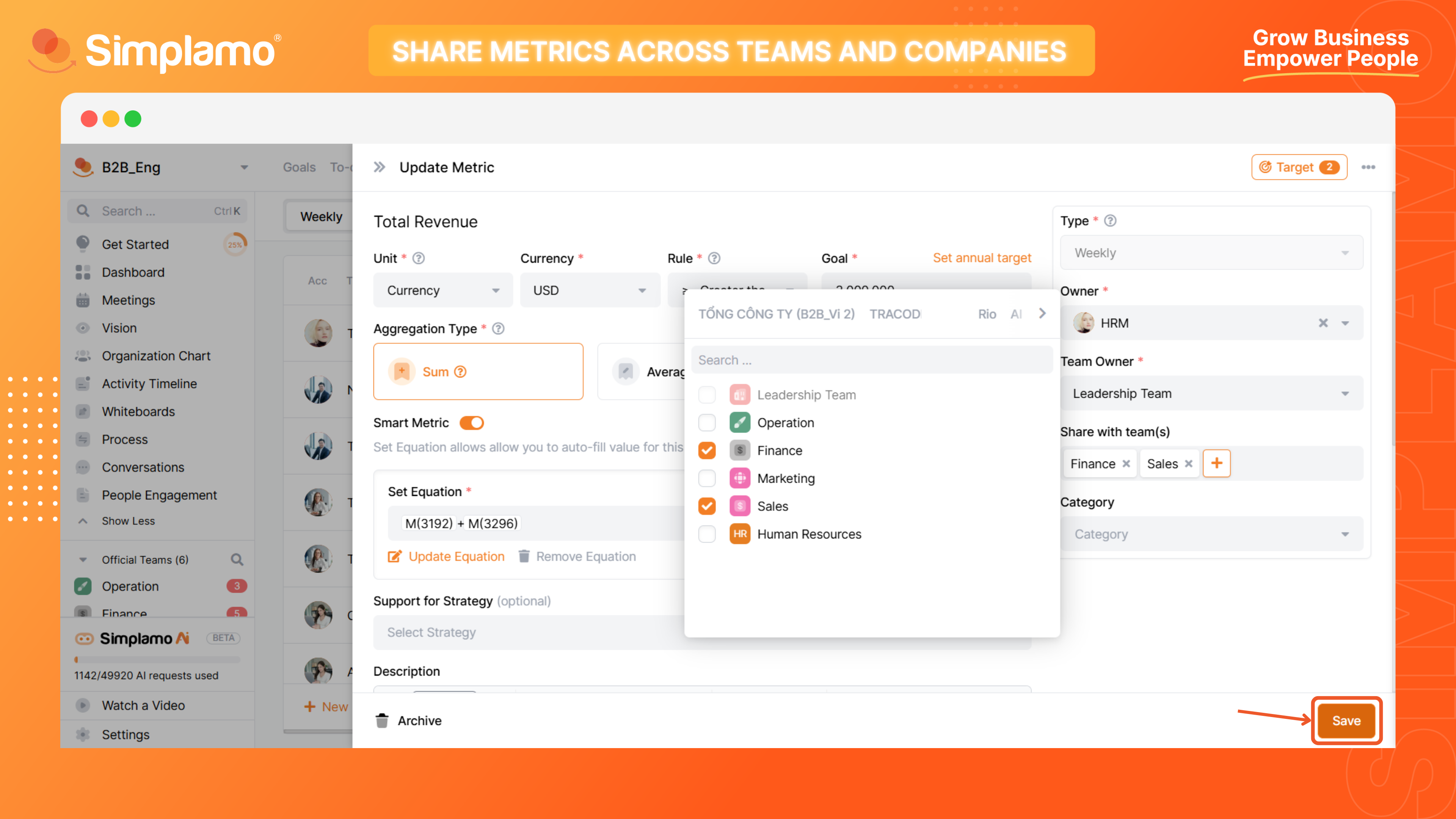
Share Metrics accross companies:
Step 1: Select the Metric.
Identify and select the metric you want to share.
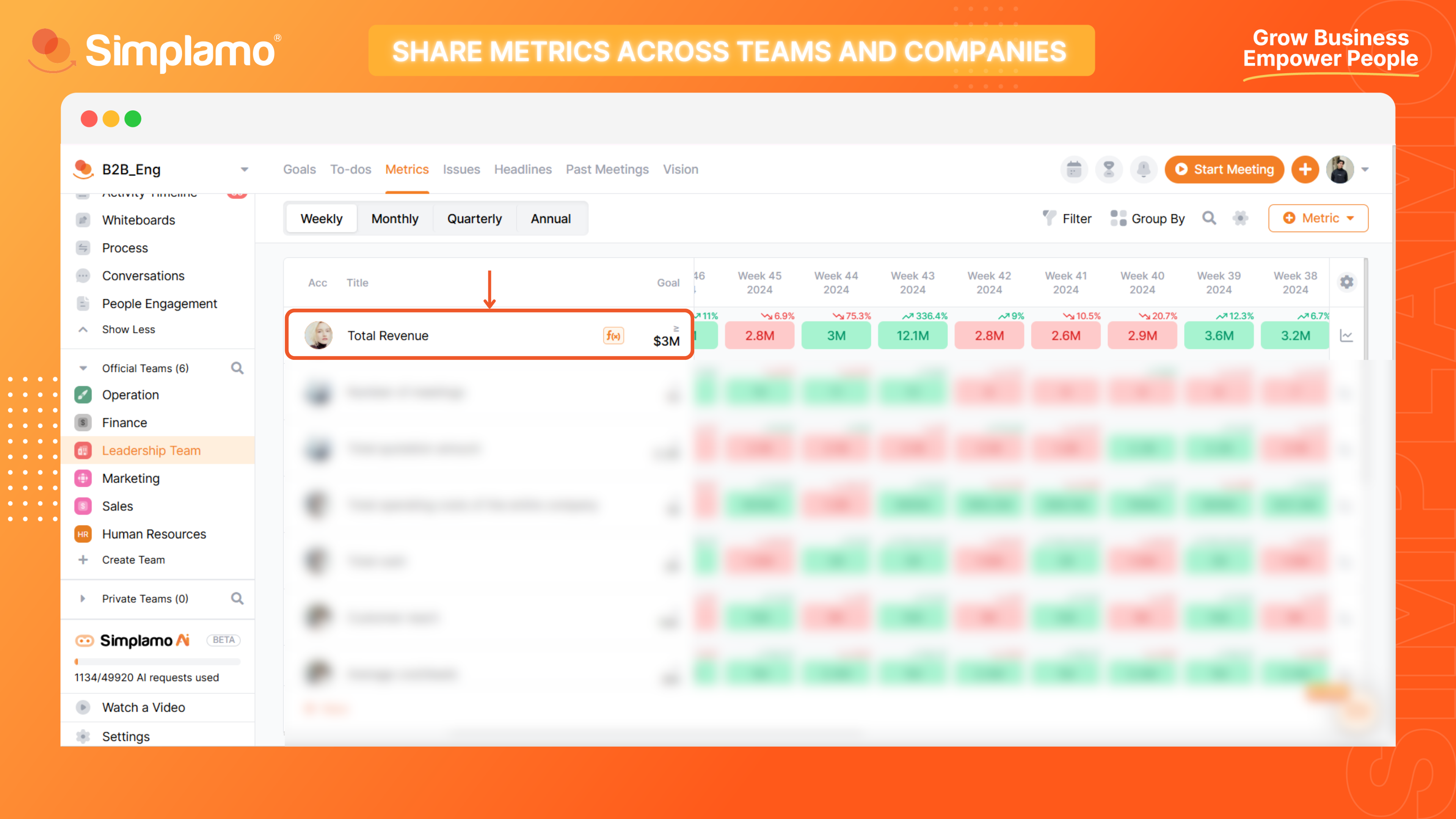
Step 2: Share with Teams.
In the metric editing interface, select "Share with team(s)". Here, pay attention to select the appropriate Company to share the metric.
After entering all the teams that need to share the metric to monitor together, click the "Save" button.