Use AI for Sales
I. Why Use Simplamo AI in Sales?
Using Simplamo AI helps you automate many repetitive tasks in the sales field, from finding potential customers to generating sales reports. With the ability to optimize processes, Simplamo AI saves you time and energy, allowing you to focus on building relationships with customers and increasing sales. Let AI assist you, helping you work more efficiently and achieve sales goals more easily!
II. AI Applications for Sales
1. Building Organization Chart
Accountability chart helps sales professionals understand their roles and responsibilities, improving team coordination and enhancing the efficiency of the sales department. Simplamo AI can shorten the time to set up complex charts to just a few clicks while ensuring the content is interconnected and logical.
Here are the steps to apply Simplamo AI in the process of creating accountability chart for sales professionals:
Step 1: Access your accountability chart. Beforehand, ensure that the structure of the functional boxes has been agreed upon.
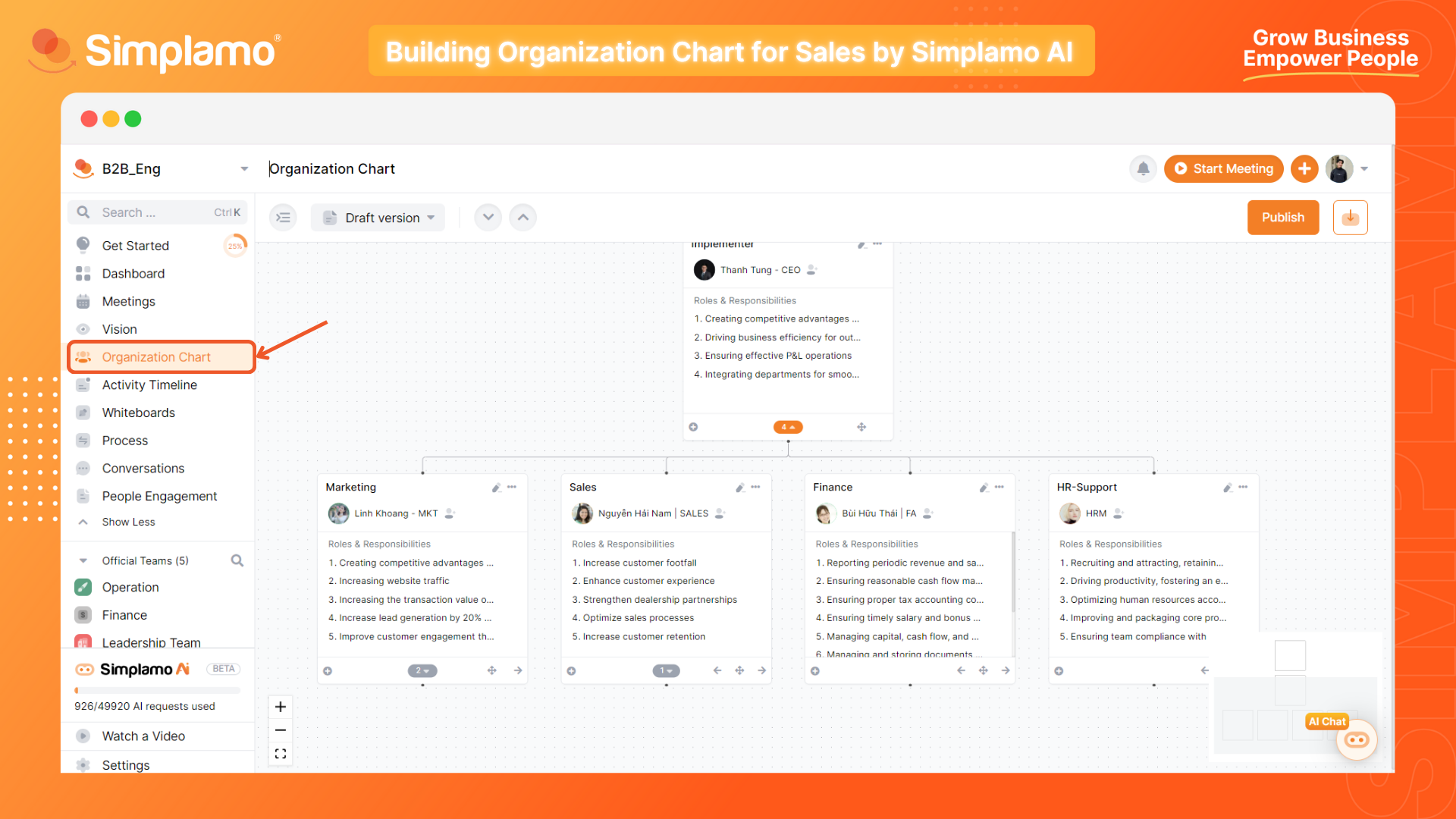
Step 2: Select the “Edit” to set roles for sales functions.
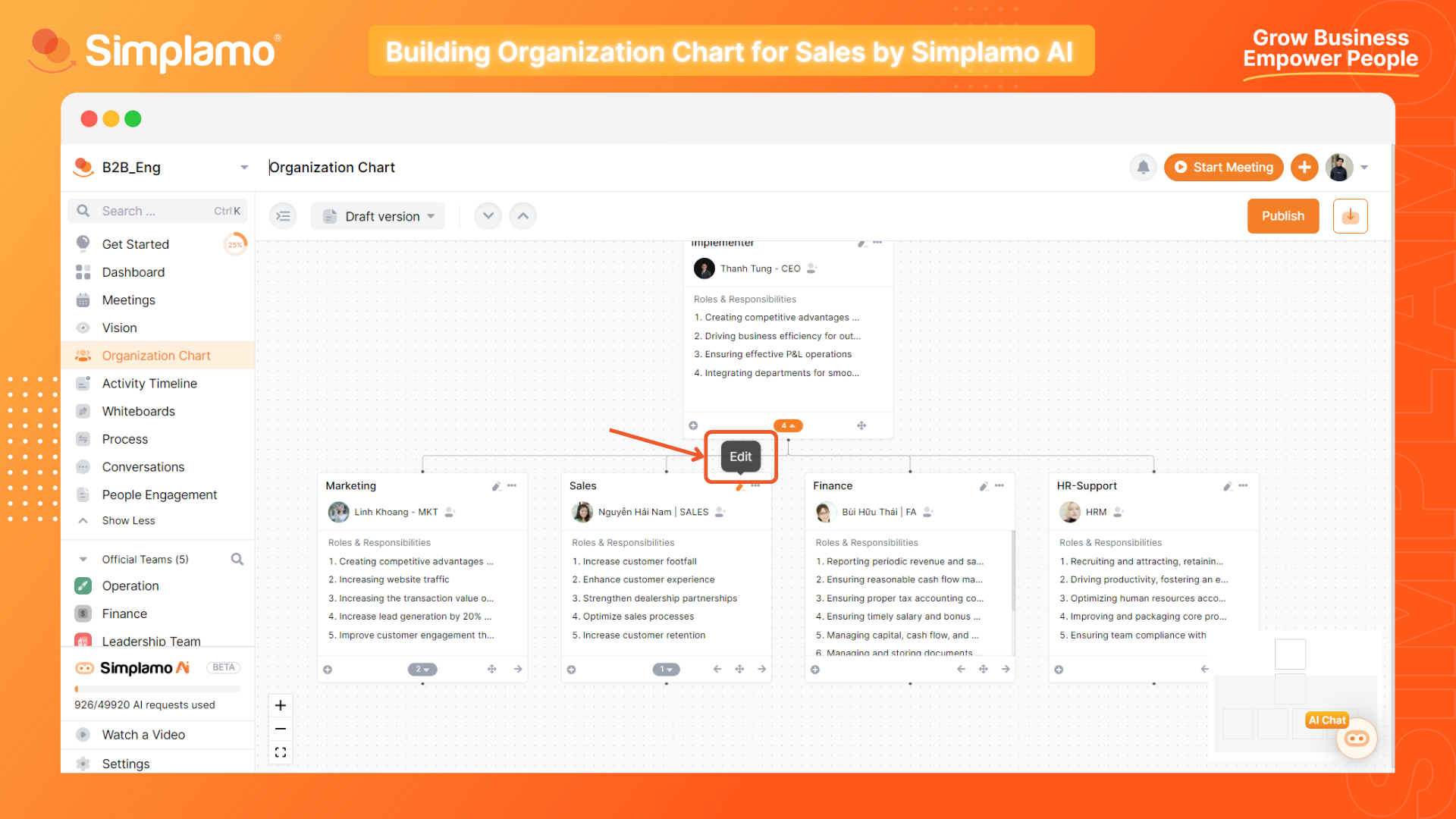
Step 3: Select the “Ask AI Assistant” command, then enter the main job descriptions for that position for AI to search.
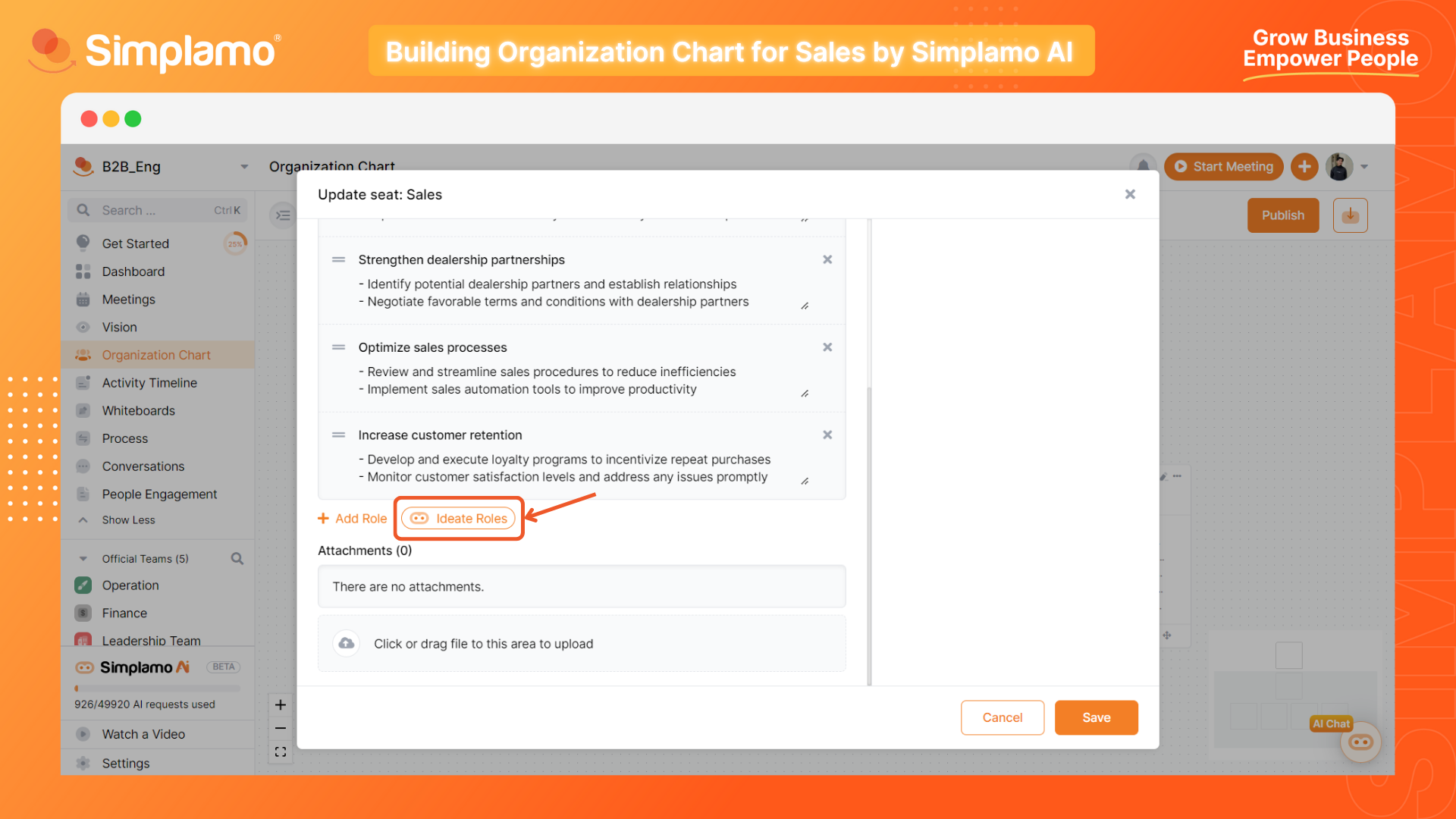
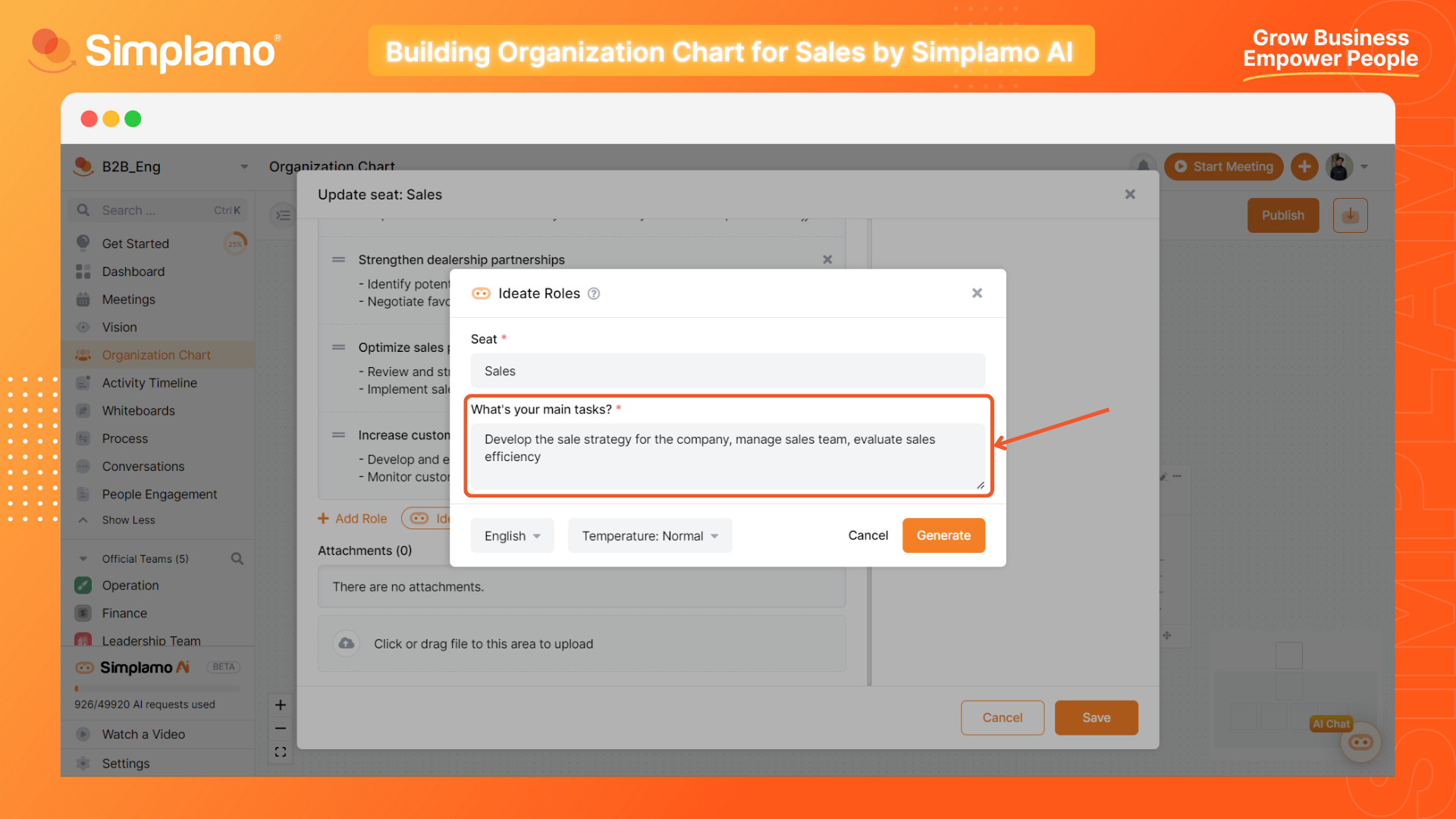
Step 4: Select the “Generate” command and wait a few seconds for Simplamo AI to process the data.
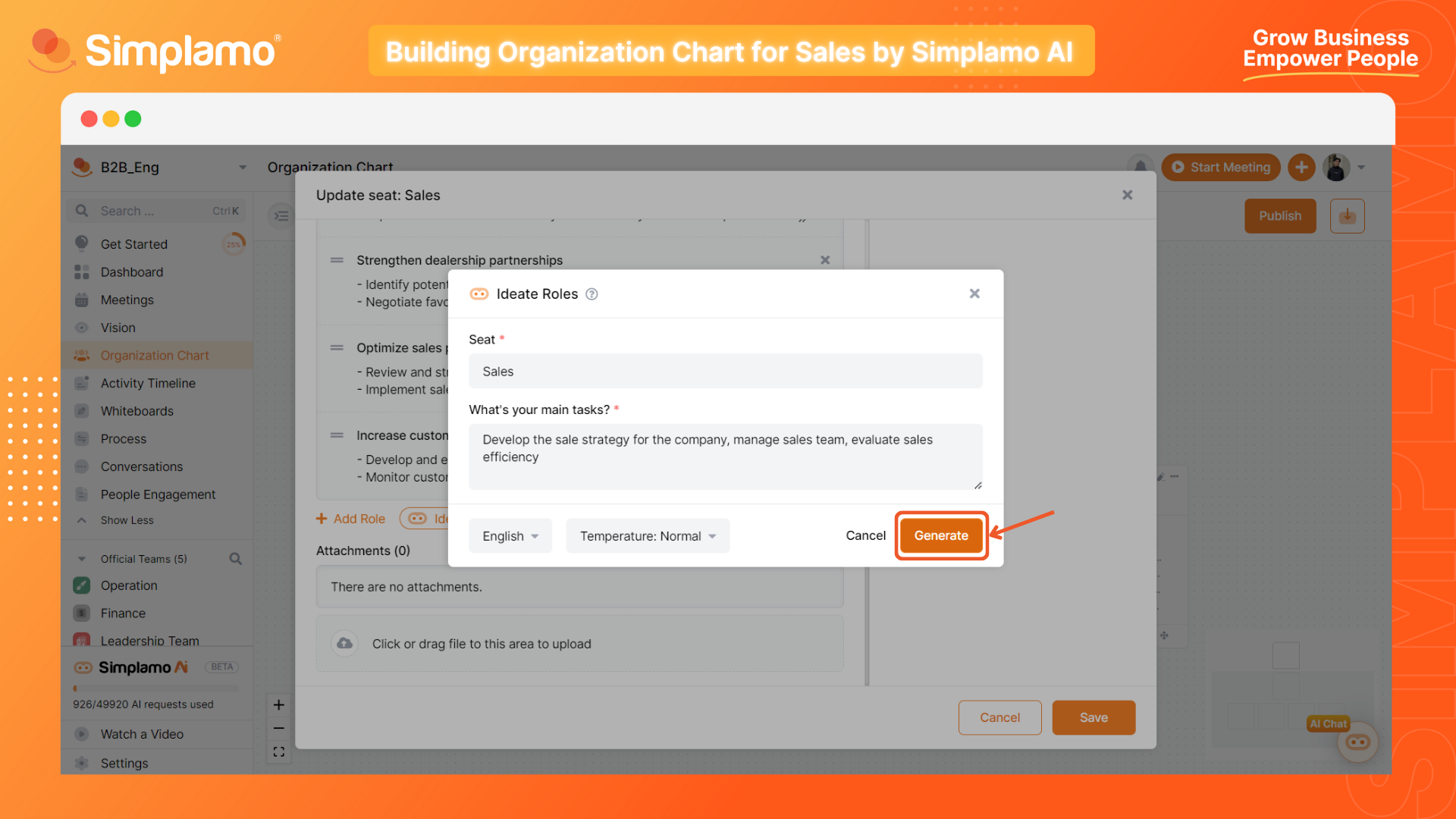
Note: Simplamo AI provides 3 levels of creativity (or "Temperature", as shown in our platform): Low, Normal & High. Consider using the “Normal” level of creativity before changing it to avoid AI providing unreliable answers.
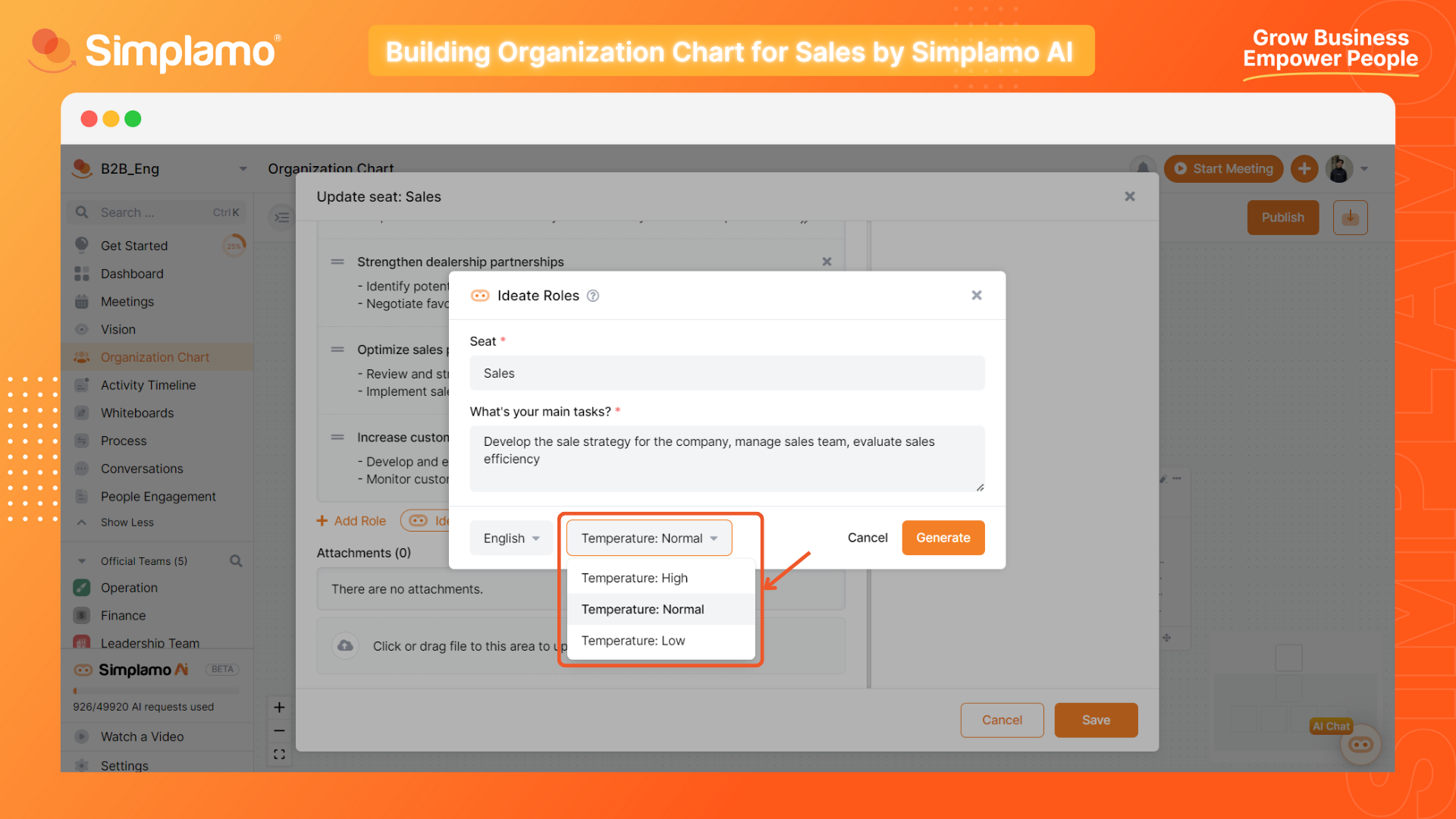
Step 5: Select the suggestions you want to collect by ticking them and selecting “Create Role” (1).
If you want to change the job description, select “Update” (2).
If you want Simplamo AI to suggest other answers, select “Try again” (3).
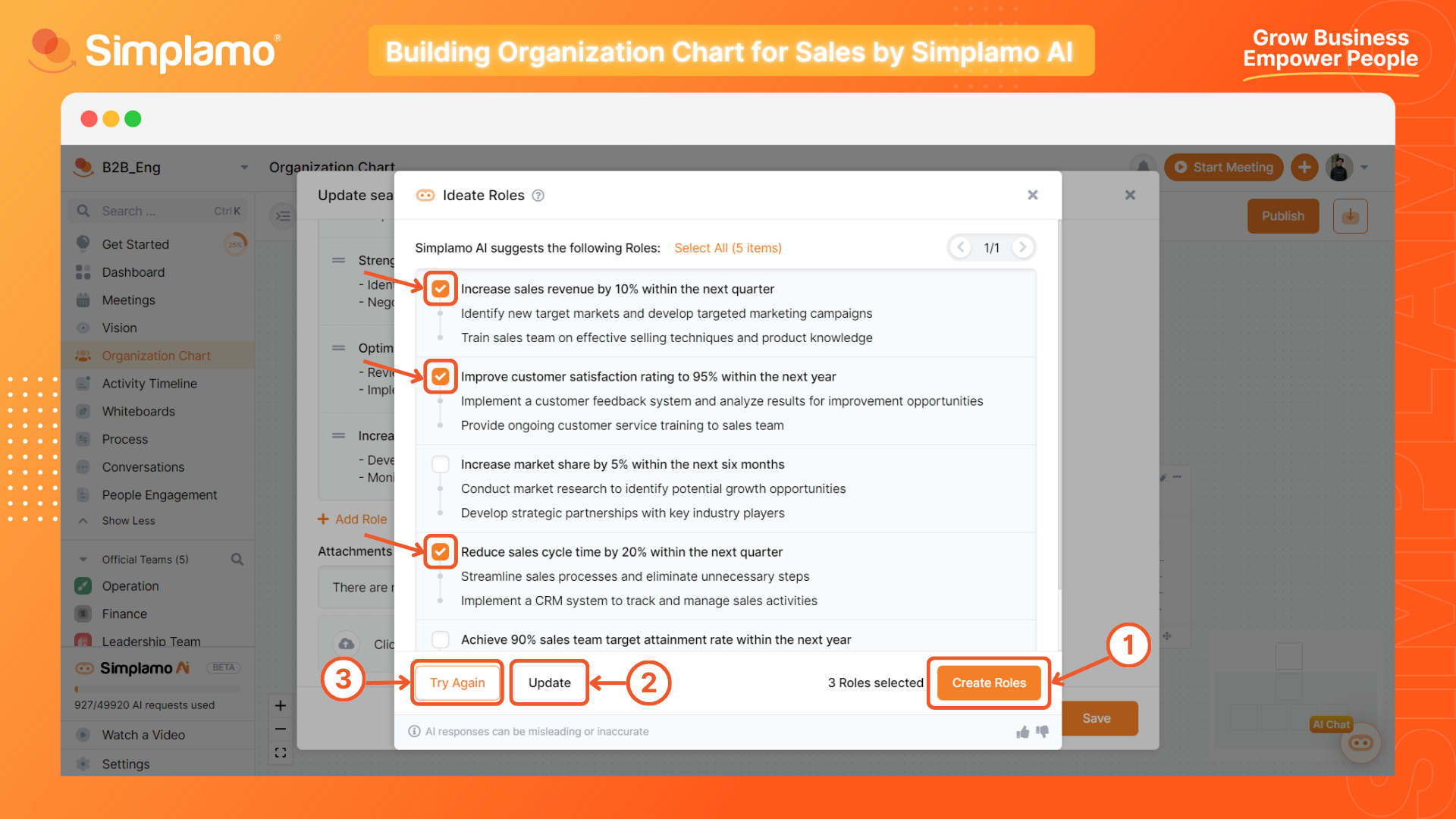
You can completely customize the roles collected from Simplamo AI.
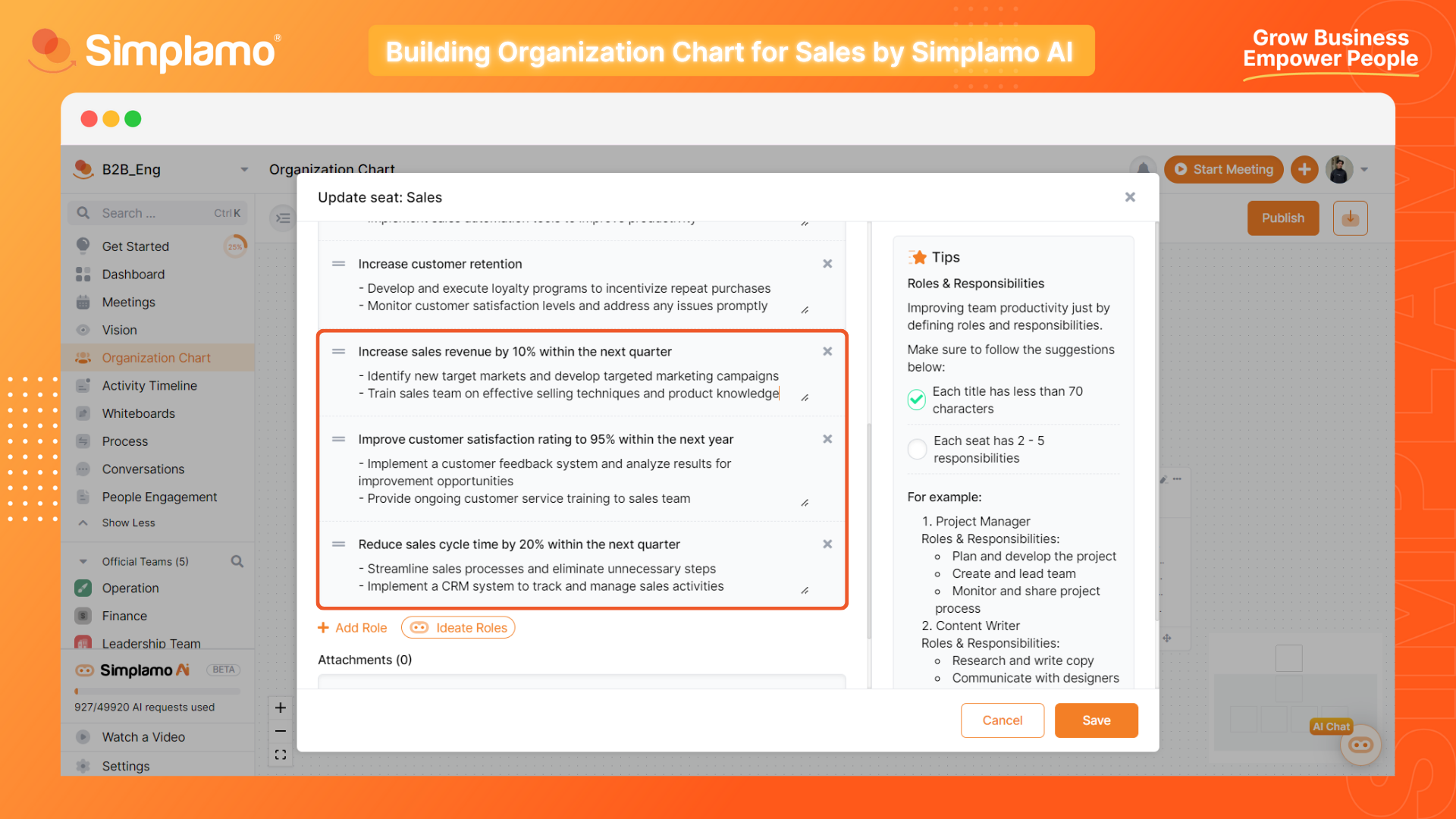
2. Creating Goals
SMART goals on Simplamo help salespeople clearly identify what needs to be done to achieve results in reality. With specific and measurable goals, you can track your progress and improve sales efficiency. This not only provides motivation but also significantly contributes to increasing revenue, helping you quickly achieve success in your work.
Here are the steps to apply Simplamo AI in the process of setting priority goals for sales professionals:
Step 1: Access the official sales department group on Simplamo, then open the department’s goals page.
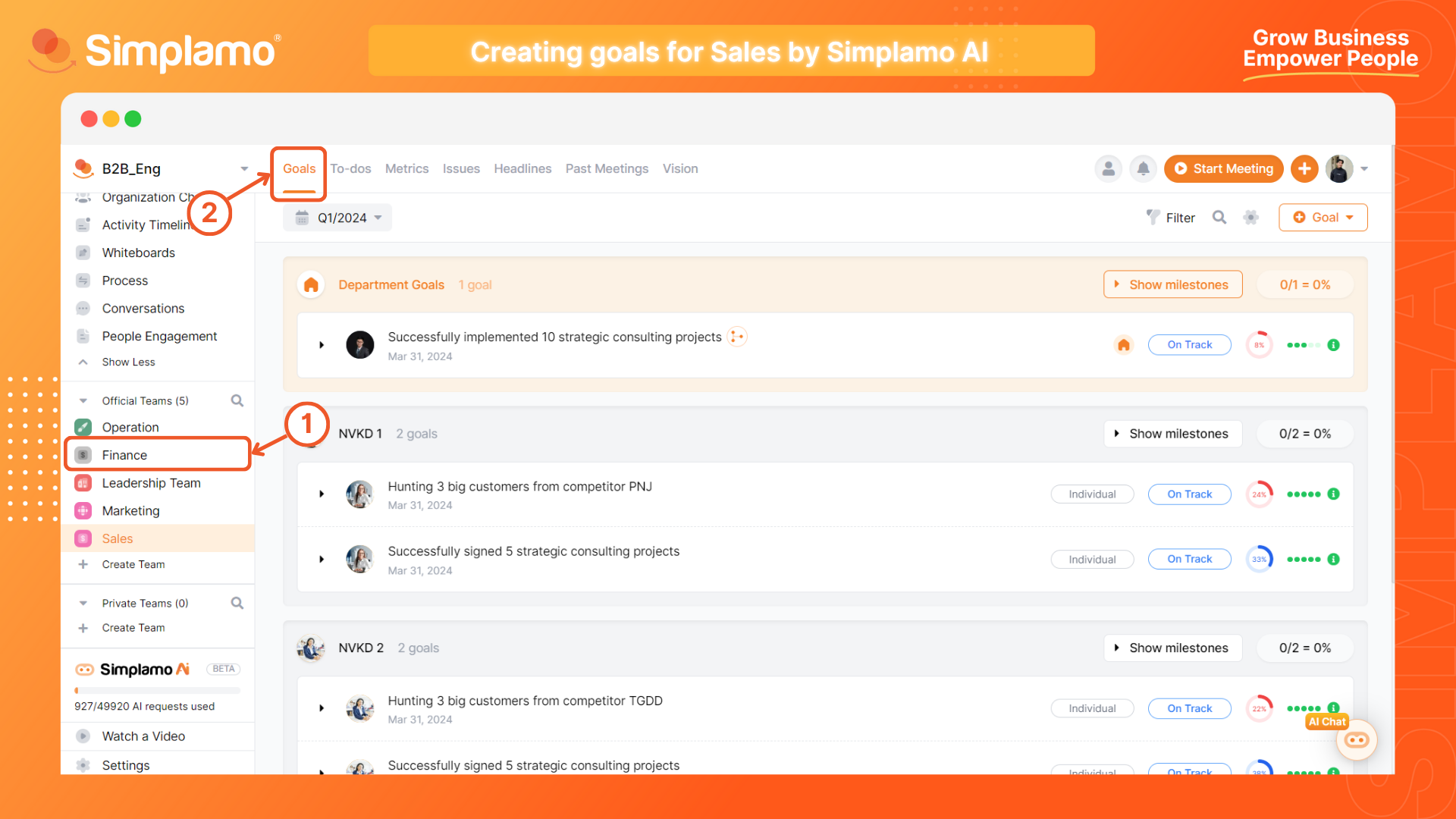
Step 2: Click the Create Goal button and select the “Ask AI Assistant” command.
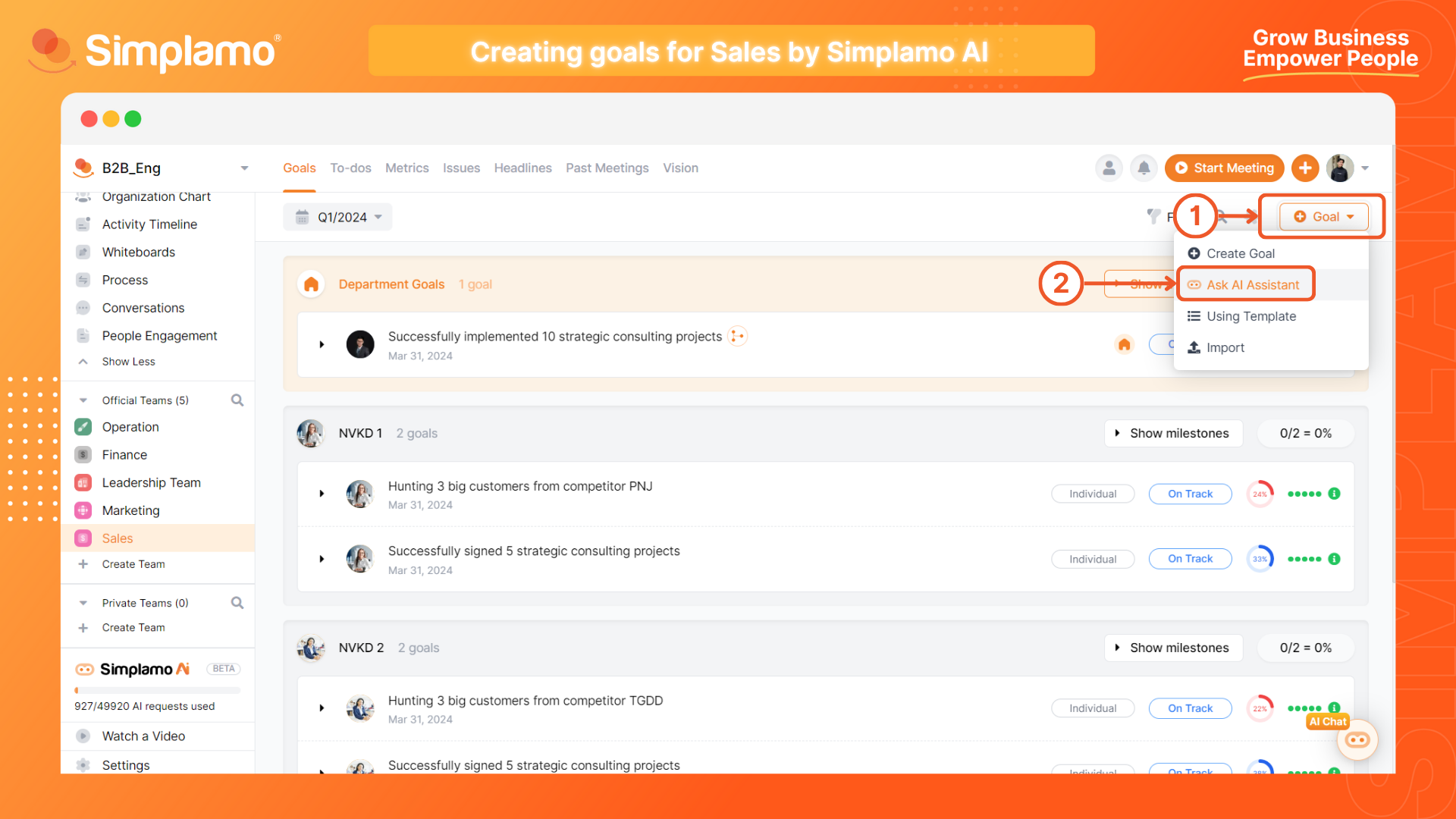
Step 3: In the pop-up window, describe the results you want to achieve by the end of this quarter (1).
For example: "Develop the sale strategy for the company, manage sales team, evaluate sales efficiency".
Next, provide information about the “Field” in which you operate (2).
For example: Services, Manufacturing, Consulting, Commerce, etc.
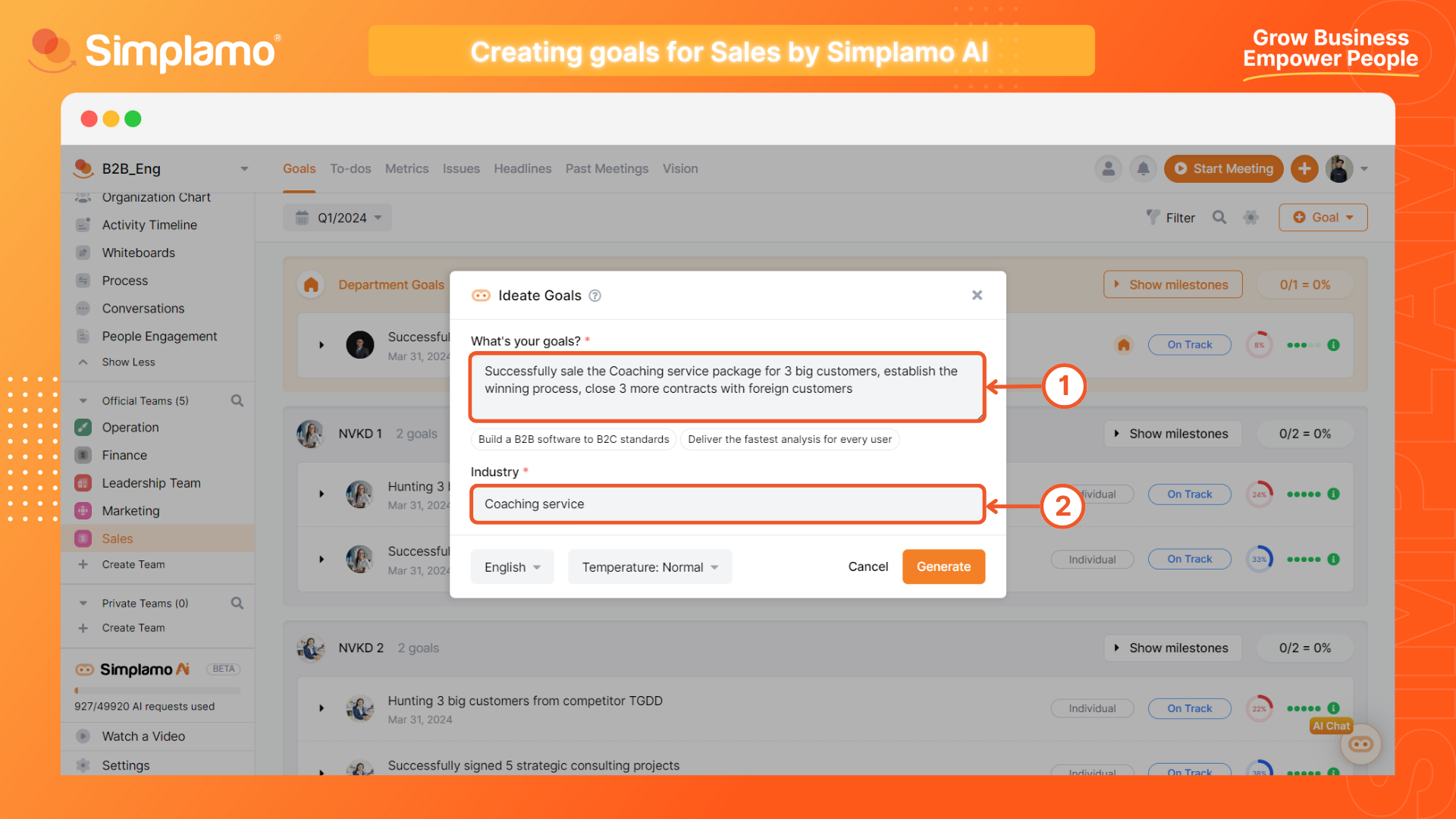
Step 4: Select the “Suggest” command, then wait a few seconds for Simplamo AI to search and arrange the answers for you.
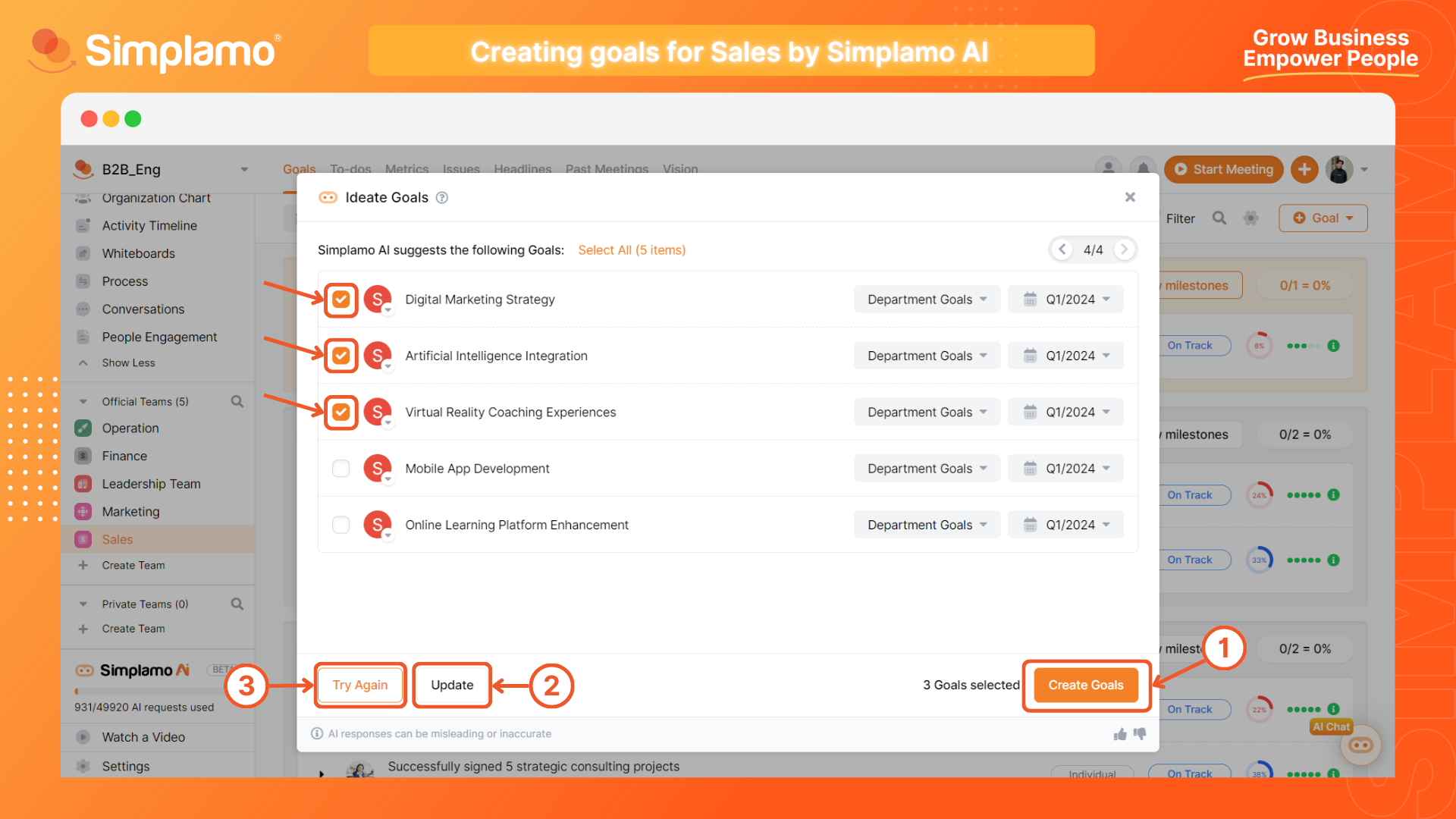
Note: Simplamo AI provides 3 levels of creativity (or "Temperature", as shown in our platform): Low, Normal & High. Consider using the “Normal” level of creativity before changing it to avoid AI providing unreliable answers.
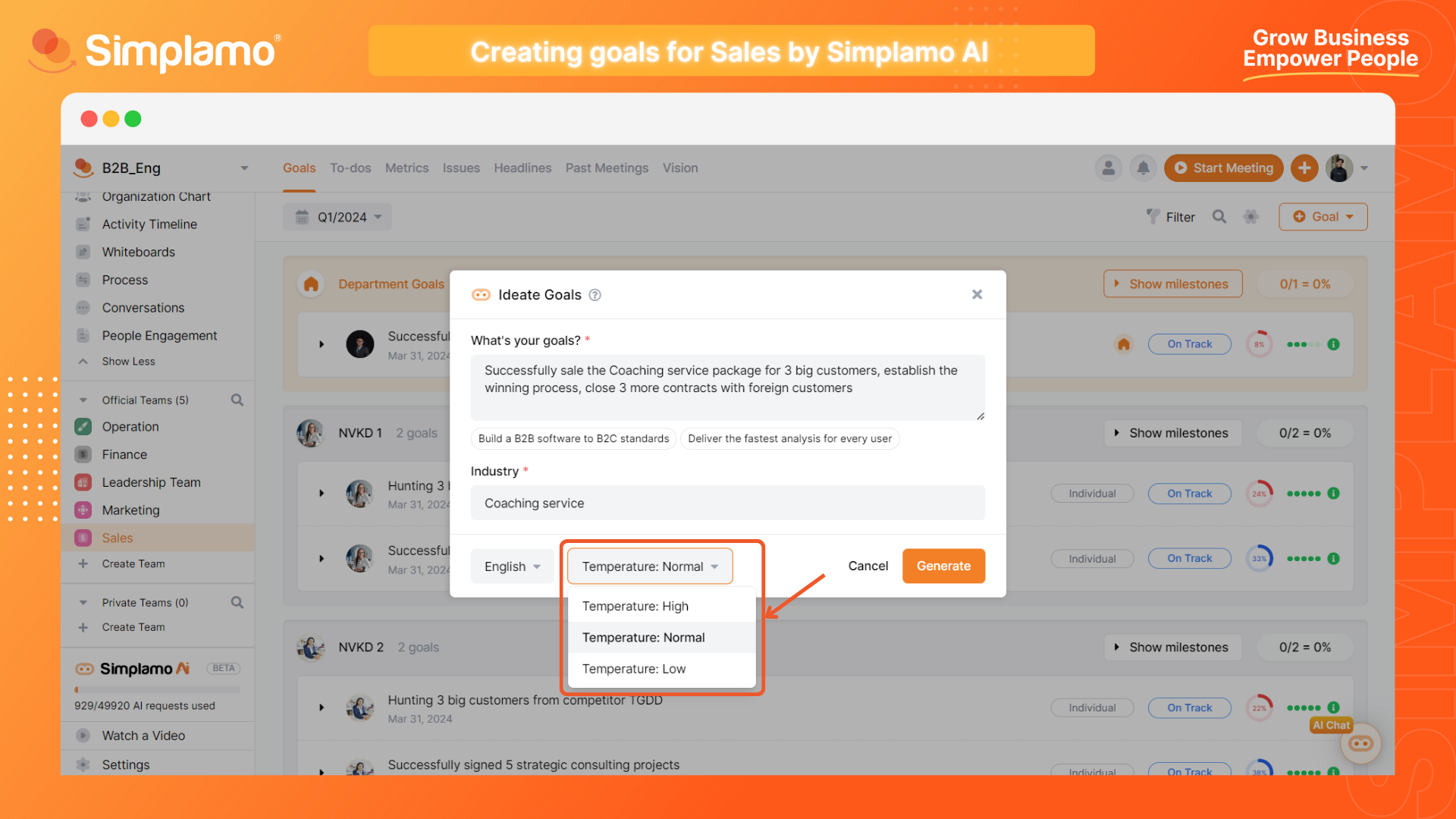
Step 5: Collect the ideas to use by ticking them.
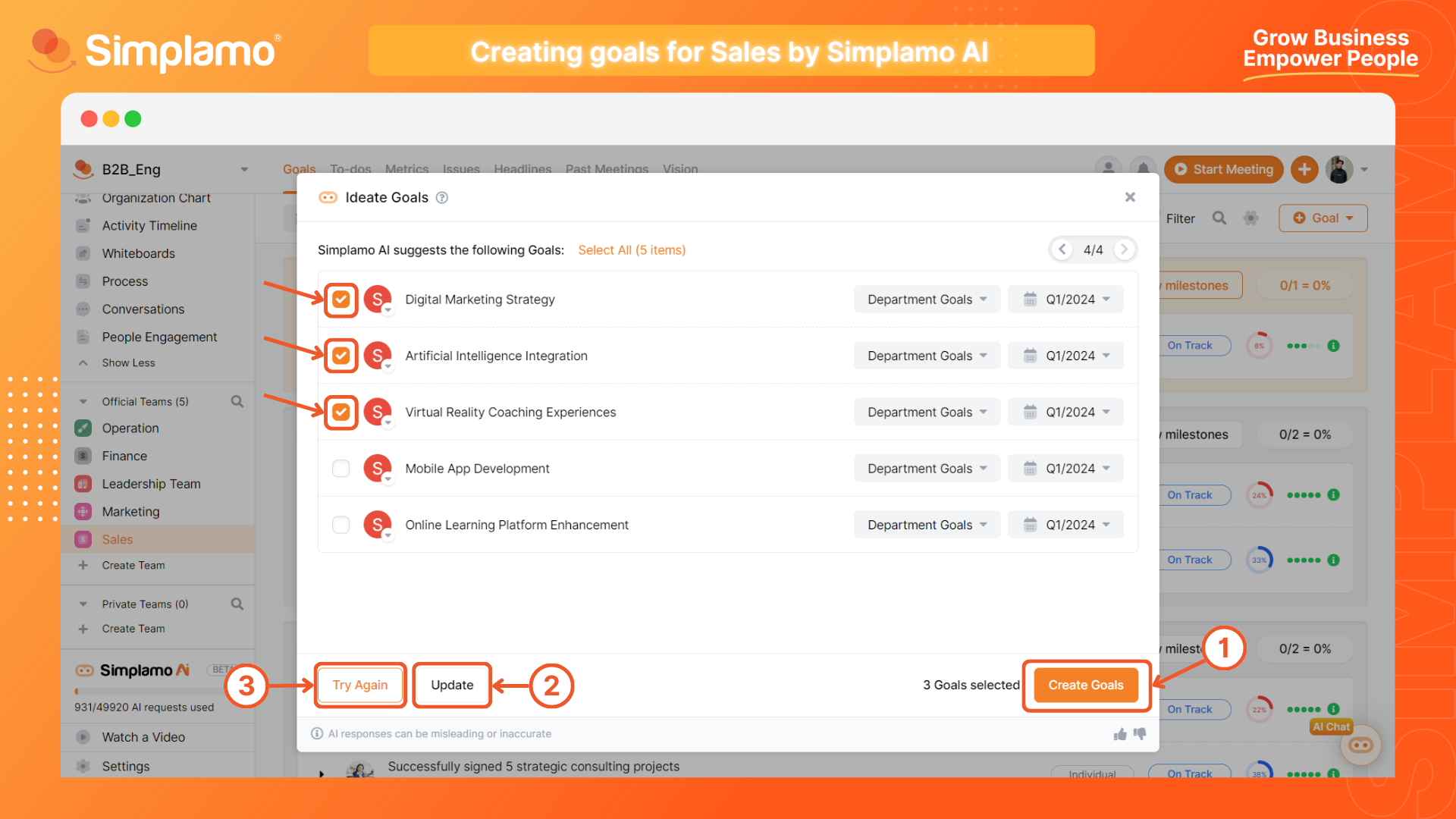
If you want to change the description of the output to have AI suggest better answers, select the “Update” command.
If you want Simplamo AI to suggest other answers, select “Try again”.
You can completely customize the content of the Goals collected from AI.
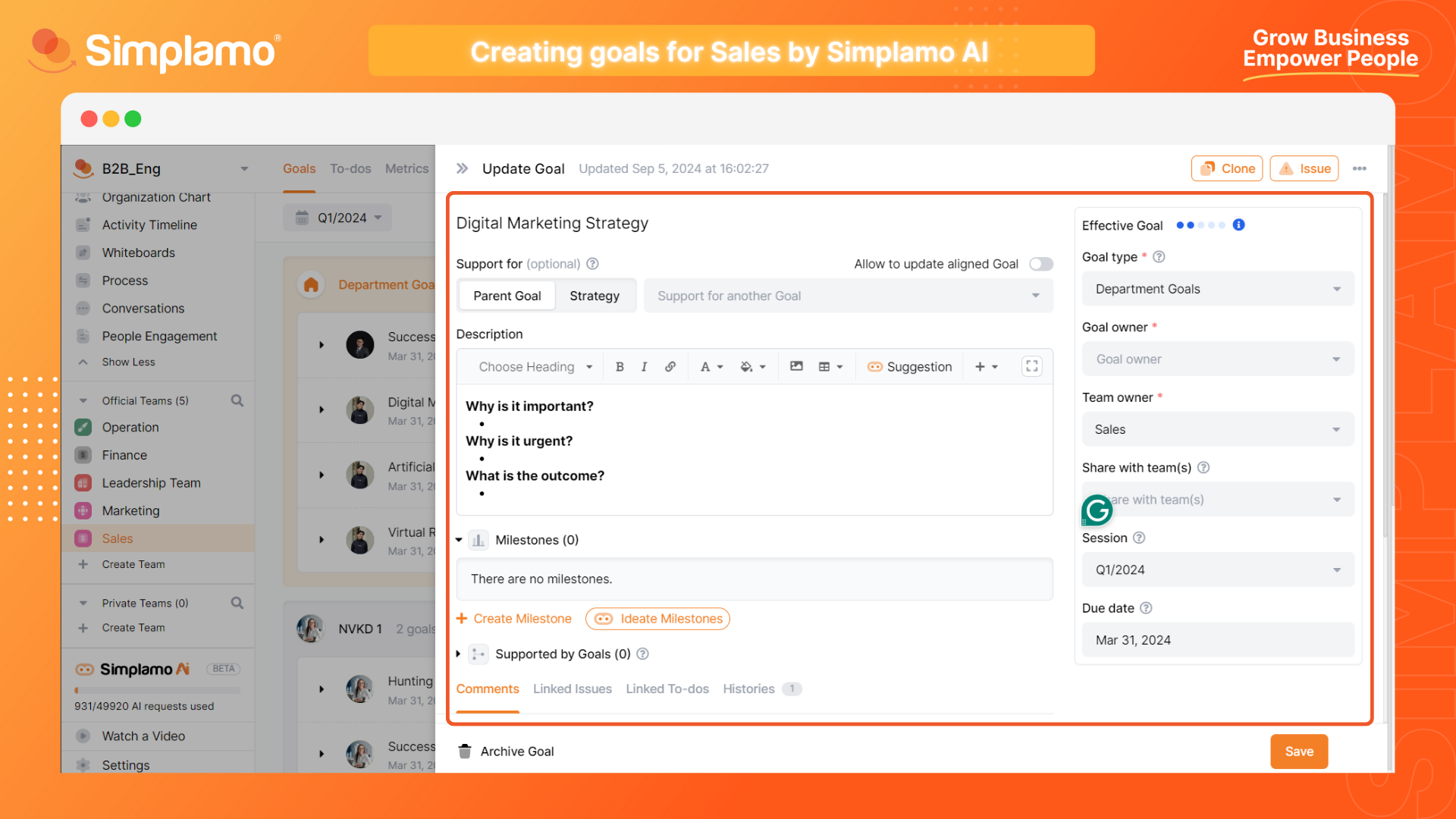
3. Creating Metrics
Setting up metrics in the sales field enhances individual accountability and creates transparency regarding work performance. Employees become more aware of their contribution to the overall goal, thereby improving engagement and work efficiency. Using Simplamo’s AI assistant makes it easy to set up effective metrics. AI not only quickly analyzes data but also provides detailed performance reports, helping you identify issues in time and adjust your strategy accordingly.
Here are the steps to apply Simplamo AI in the process of setting up metrics for sales staff:
Step 1: Access the sales department’s team (1) and their metrics page (2) on Simplamo.
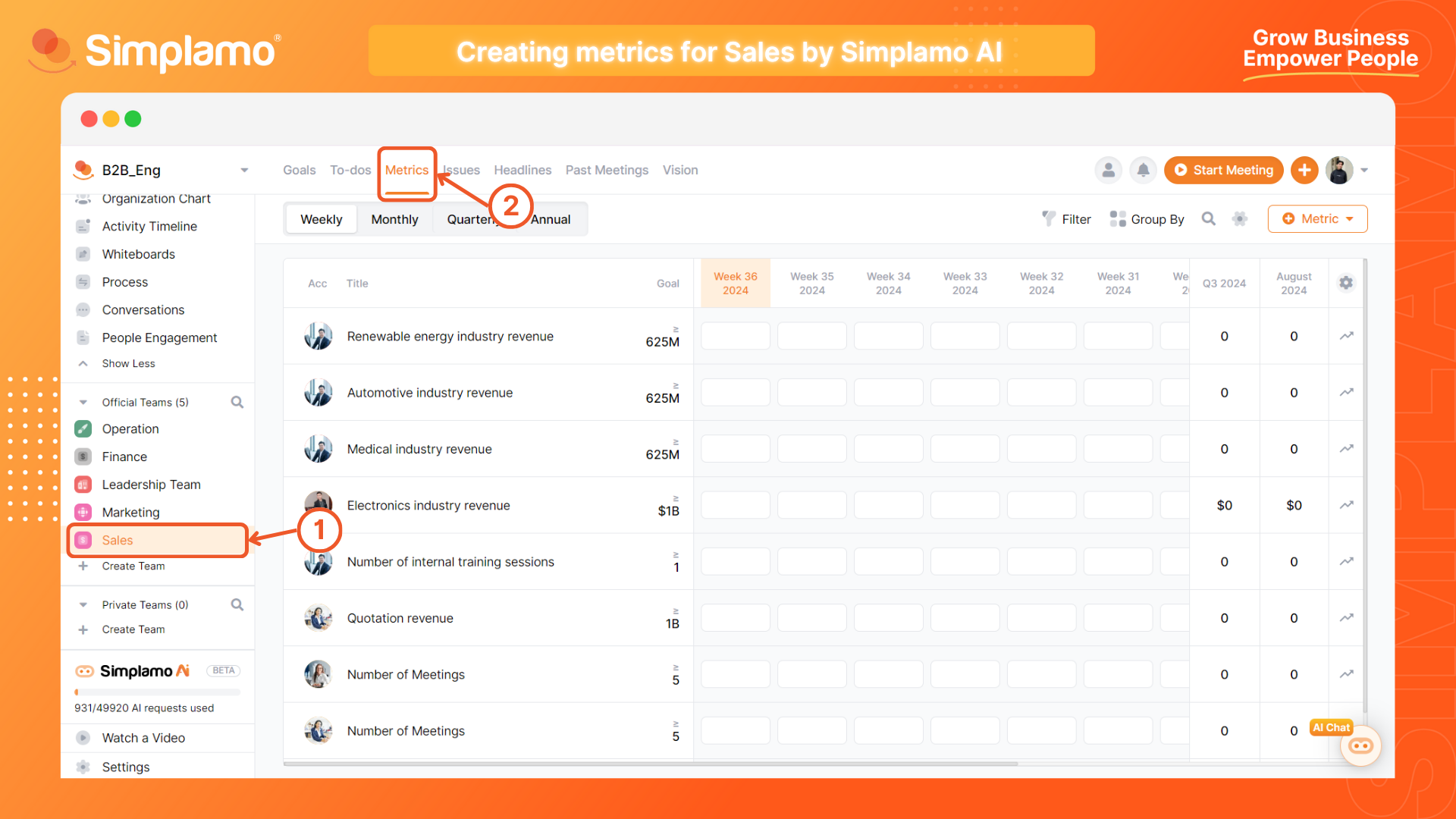
Step 2: Click the create metrics button (1) and select the “Ask AI Assistant” (2) command.
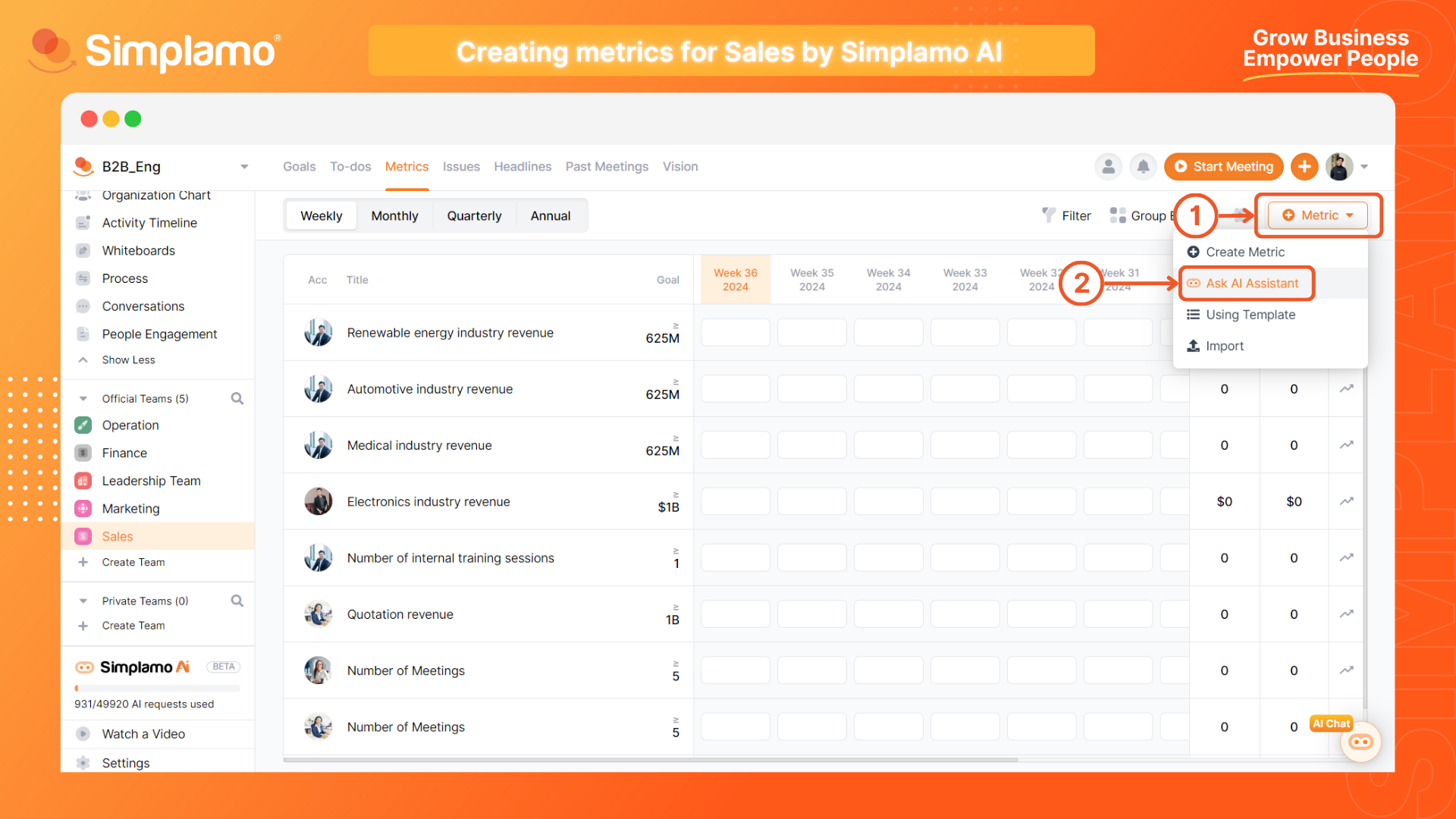
Step 3: Select the seat (1), describe the roles (2), and select the team (3) of the seat you want to set indicators for.
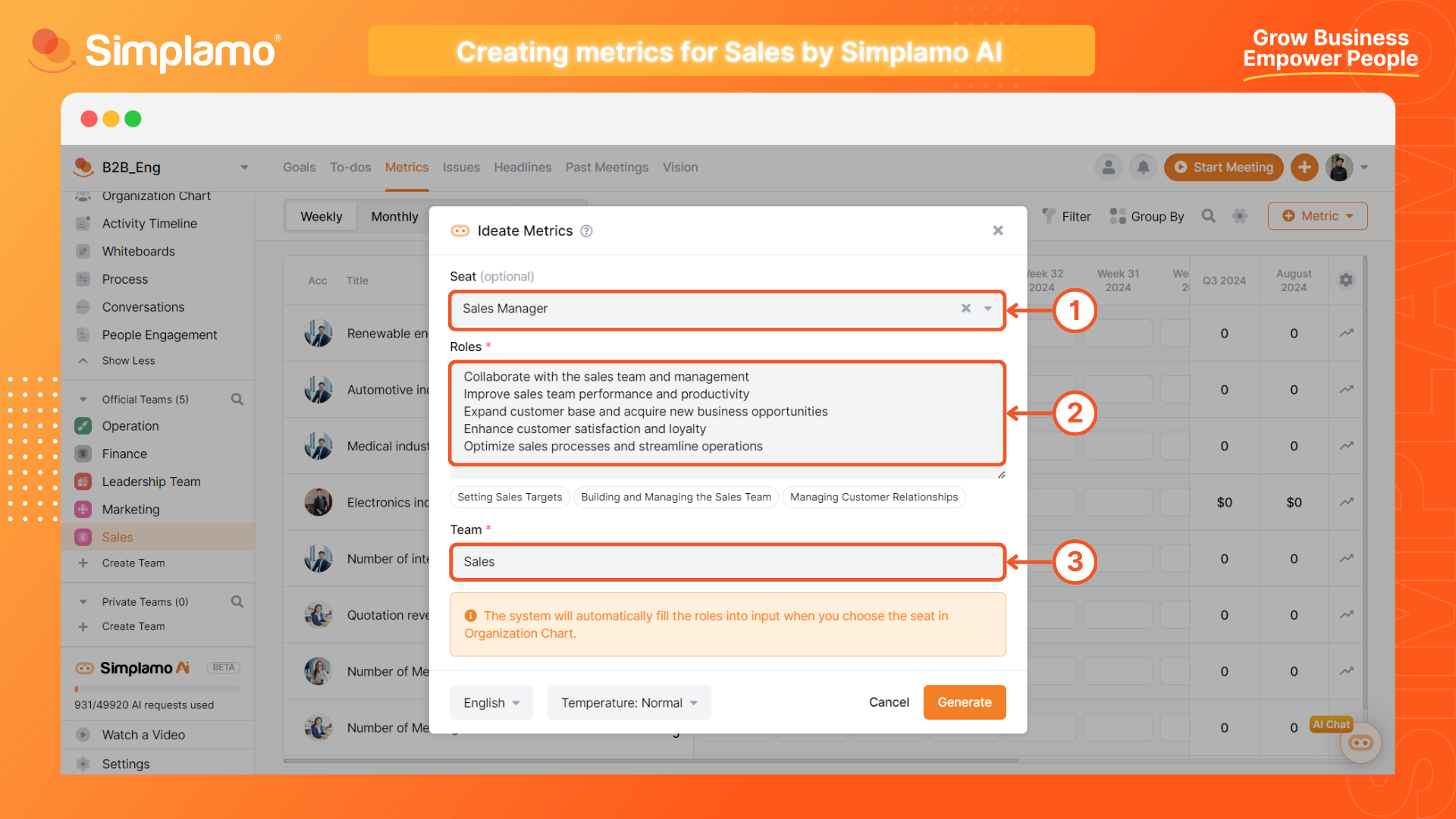
Note: At this time, if you have a fully completed functional box in the accountibility chart, the system will automatically fill in the above information for you.
Step 4: Select the “Generate” command, then wait a few seconds for Simplamo AI to search and arrange the answers for you.
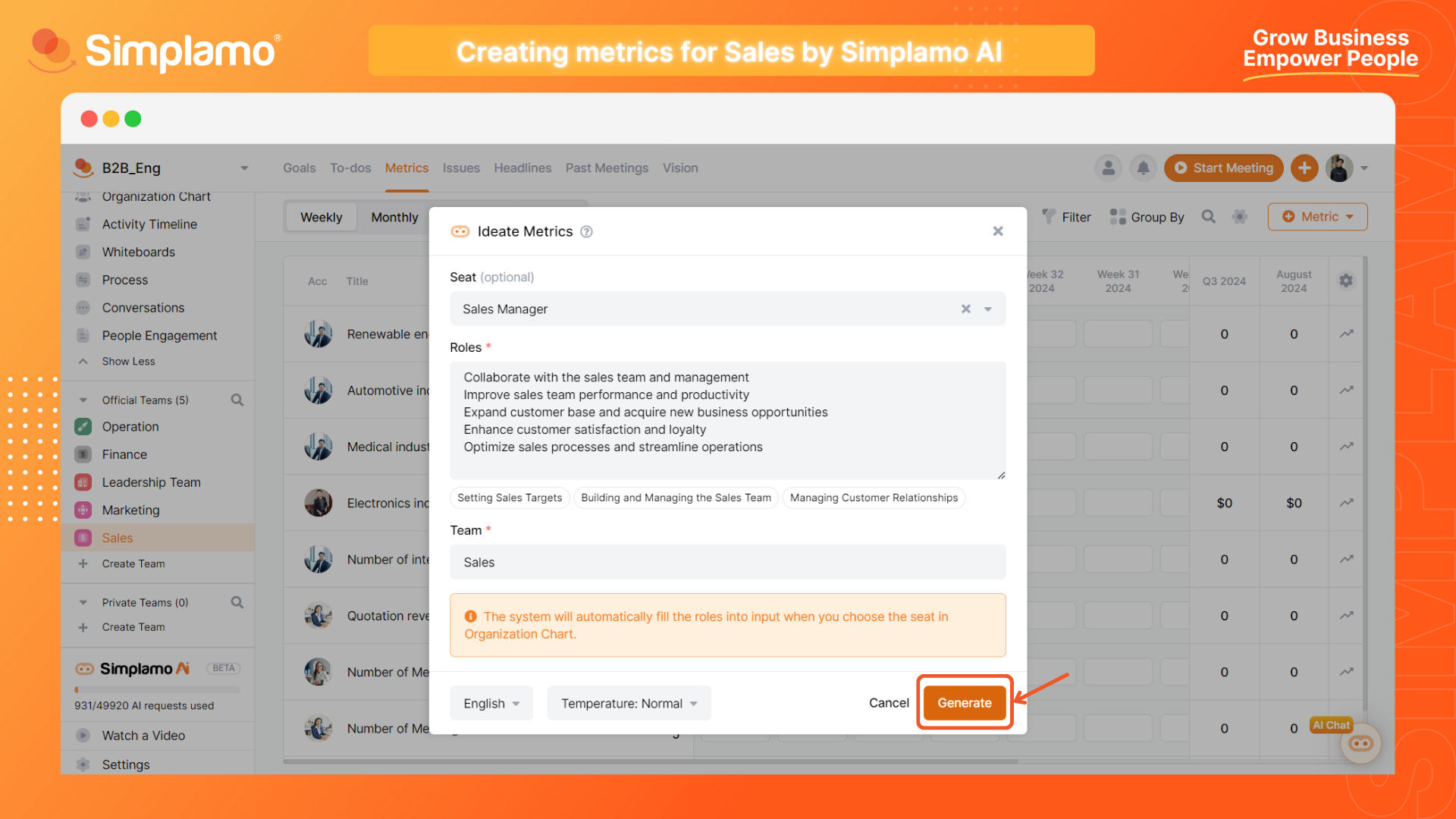
Note: Simplamo AI provides 3 levels of creativity (or "Temperature", as show in our platform): Low, Normal & High. Consider using the “Normal” level of creativity before changing it to avoid AI providing unreliable answers.
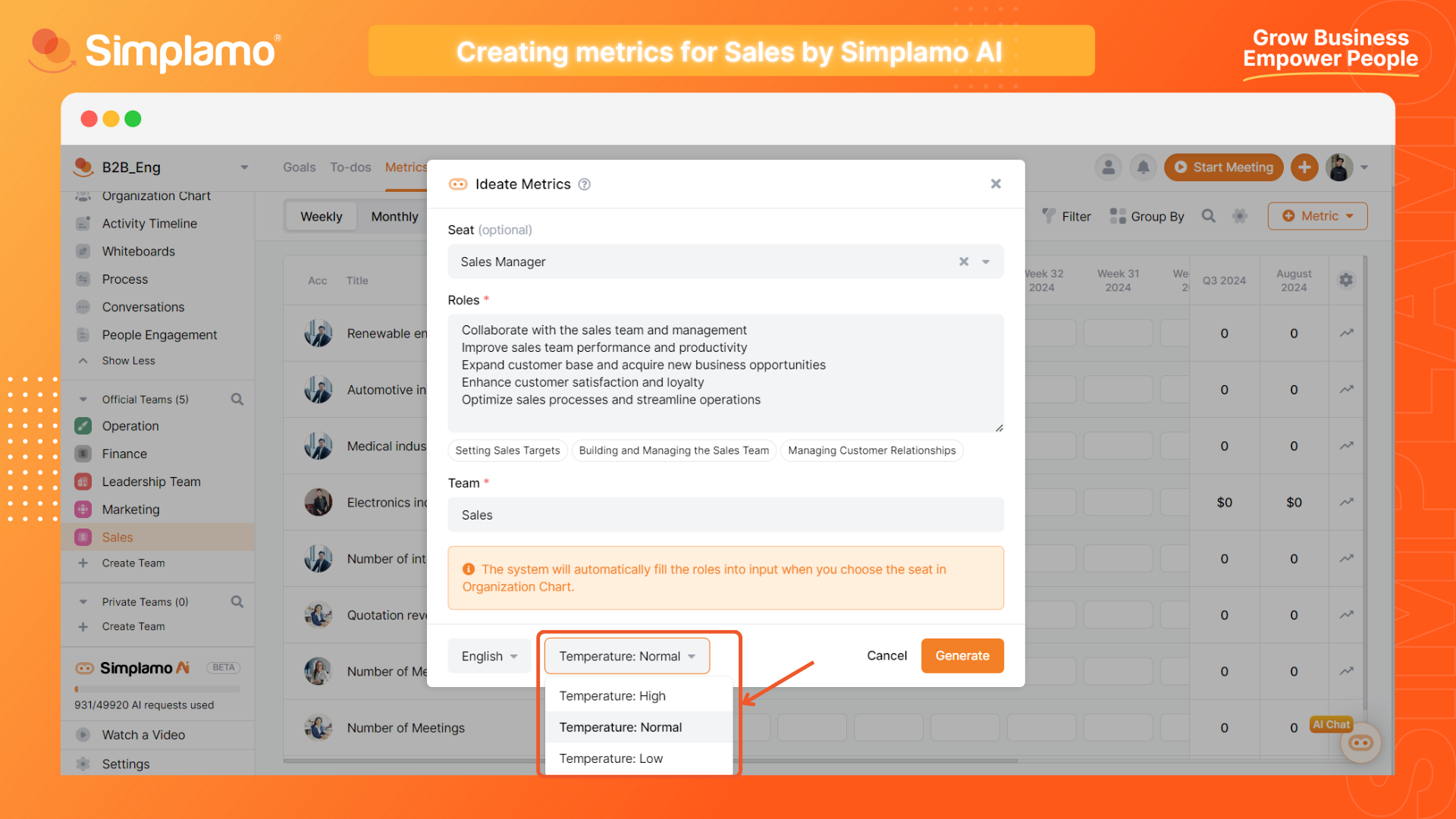
Step 5: Collect the ideas to use by ticking them and click "Create Metrics" (1)
If you want to change the description of the output to have AI suggest better answers, select the “Update” (2) command.
If you want Simplamo AI to suggest other answers, select “Try again” (3).
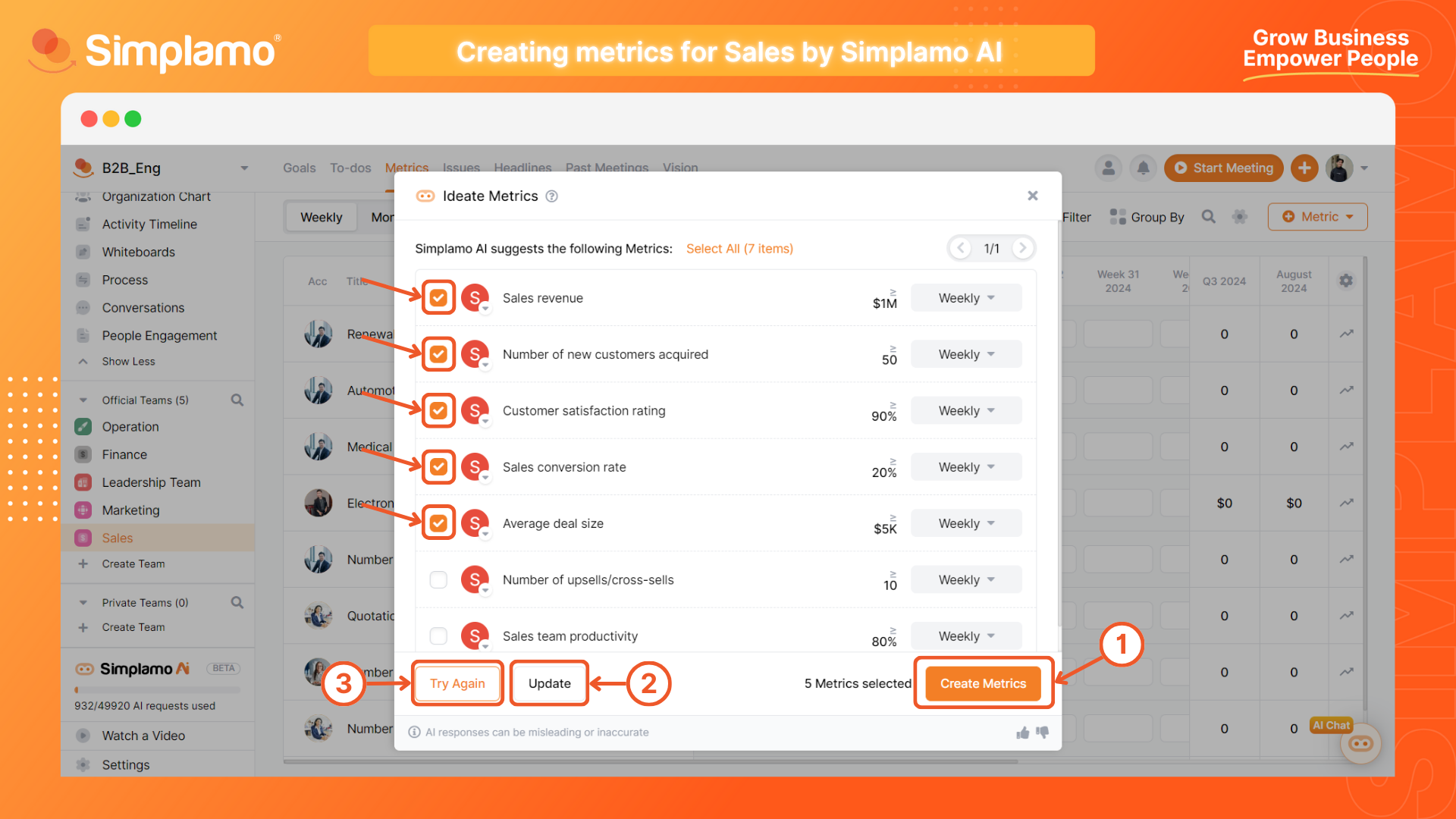
You can completely customize the content of the Goals collected from AI.
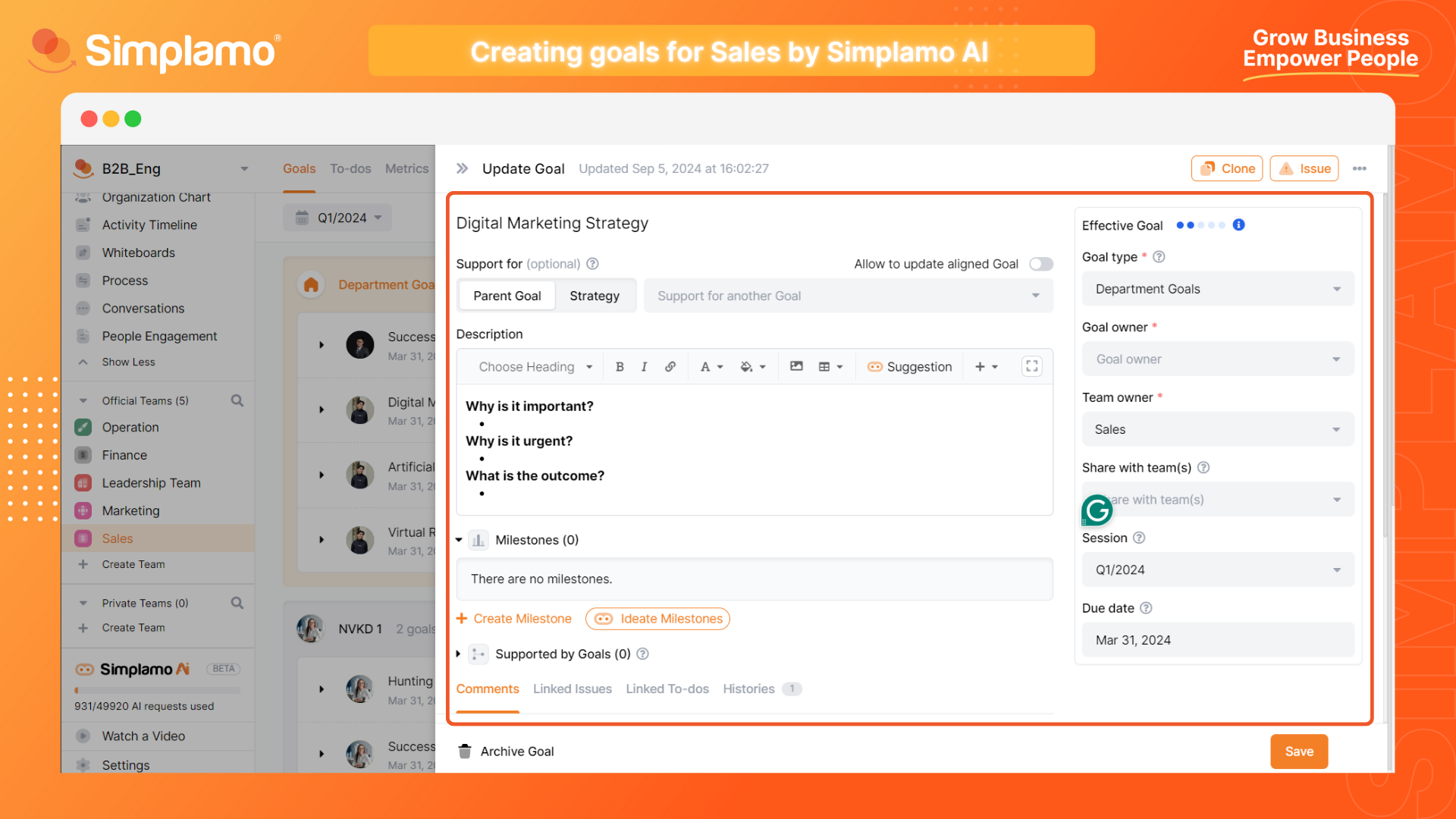
4. Enhancing Efficiency with AI Chat
Optimizing Processes for Sales
Simplamo AI Chat can help sales professionals optimize many repetitive processes.
- Sales leaders can quickly manage and retrieve customer data, and learn about competitors with just a few clicks.
- Sales admins can easily manage reports, emails, notifications, and schedule customer meetings.
- Telesales employees can quickly summarize customer feedback, improve call scripts, or even analyze hundreds or thousands of responses into concise conclusions in less than a minute of chatting with AI.
Applying AI Chat for Sales
Follow the example of using Simplamo AI to set up an action plan for sales employees below:
Step 1: Select the Simplamo AI icon on all Simplamo screens.
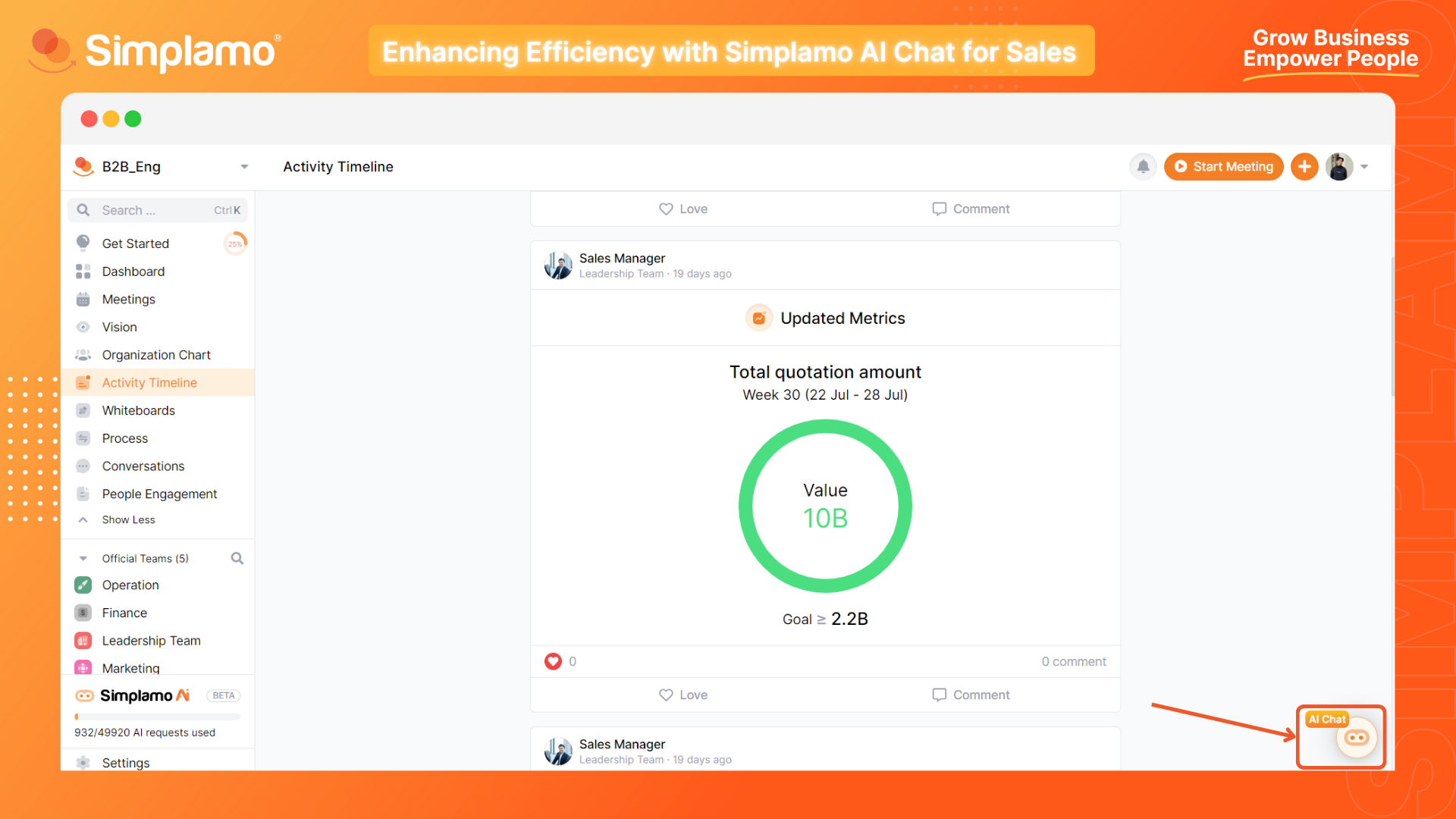
Step 2: Choose a suitable assistant (1) from the list of AI assistants (2) provided by Simplamo. If you are a sales employee, try referring to some of the prominent assistants in this field:
- Strategy Planning Expert: Provides guidance and customized information to optimize your business strategy, ensuring growth and competitive advantage.
- B2B Sales Specialist: Optimizes lead generation, provides customized solutions, and increases deal-closing efficiency.
- B2C Sales Specialist: Enhances customer interaction, personalizes offers, and increases sales conversion rates effectively.
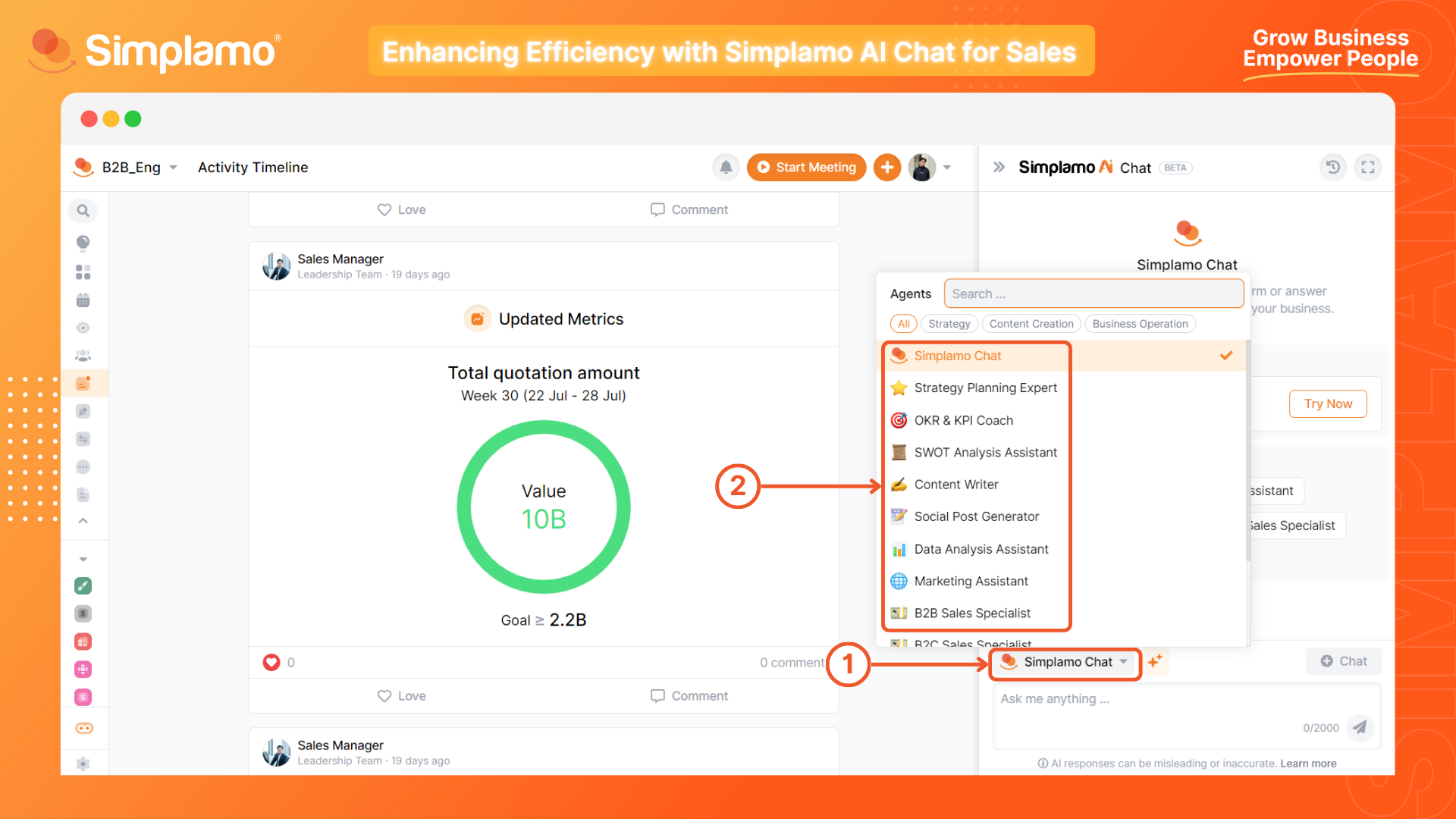
Note: Each assistant has its own area of expertise. The style, language, source material, and content of the answers may vary depending on the assistant you choose.
Step 3: Now, you can discuss anything with AI to support your sales work.
Start by entering a command in the chat box to ask AI to answer something for you.
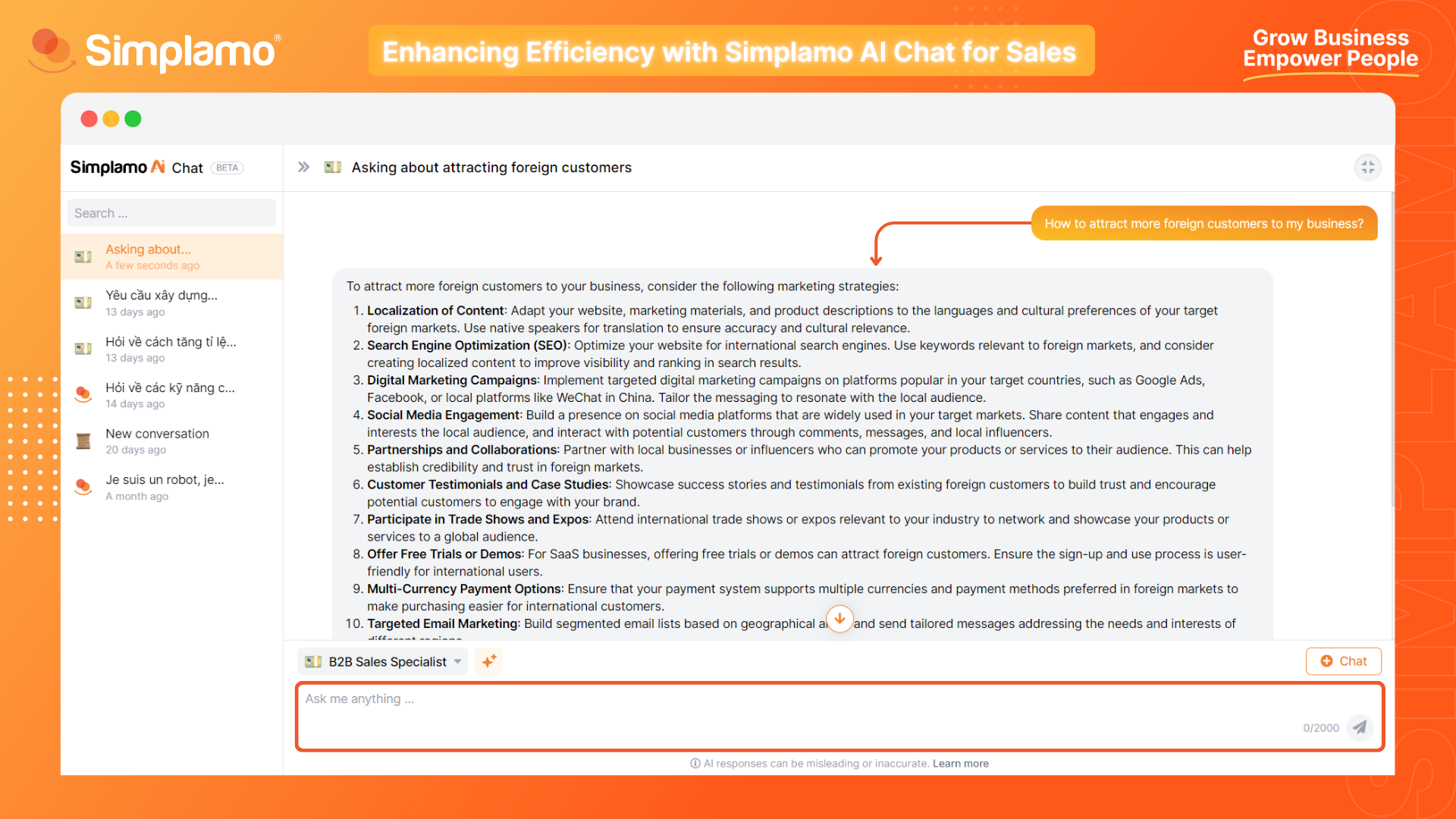
If you feel that AI’s response is not specific enough and cannot guide your action plan, try referring to our article on "How to write good prompts for AI?" to get more “on-point” answers.
Check out the example below, with the same request, we gave AI a more structured command, and the output result was completely different.
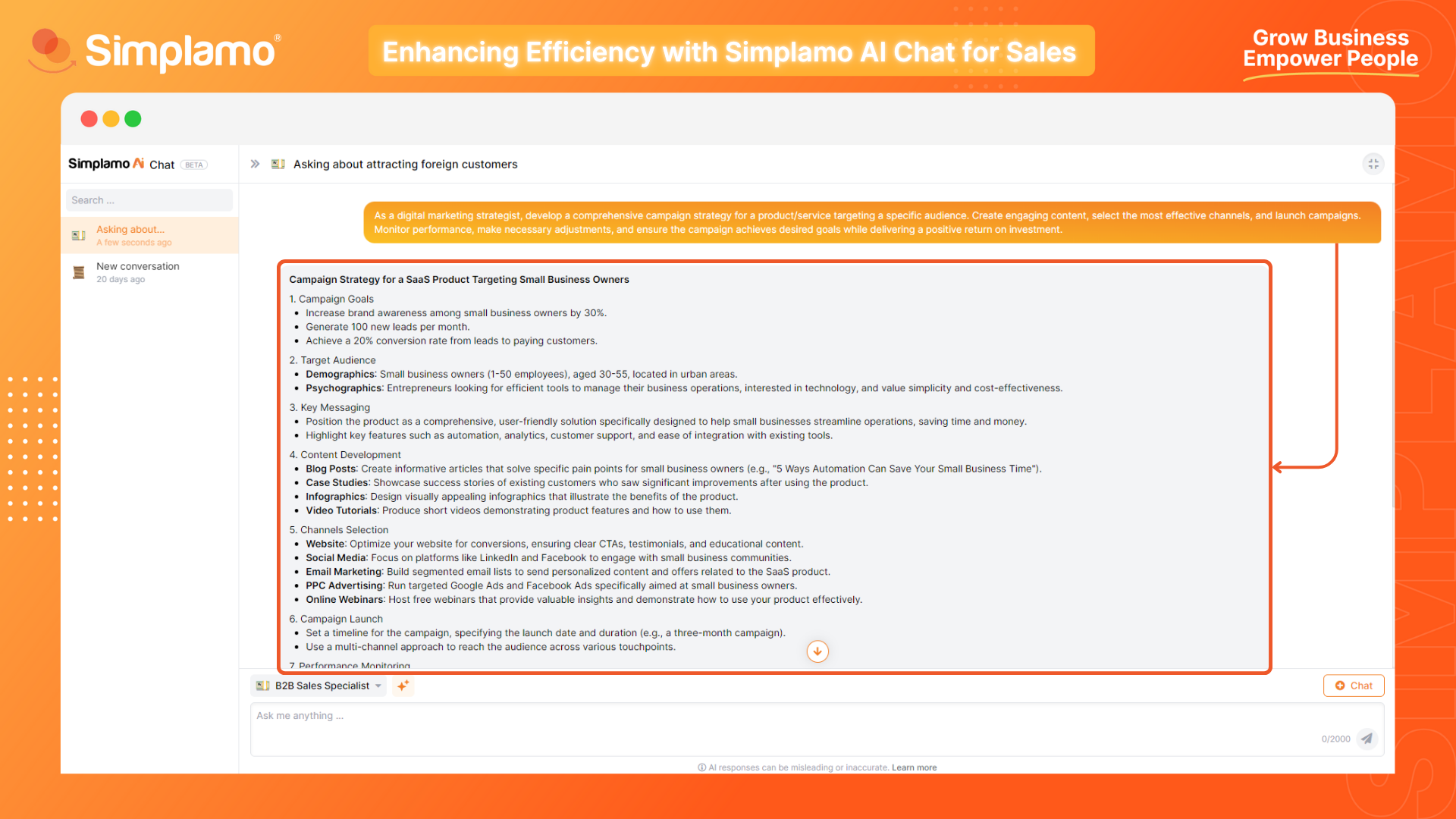
Step 4: Add and delete conversations.
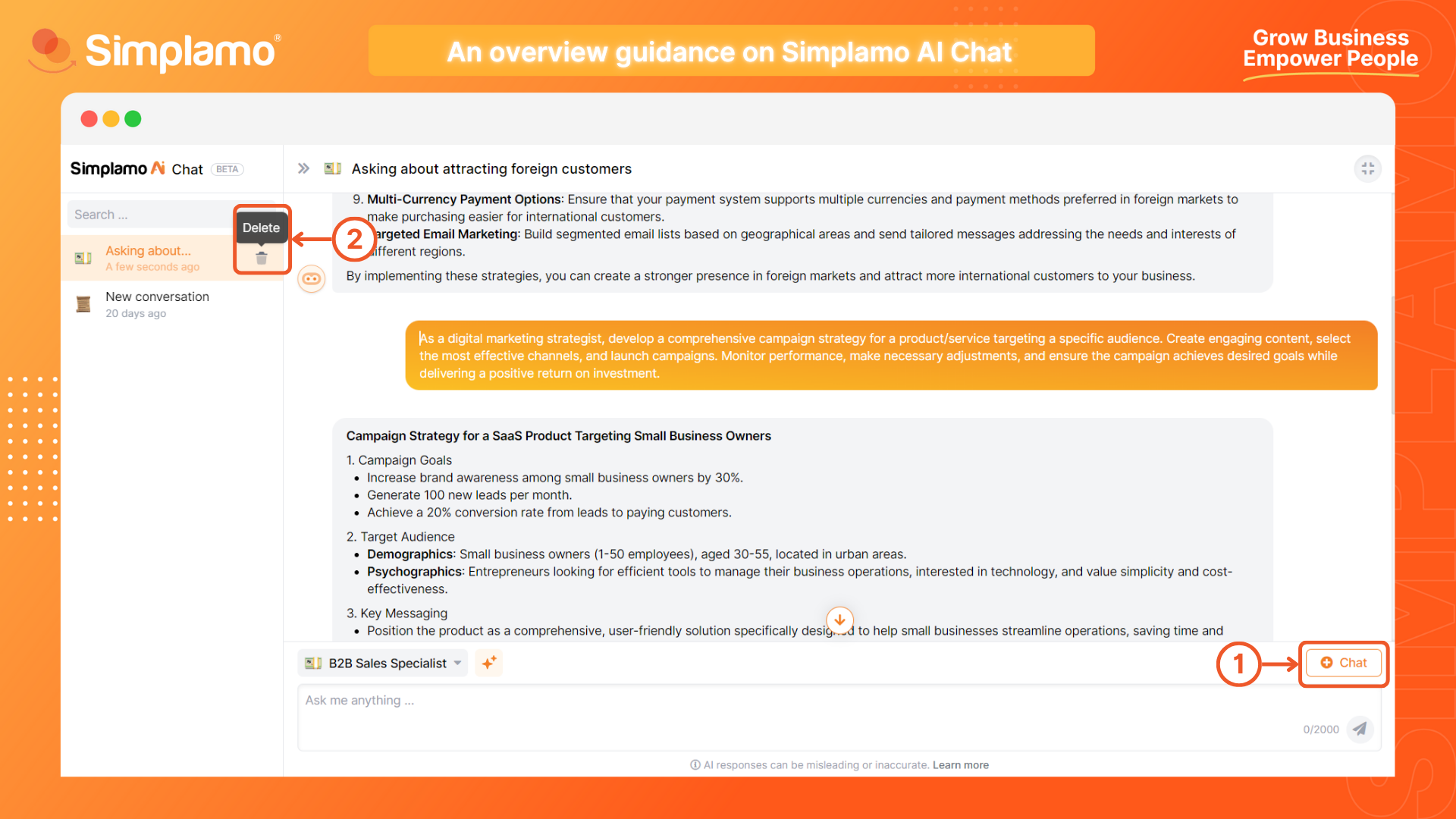
The conversations you have had with AI will influence the answers AI gives you later. To start a completely new conversation, select the Add Conversation command (1).
To delete old conversations, hover over the conversation you want to delete and select the trash can icon (2).