Design metrics using AI
I. Why should you use Simplamo AI to build a Metrics Dashboard?
Simplamo AI optimizes the process of collecting and analyzing data quickly, helping you understand important metrics. Additionally, you can easily customize the metrics dashboard according to your business needs and goals.
The simple implementation helps users create and manage metrics dashboards without requiring extensive skills or technical knowledge. Whether you have experience in designing metrics dashboards or not, you can easily apply and utilize this feature of ours.
II. Guide to building a Metrics Dashboard using Simplamo AI.
Follow the quick guide with [number] steps below to learn how to design a comprehensive Metrics Dashboard for your team:
Step 1: Access the "Metrics" page of the group (department) for which you want to create metrics.
Example: Leadership Team.
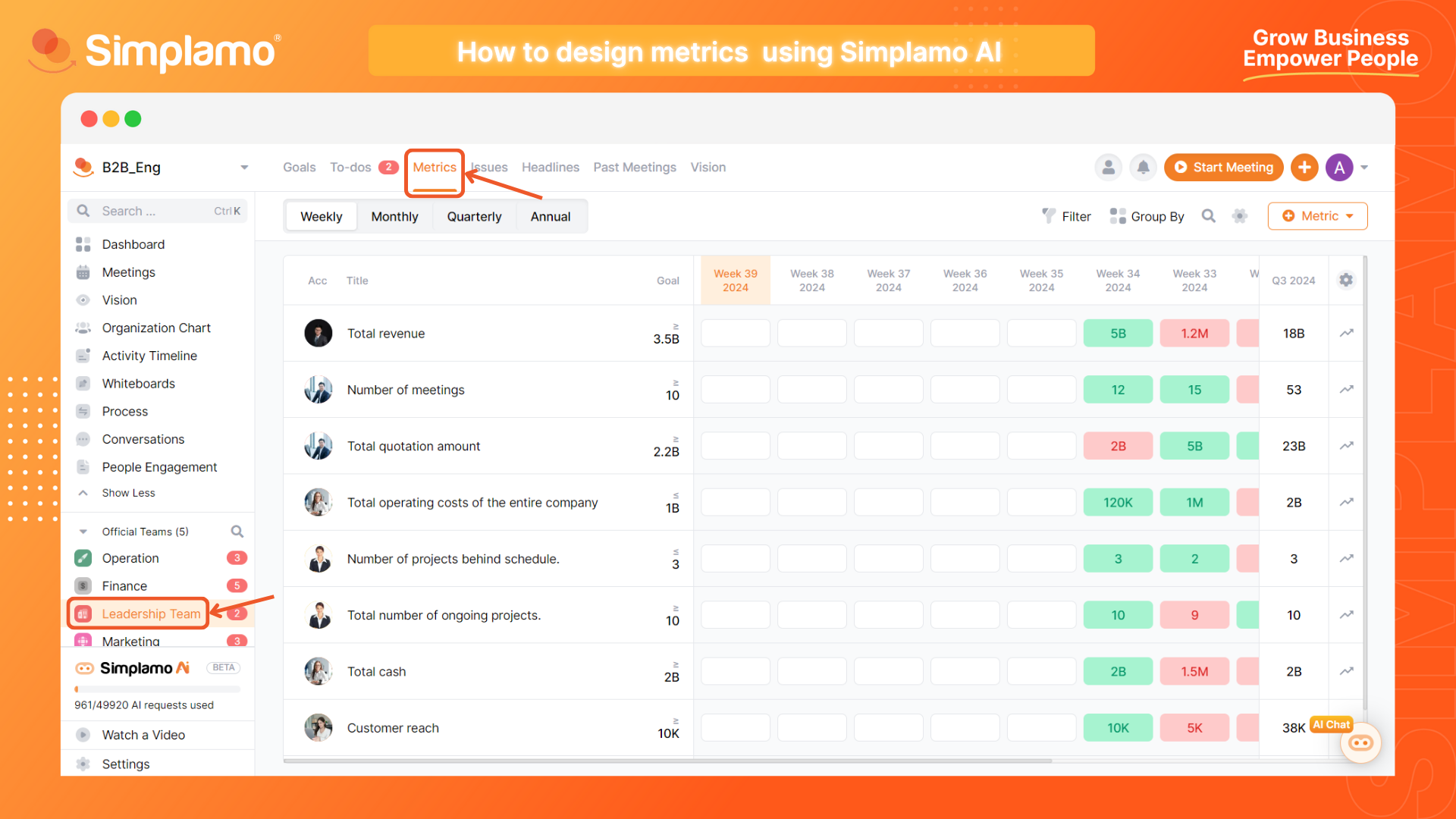
Step 2: Select the command to create metrics and choose the "Ask AI assistant" command to proceed with getting suggestions from Simplamo AI.
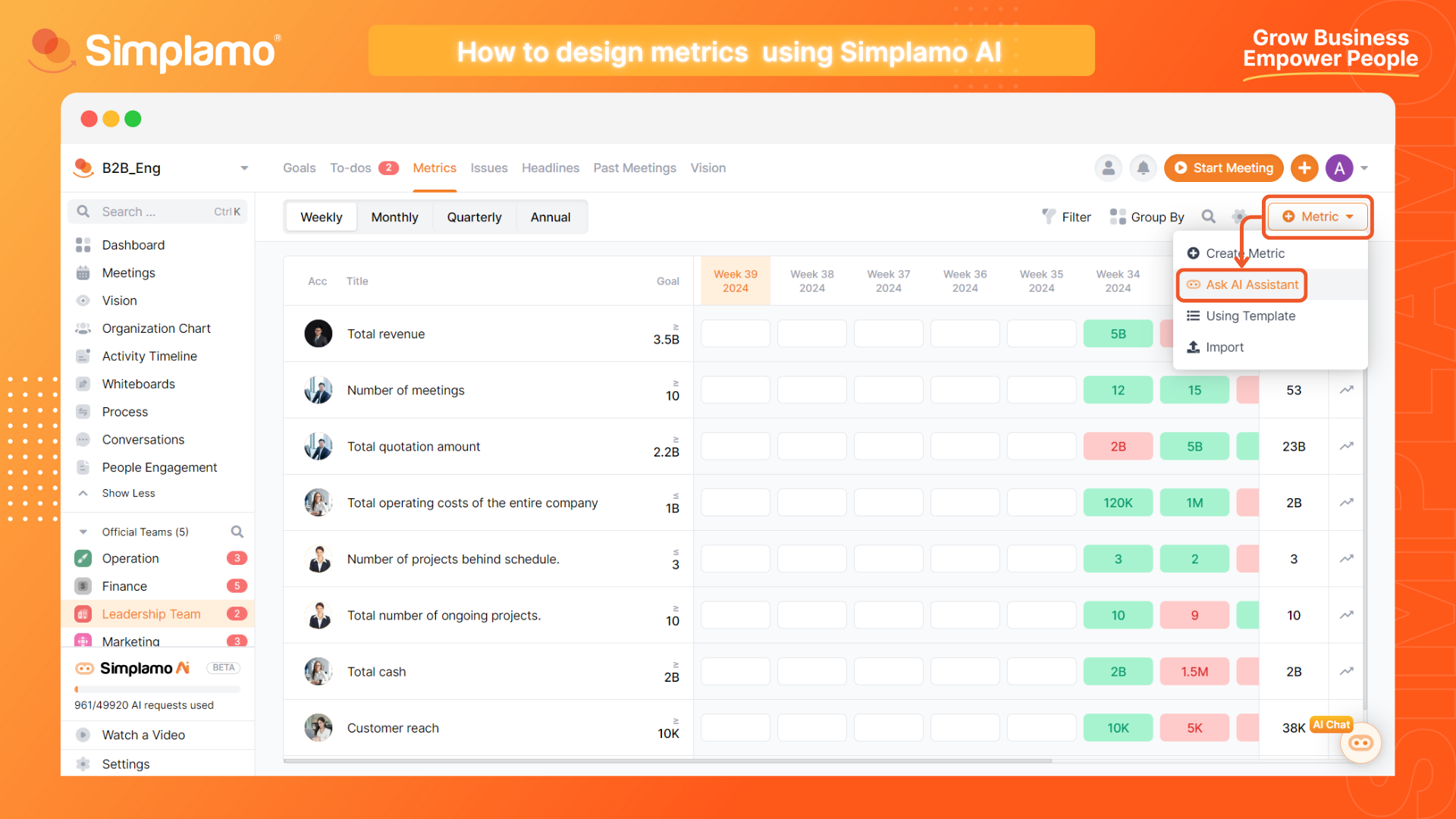
Step 3: Find and select "Seat" (1) from the list of positions extracted from your Responsibility Breakdown Chart.
Example: "Digital Marketing" seat.
Next, complete the "Roles" description (2) along with the Group (3) of that seat.
Next, complete the "Role" description (2) along with the Group (3) of that seat.
Note: If the function box for that seat has been completed previously, the system will automatically fill in the above information for you. Therefore, we encourage you to complete your Responsibility Breakdown Chart before proceeding to build the Metrics Dashboard.
Learn more about our Guide to building an Accoutability Chart HERE or how to Apply Simplamo AI to build anAccoutability Chart HERE.
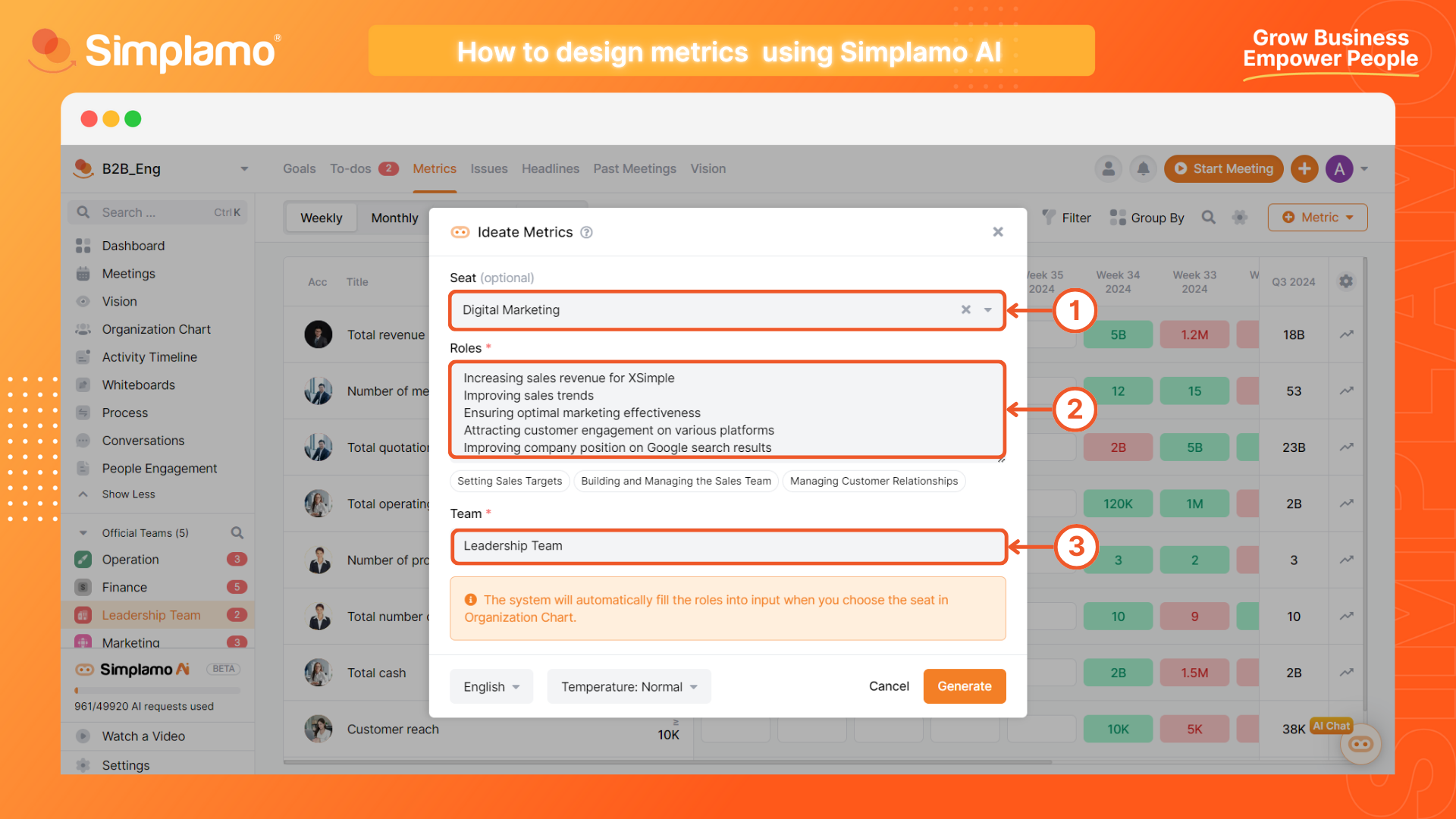
Step 4: Select the "Generate" command for Simplamo AI to search for information and design Metrics for you.
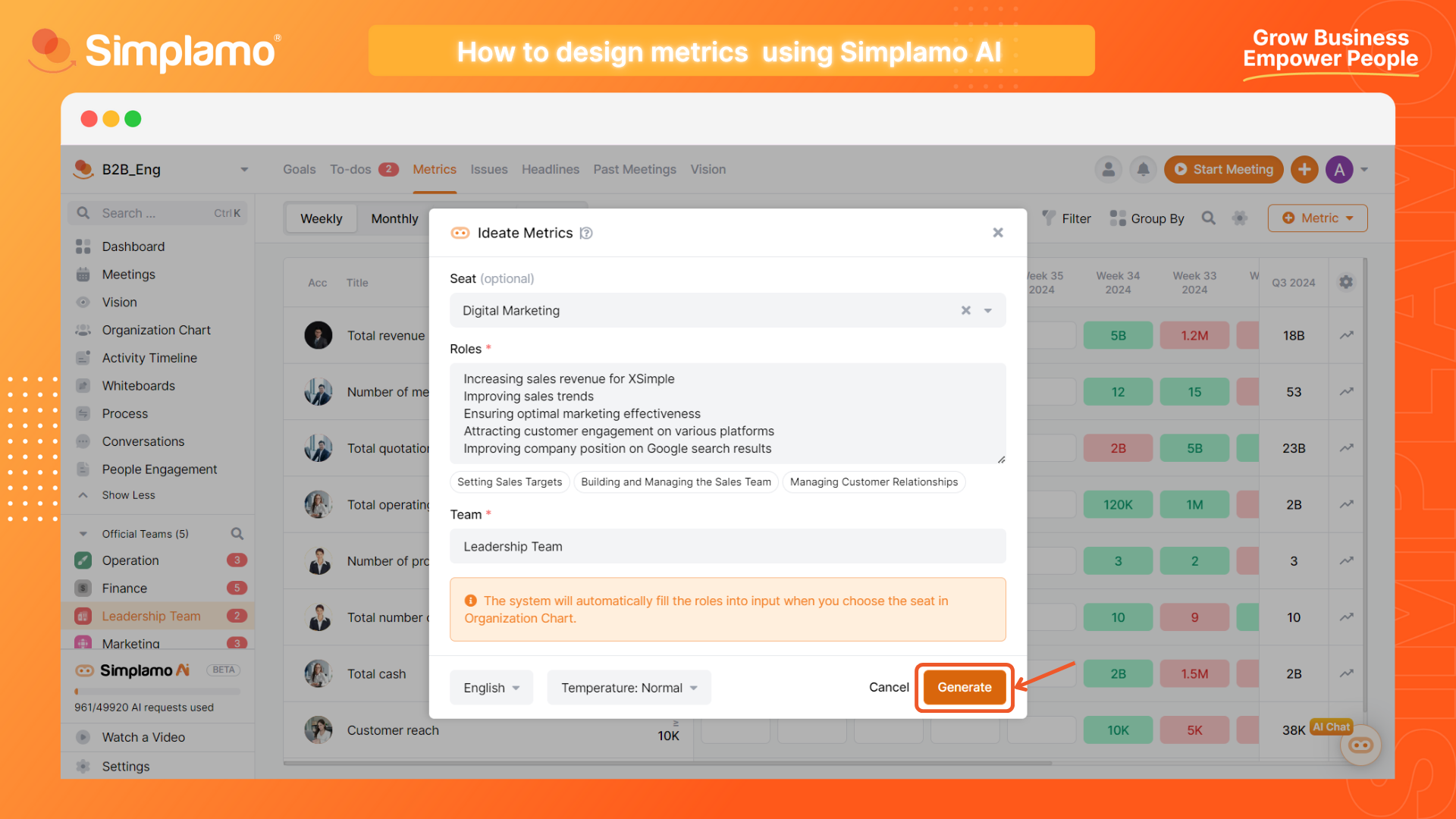
Note: Simplamo AI provides 3 levels of creativity (or “Temperature”, as displayed), including Low, Normal & High. Consider using the "Normal" creativity level before changing to avoid the AI providing unreliable answers.
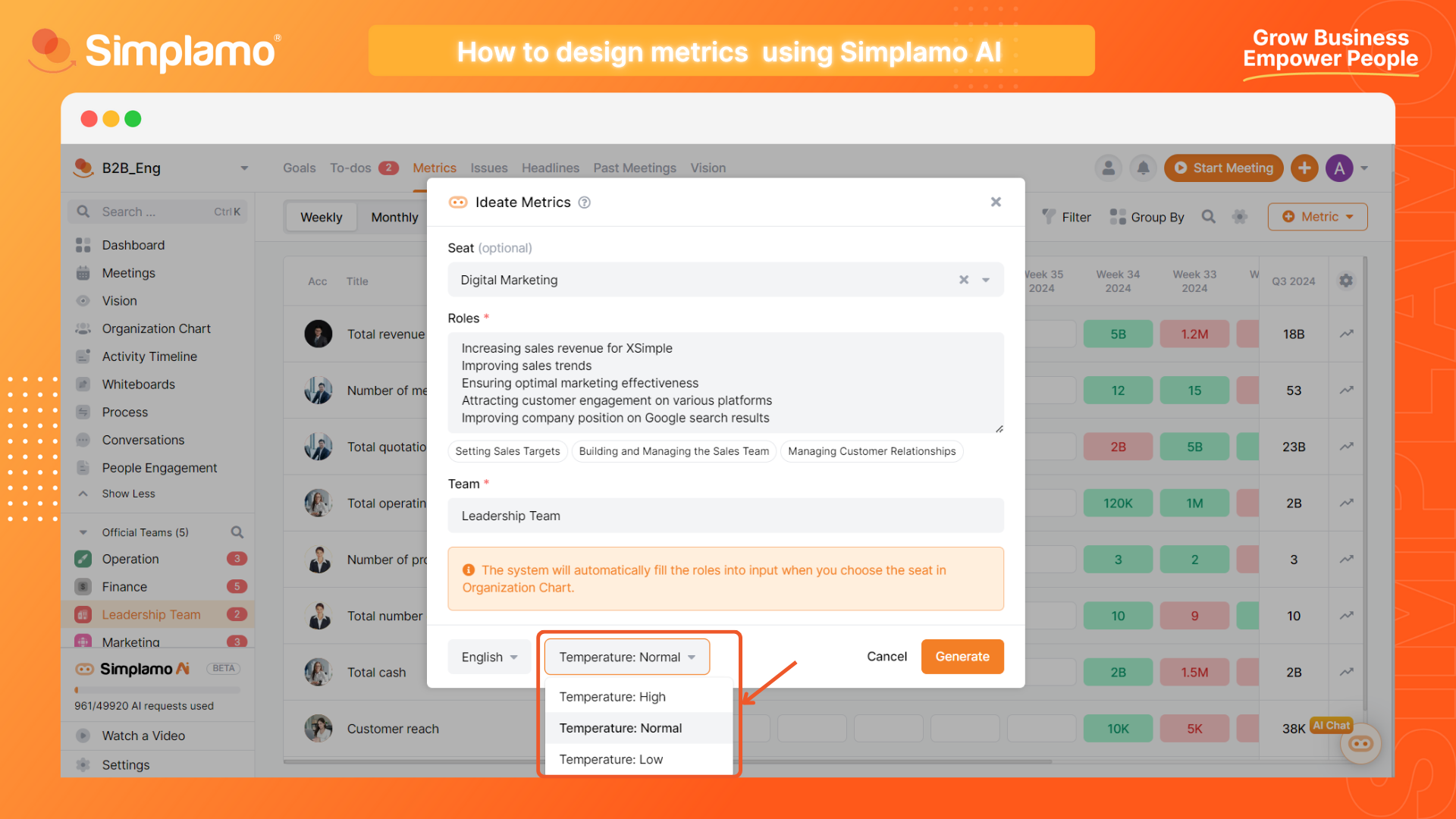
Step 5: Simplamo AI will generate a list of metrics along with hypothetical target values for you.
Tick the metrics you want to collect and select "Create Metrics" to add them to the system.
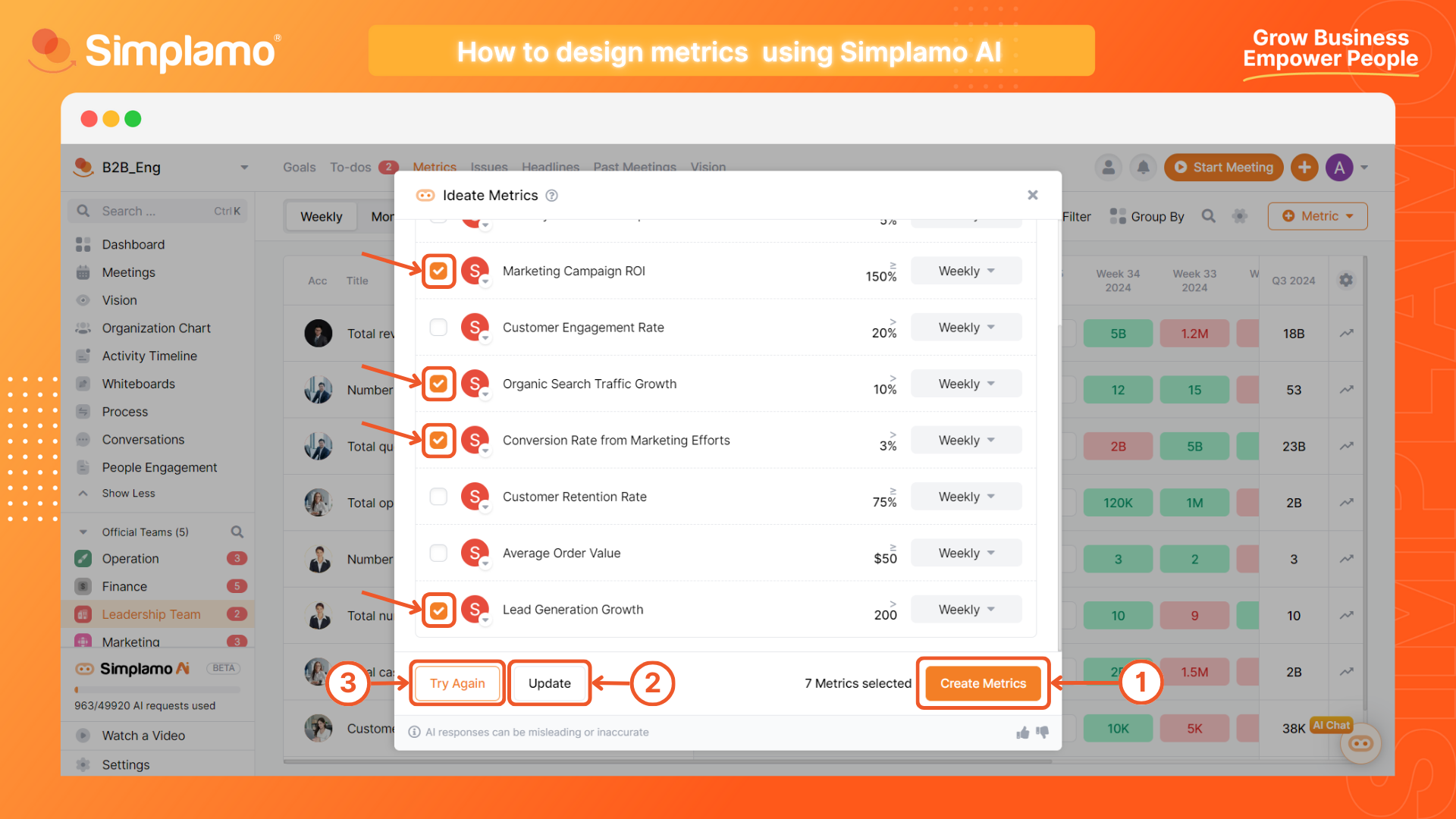
You can absolutely customize the content of the metrics collected from AI.
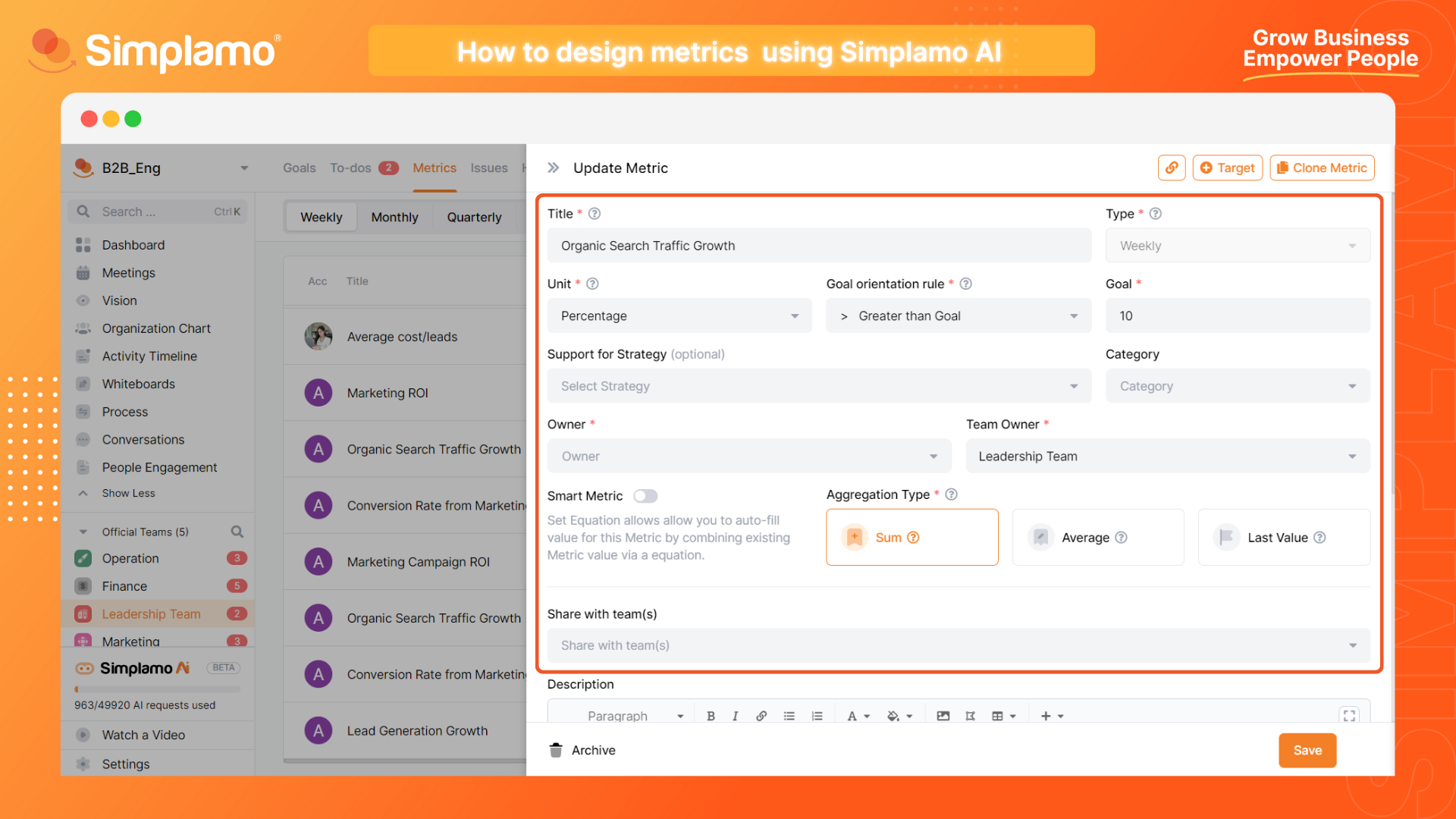
Thus, with just 6 steps, you can quickly collect many reasonable metrics to track. Try a higher level of creativity if you want to see even more metrics.
👉After successfully setting up the Metrics Dashboard, continue to follow our AI application guide with other data:
Prioritized goals: HERE.
Milestones: HERE.\