AI agents's unique skills
Simplamo AI Chat provides many specialized assistants with different skills and areas of expertise. Among them, many assistants possess special skills to support you in collecting & representing information.
In this article, let's explore 3 special skills of AI assistants on Simplamo:
- The ability to browse websites & automatically synthesize information;
- The skill to convert text descriptions into dynamic images;
- The ability to transform descriptions and data into scientific charts.
Website browsing skill:
The website browsing skill is possessed by most AI assistants on Simplamo. With this skill, you can ask the AI to read any website and return information on:
- The purpose of that website;
- Information about the product, niche market, target customers of the website;
- Highlights of design, interface, behavioral navigation, etc.;
- Operational effectiveness; etc.
Follow the instructions below to learn how to use this interesting skill:
Step 1: Access Simplamo AI Chat.
Find and select the Simplamo AI Chat icon on any interface on Simplamo.
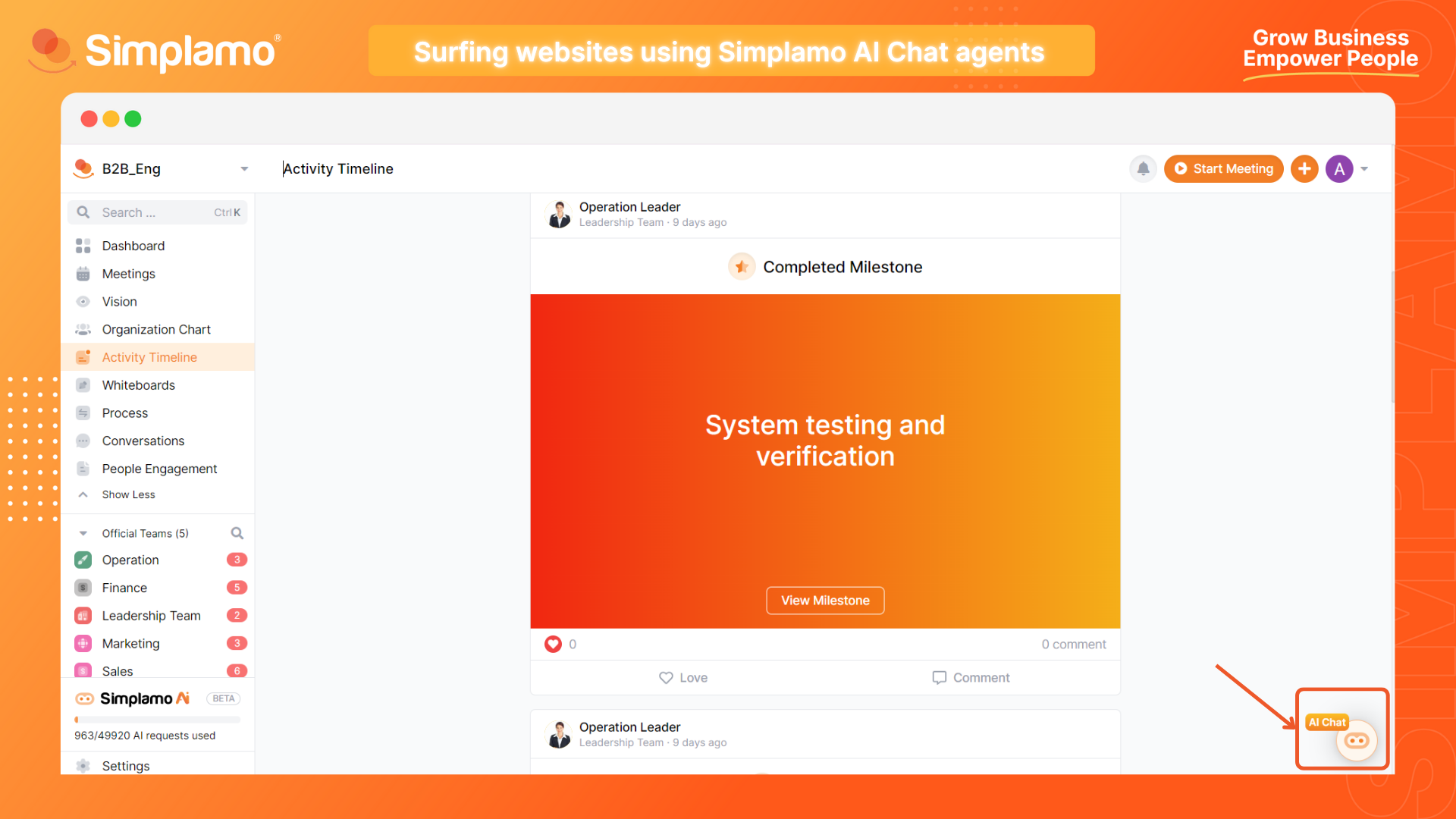
Step 2: Select the website browsing feature.
Open a new conversation and choose any assistant, then find the "Browse website" skill and select the "Try now" command.
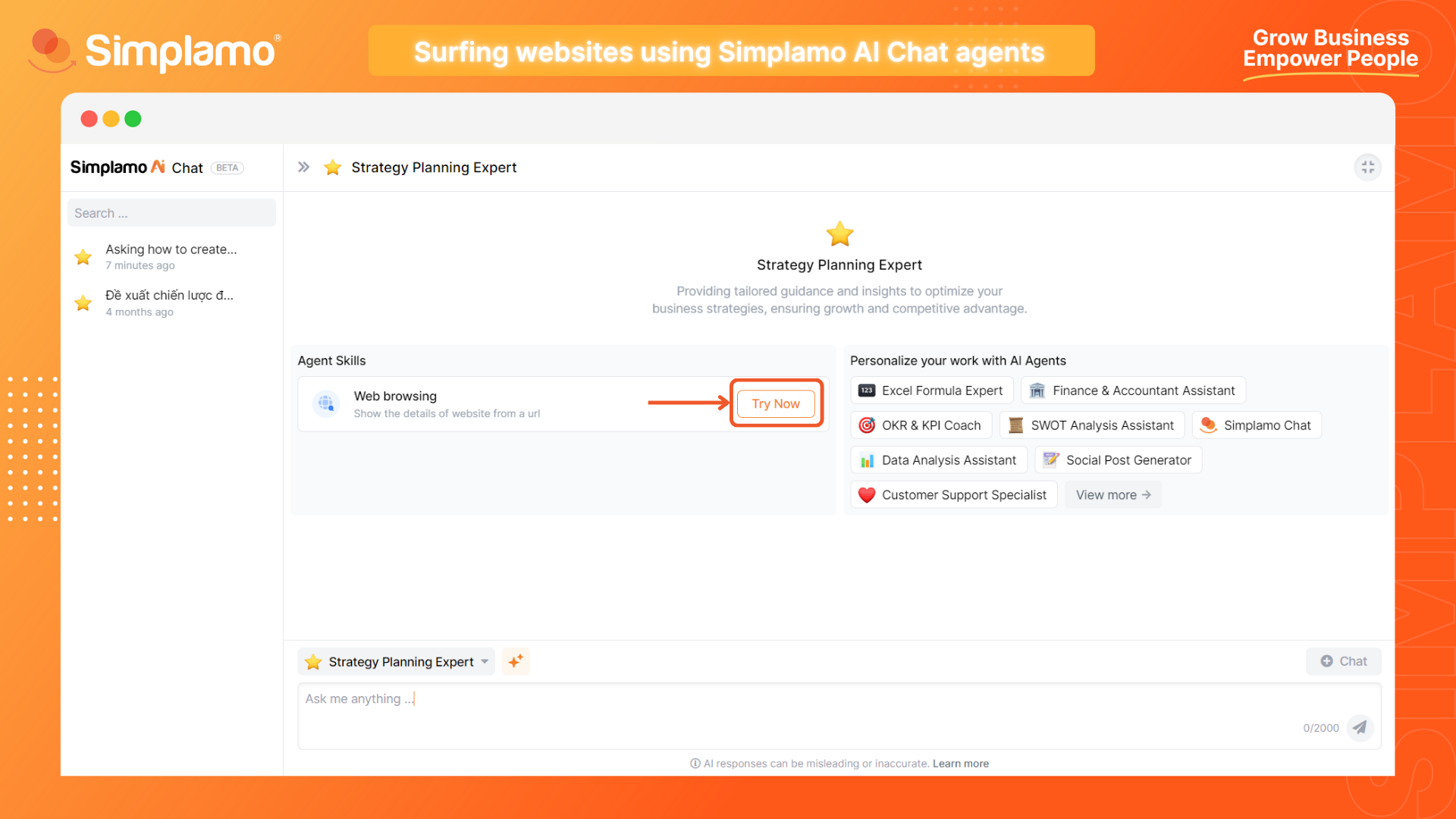
Note: You can still request AI to browse a website in the middle of a conversation. Simply rewrite the sample command as suggested in step 3 to ask AI to perform this skill.
Step 3: Complete the sample command.
At this point, a sample command will appear in the chat box:
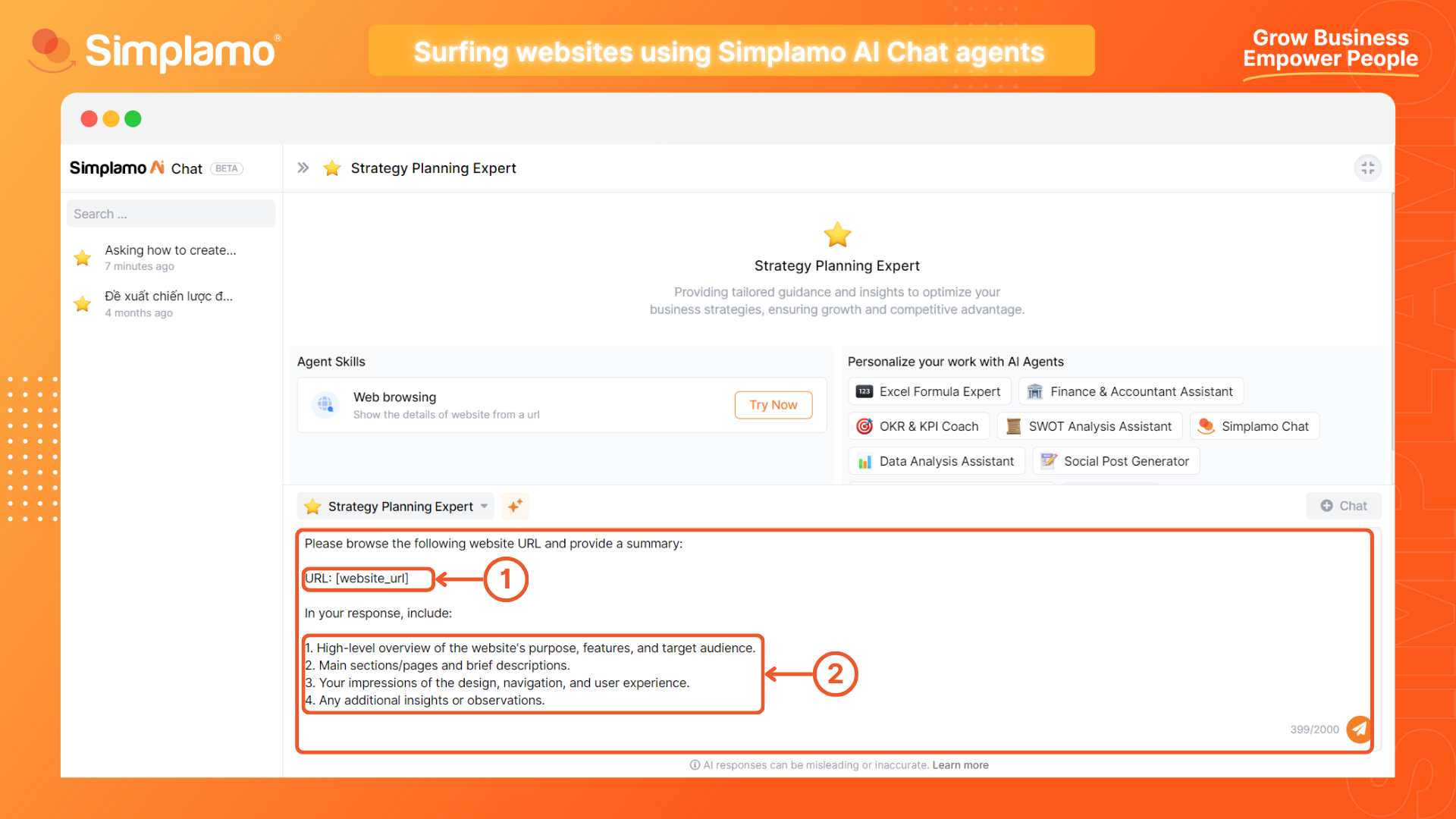
Please complete this sample command by filling in the blank information, including:
- (1) The URL of the website you want AI to explore;
- (2) The information you want AI to retrieve from that website. The four default requests are our suggestions. You can edit them according to your needs.
Note: When in the middle of a conversation, you can use a command with a structure similar to the sample command to request AI to use the website browsing skill without creating a new conversation. You can copy the sample command structure here:
Please browse the following website URL and provide a summary:
URL: [website_url]
In your response, please include:
1. An overview of the website's purpose, features, and target audience.
2. The main sections/pages and a brief description.
3. Your comments on the design, navigation, and user experience.
4. Any additional comments or observations.
Let's see how we ask AI to browse Simplamo's own website and return the desired information:
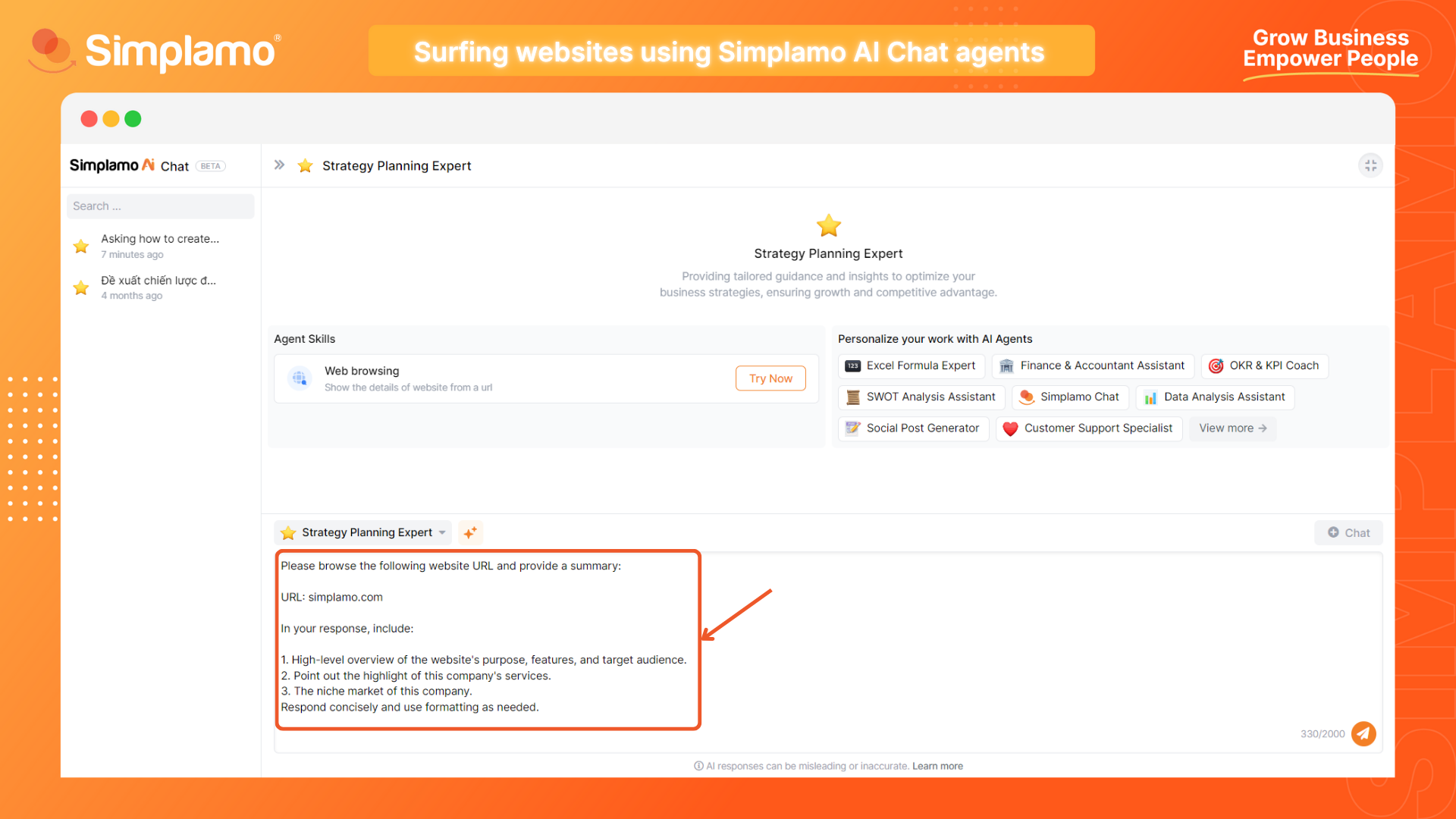
Step 4: Press send and engage in further discussion if necessary.
Press enter or select the send command for AI to execute your website browsing request:
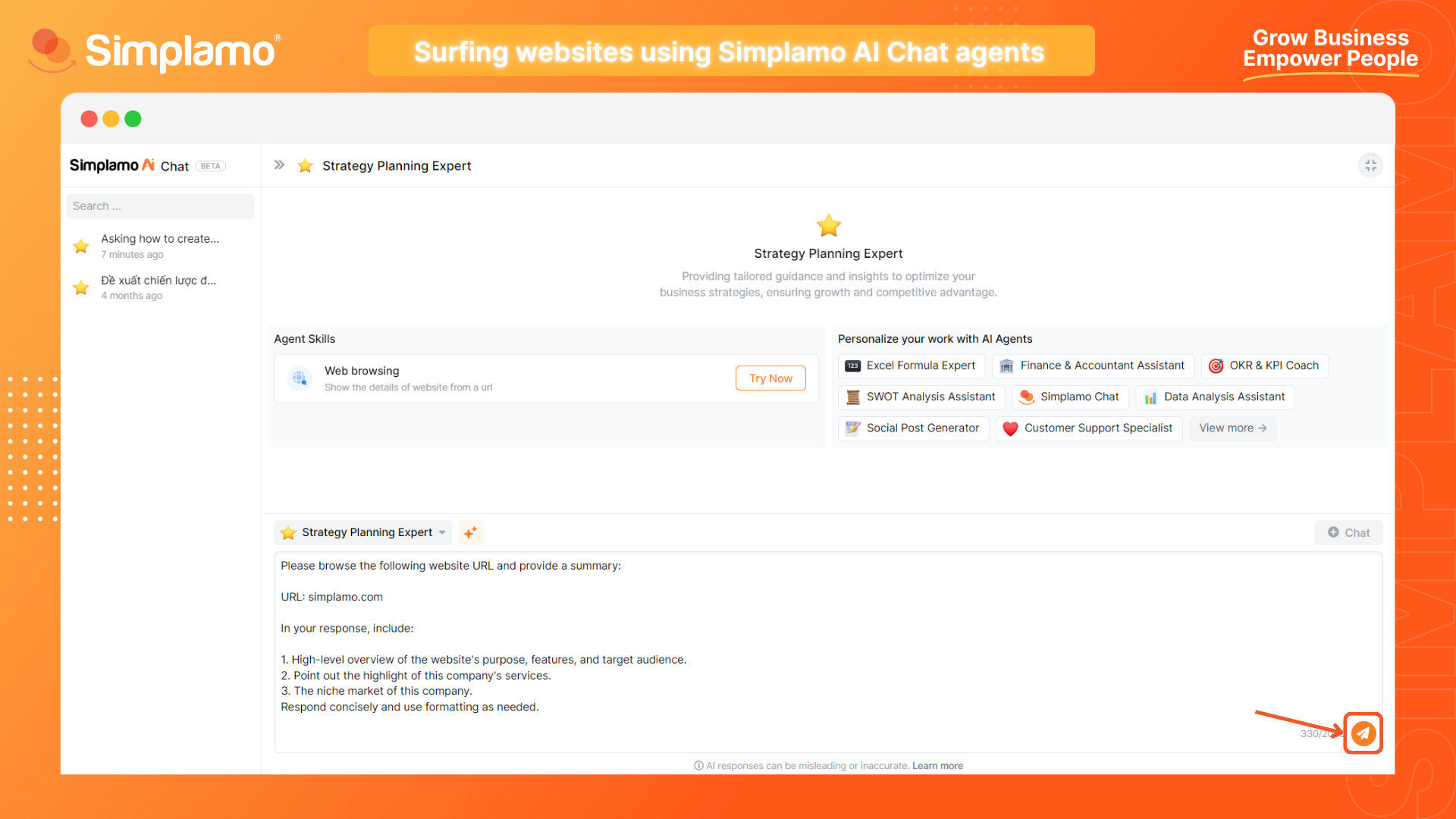
Here is the response we received from AI when using the above command:
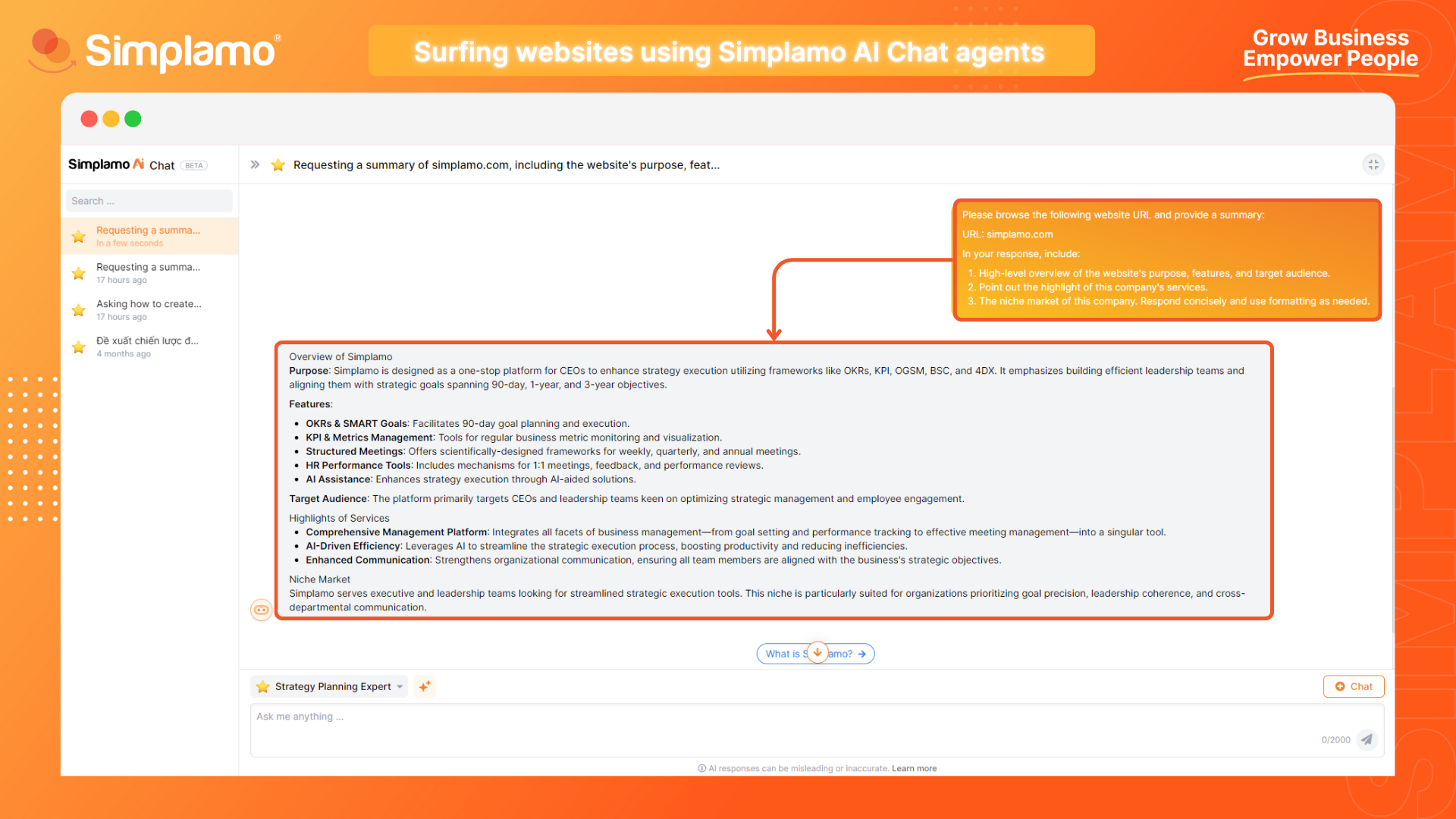
You can absolutely ask additional questions, and the Simplamo AI assistant will continue to use the information from the browsed website to answer you:
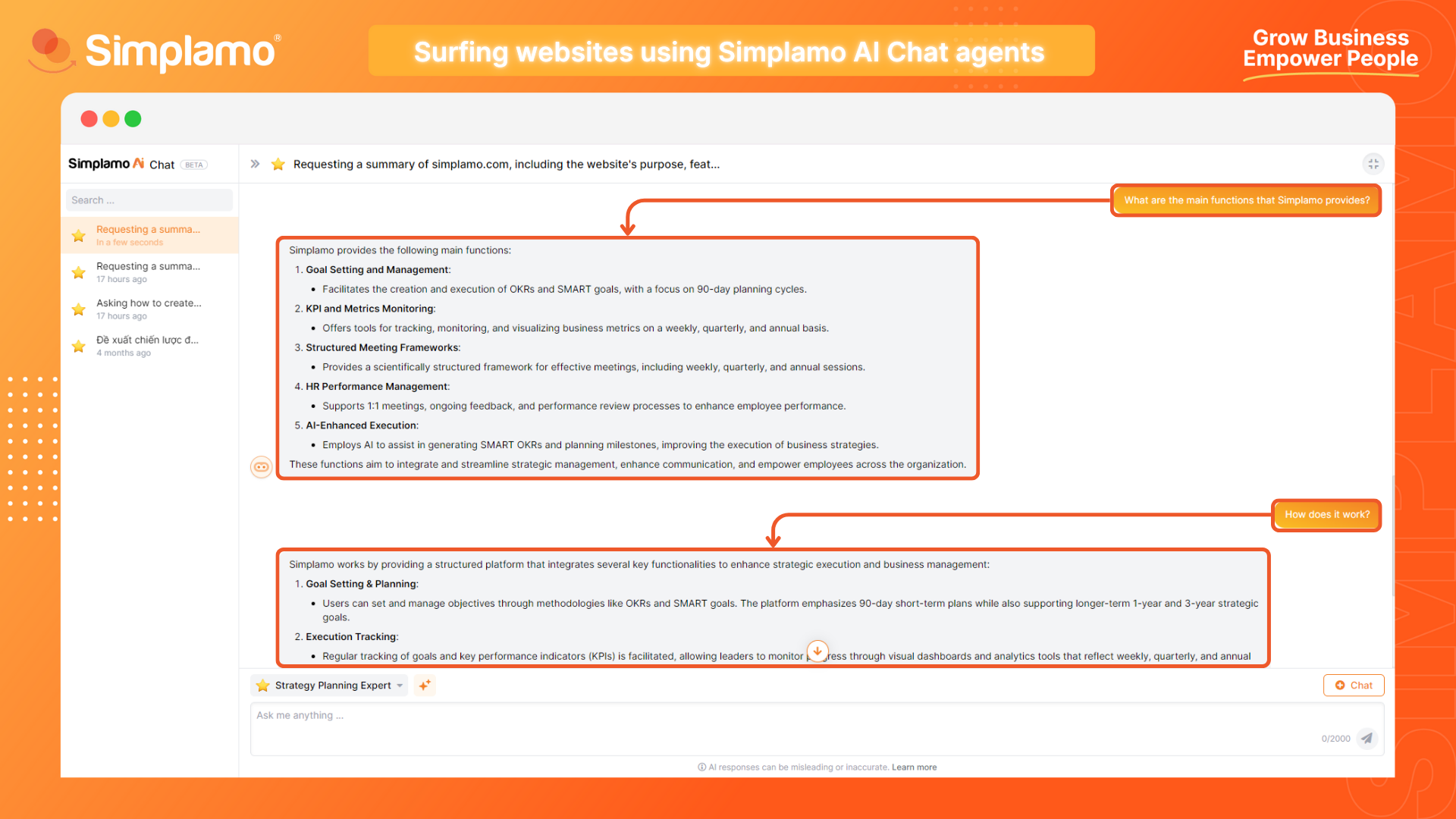
Image Generating Skill:
Currently, there are 02 Simplamo AI Chat assistants that possess the skill to generate images from text descriptions:
- Content Writer;
- Social Post Generator.
With this image creation skill, you can quickly transform your text descriptions into interesting, eye-catching images with high resolution, like the one shown below:
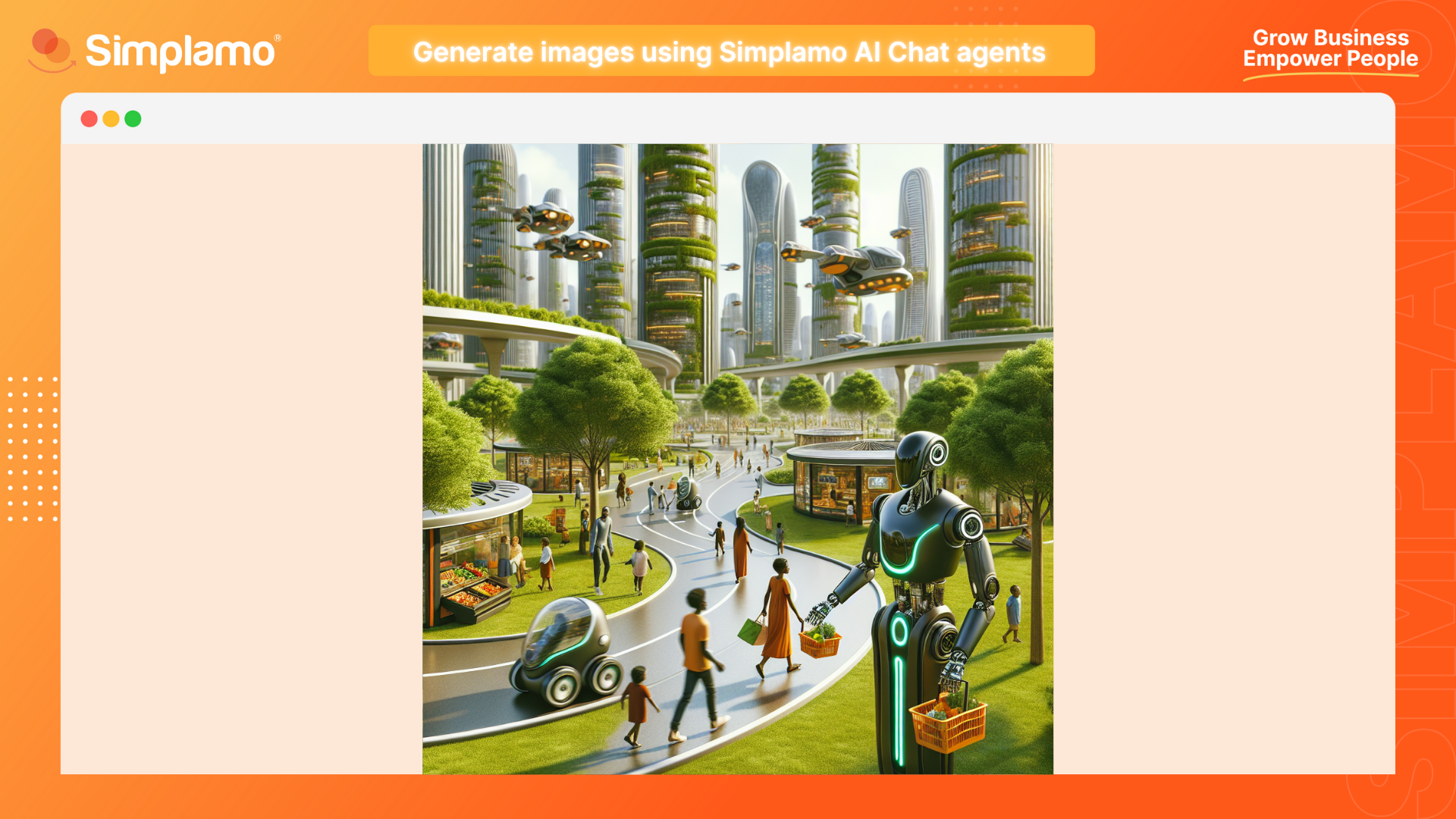
Follow the steps below to try out Simplamo AI's Image Creation feature right away:
Step 1: Choose to create a new conversation with assistants who possess the skill to create images from text descriptions:
- Content Writer;
- Social Post Generator.
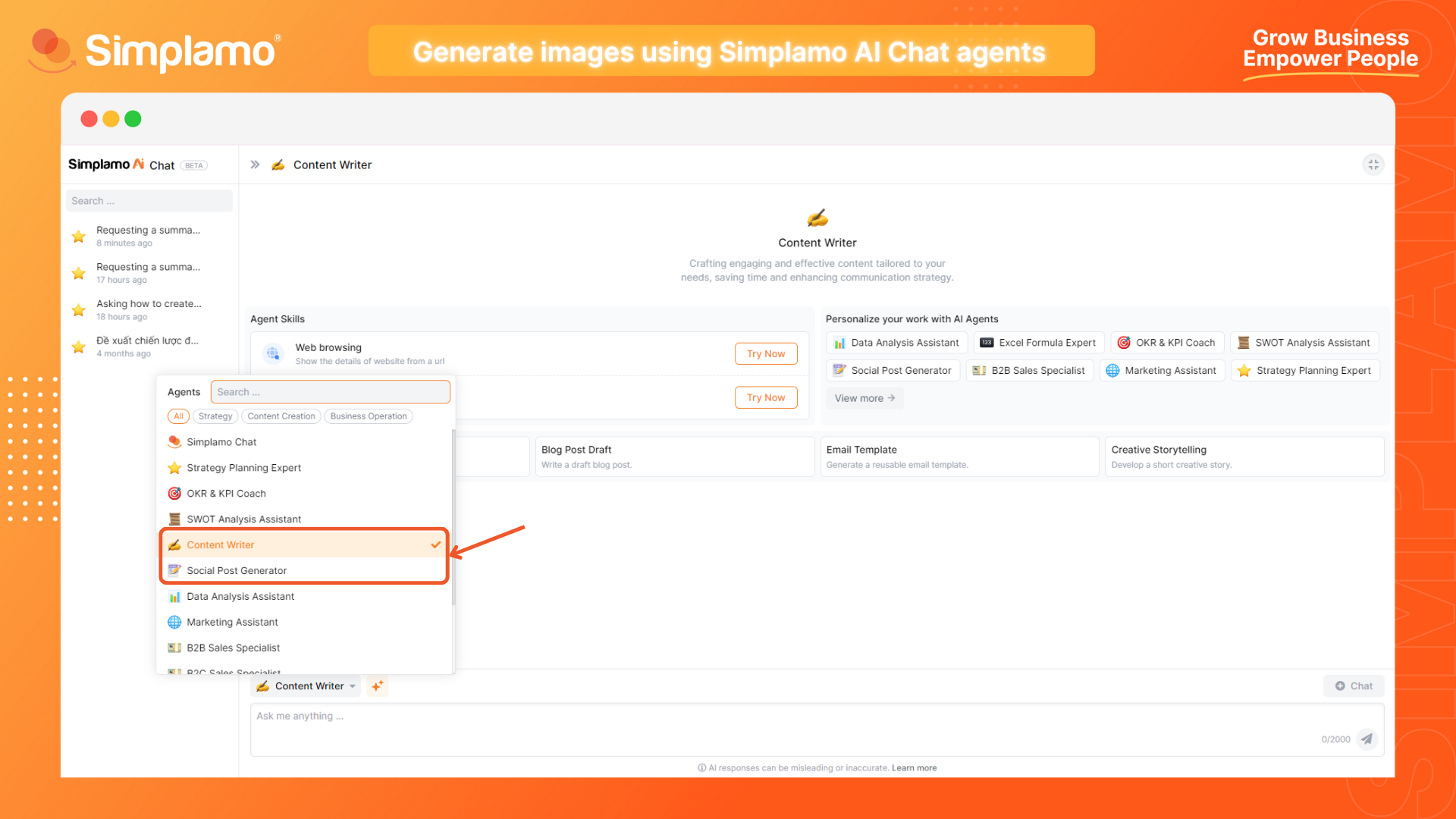
Step 2: Select "Try now" for the "Create image" skill.
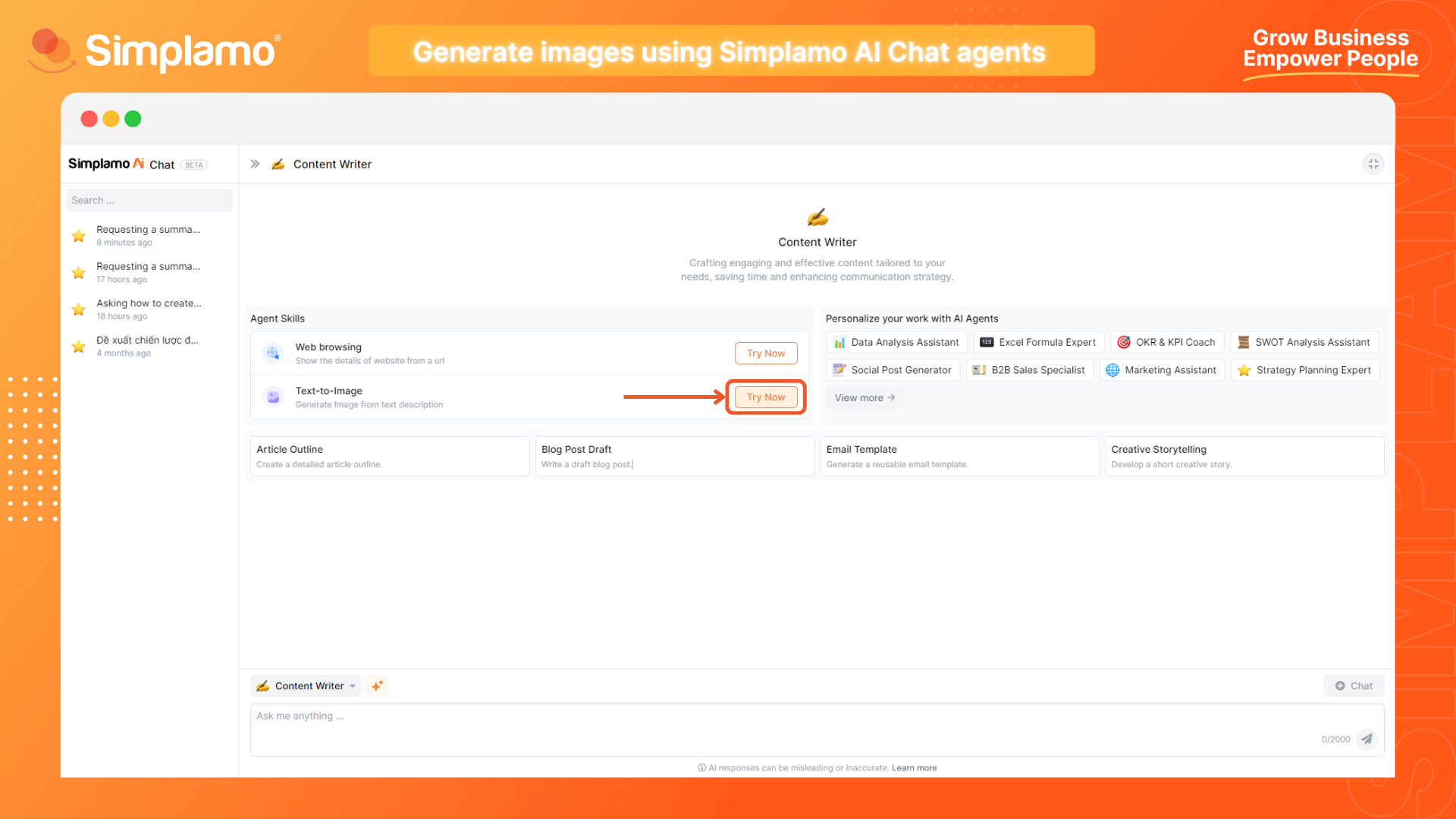
Step 3: Complete the sample command.
At this point, a sample command will appear in the chat box:
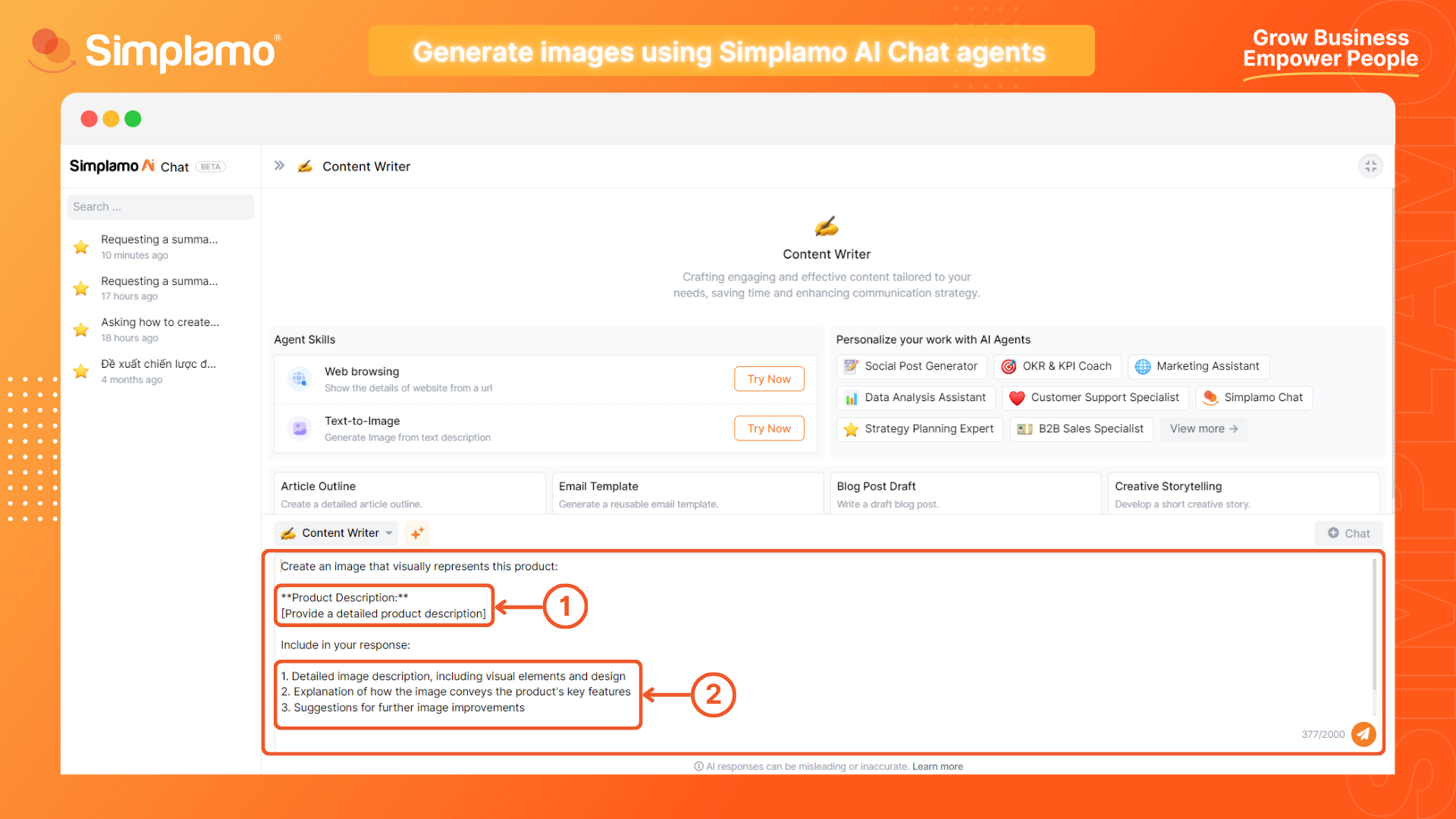
Please complete this sample command by filling in the blank information, including:
(1) A general description of the image you want to create: Theme, dominant colors, background, characters, etc.
(2) More specific descriptions of each element in the image, which may include:
- Identifying features, nuances, arrangement, etc. of the elements in the image;
- Prominent elements, messages you want to convey through the image, etc.;
- Other specific requirements.
Let's take a look at the sample command we used to ask AI to create an image of a meeting:
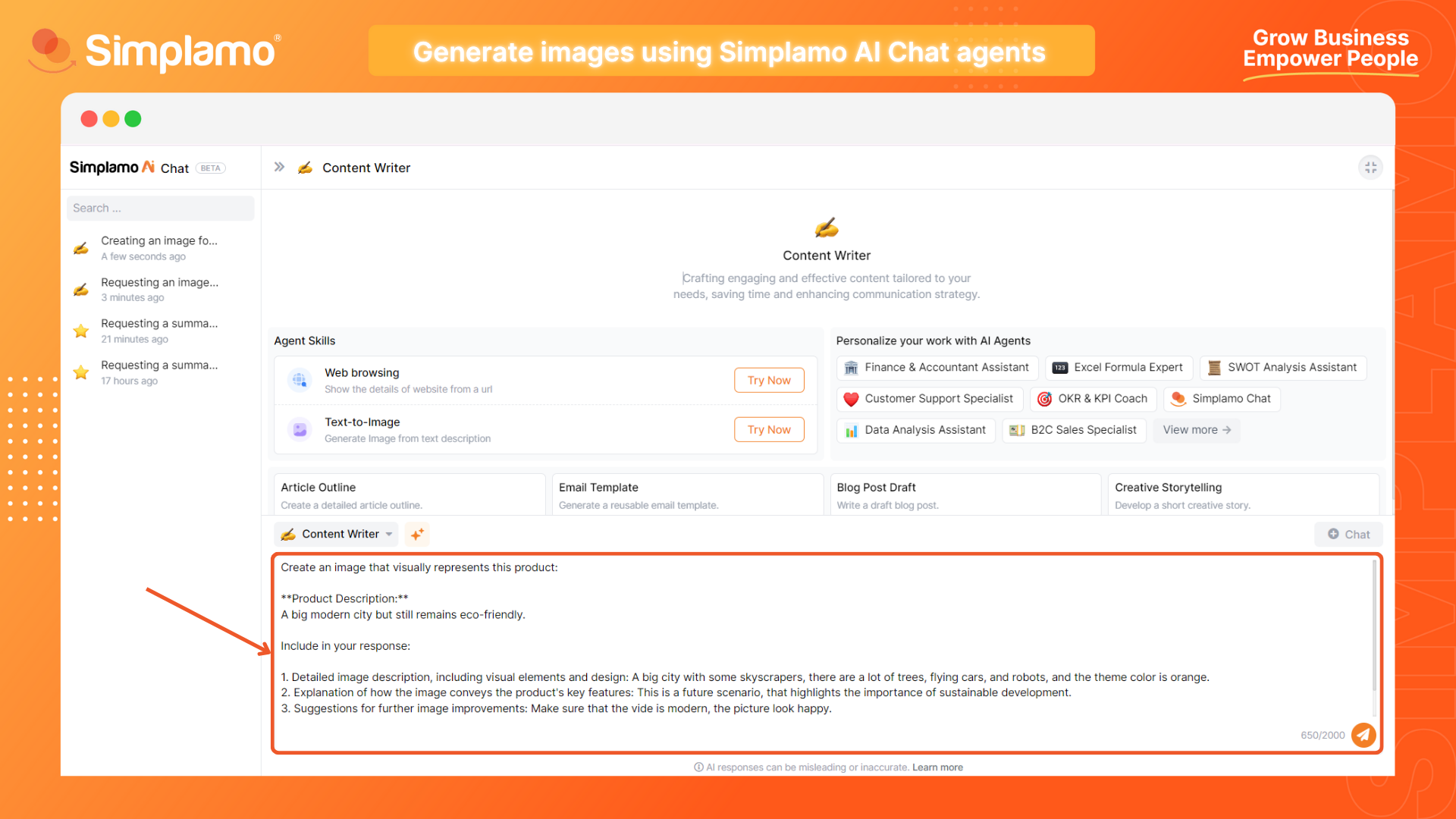
Step 4: Press enter or select the send command for AI to transform your text description into an image.
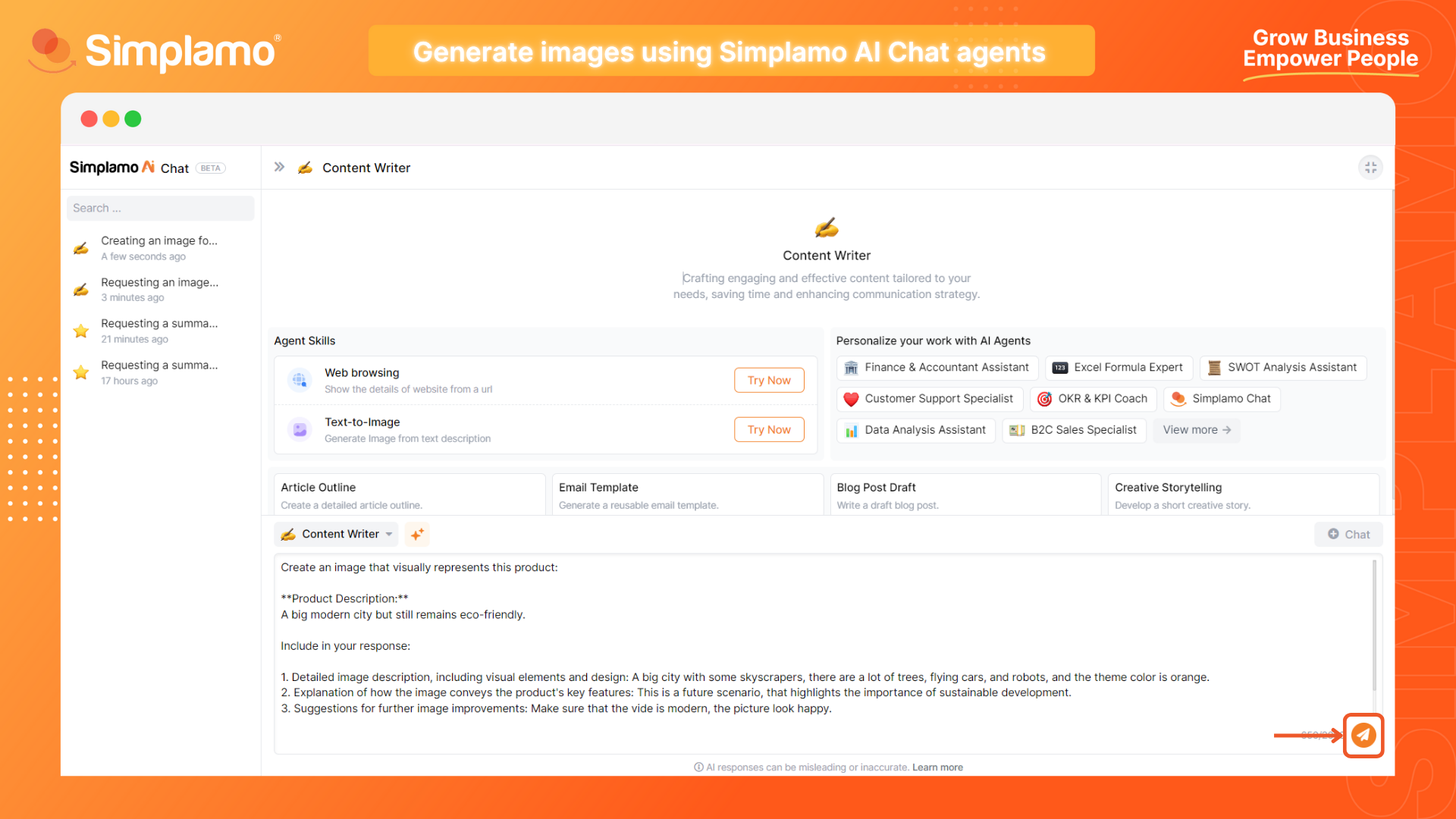
Note: With this skill, AI may take a little longer than usual to generate high-quality images. Please be patient!
Below is the image we received when using the command in the example above:
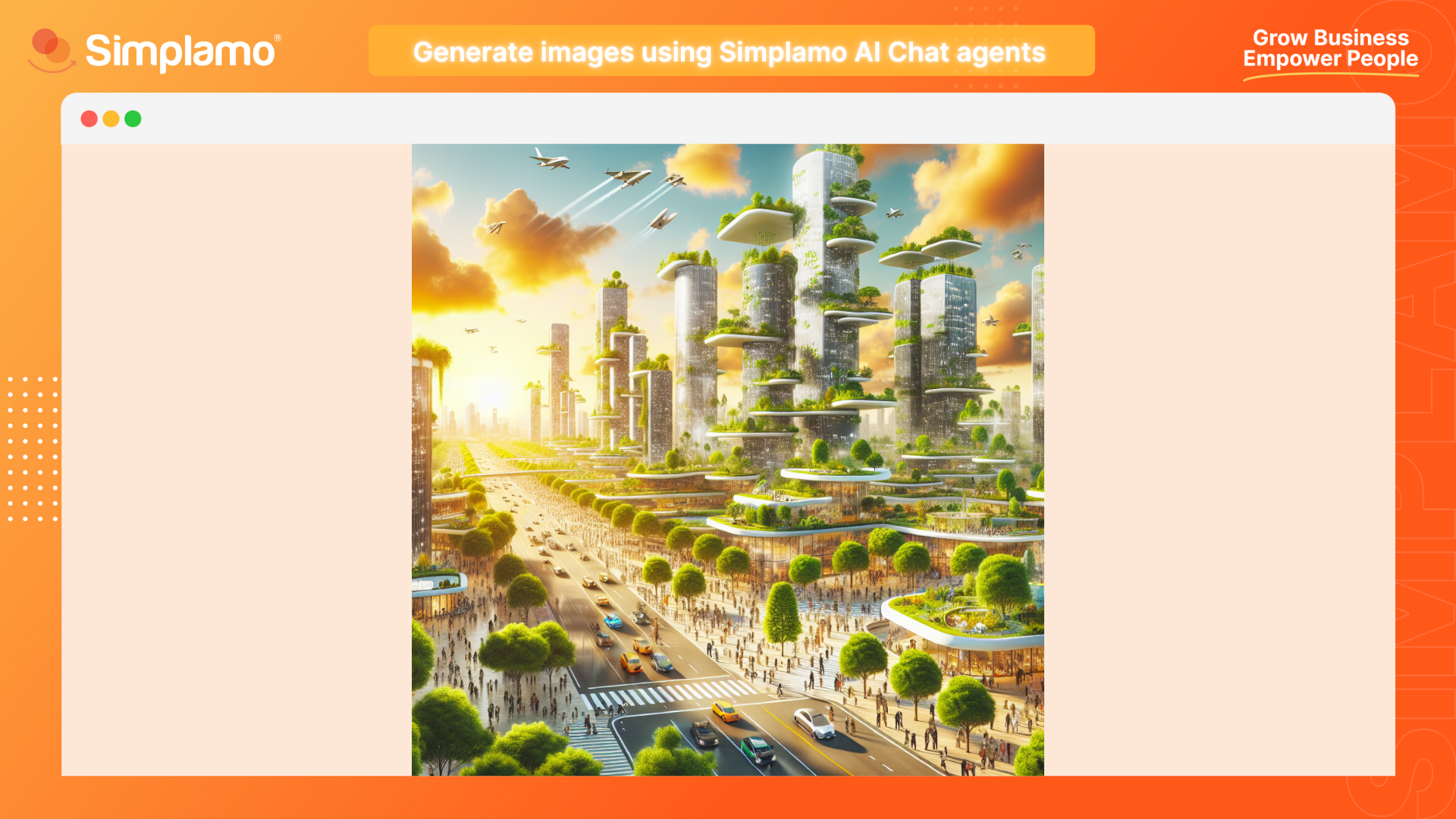
Of course, if you are not satisfied with the product AI has provided, you can give additional requirements through chat messages to further improve the product:
