Simplamo AI User Guide
Simplamo AI is now available on the system, and all you need to do is log in to your organization's account with a role from Employee level and above to start using the feature.
I. What you'll need:
- All customers can access Simplamo AI. However, your organization needs to subscribe to a monthly or yearly package to activate Free Simplamo AI.
- For customers on trial, the Free Simplamo AI feature will not be activated.
- All members within the organization can use Simplamo AI except for "Guests" and "Experts".
II. How to access Simplamo AI?
Currently, Simplamo AI operates in the following features:
1. Goal suggestions
To request AI to create goals, follow these steps:
- Go to the Goals page.
- Click on "Create goal."
- Select "Ask AI assistant."
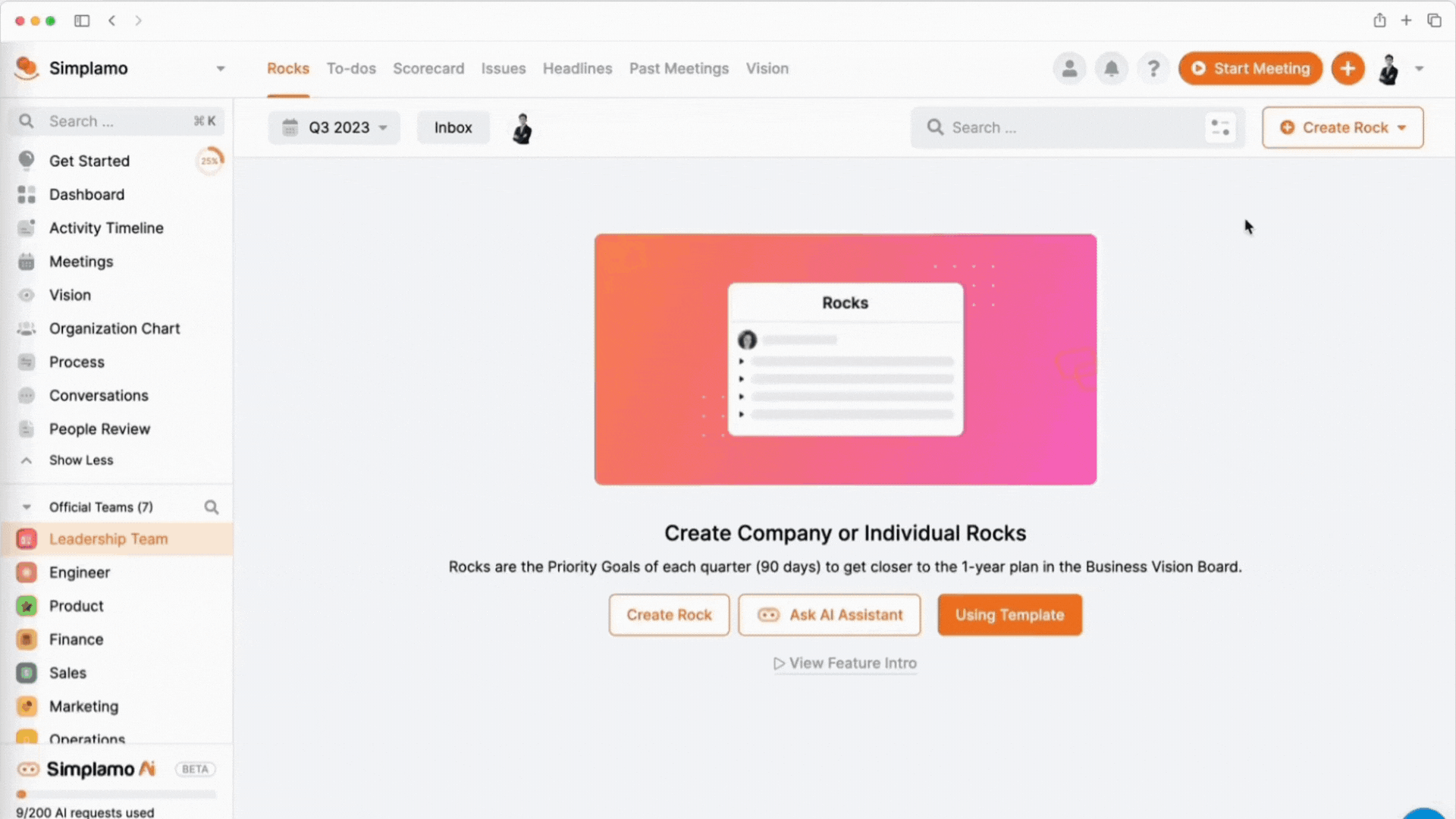
2. Goal results proposal
After creating a goal within the department, click on the created goal, then press "Request AI to suggest results."
3. Milestone creation based on goals
For goals you've created, choose "Propose milestones," and wait for the results.
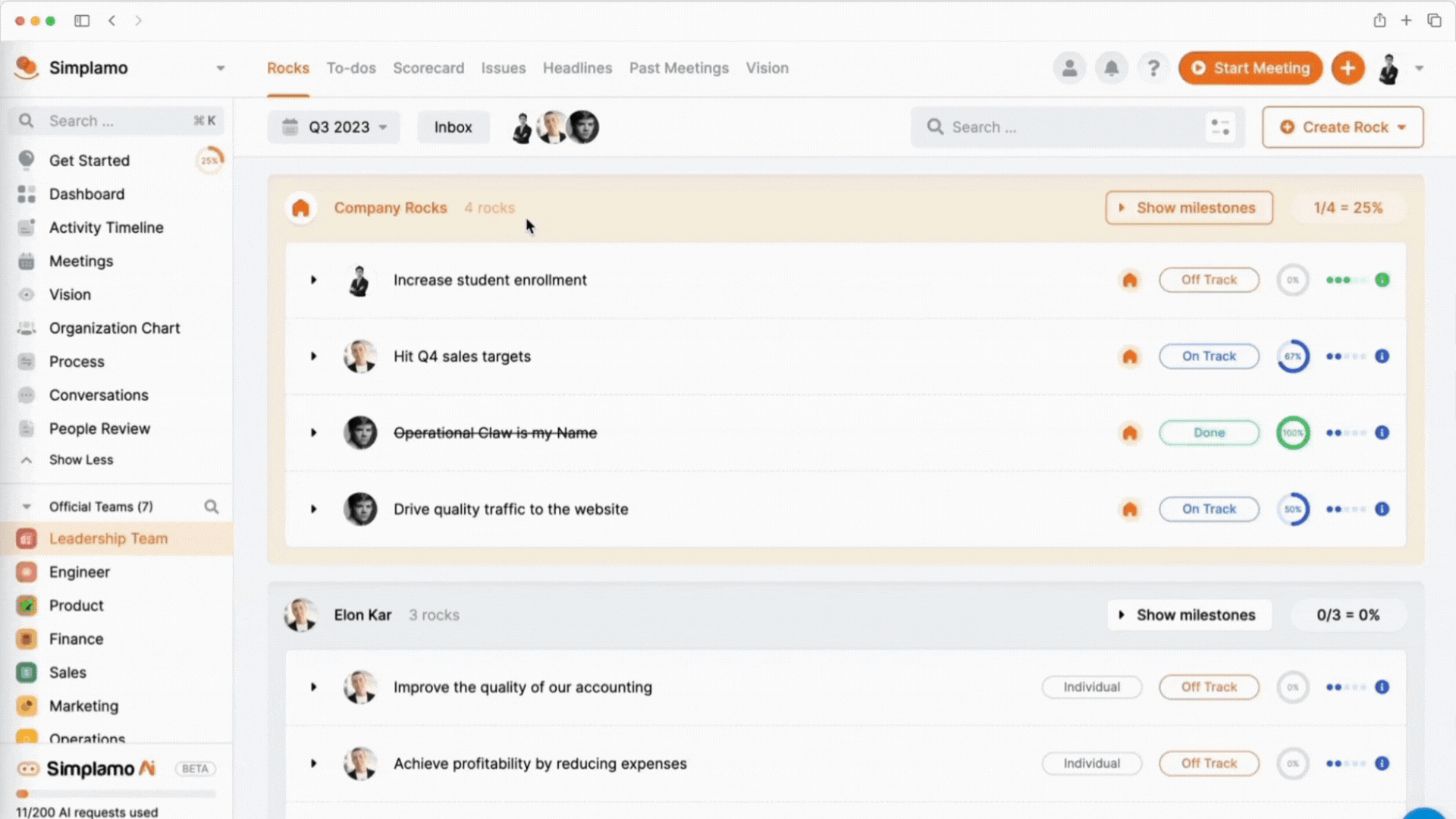
4. Summarize Issue
Open the issue discussed in the meeting, click on "Request AI to summarize the issue."
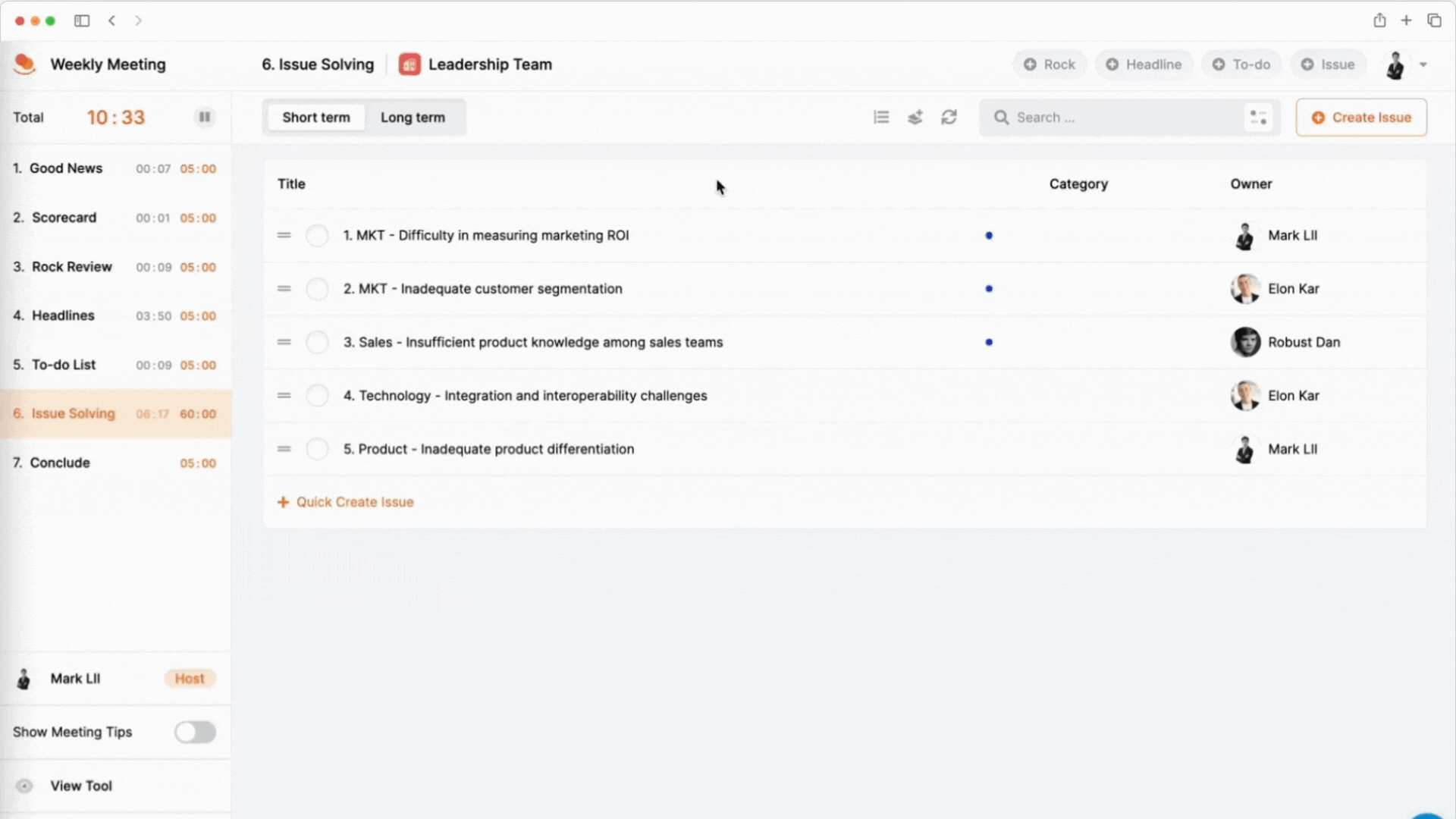
5. Suggest action items
Simply block all the content inside the issue you discussed, then click "AI Assistant" -> Choose "Generate action items"
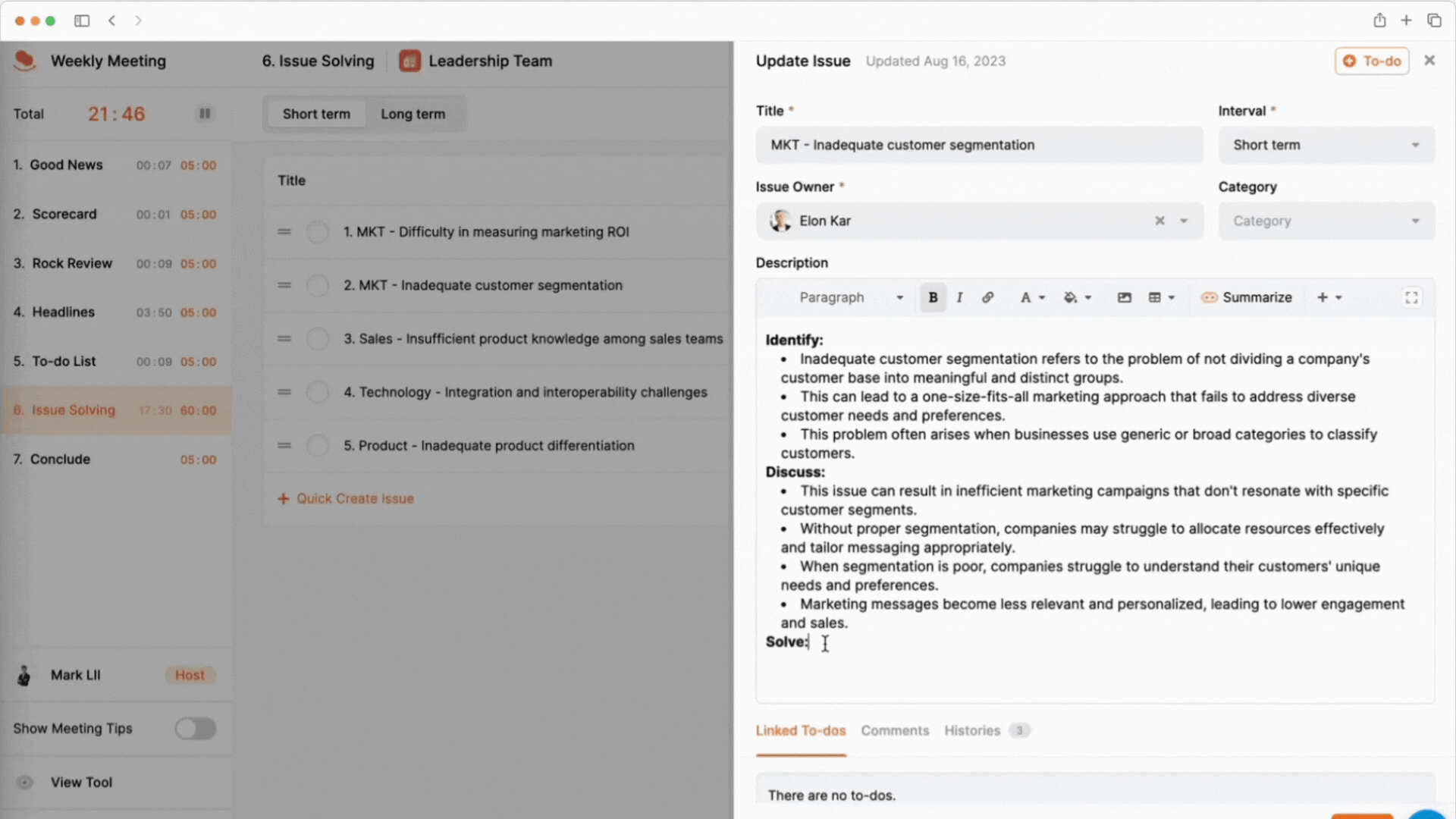
6. System-suggested words
To utilize Simplamo AI more effectively, the system will suggest the following options to enhance your experience in using AI during the text drafting process:
| Option | Result |
|---|---|
| Improve content | Enrich the content within your paragraph to make it more elaborate. |
| Create tasks | Suggest task headings based on the issue you're facing. |
| Title suggestions | List suitable headings for reports, blogs, etc. |
| Grammar and spelling | Update sentence structure and correct grammar errors in the article. |
| Summarize | Condense the main ideas of a paragraph you're writing. |
| Expand content | Elaborate on the ideas in your article to make them more engaging. |
| Create an Email | Save time in composing content via email. |
| Continue the paragraph | Propose additional ideas related to the content you've written. |
| Create an outline for an article | Structure an outline based on the ideas and requirements you desire. |