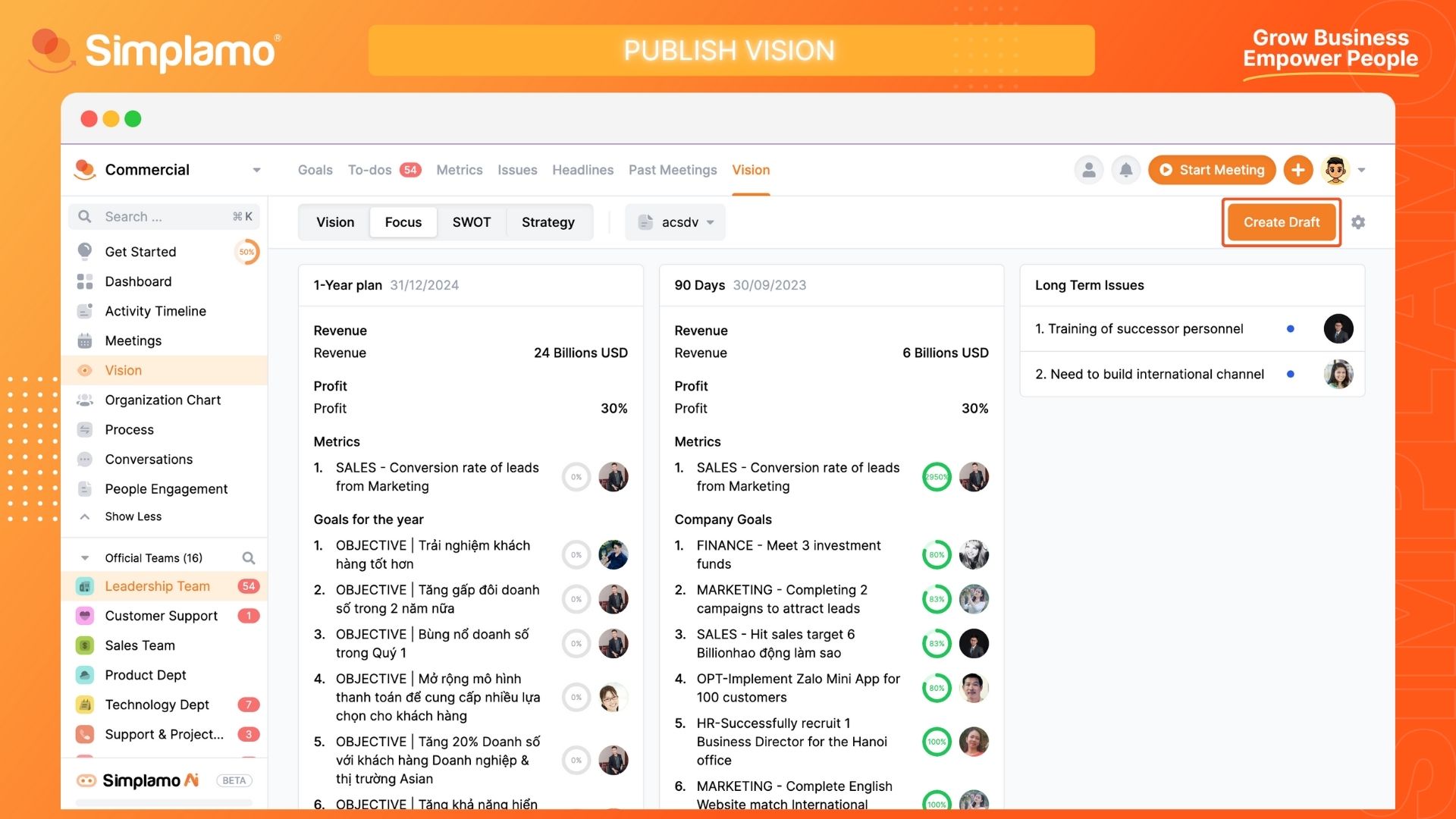Publish the Vision
Publishing a company's vision helps define and communicate the organization's goals and direction to all stakeholders, fostering trust and consensus. It also serves to focus efforts and resources on common objectives, providing clear guidance for employees and the organization as a whole.
How to publish your vision?
To publish the vision statement on Simplamo, please follow these steps:
Step 1: On the left toolbar, select the "Vision" feature.
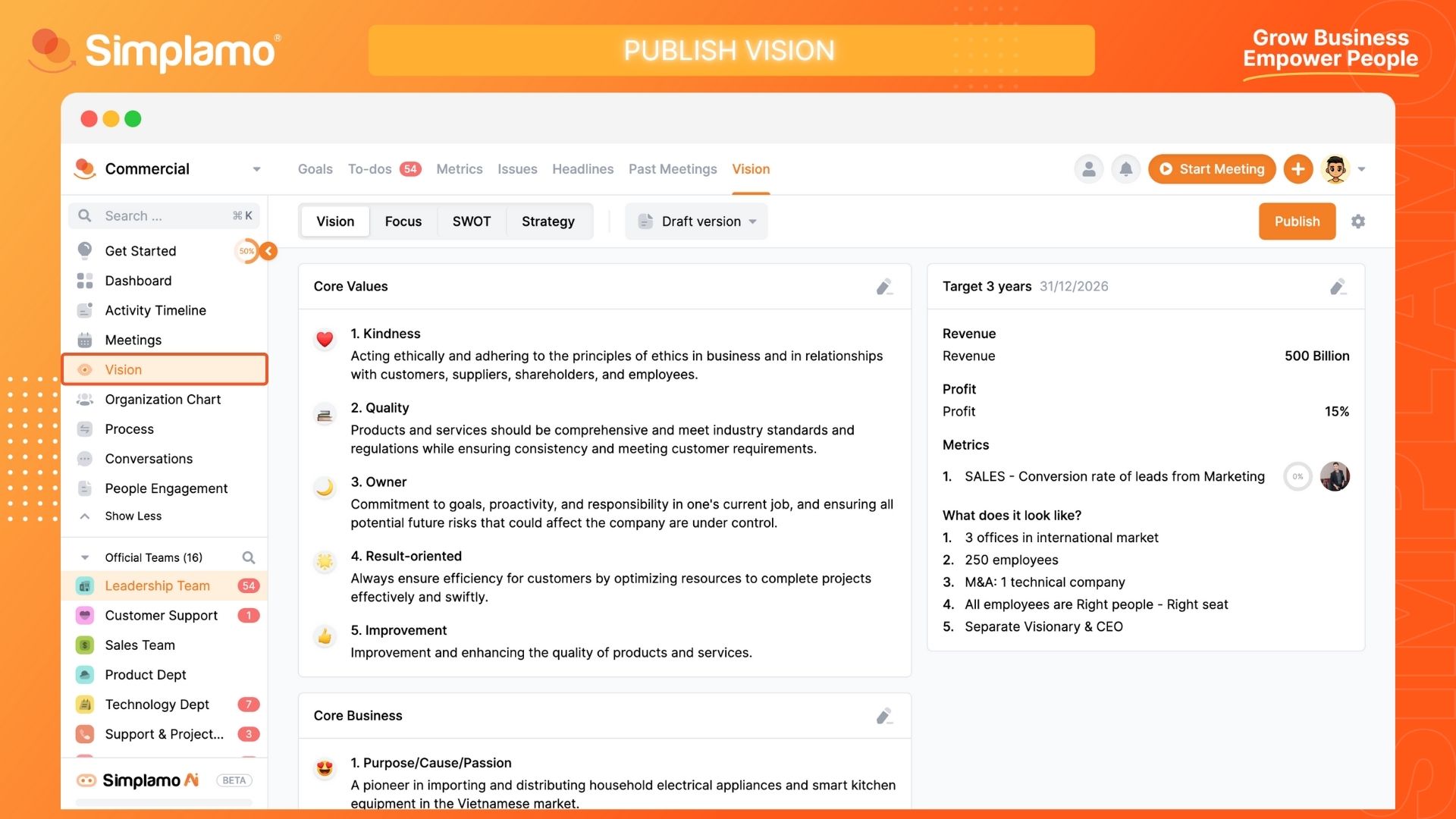
Step 2: On the Vision page interface, click on the "Publish" button.

Note:
- When publishing the vision statement of the business, please make sure to name the published version the formula: "Vision Name + Publish Time + Current Year"
- Input a message to convey to the team upon publishing.
- Once published, the vision board cannot be edited. Please ensure thorough review and consensus before publishing.

Creating a Draft
When a quarter ends successfully and you're ready to set new goals for the next quarter, create a draft vision board. This essentially creates a new vision board.
Here are the steps to create a draft version:
Step 1: On the left toolbar, select the "Vision" feature.
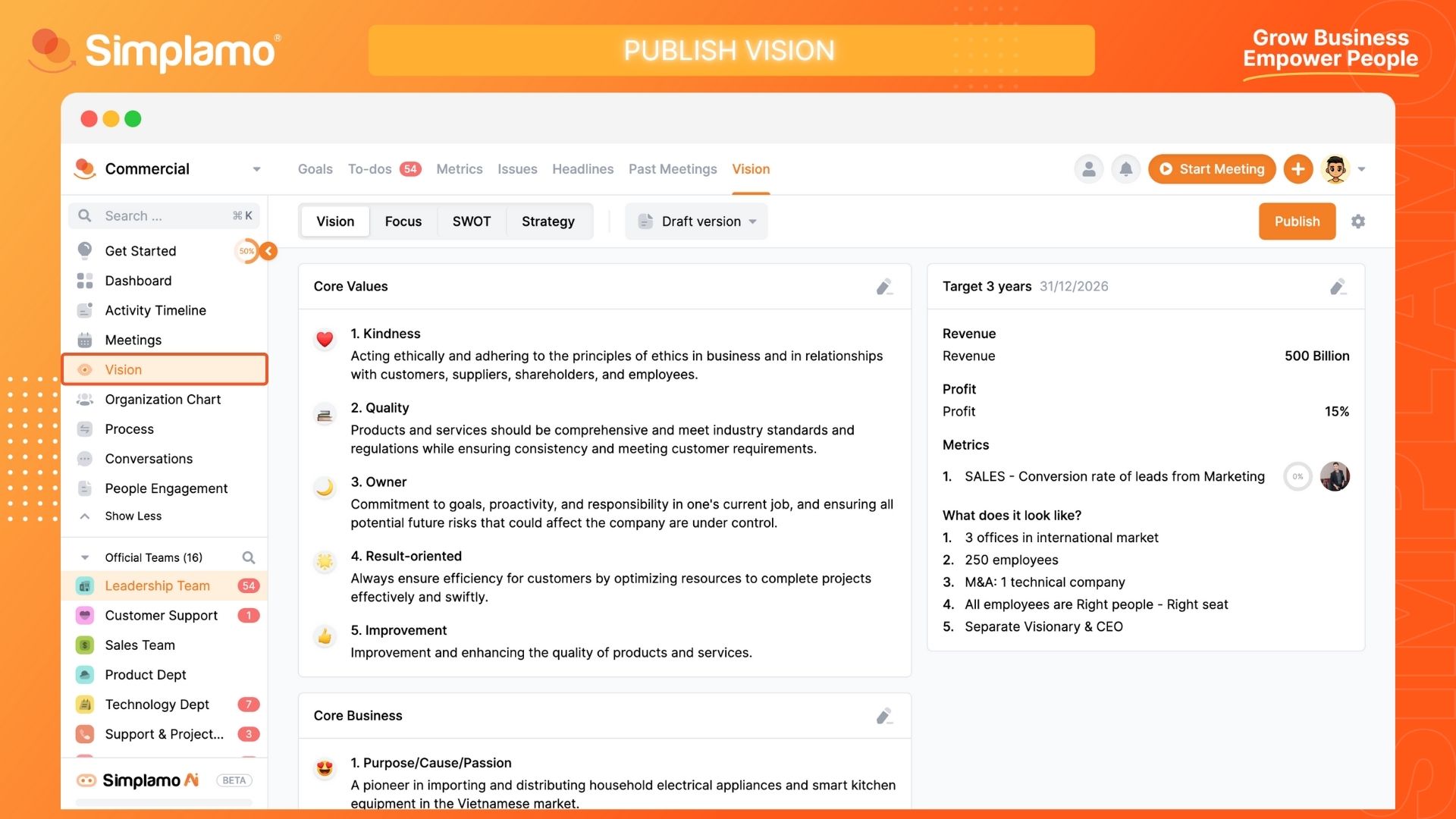
Step 2: On the Vision page interface, click on the "Create Draft" button.