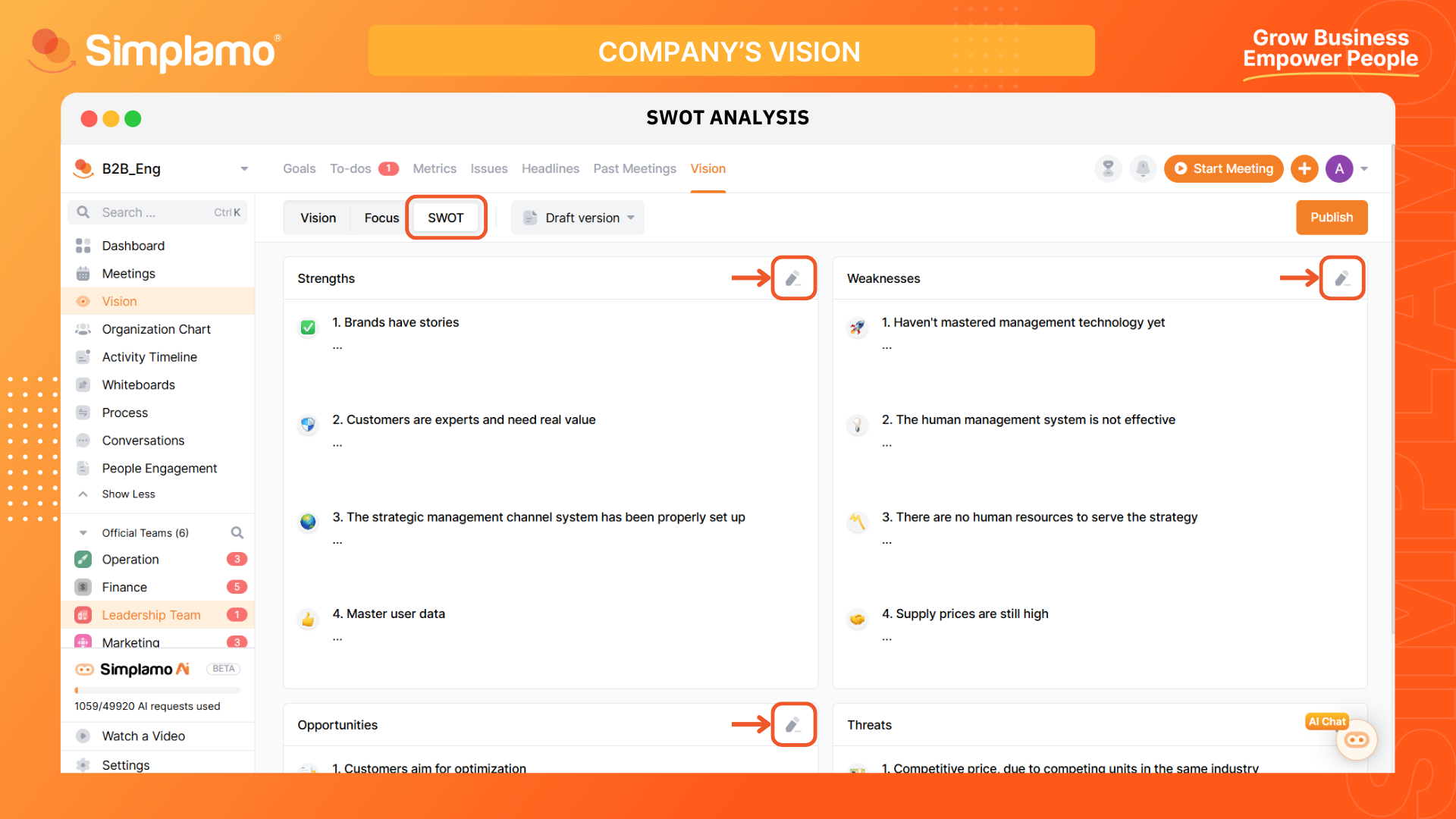Create a vision board
A business vision board consists of three main components:
- Vision: Represents the company culture and the organization's big picture.
- Focus: Outlines annual, quarterly goals, and long-term challenges the company is facing.
- Focus: Outlines annual, and quarterly goals, and long-term challenges the company is facing.
Follow these steps to create your own Vision Board on Simplamo:
Step 1: On the left sidebar, click on the "Vision” tool.
Step 2: Click on the pencil icon on each question to start entering data.
Don’t forget to click "Save" after each edit.
Vision Page
The Simplamo screen will first display the Vision Page. Answer the following 5 questions and enter the corresponding data:
- Core Values
- Business Values
- 10-Year Goals
- Marketing Strategy
- 3-Year Goals
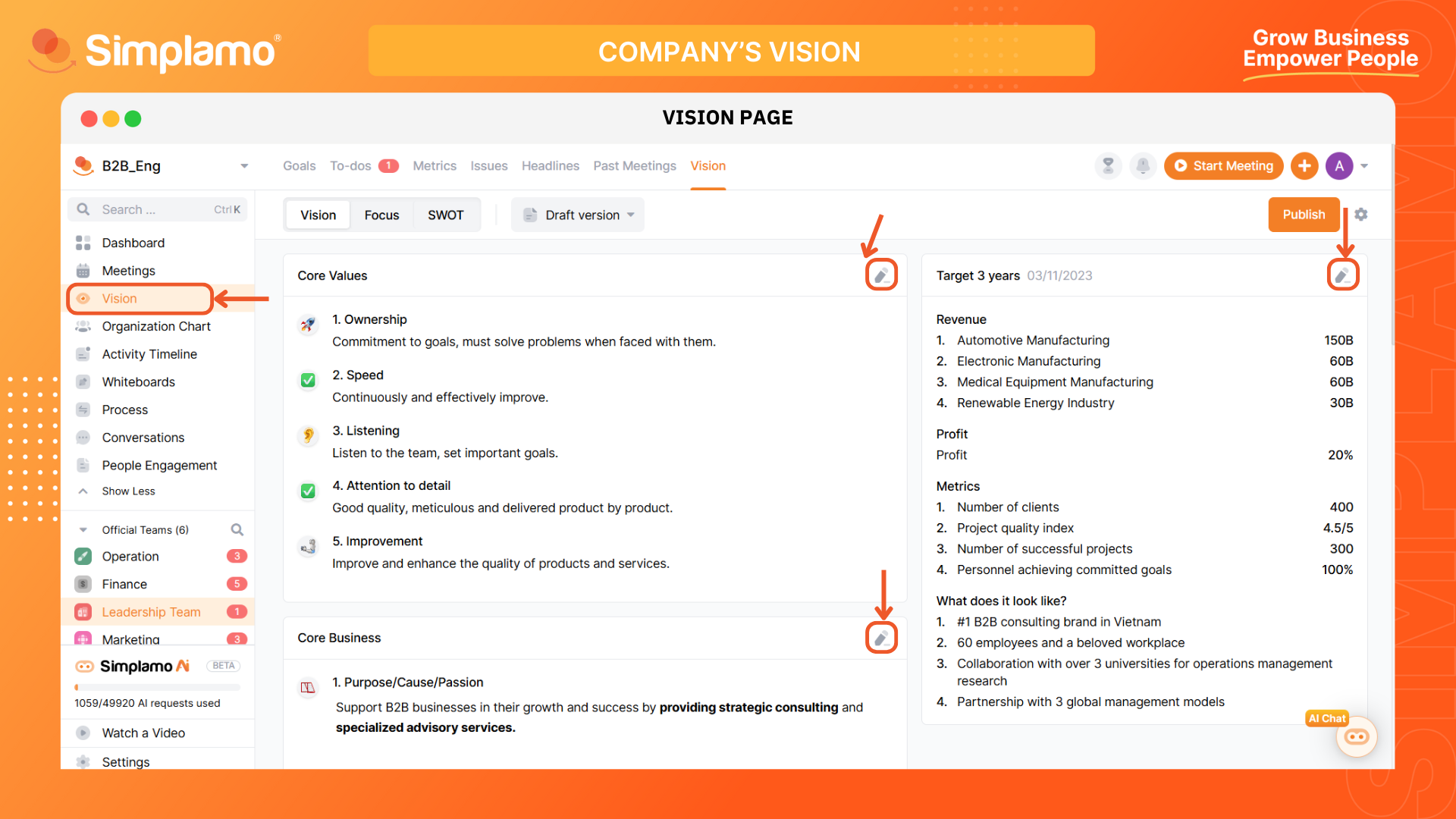
Focus Page
Continue by clicking on the Focus Page and answer the remaining 3 questions using the pencil icon:
- 1-Year Plan
- Priority Quarterly Goals
- List of Long-Term Issues
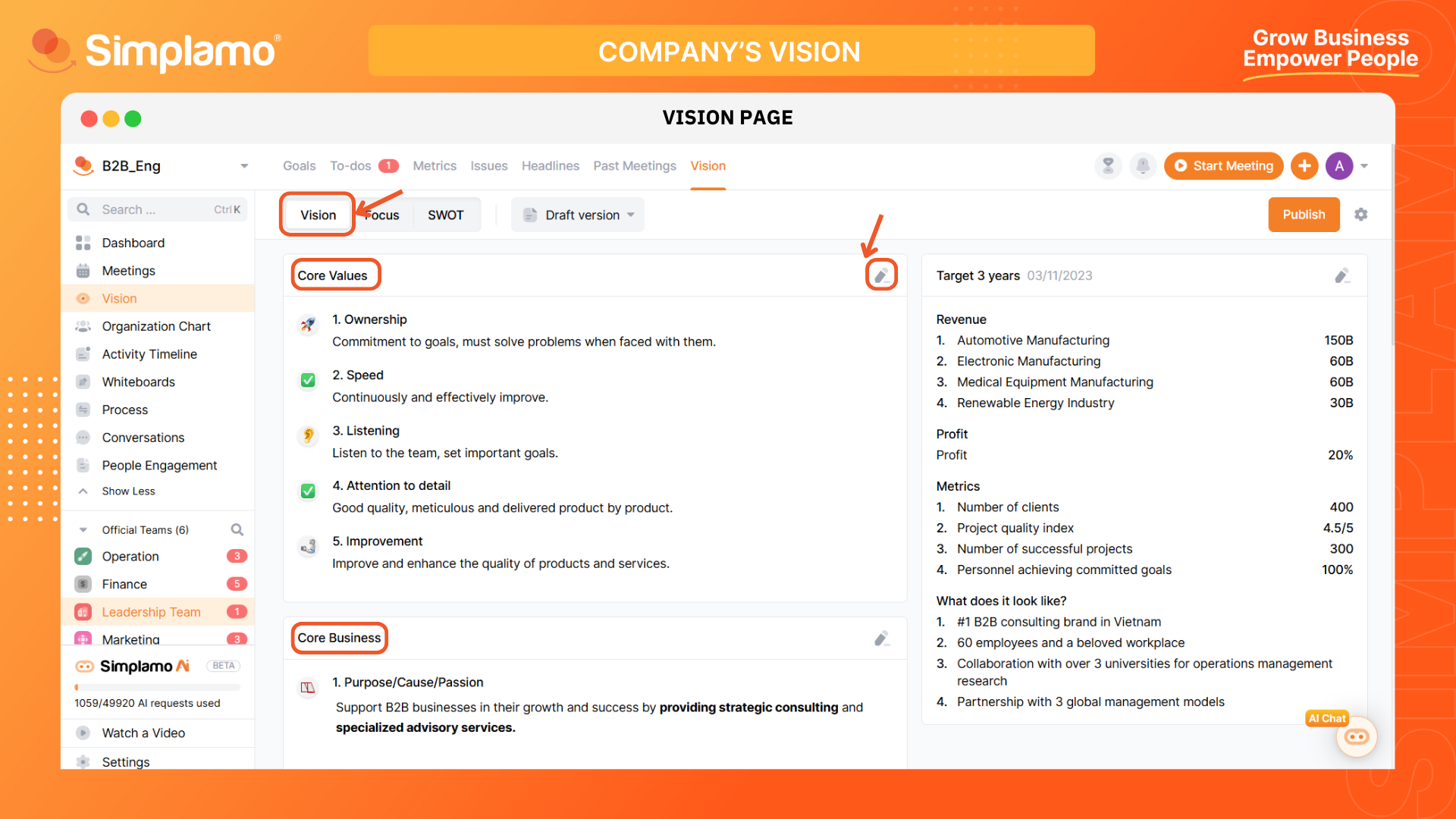
Step 3: Once completed, click the "Publish" button in the top right corner to share with the team.
Remember to enter a "Vision Name" and a "Cascading Message" from the leadership team.
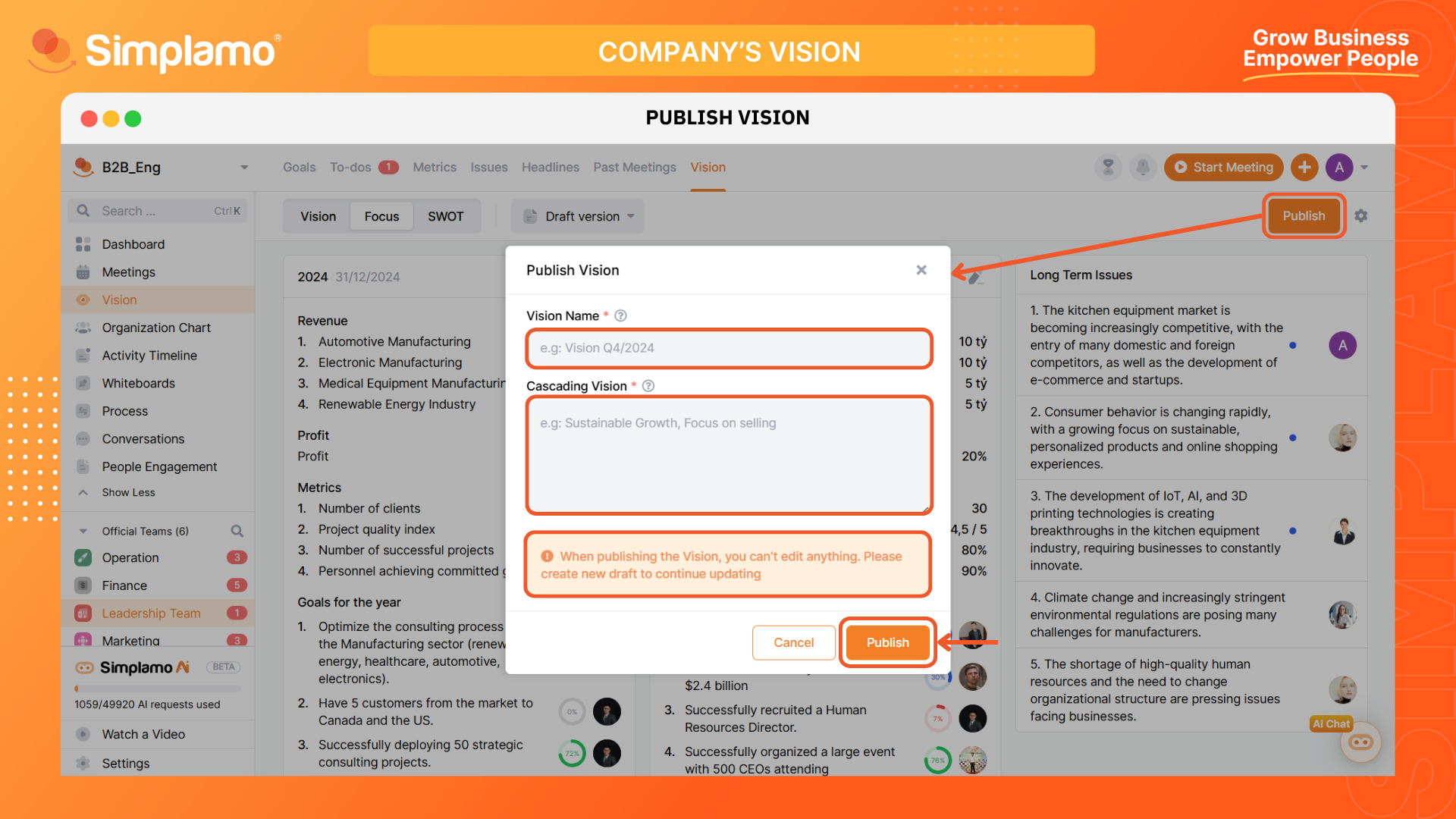
S.W.O.T Analysis
A SWOT analysis helps organizations understand their current situation, identify and leverage opportunities, address threats, improve weaknesses, and leverage strengths for growth and success.
To update the SWOT information on Simplamo:
Step 1: On the left sidebar, select "Vision" and then the "SWOT" page.
Step 2: Click on the pencil icon to update the information:
- Strengths
- Weaknesses
- Opportunities
- Threats