Linking Measurables to Your Vision
Why Link Measurables to Your Vision?
Connecting your weekly metrics to your business vision board offers significant advantages. It enhances data accuracy, transparency, and the overall alignment of your team's efforts with strategic goals.
Step 1: On the left side of the screen, select the feature "Vision" in the toolbar and choose the page "Focus".
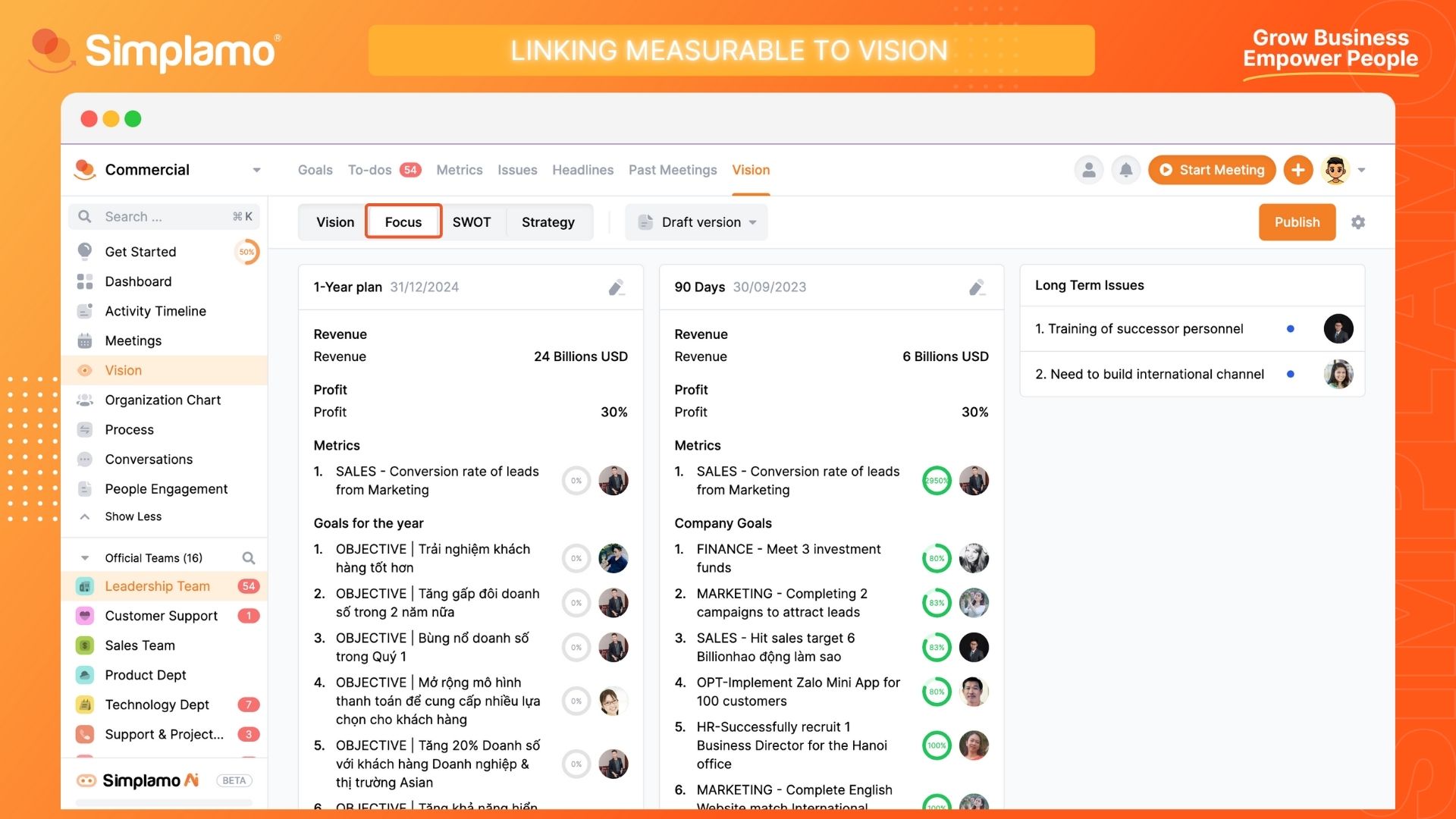
Step 2: Click on the "Settings" icon in the top right corner of the screen and enable the "Align with Metrics" feature.

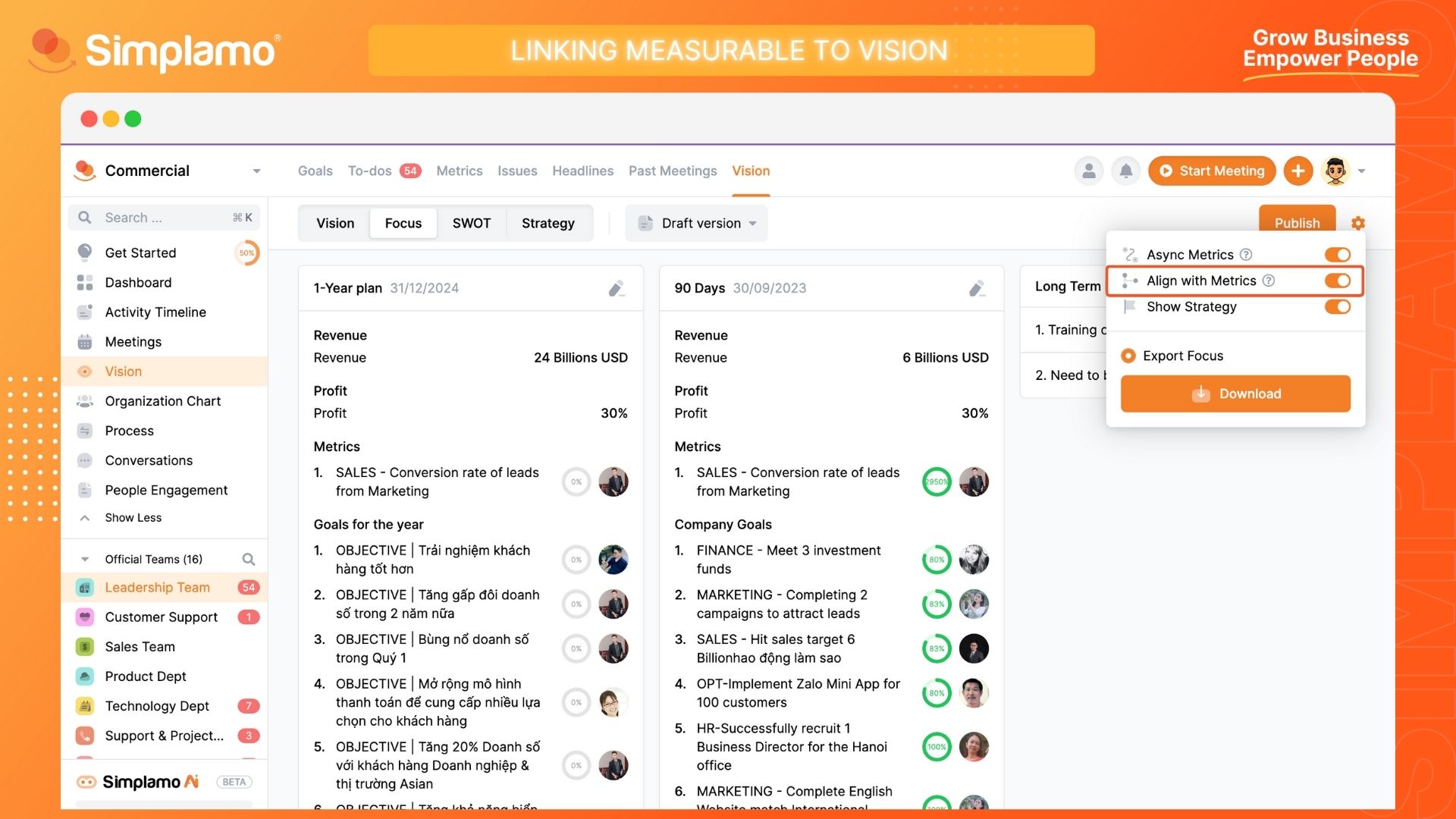
Step 3: In the Focus page interface, click on the pencil icon to update the "Measurable".
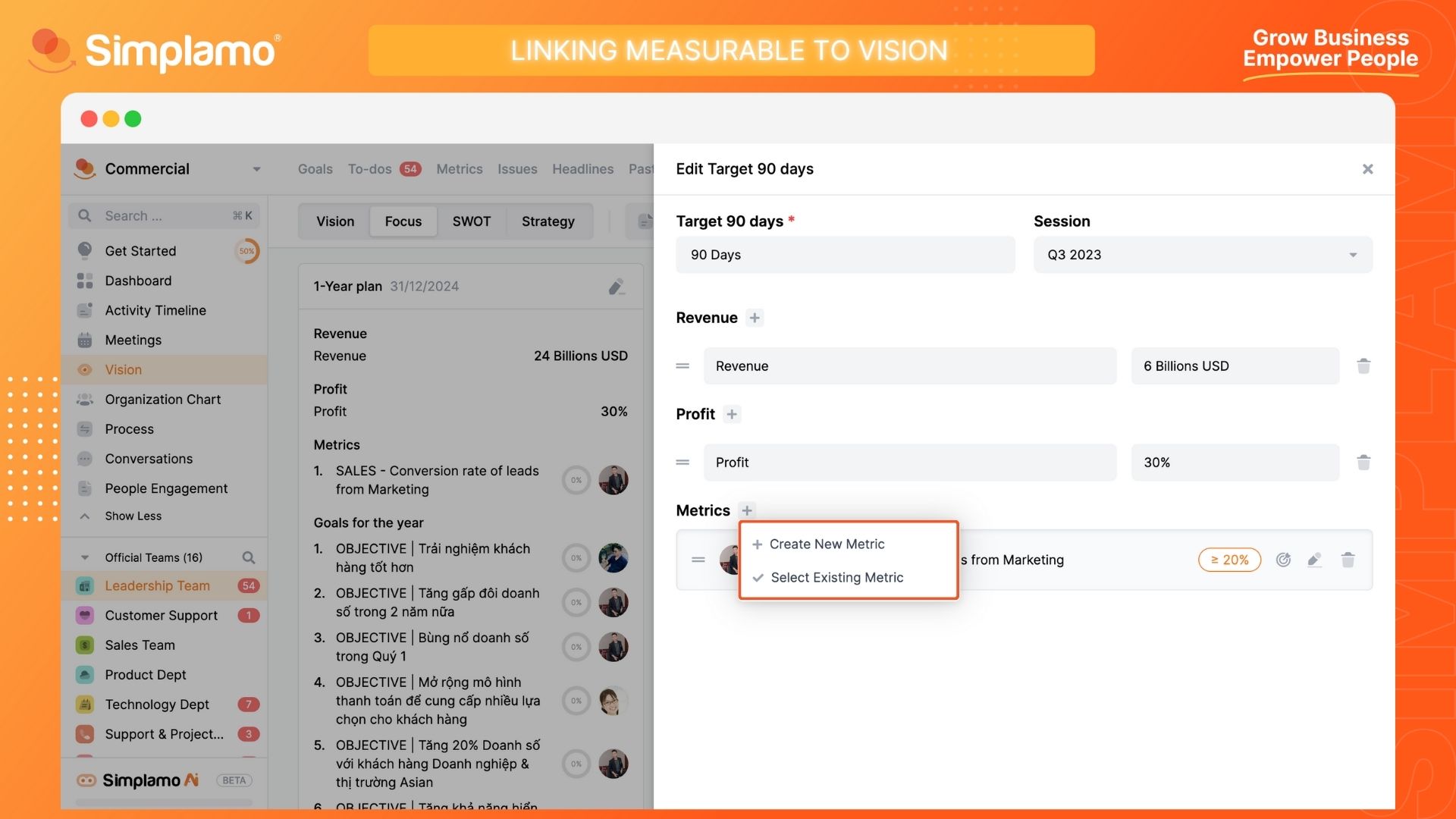
Step 4: Here you have two options:
- Create a new measurable
- Select existing measurable
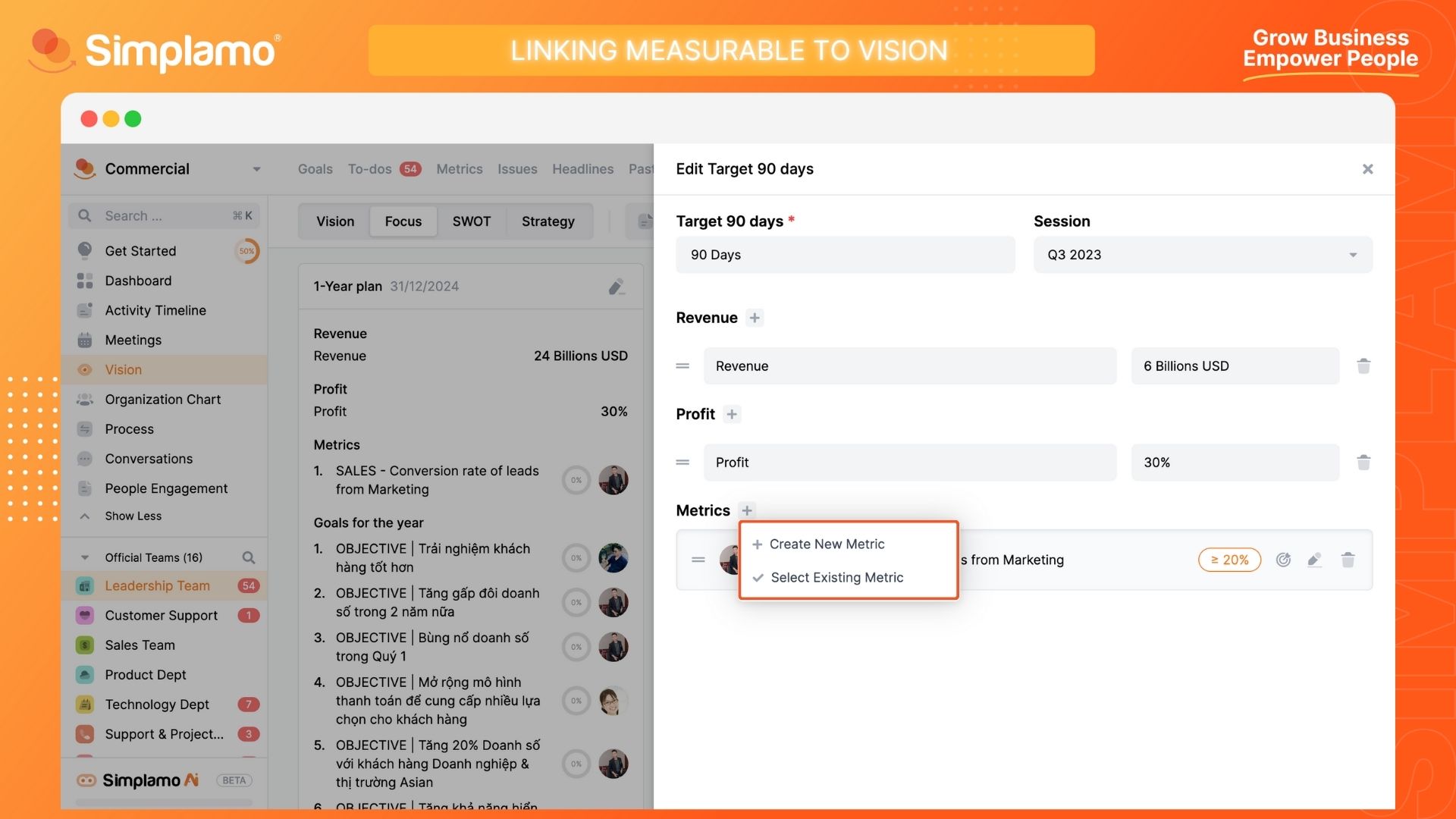
*Note: If you choose to create a new measurable, it means you are creating a measurement indicator on the scorecard.*

- If you choose an existing measurable, the system will display a list of metrics on the scorecard that have been created and added to the business vision board for monitoring and measurement.

Ensure that the selected measurables are relevant, accurate, and effectively calculated to provide valuable insights into your business performance.