Setting a Strategy
Building a strategy is an important process in defining goals, direction, and creating a competitive advantage for an organization or an individual. It provides a framework for positioning, planning, and evaluating activities, thereby enhancing efficiency and achieving desired outcomes.
How to create a strategy
To create a strategy on Simplamo, follow these steps:
- Step 1: Access the "Vision" interface and select the "Settings" feature at the top corner of the screen.
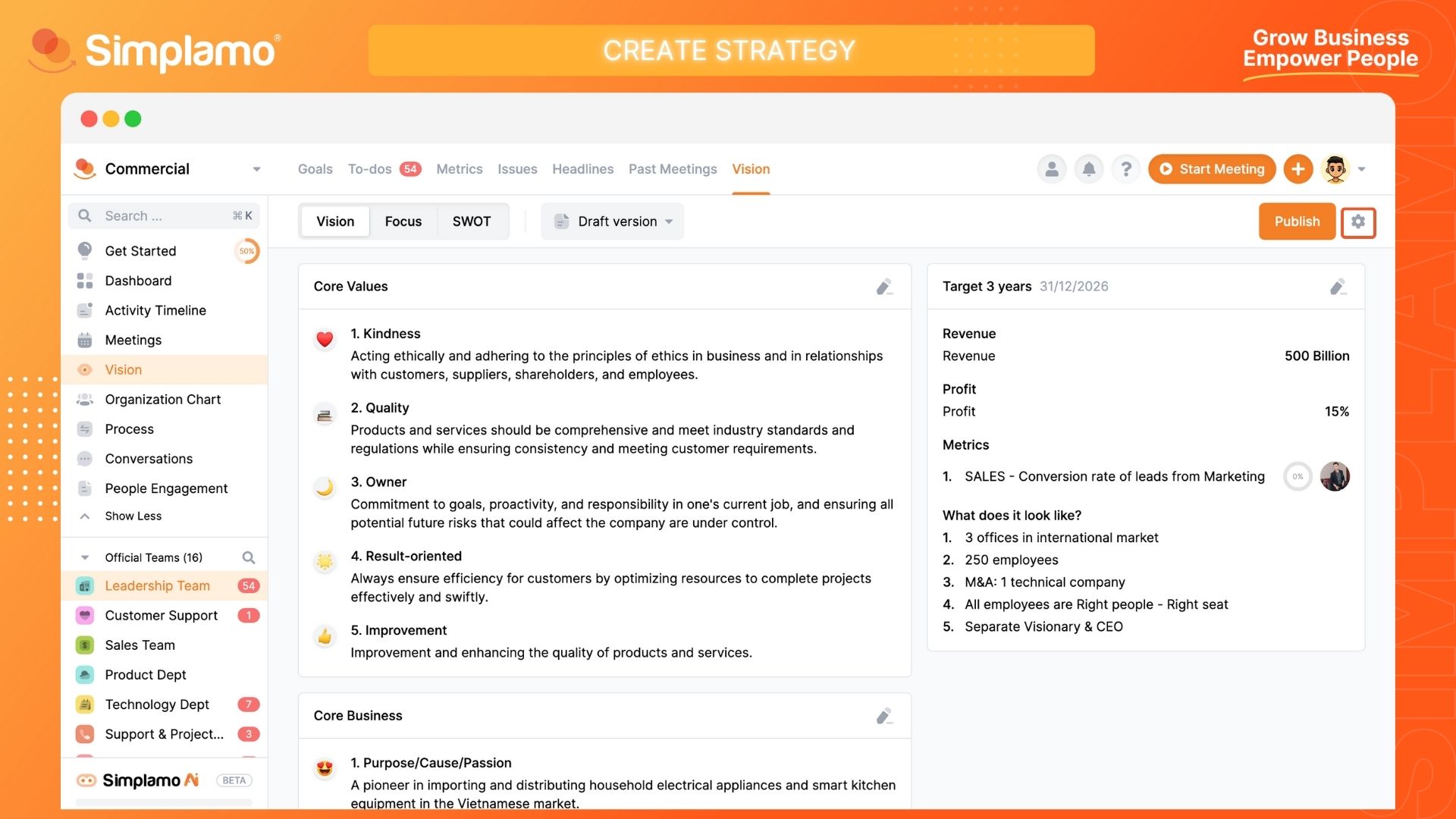
- Step 2: Enable the "Display Strategy" option. You will now see the strategy page in the vision interface.


Step 3: On the strategy page, start building your strategy as follows:
Click on the "Create Strategy".
Fill in all the required information:
- Strategy name.
- Strategy Category
- Description (optional)
- Link to supporting goals or metrics (if applicable)
Remmber to Save after each step.
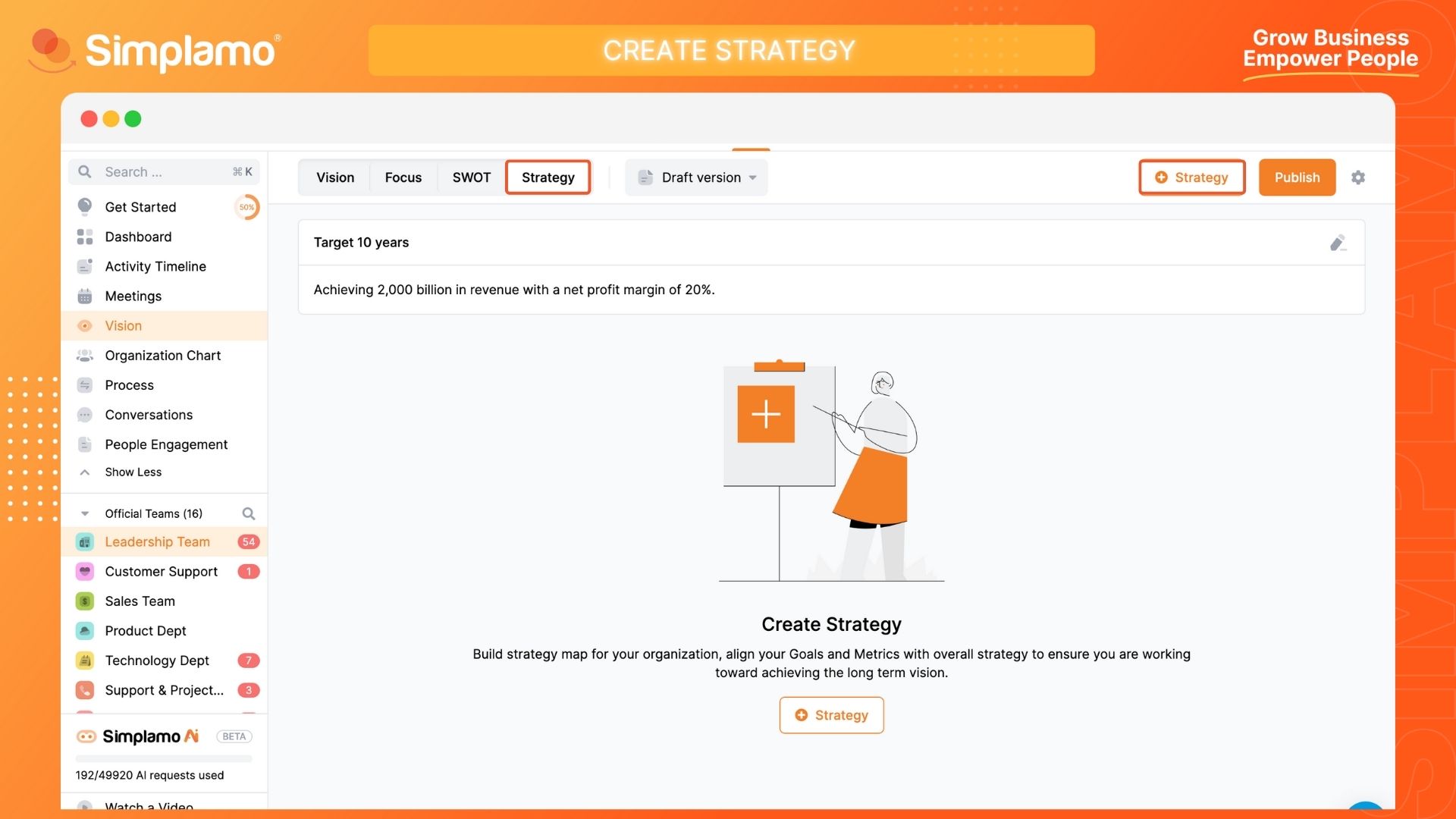
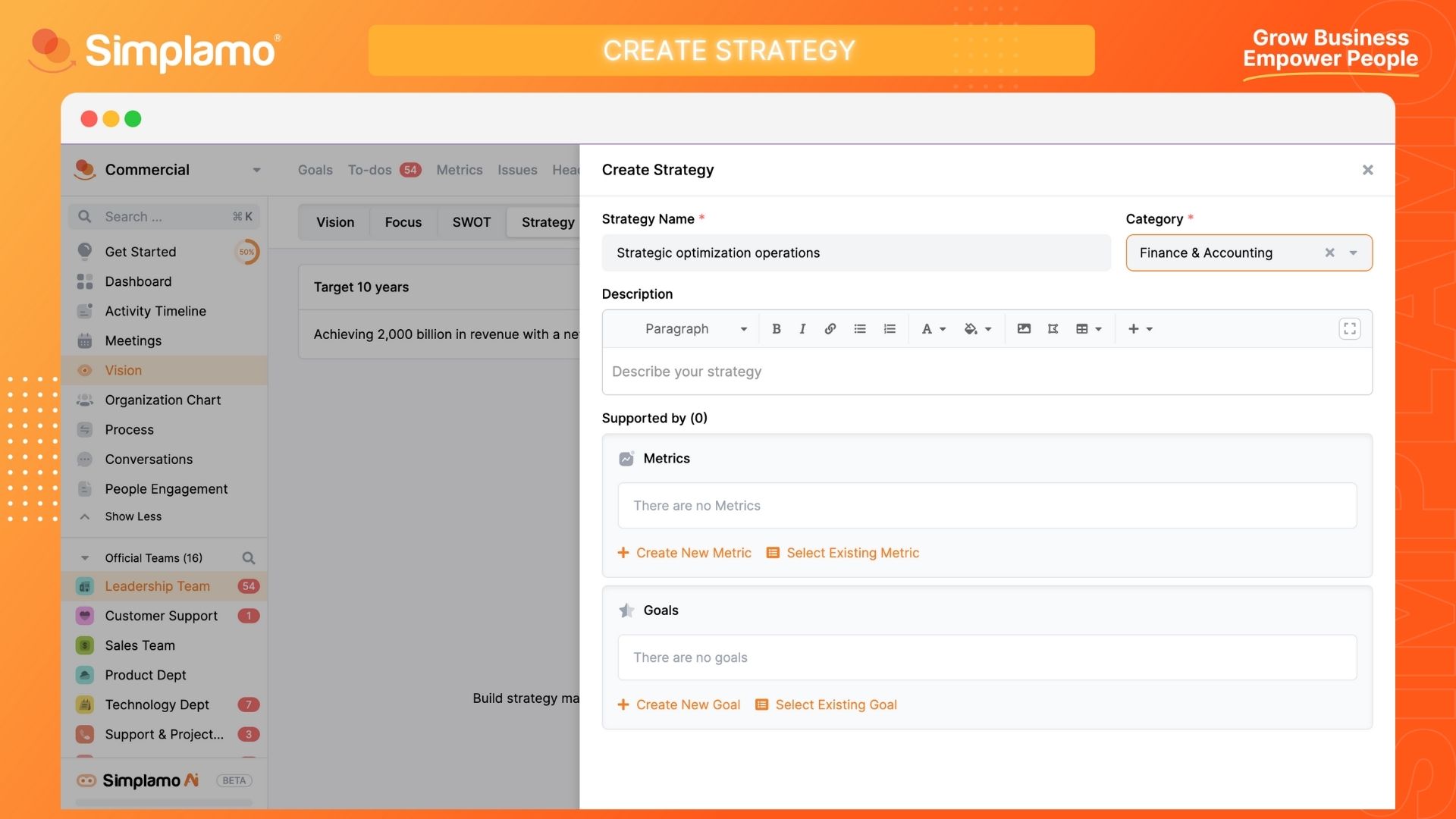
By following these steps, you can effectively create and manage strategies within your organization. Leverage this feature to optimize your business operations.