Tracking Revenue & Payouts
Payment history
Transactions between your customers and Simplamo are visualized right on your Simplamo for Partner system. This makes it easier for you to track your customers' progress and have better control over your commission income.
To track your payment history, you can do the following steps:
Step 1: Access
Go to the “Customers” page
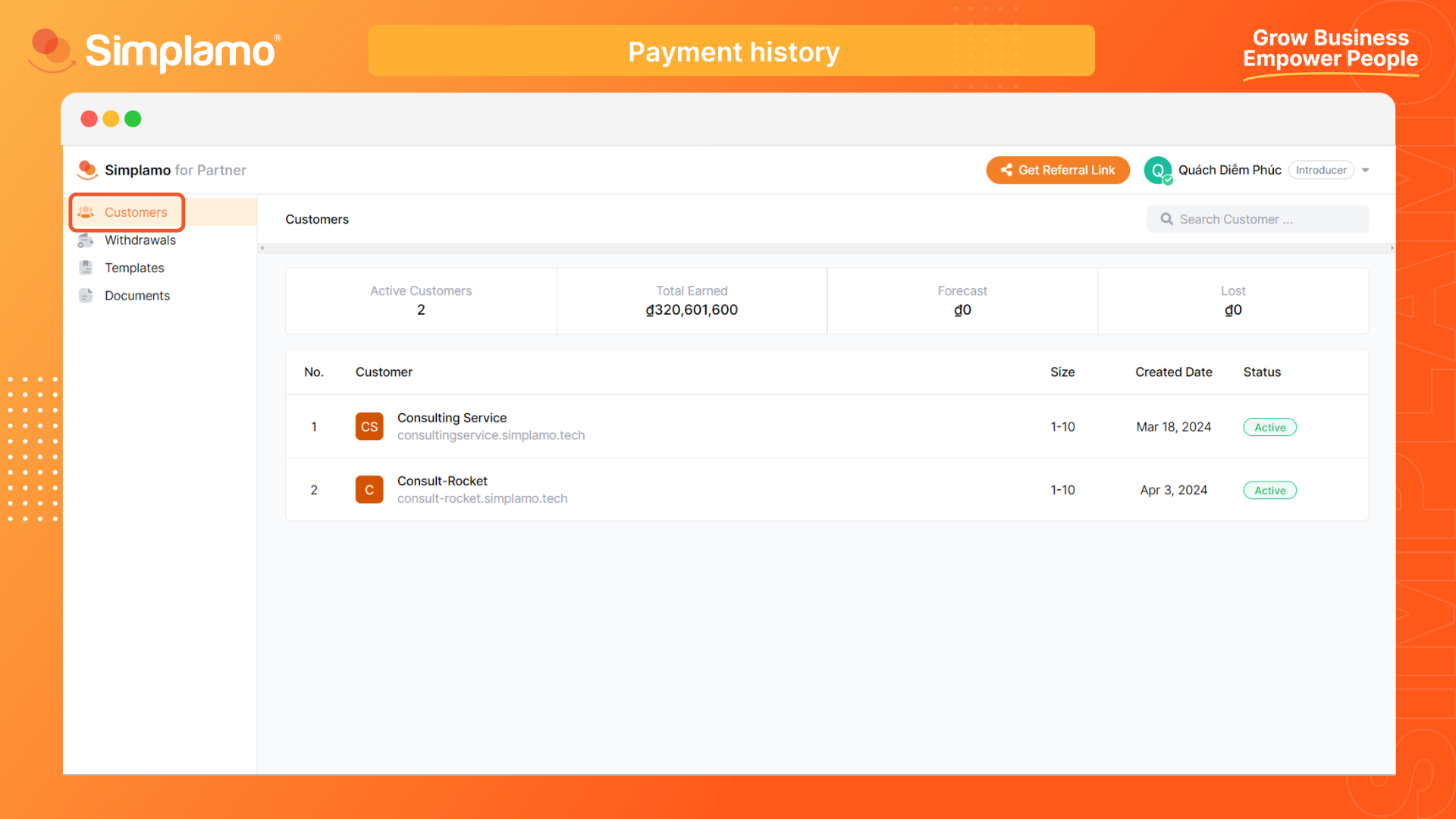
At the main interface of the "Customers" page, you will see general information, compiled from your actual results with all customers:
- (1) Active customers: Number of your customers who have made with us and is now using Simplamo.
- (2) Total Earned: Total amount that all customers you introduced have paid to us
- (3) Forecast: Total amount of quotes sent and waiting for Customers' decision
- (4) Lost: Total amount of failed quotes
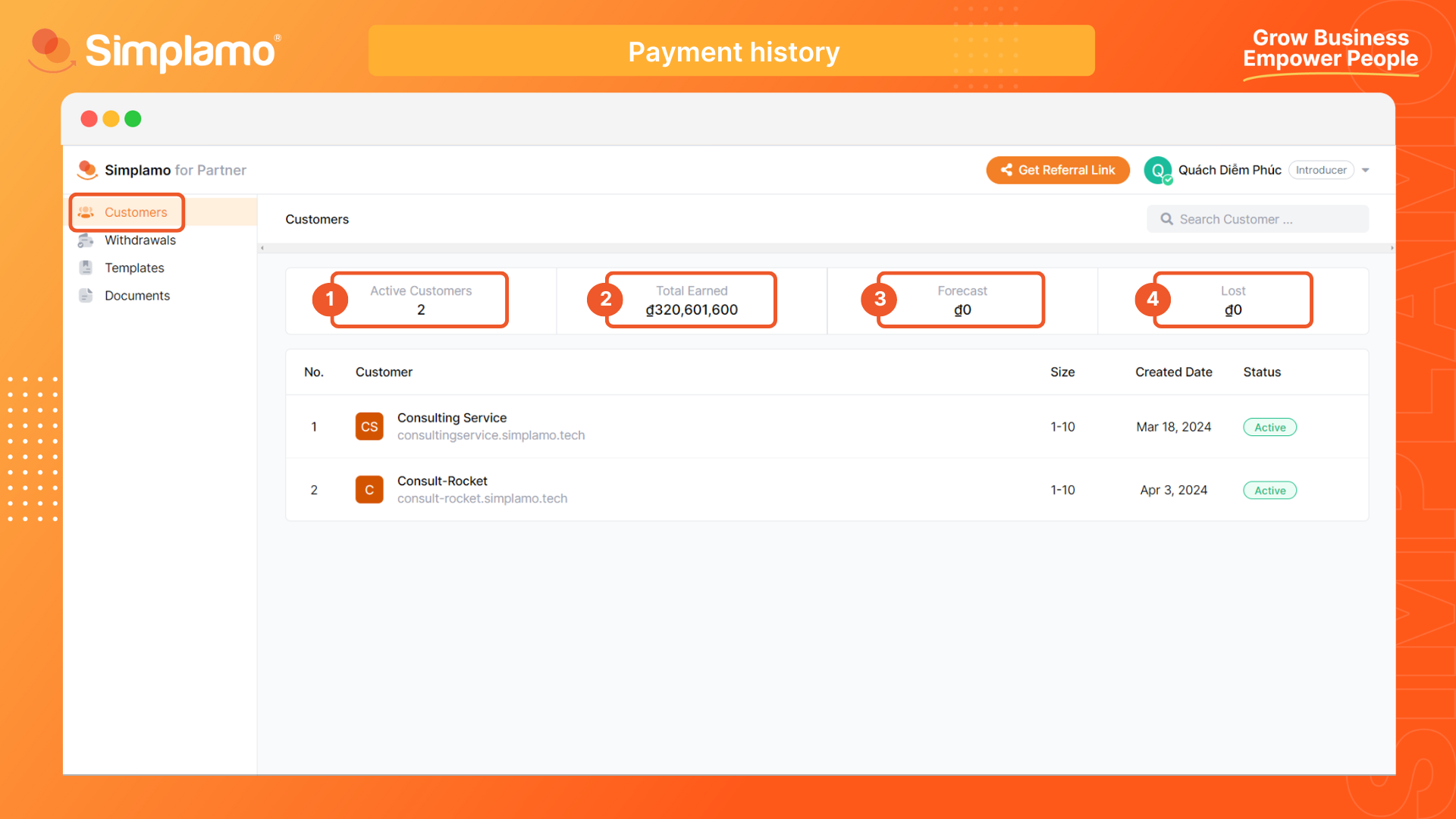
Step 2: Check your customers’ information
Select the customer transaction whose history you want to track.
For example, Customer "Consulting Service".
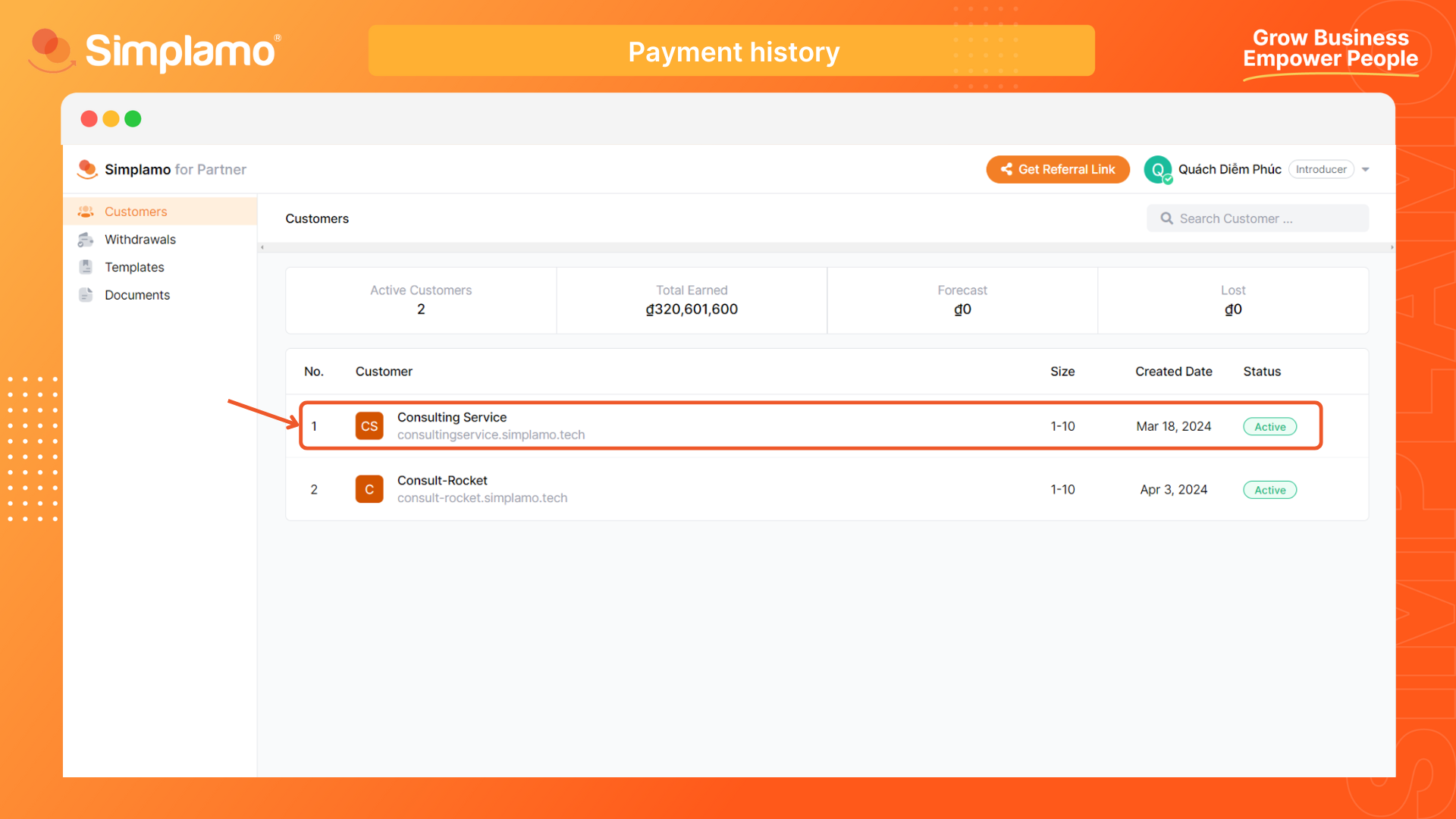
Here, you can check:
- (1) Plan: Next payment date, total invoice, total user, and transaction code.
- (2) Customer descriptions: Company name, domain name, industry, employee number, website, registration date.
- (3) User Created: Full name, email, phone number.
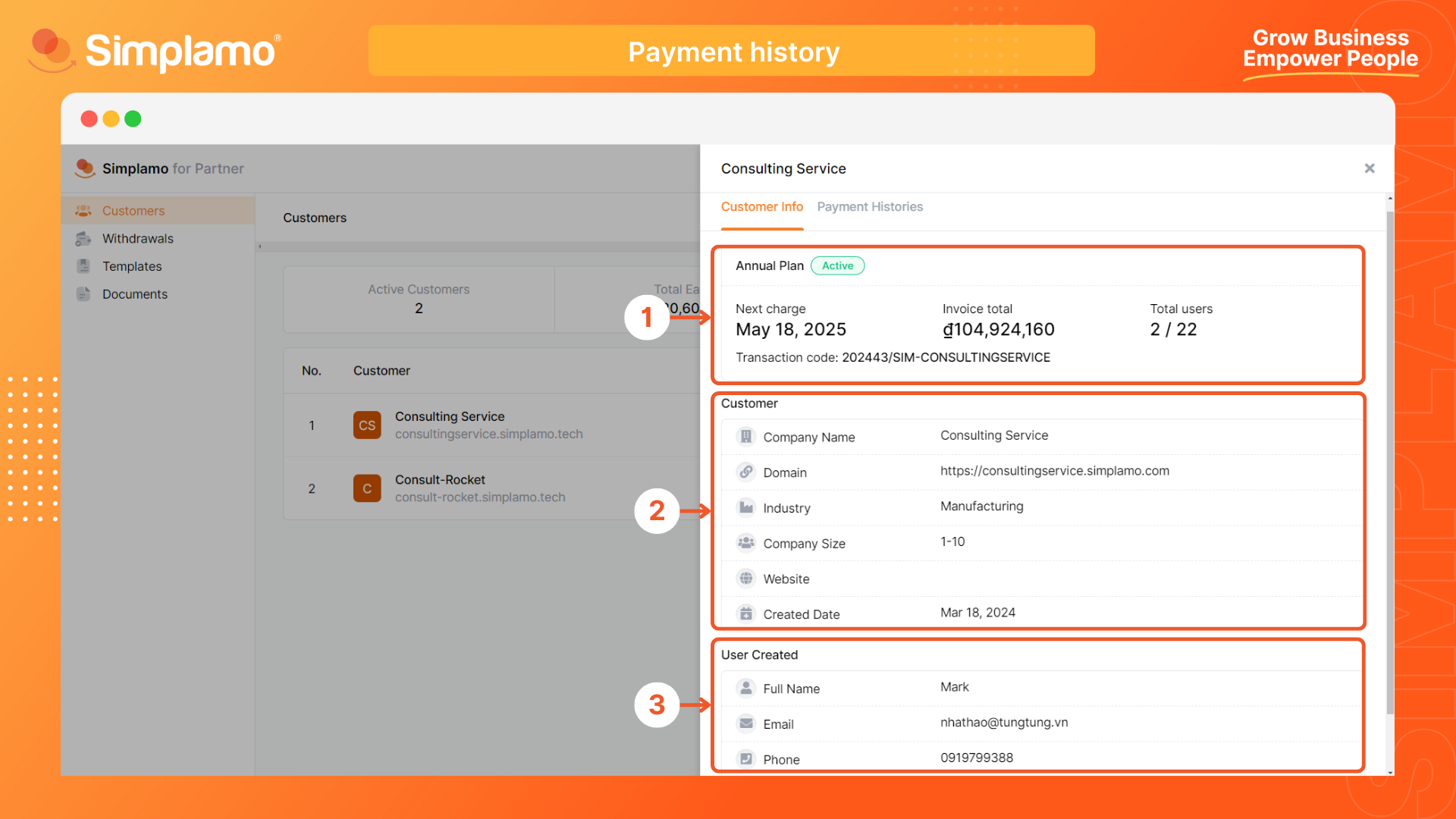
Step 3: Track payment history
From the “Customer Info” window, go to the “Payment Histories” window. Here, successful transactions between your customers and Simplamo will be listed in rows.
Information that you can track:
- The date the customer makes payment
- Customer’s plan
- Number of users
- The amount customers pay to Simplamo
- The amount of commission you receive through being our Partner in this transaction. You can review the Commission Policy for each type of Simplamo Partner HERE
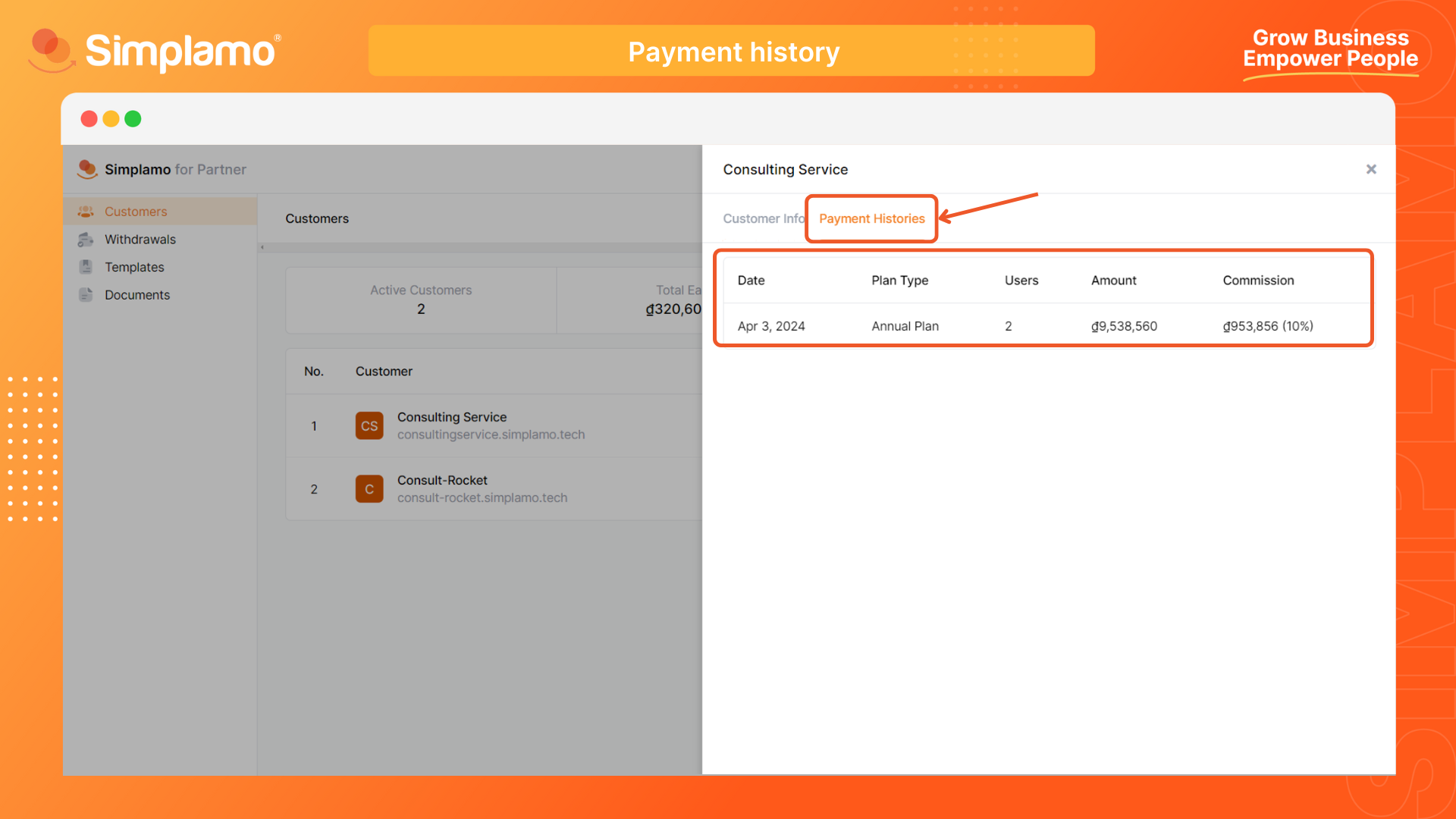
Withdrawal
Have you closed deals with customers and brought in sales? Have you seen your commission amount through Payment Histories tracking? How can you withdraw your commission? Simplamo for Partner helps you withdraw commissions right on the system. We hope this will create a convenient and fast experience for you - our Trusted Partner.
Note: Before proceeding with the withdrawal, please ensure that you have successfully set up your Bank Account Information. You can review how to Set up a bank account HERE.
Once you have set your Bank Account information on the system, you can withdraw money with the following steps:
Step 1: Go to the Withdrawal page
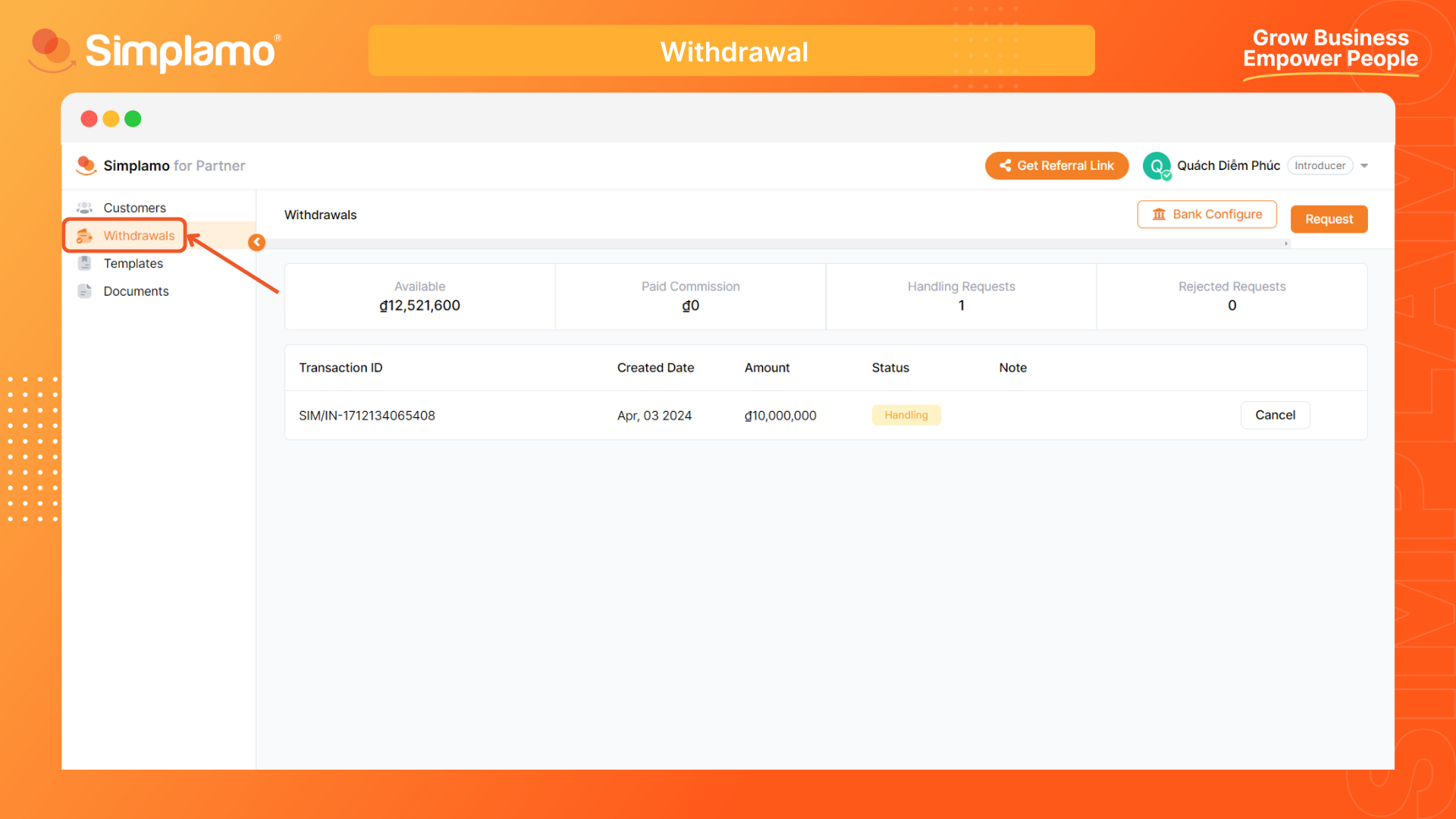
Visit the “Withdrawals” page.
Here you can check information related to your financial state on Simplamo for Partner:
- (1) Available: Your remaining commission amount on the system
- (2) Paid Commission: The commission amount you have successfully withdrawn
- (3) Handling requests: The number of your withdrawal requests that are being processed
- (4) Rejected requests: The number of your withdrawal requests that were rejected
- (5) Information about withdrawal requests you have made: Transaction code, request creation date, request amount, processing status, and notes for you.
- (6) Cancel: Revoke the withdrawal request
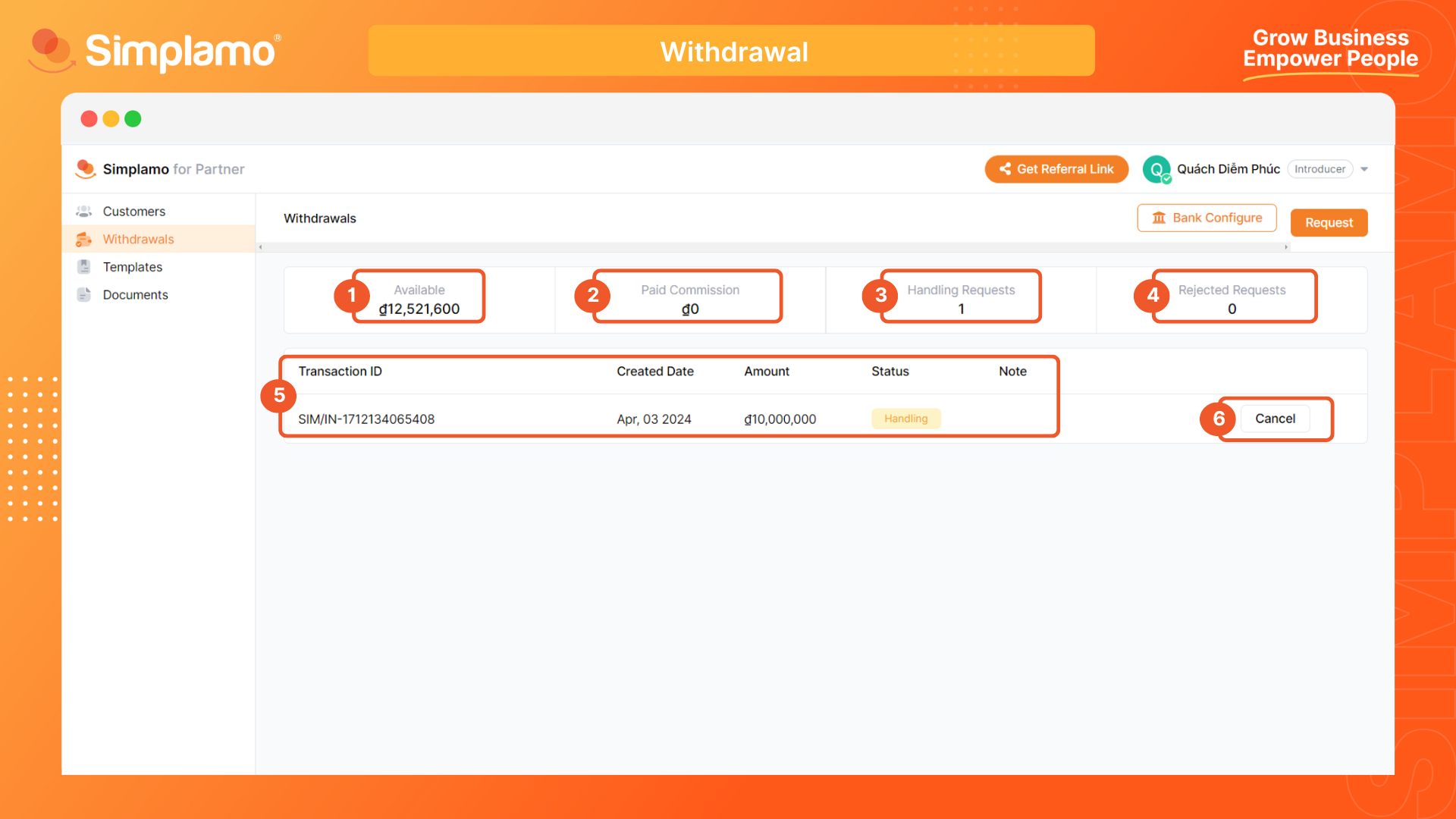
Step 2: Submit a withdrawal request
Select “Request” to submit a withdrawal request.
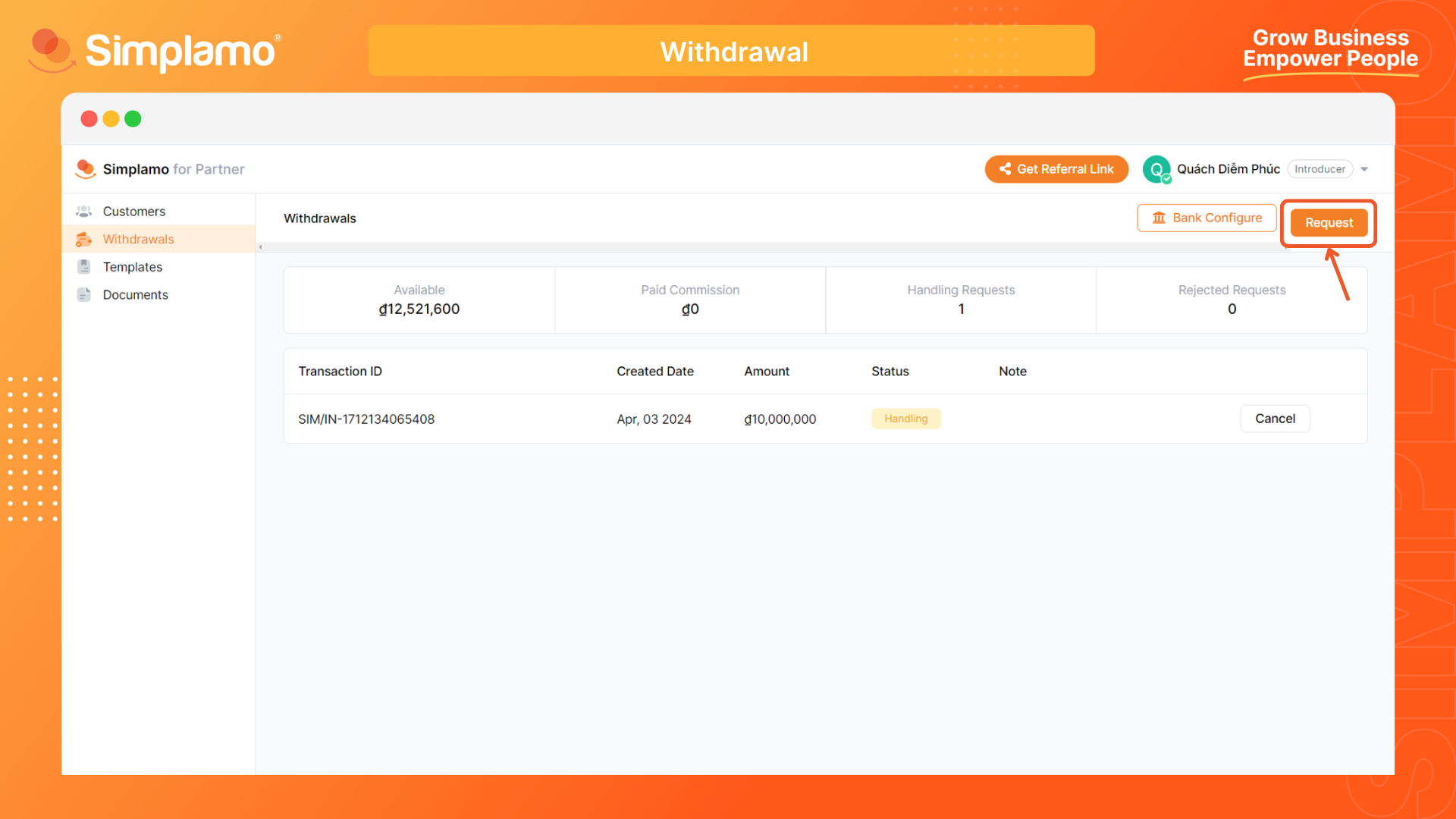
Enter the commission amount you want to withdraw. Note:
- The minimum amount for each withdrawal is 2,000,000 VND (2 million VND)
- Simplamo will automatically deduct 10% VAT for each transaction
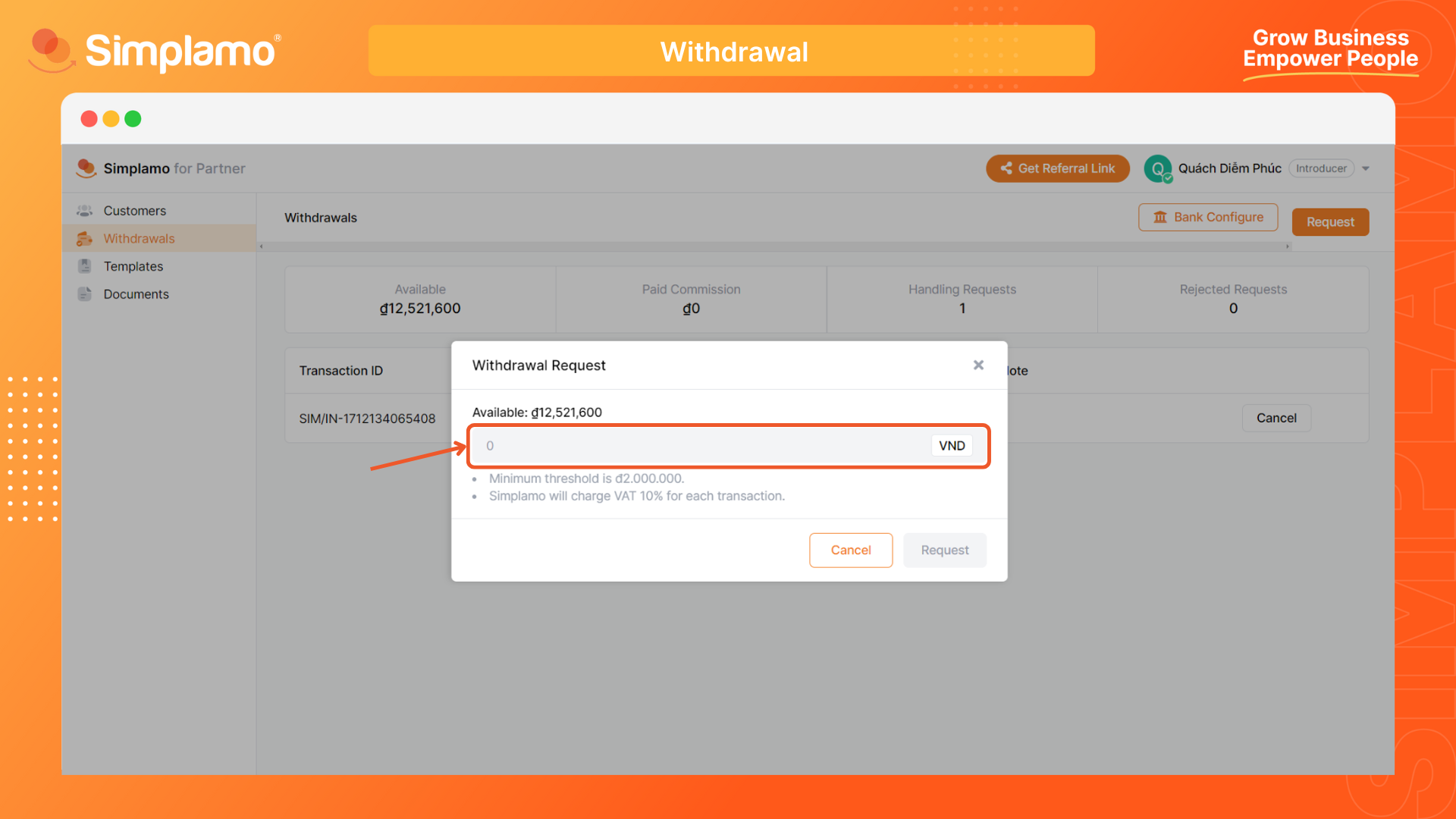
Step 3: Wait for the transfer
After 3-7 working days (excluding weekends and holidays), Simplamo's Accounting department will transfer the money to your account, based on the account information you previously set up.
So you can reap the rewards of being a Simplamo Partner! 🎉
We hope you will win many contracts and become more prosperous through Simplamo for Partner.