Partner Initial Setup
Setting Up Your Profile
Step 1: Choose an image
Click "Update Profile".
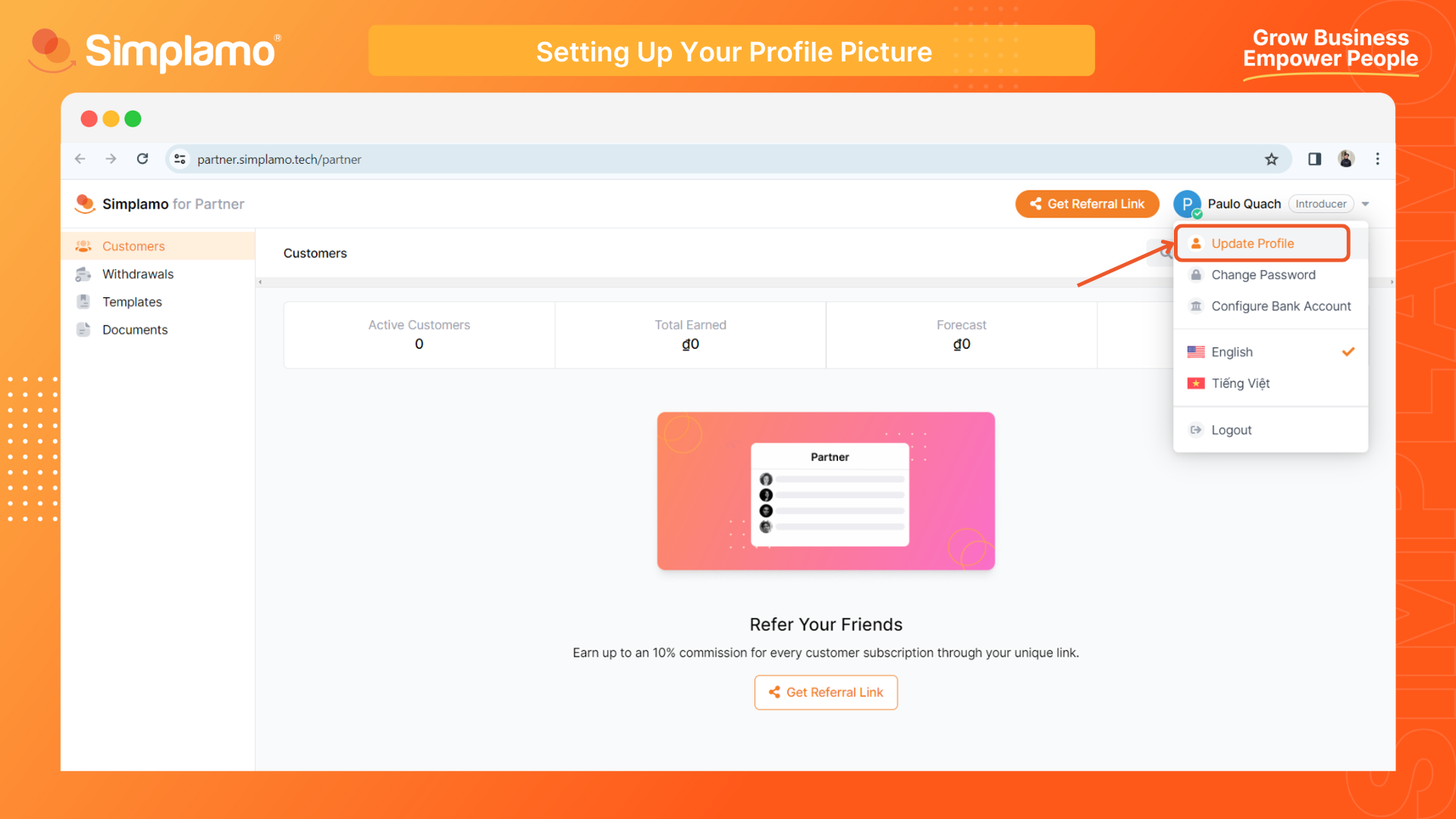
Step 2: Update your information
In this section, you need to set up your contact information and business information so that Simplamo team can support you during your use of the platform.
Note: Information marked with * is required.
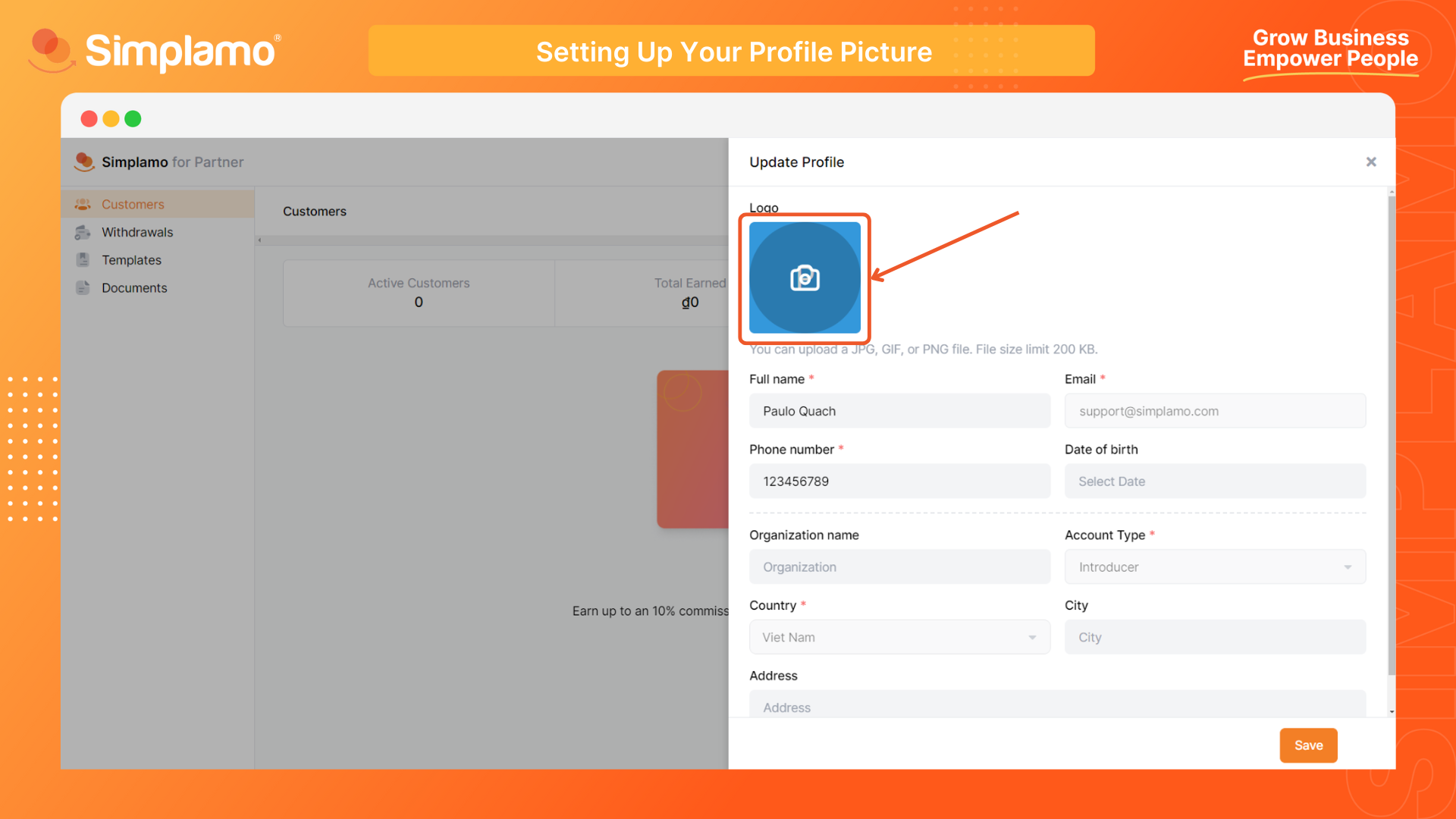
Finally, click "Save" to save the newly set information.
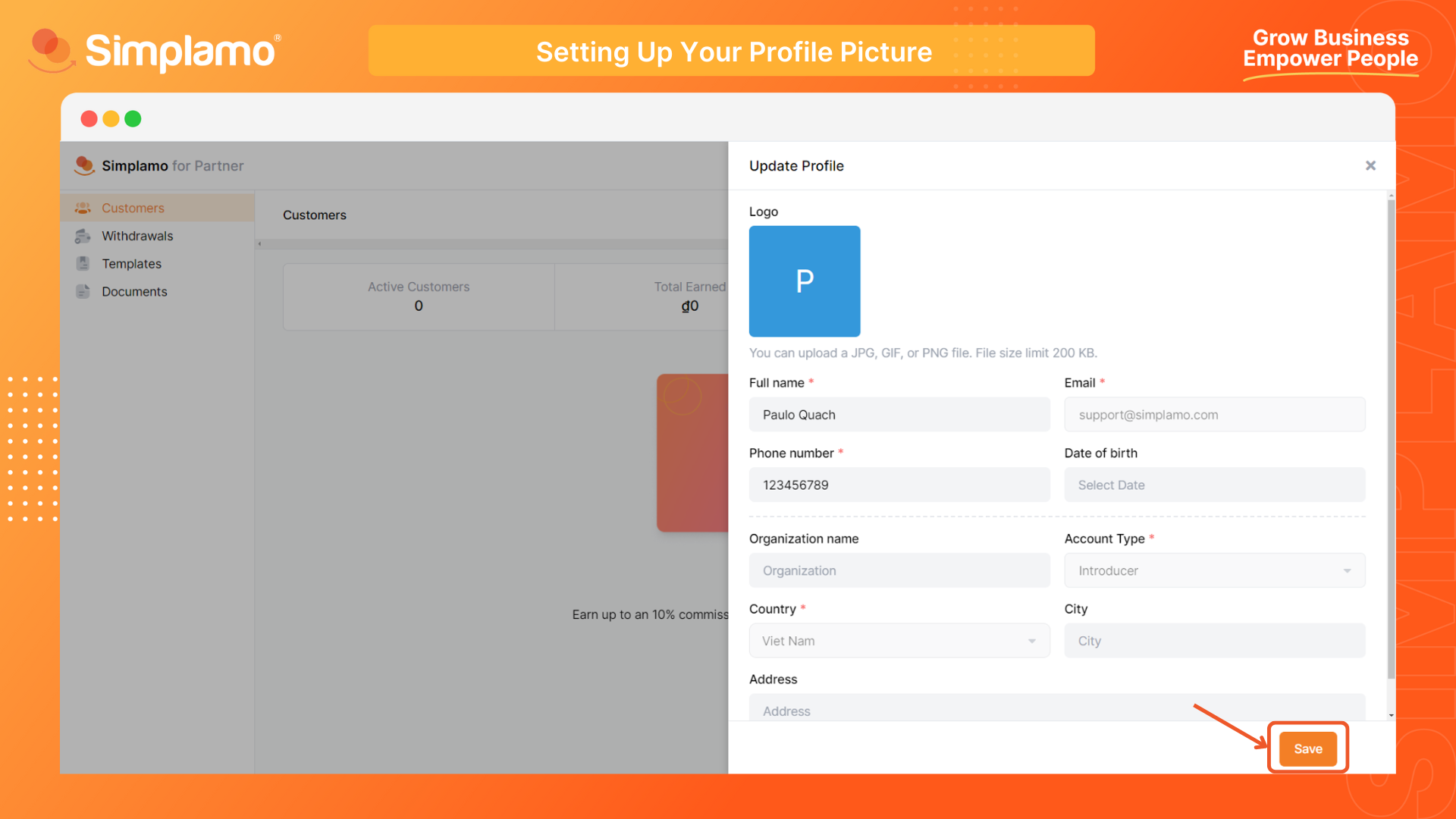
Setting Up Your Bank Account
Step 1: Access Withdrawals
Go to the "Withdrawals" section and select "Bank Configure".
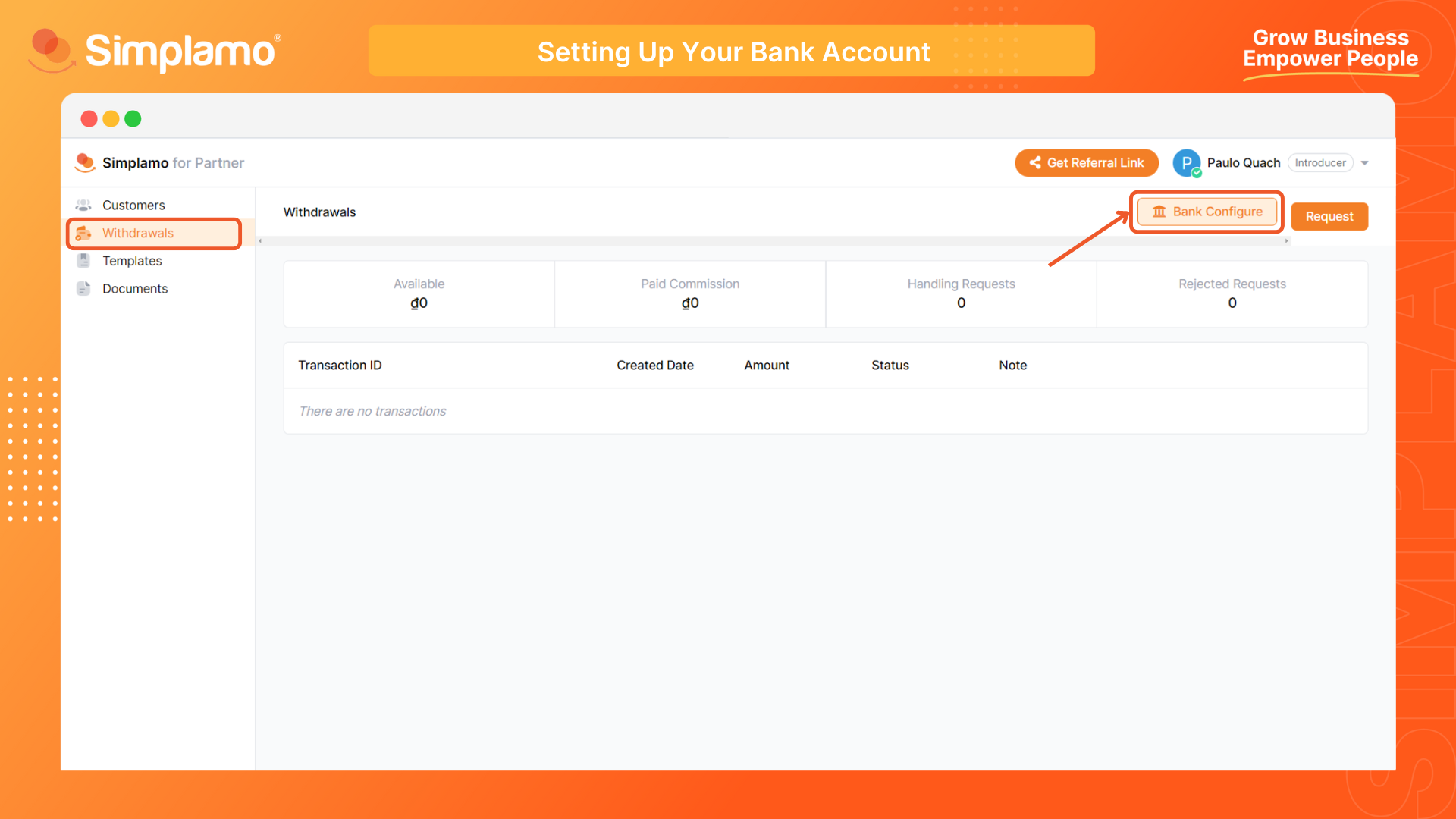
Additionally, you can also access it by clicking "Avatar Image" → "Bank Account”
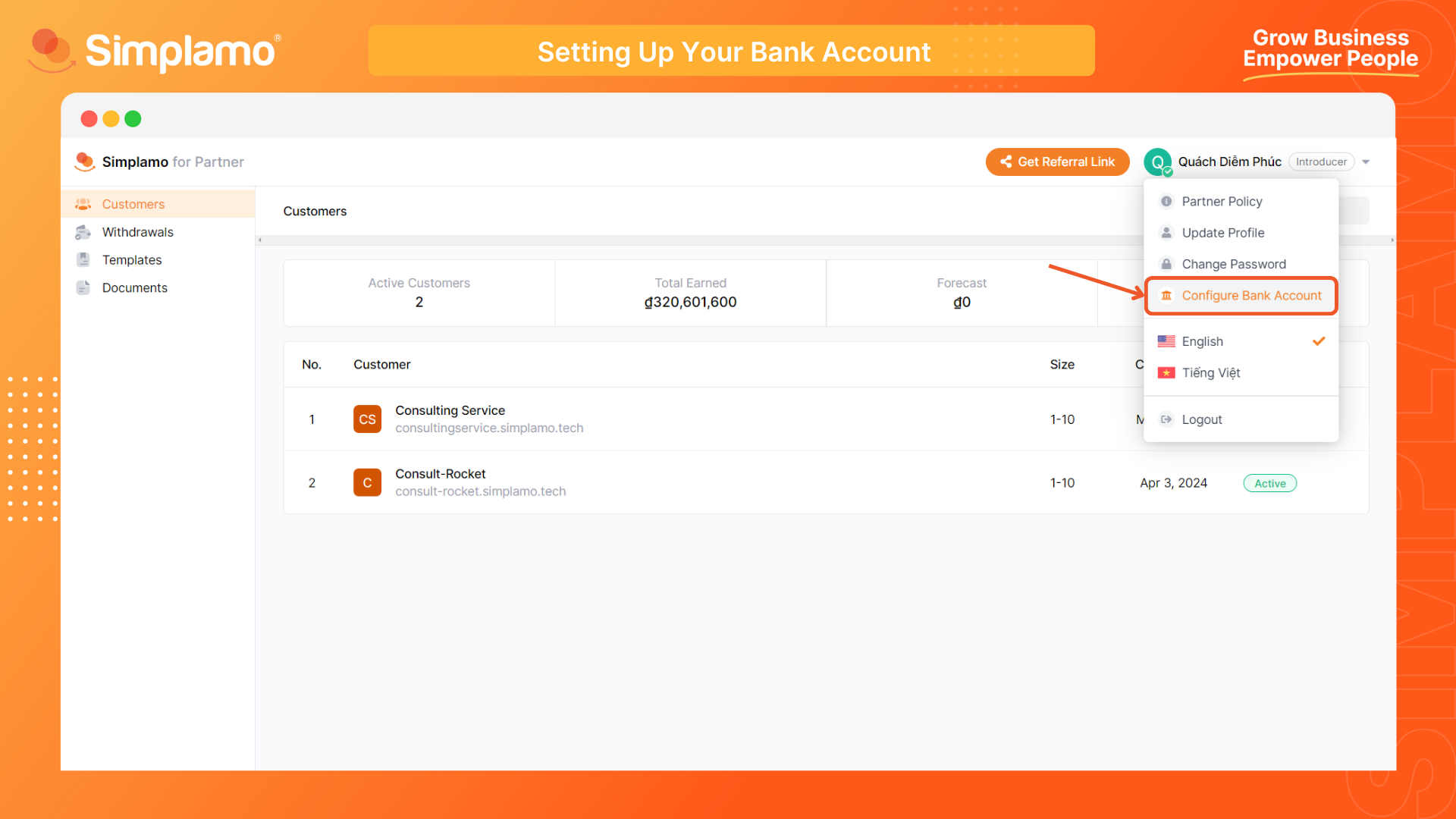
Step 2: Set up the information
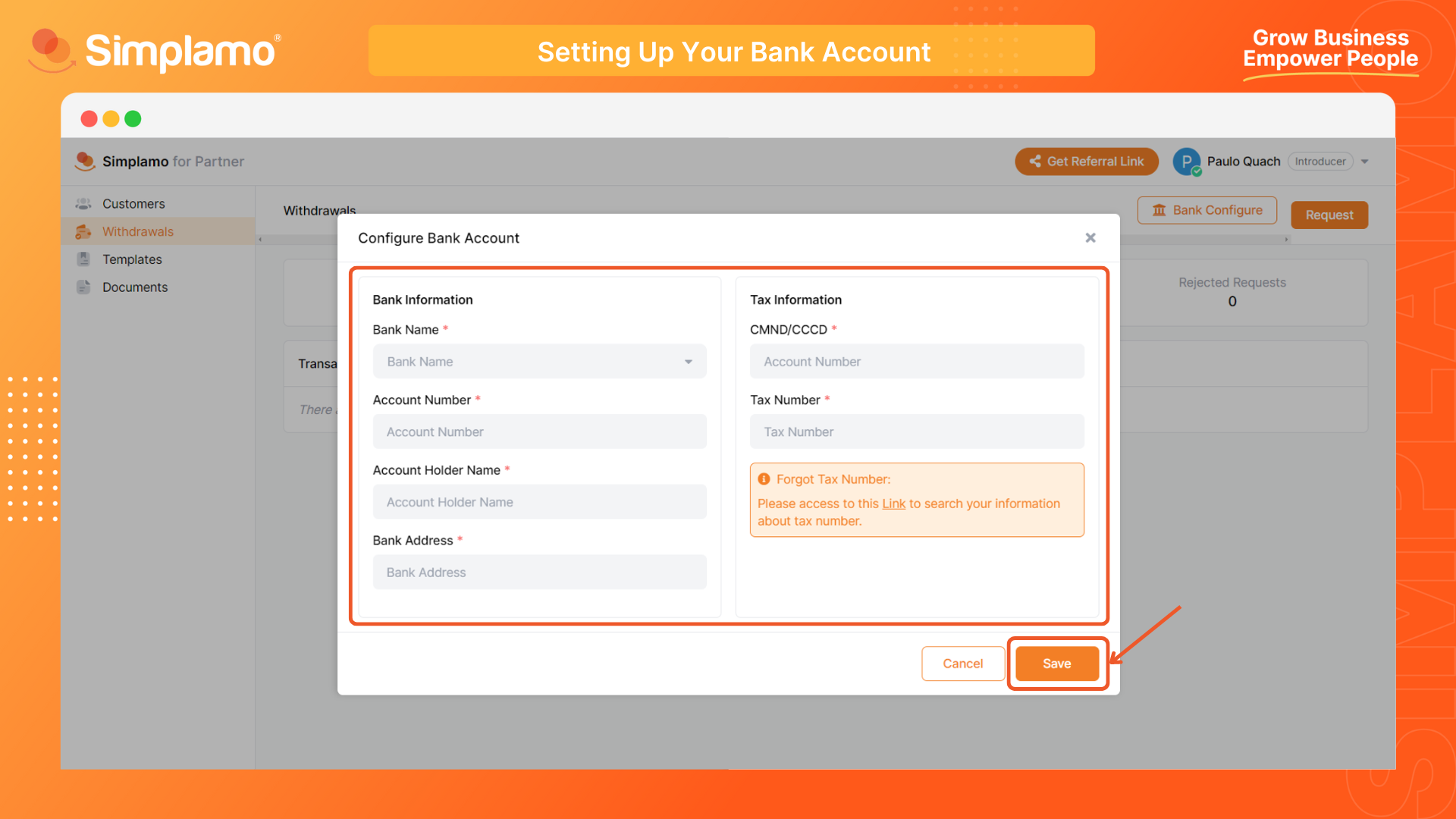
Provide the required information fields:
Bank Information
- Bank Name
- Account Number
- Account Holder Name
- Bank Address
Tax Information
- ID
- Tax code
Please check and accurately declare the above information so that your withdrawal request can be processed quickly.
Congratulations, you have completed setting up your personal information on Simplamo for Partner! 🎉