Send Customer Contract
In this article, we will guide you on how to create contracts quickly and easily, helping you successfully sign contracts with customers. This will boost your sales and income as a Simplamo partner.
Contract Request Guide
Step 1: Initiate the Contract
In the “Customer” window, select “Send Contract” for the specific customer you are targeting.
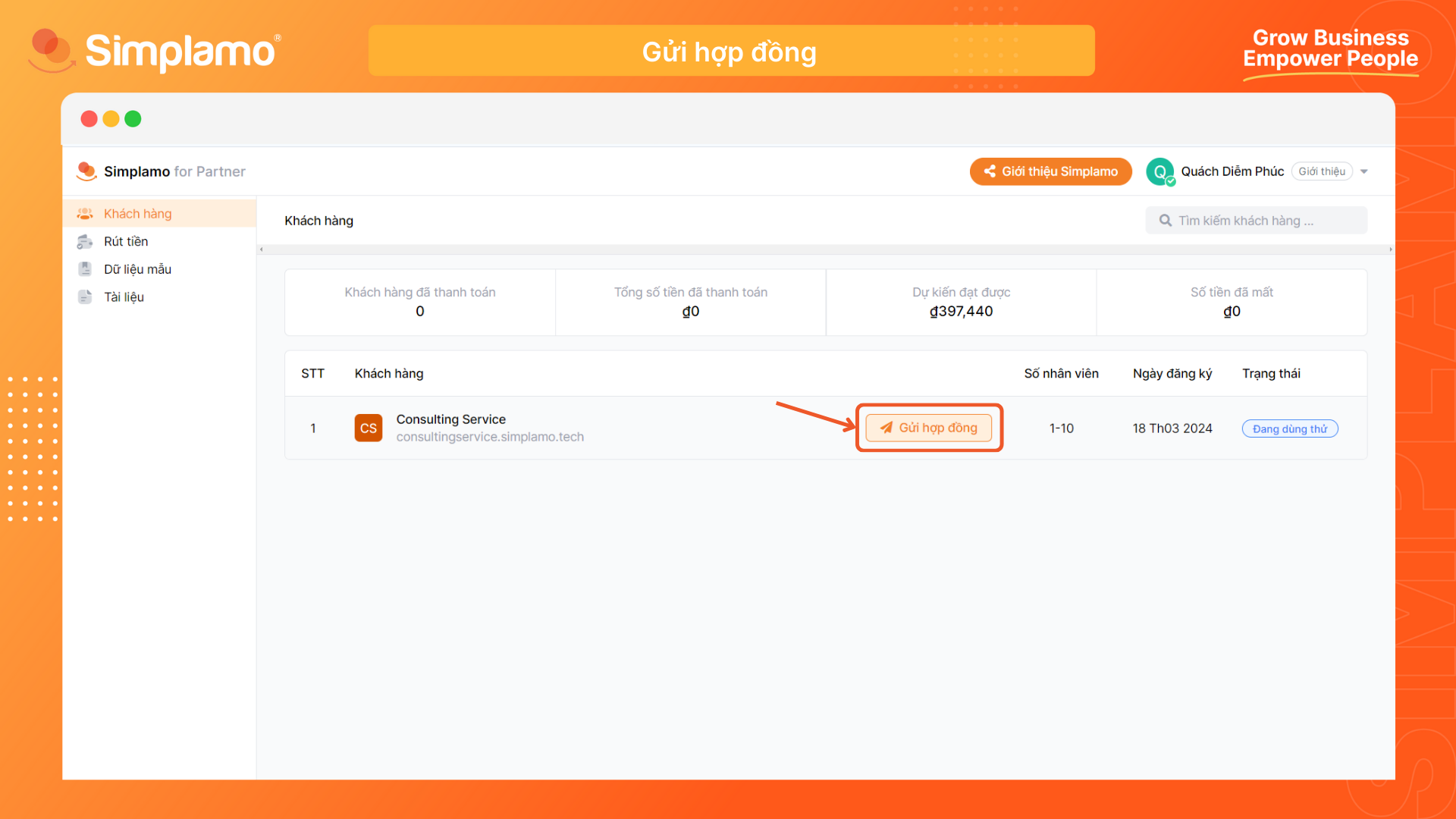
Step 2: Enter Information
Make sure to enter the information accurately as the automated contract will be generated based on this data.
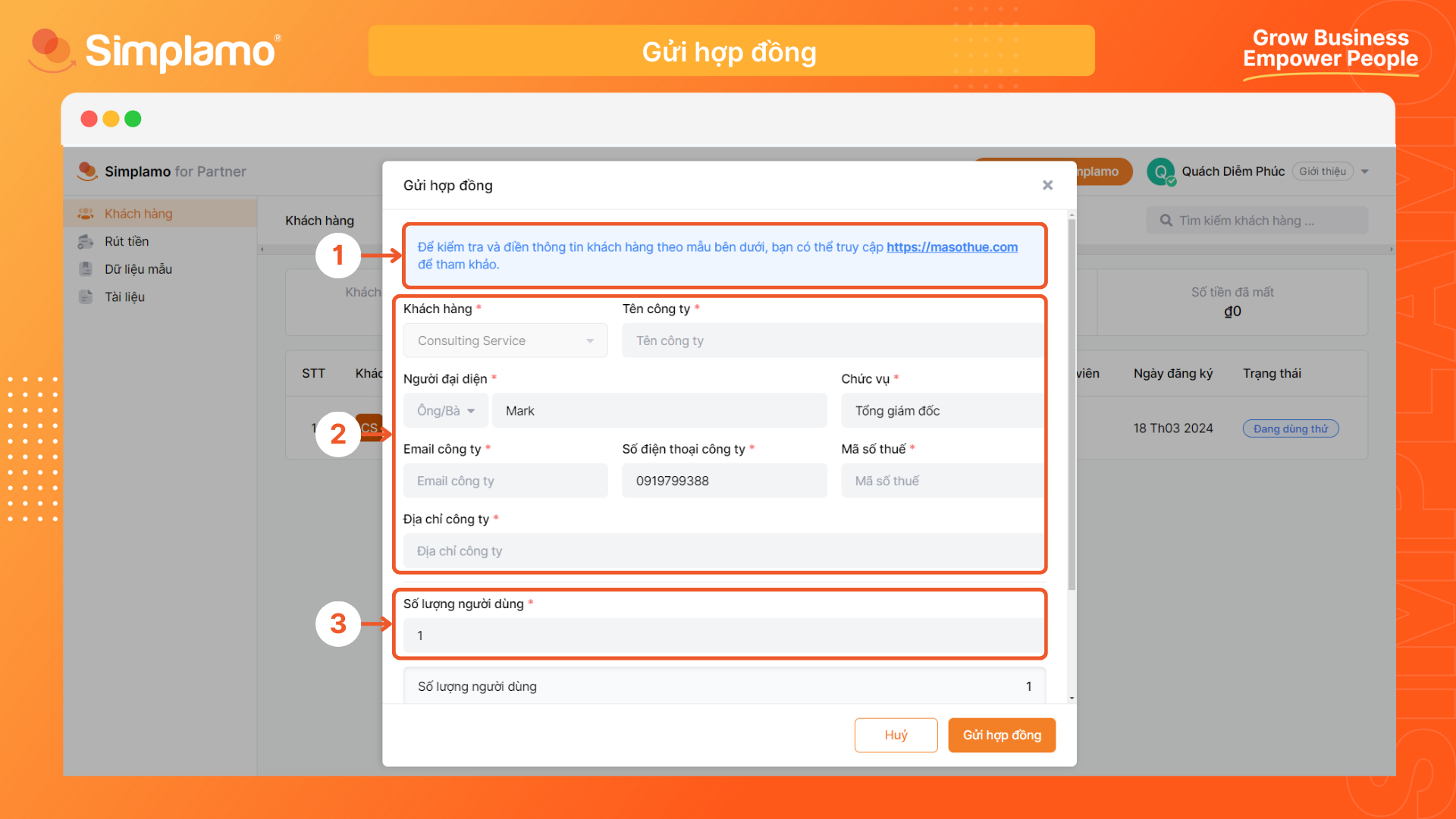
Some fields to note:
- (1) Customer Information Verification Link: You can look up the customer's information via tax code or vice versa using this link.
- (2) Your customer's company information: Use the link in section (1) to thoroughly verify this information before sending the contract.
- (3) Number of users: The number of Simplamo users your customer wants to purchase. Ensure you have agreed with your customer on this detail.
- (4) Summary Quotation: The system will show you the total value of the contract for 12 months of Simplamo usage. This includes the basic price according to the packages and the payment price after applying the Referral Program discount. View Simplamo Pricing details HERE.
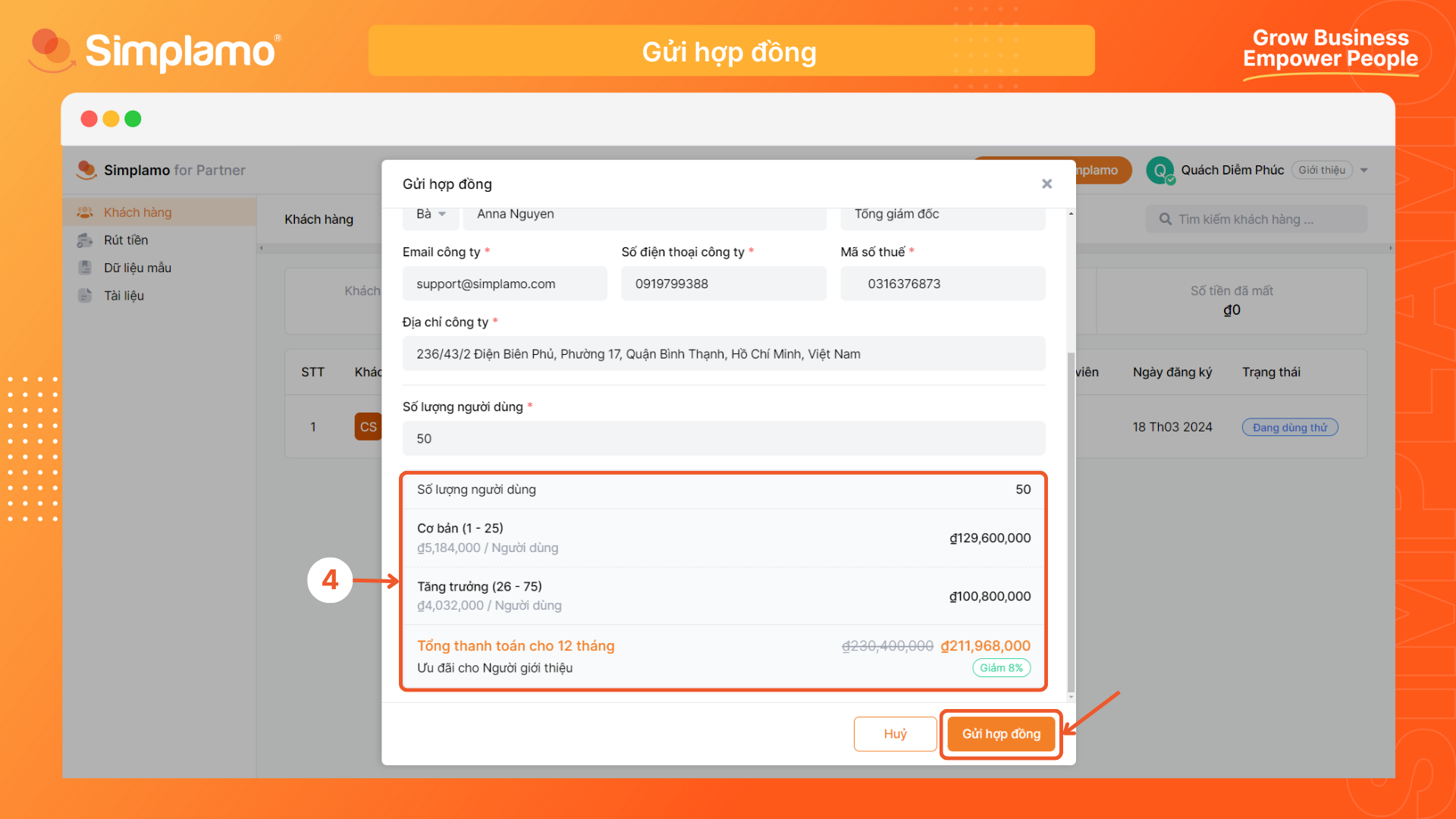
Step 3: Send the Contract
Click “Send Contract” for the system to initiate the contract and send it to your email.
*Note:
- This process may take 3-5 minutes.
- You can perform other tasks while the system is working.
- If you do not receive an email after this period, contact us immediately at [email protected] for assistance.
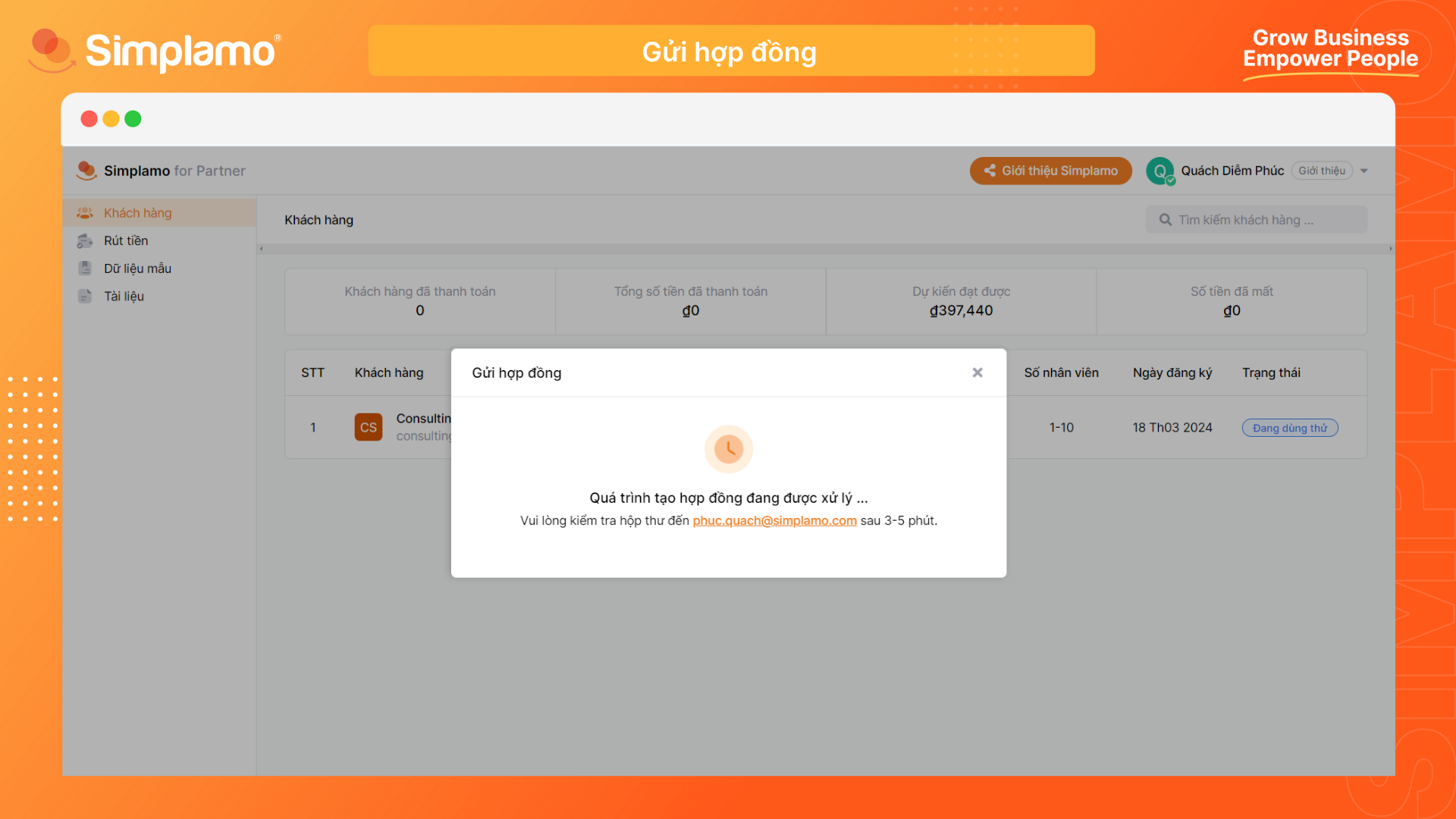
Step 4: Review the Contract
The contract will be sent to you in a Google Drive folder. This includes the documents:
- Quotation
- Payment Proposal
- Information Security
- One-year Contract
You will find these documents in DOCS format first, and their PDF versions will be in the “Send to Customer” folder. We encourage you to review the information in the contract, make any necessary changes before sending it to the customer.
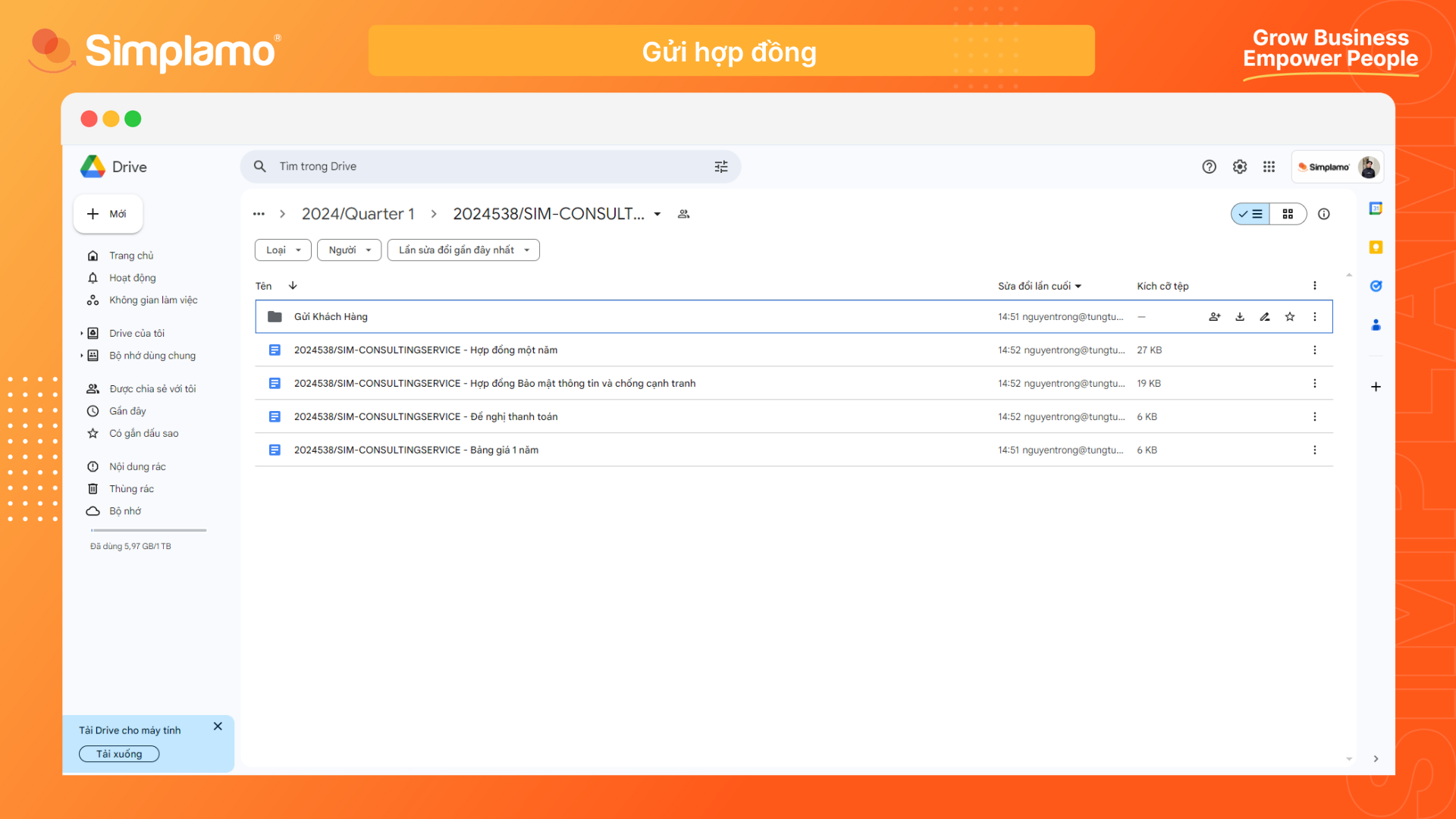
With these four quick steps, you can create a contract with Simplamo for Partner!
Once contracts are successfully signed, you will be able to track your sales income from being our Partner.