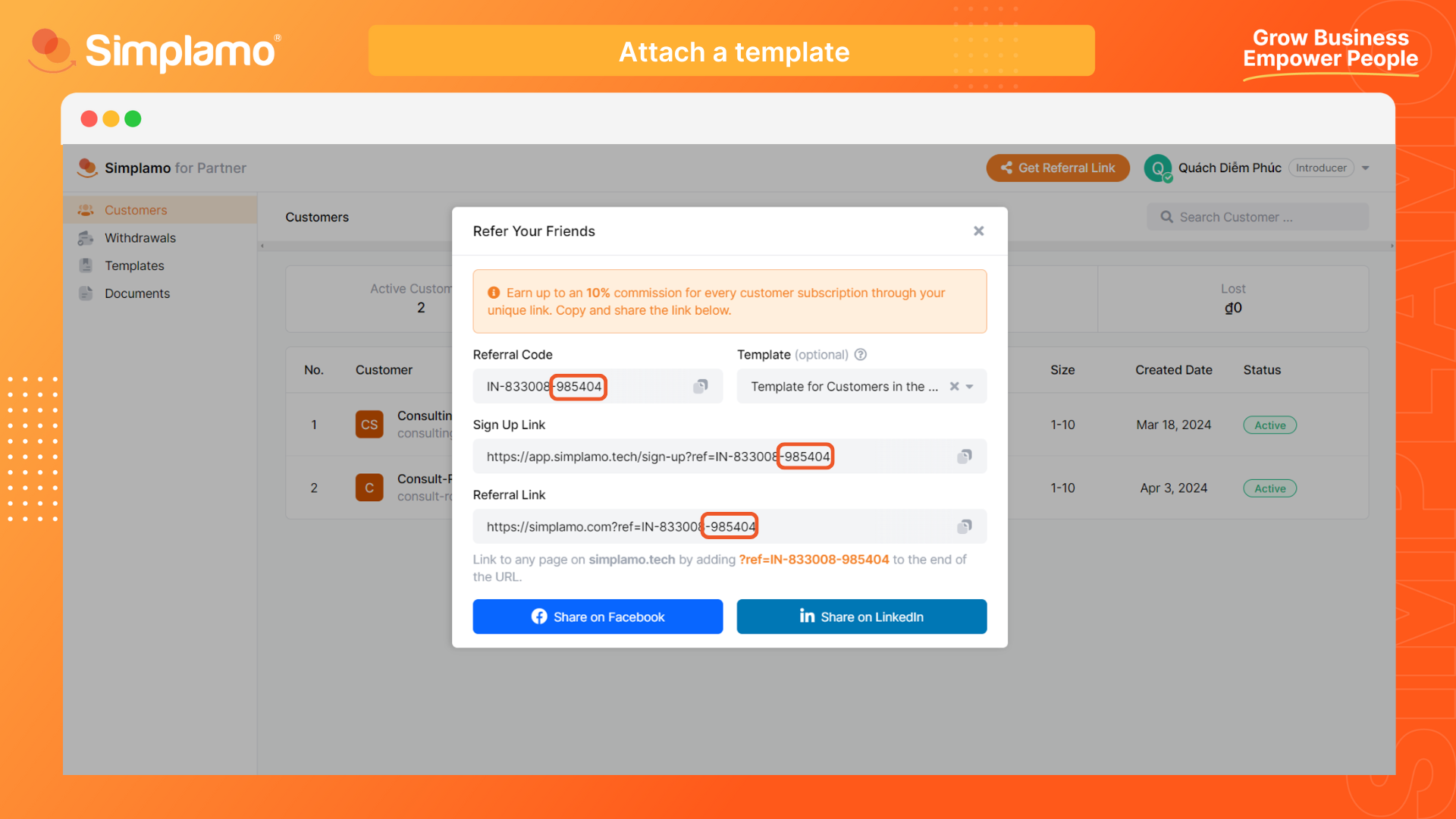Scaling Your Partnership with Simplamo
Referral links
As a Partner of ours, you will be provided with a unique referral code. Please access the "Referral link" function right on the system toolbar.
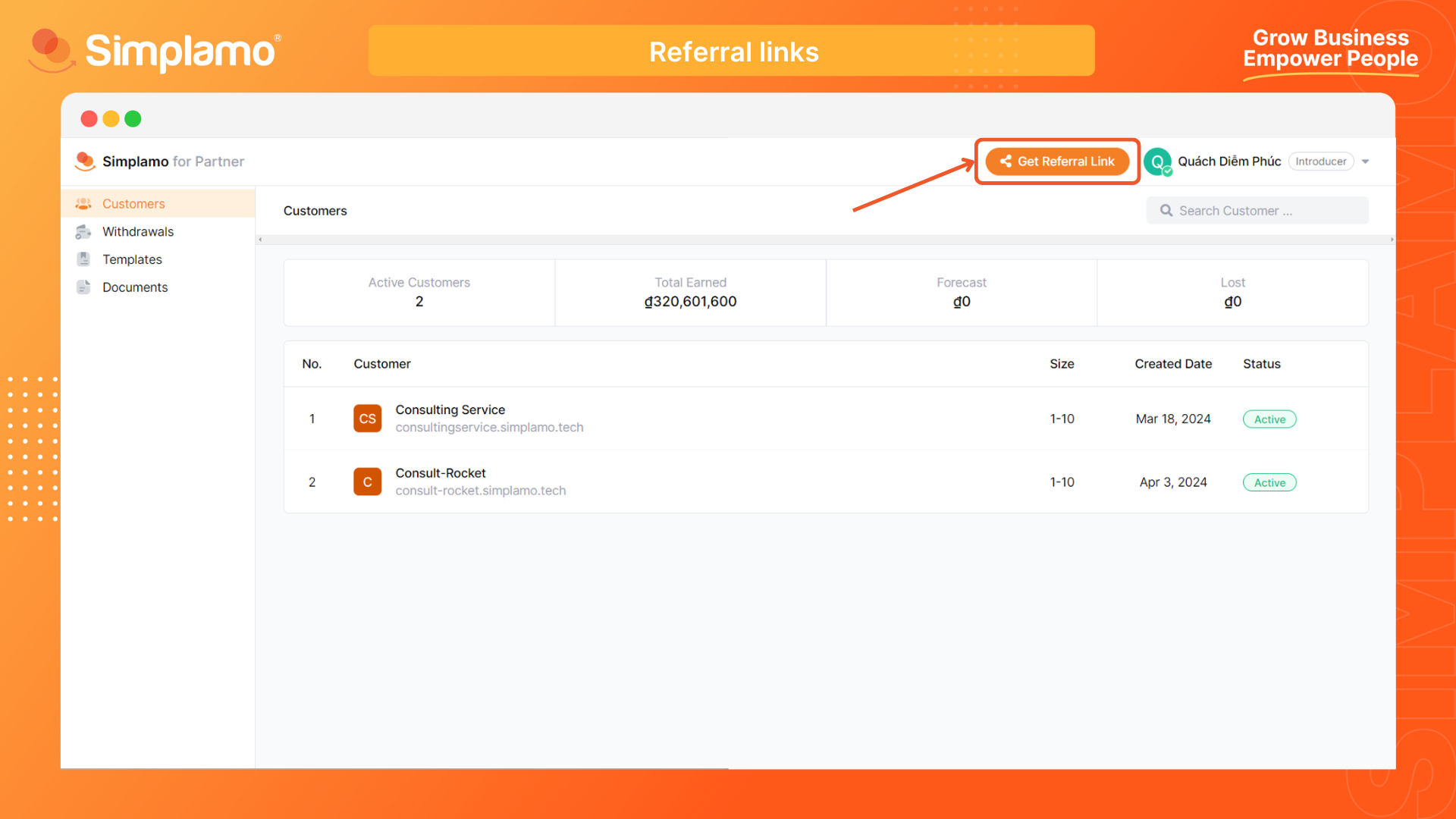
Here, you will find all the features that we support”
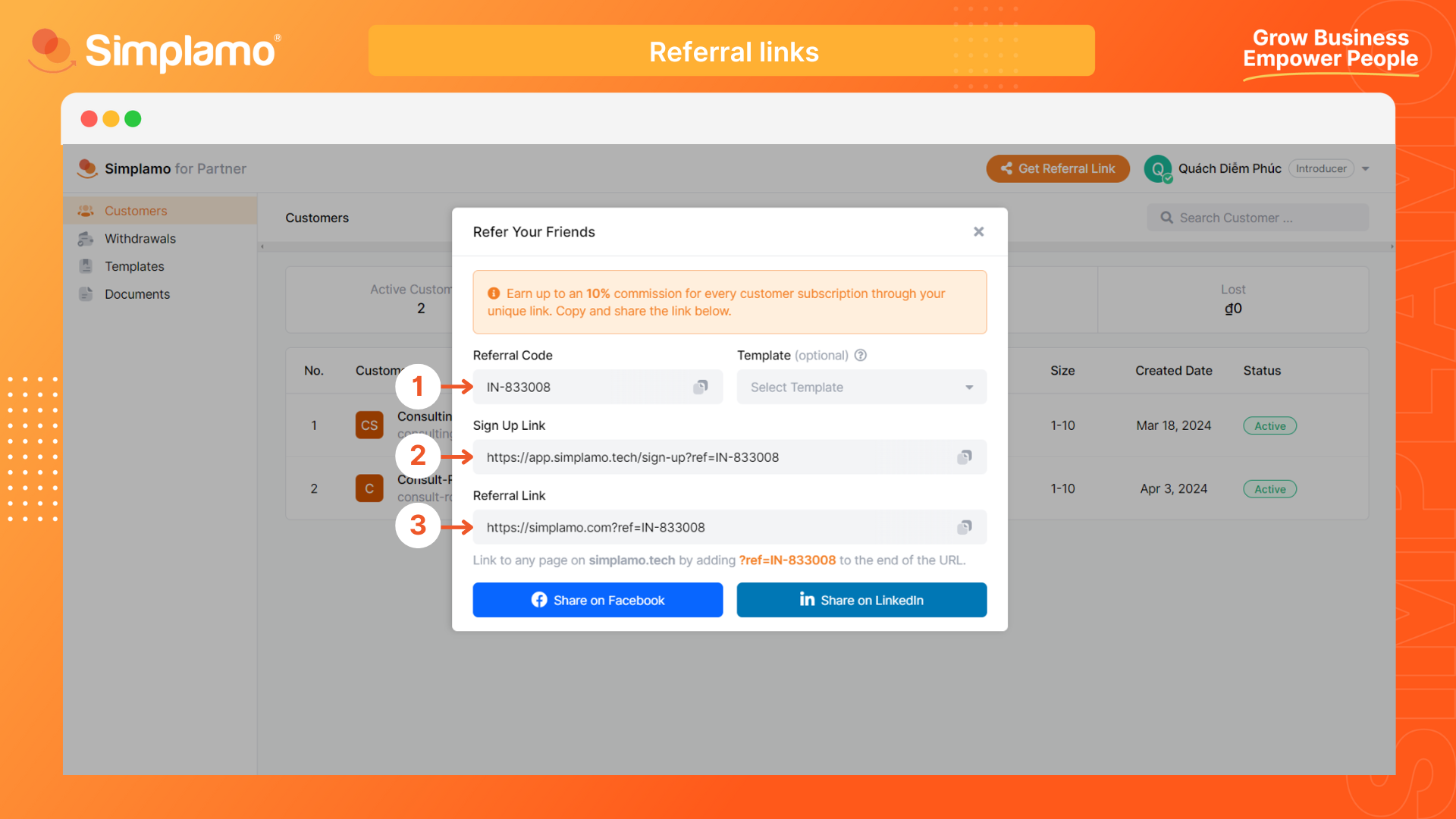
- (1) Referral Code: This is your own referral code. Please make sure your customer enters this referral code when registering so that the system can identify them as the customers you referred. Or you can use the “Sign Up Link” that already has a referral code attached
- (2) Sign Up Link: This link will lead directly to the registration page to become a Simplamo customer. When your customer uses this link, the system will automatically enter your referral code and confirm that he or she is the customer you referred.
- (3) Referral Link: This link will lead to the Simplamo website. If your customer subsequently signs up for a Simplamo account, they will also be confirmed as a referred customer by you.
Note: Make sure your customers sign up for a Simplamo account within 30 days of receiving the above links. After 30 days, the system will automatically delete the referral code on the customer's computer. At that time, customers had to manually enter your referral code when signing up for Simplamo.
Attach a template
You can attach a template to the referral link for your customers. When customers log in to the system with the link that has a template attached, they will see the template you set up before, instead of an empty interface.
Learn about “Sample Data” now HERE.
This is how a template helps you reach customers more easily!
To attach a template: In the “Referral Link” window, select the template you want to attach in the “Template” section.
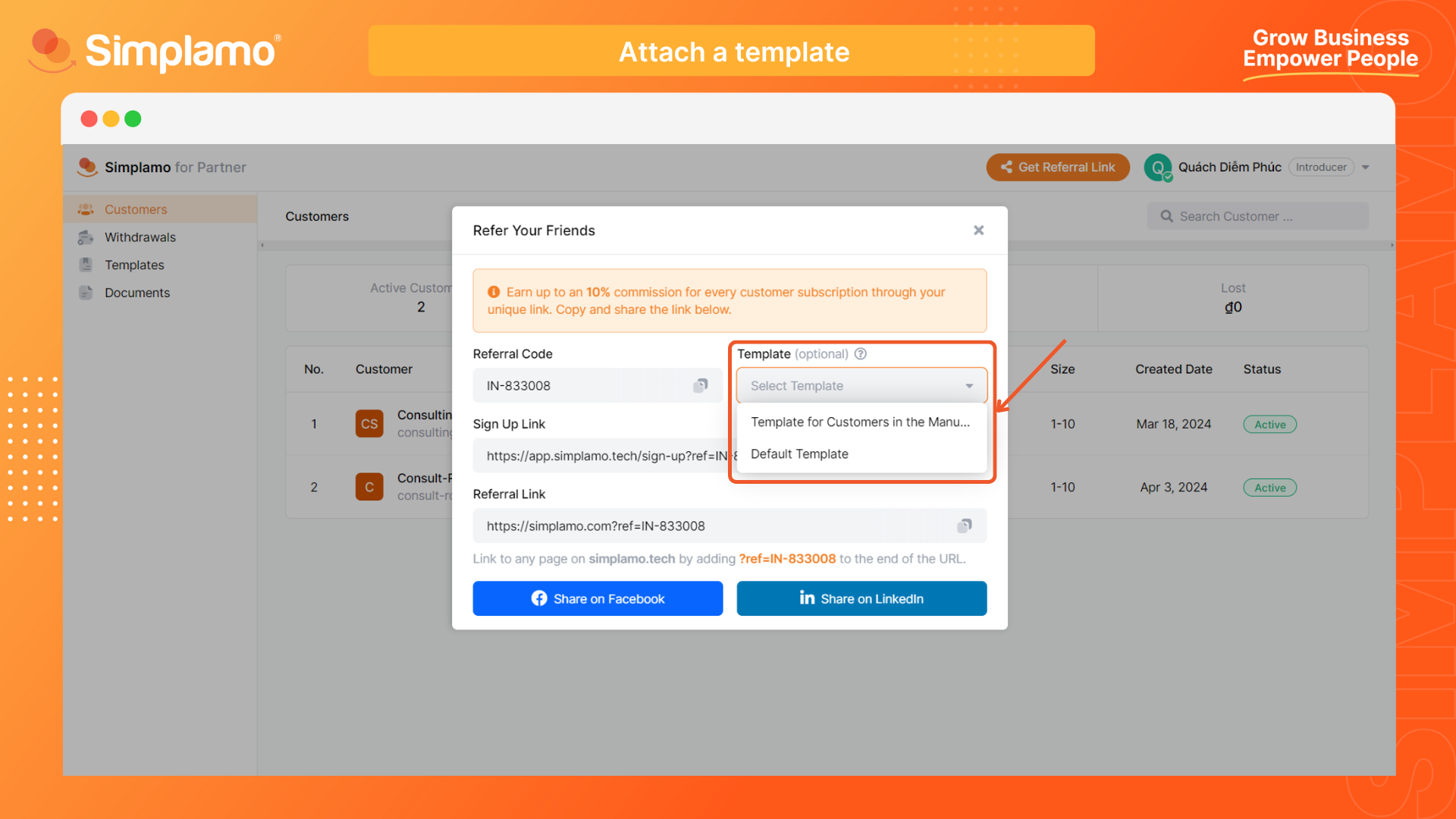
Now, you will see your "Referral Code", "Sign Up Link" and "Referral Link" sections have a code attached. That's the code that leads to the template data you choose.