Create Partner Account
As a business management expert, are you always looking for effective goals executing tools for your clients? Simplamo for Partner is the breakthrough solution for you!
How to sign up
Go to the following link:
Step 1: Setup Your Profile
Fill out your personal information:
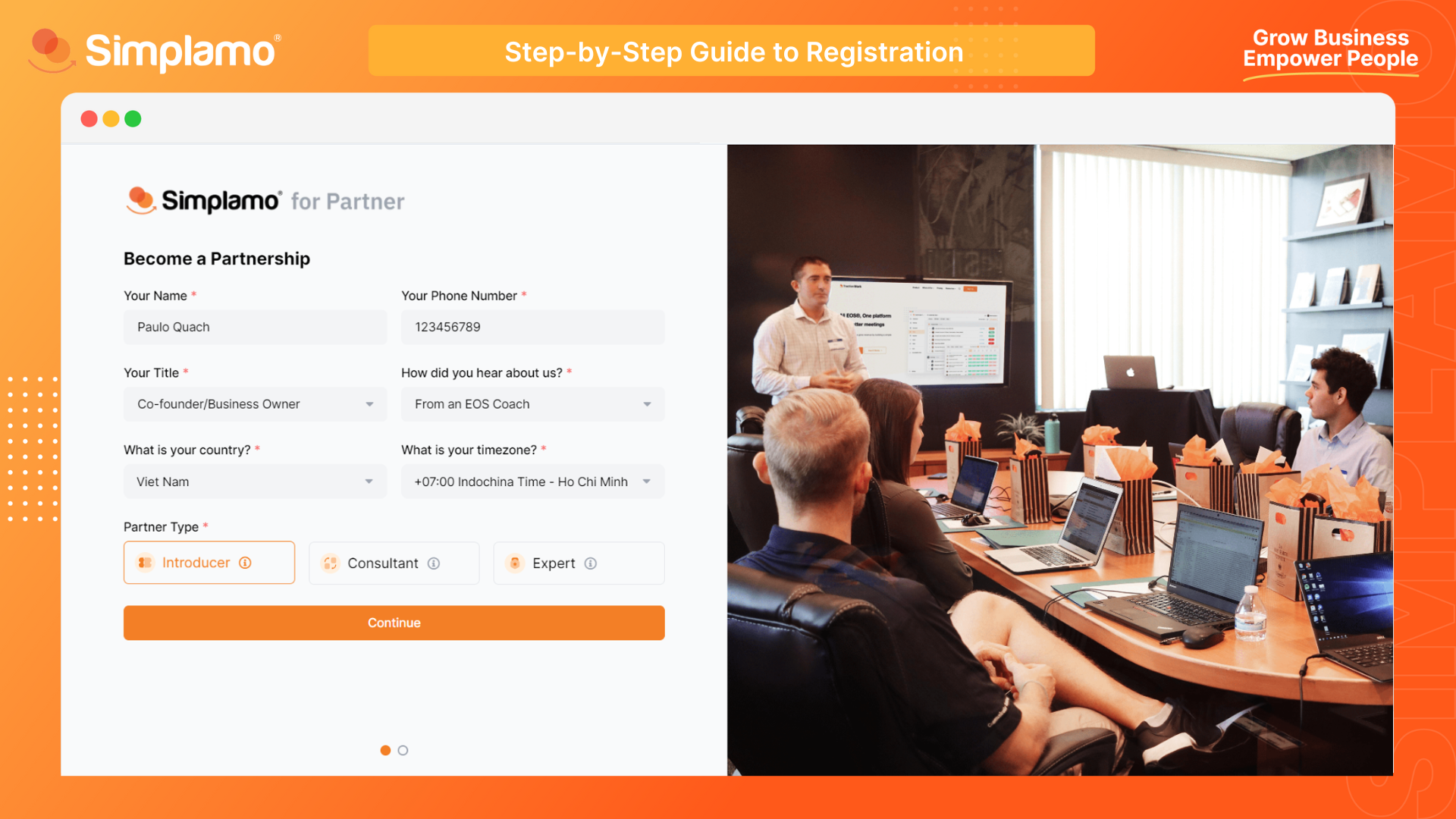
Note: You can choose 1 of 3 Simplamo Partner Types:
- Introduce: Customers who are using Simplamo and want to introduce it through their network.
- Consultant: The consultant services provides training in strategic management and goal-setting.
- Expert: Having a certificate from Simplamo and a community in the consulting field.
Set up login information:
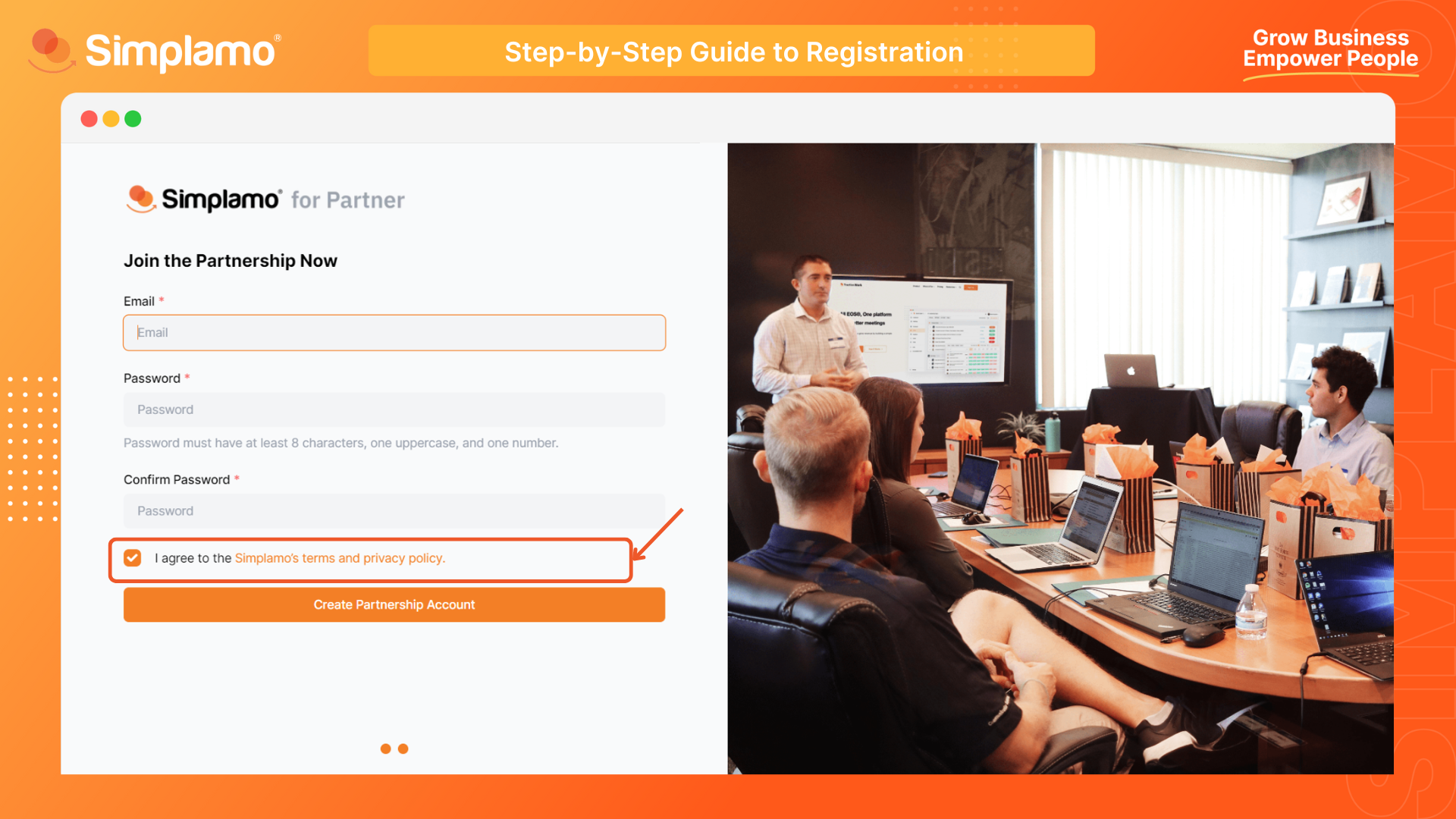
The login information includes:
- Email address
- Password
To ensure your password is secure, we recommend following these rules:
- It must be at least 8 characters long.
- It must contain at least one uppercase letter and one number.
Note: You must agree to Simplamo's terms and policies before proceeding with the registration.
Step 2: Verify your account
Once you have successfully registered, you need to verify your email address to access the system.
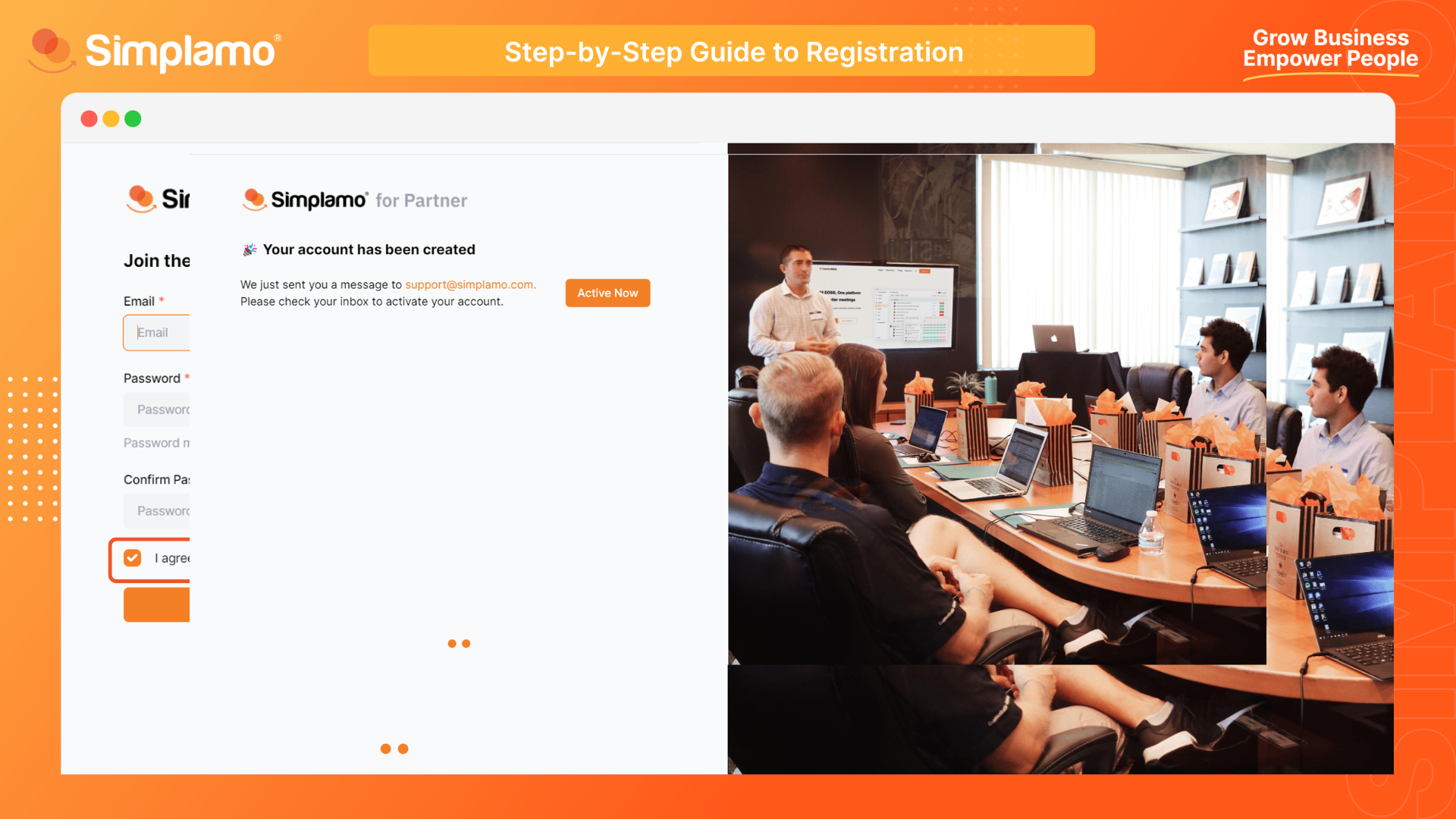
Click on "Activate Now" to be redirected to your registered email inbox.
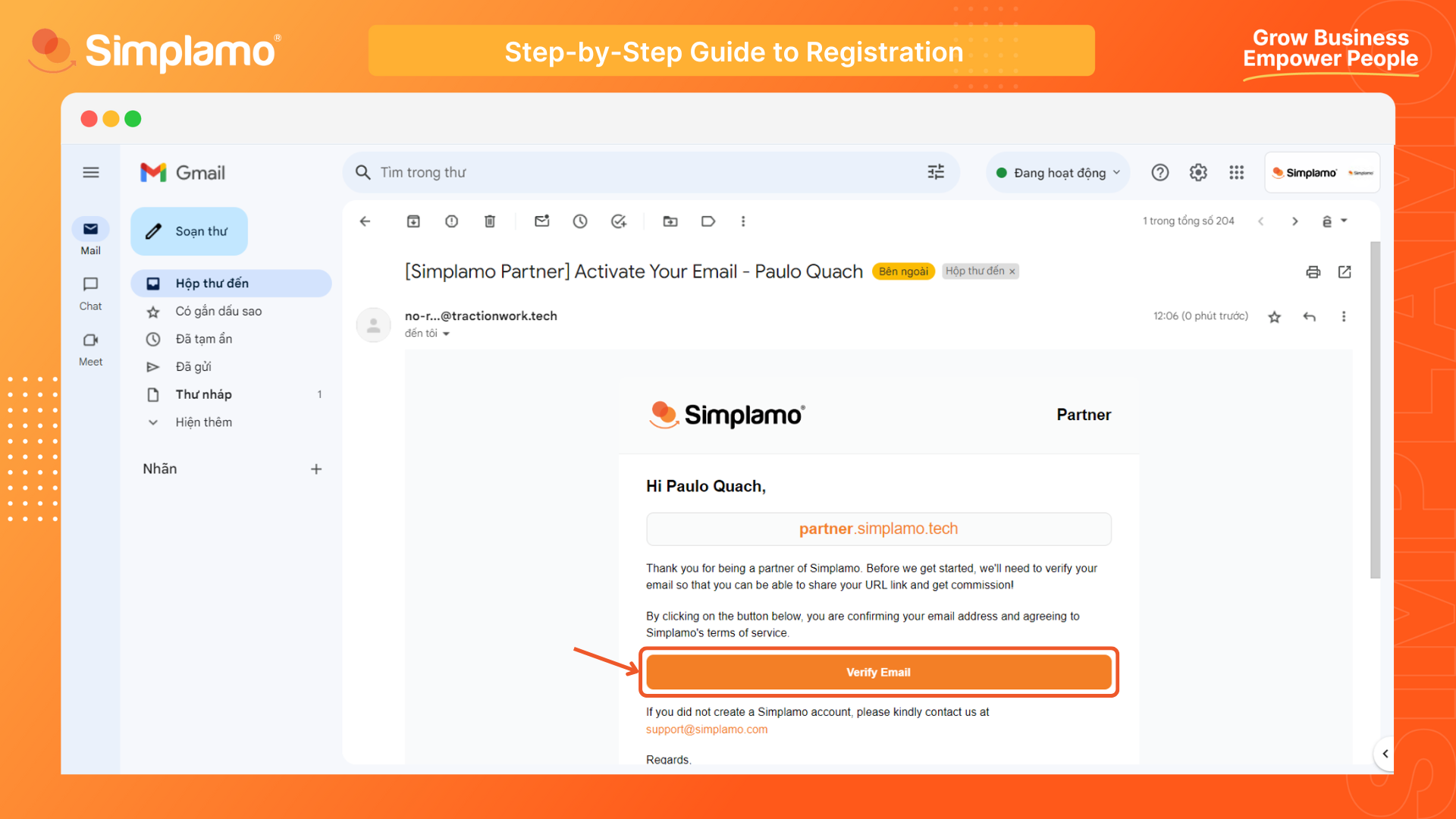
In your inbox, look for an email with the subject "[Simplamo Partner] Activate Your Email - Your Name" Then, click on "Verify Email" to activate your account.
Congratulations on successfully registering for a Simplamo for Partner Account!🎉
Please continue to set up additional information so that we can better understand you and increase your visibility on Simplamo for Partner!