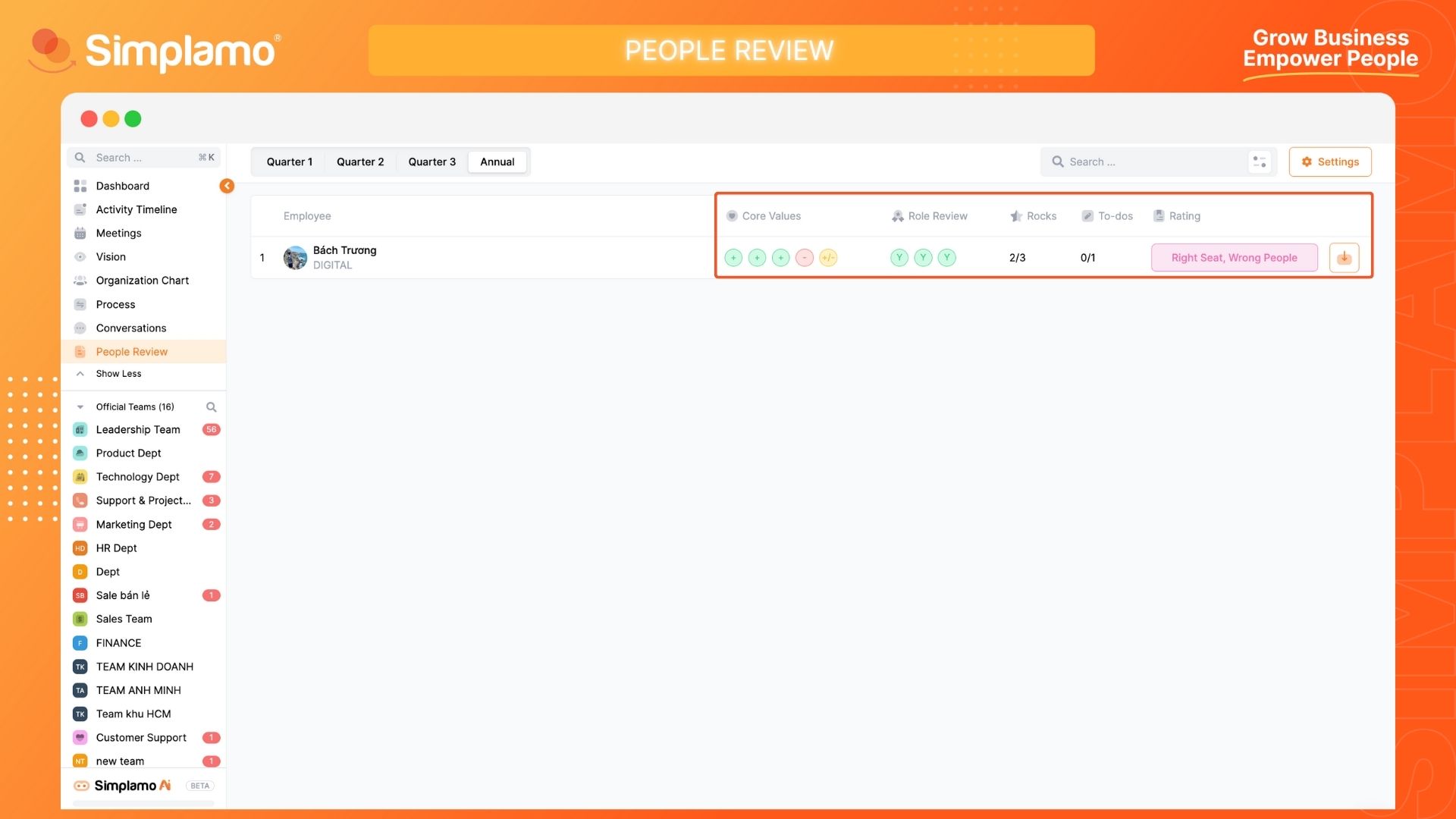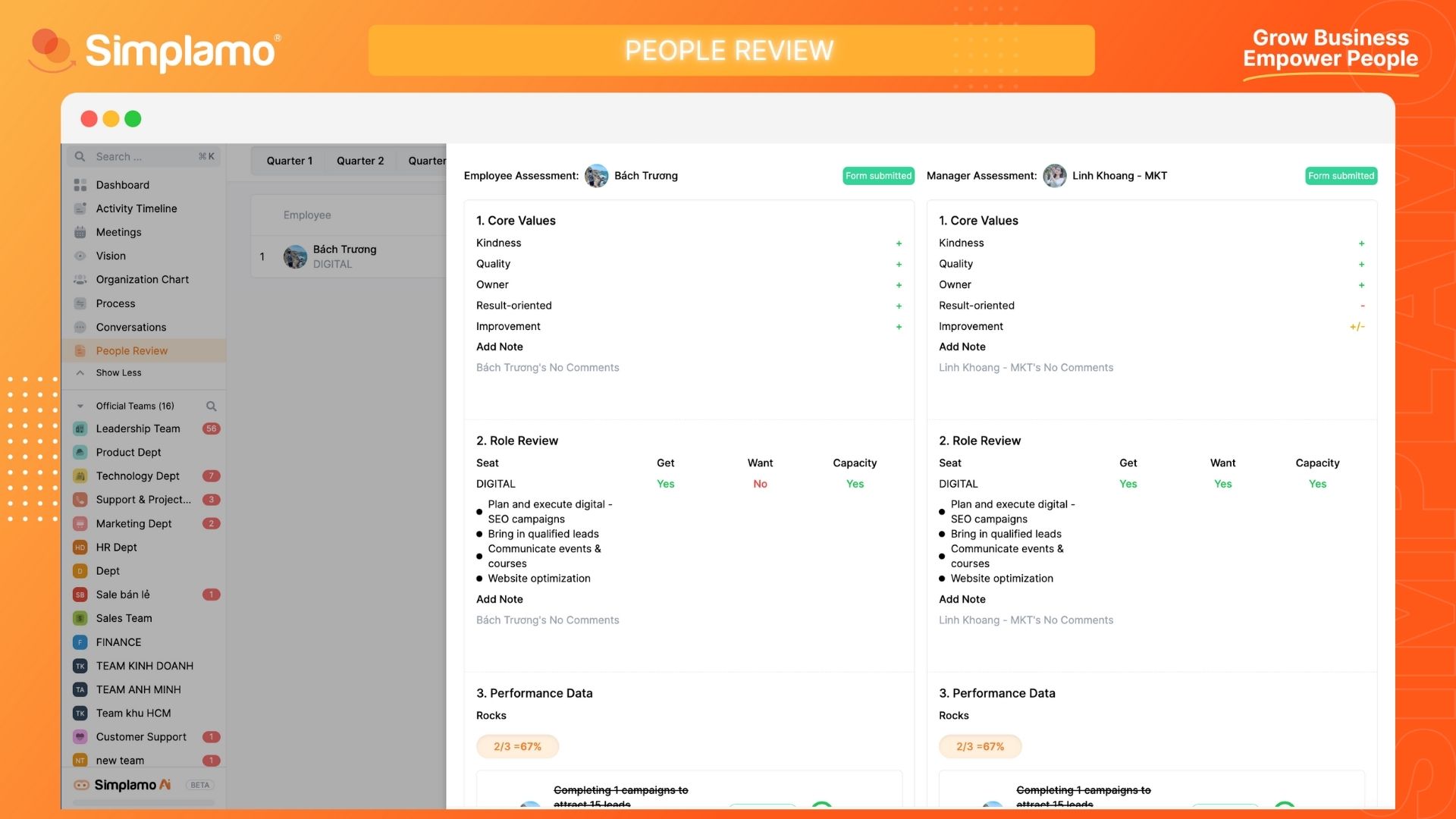People Review
Personnel Conversations can help organizations identify the strengths and areas for improvement of their employees, enabling effective decision-making regarding development, promotion, training, and task allocation.
Reviewing Conversations Personnel Profiles
Before conducting Conversations, managers should:
- Quickly review the efforts and contributions of employees after a long period of engagement with the company.
Follow these steps to perform the review:
Step 1: In the "Team" interface, select the common group of both parties.
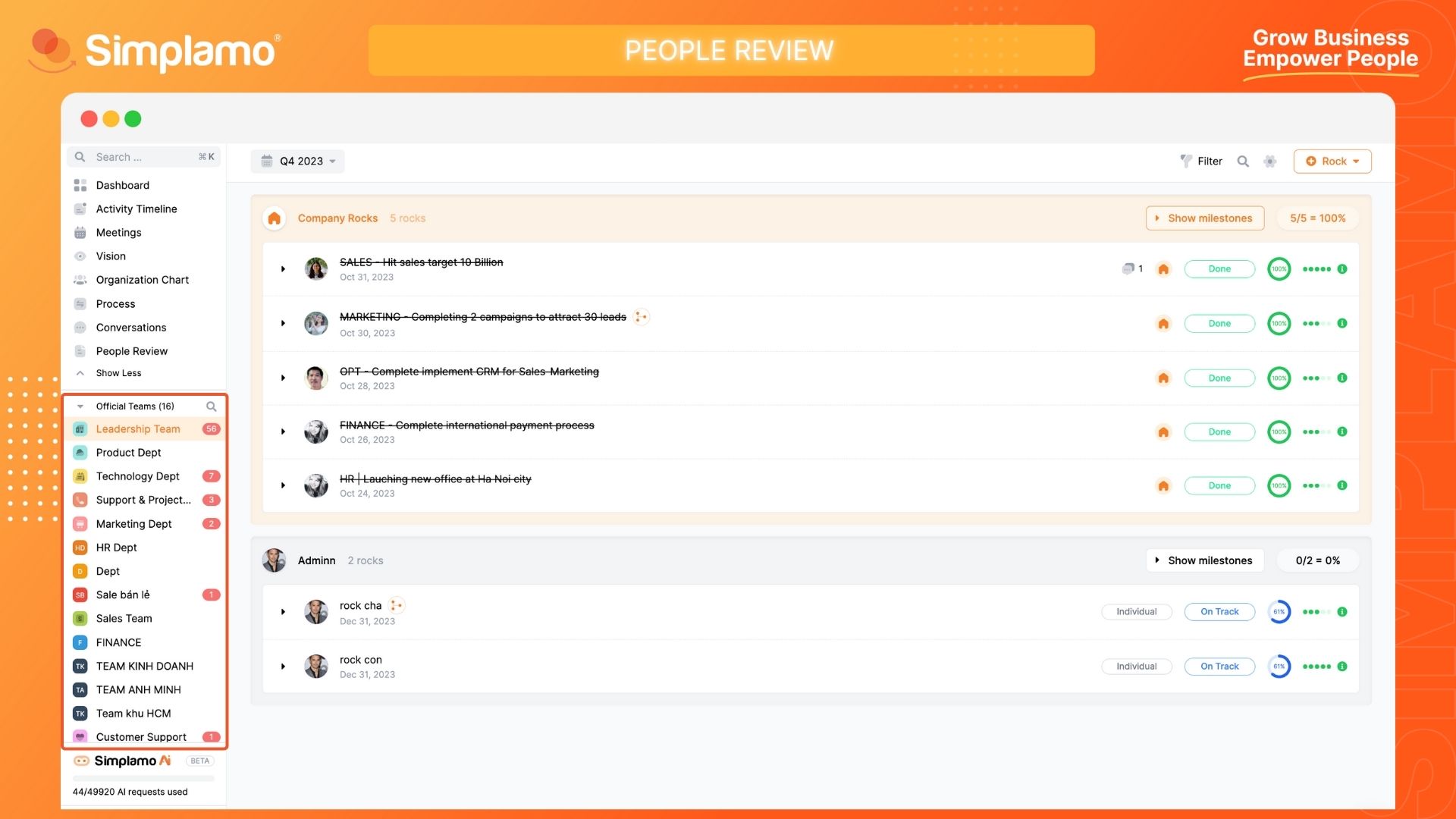
Step 2: In the group interface, click on the personnel's "Avatar" for review.
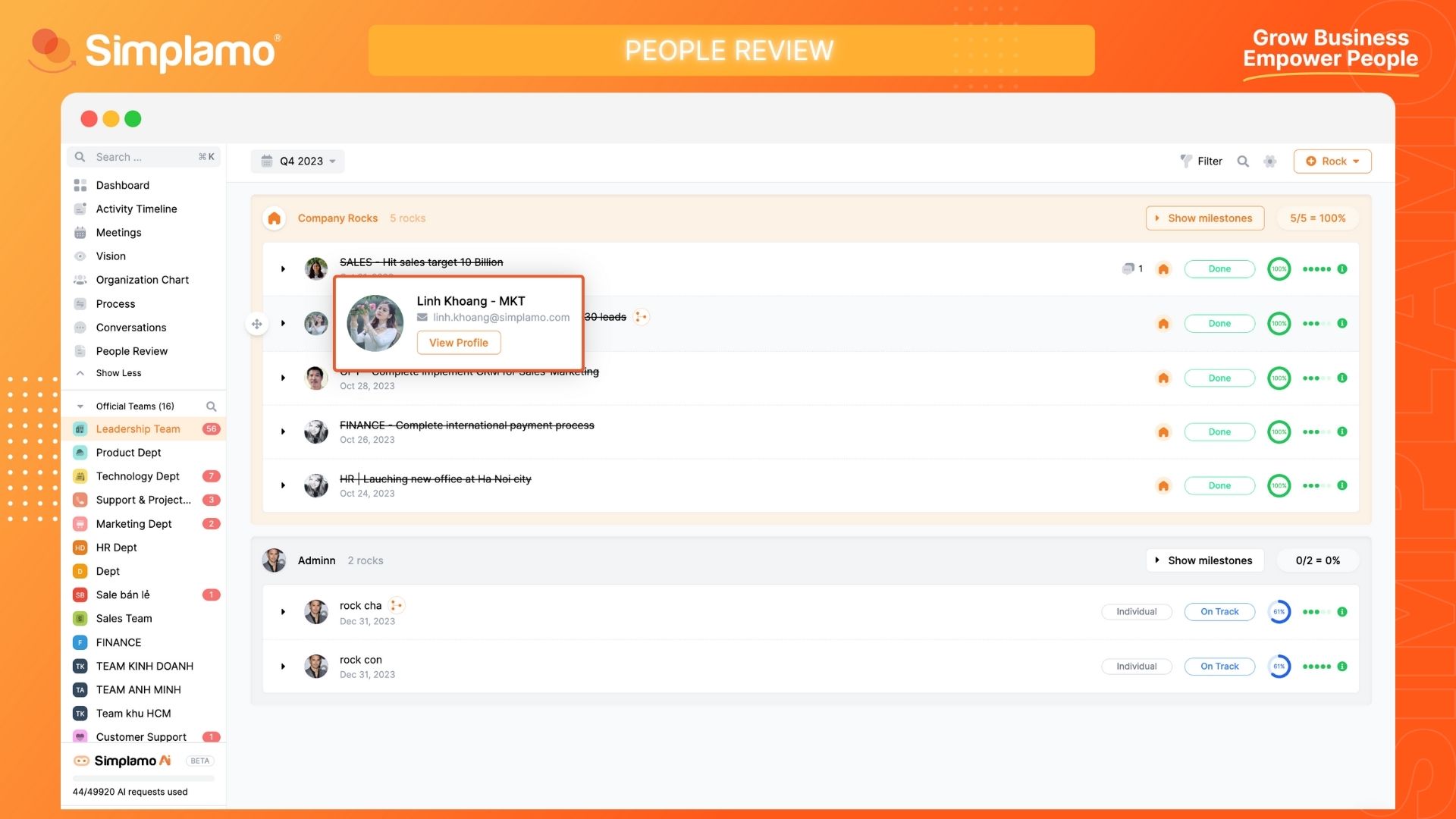
Step 3: In addition to the review, you can quickly create a "People Review" session here.
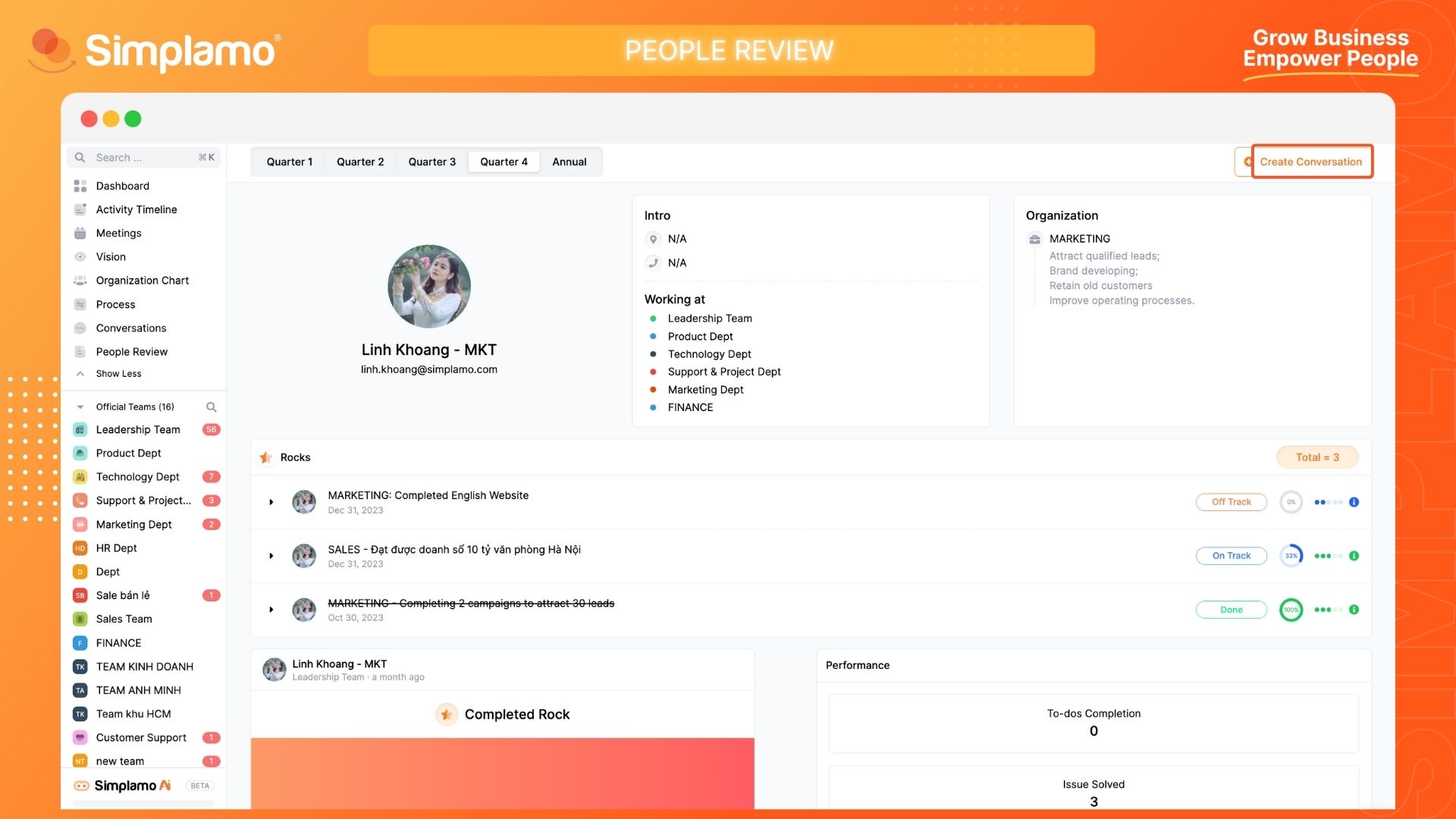
People Review
After the personnel conversation is concluded, the system will analyze the evaluation results based on the final report of the conversation using four criteria:
- Right Person, Right Position
- Right Person, Wrong Position
- Wrong Person, Right Position
- Wrong Person, Wrong Position
Based on the analysis results, your organization can identify truly suitable personnel. Follow these steps to review the personnel evaluation results:
Step 1: In the Simplamo interface, on the left-hand toolbar, select the "People Review" feature.
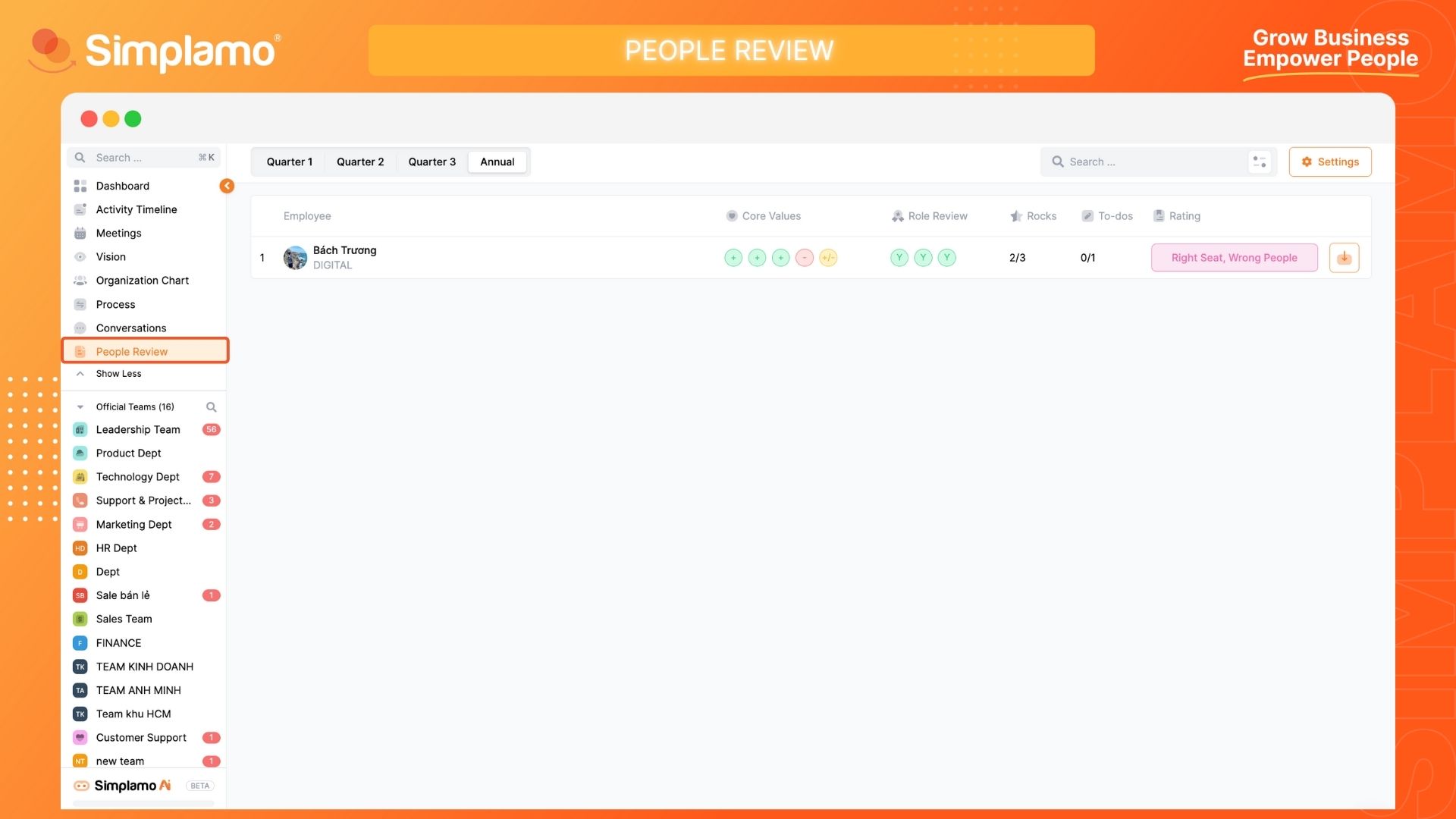
Step 2: Here, you can view the evaluation results based on the four criteria mentioned above. Additionally, you can click on any conversation result to see the detailed evaluation content.