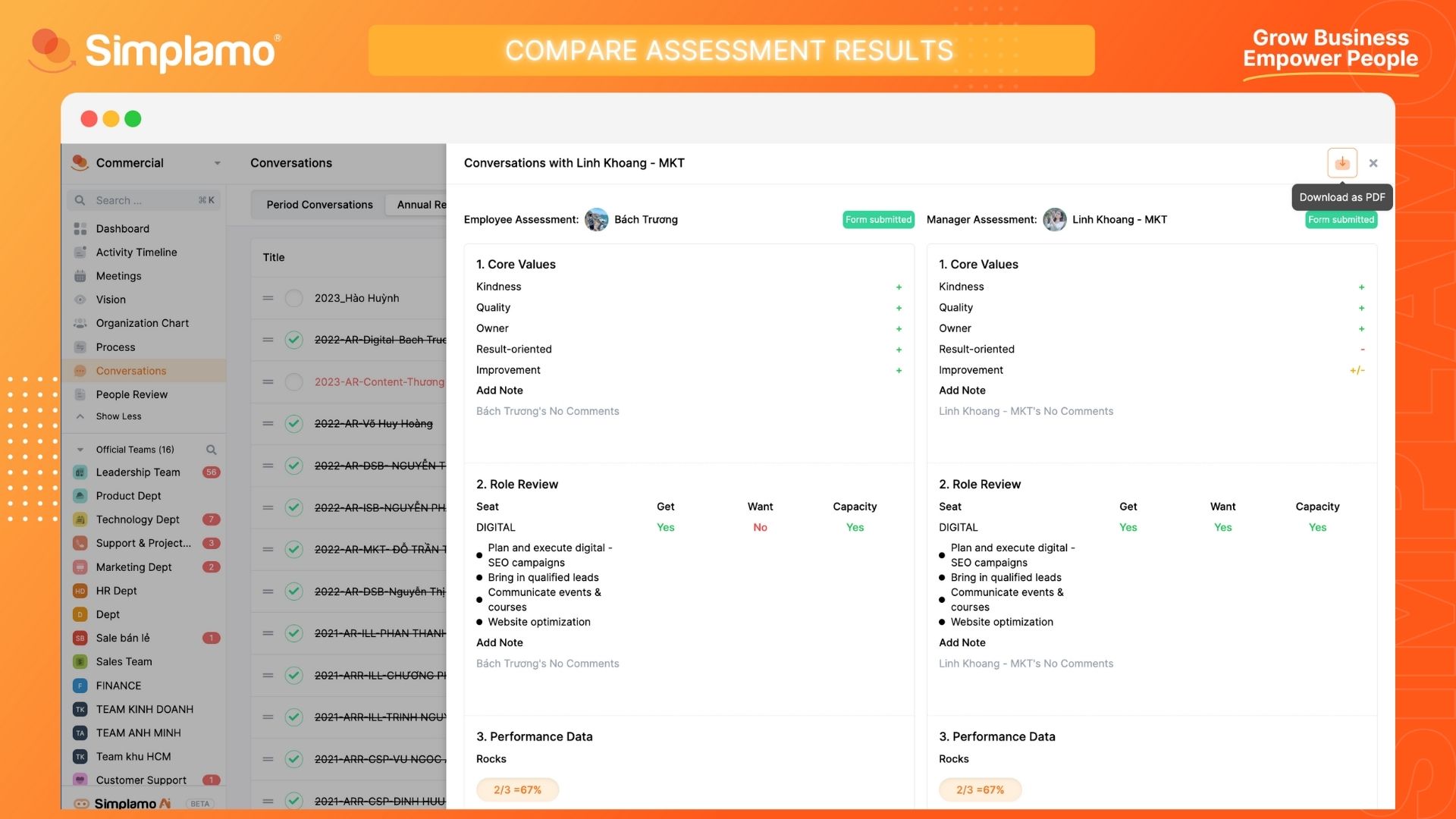Compare assessment results
Comparing the results of personnel conversations with personnel information can help authenticate, check for consistency, identify errors or omissions, and verify the validity of the provided information. This plays an important role in ensuring the accuracy and reliability of personnel information during communication and management processes.
Comparing Conversations Results
To review the evaluation data, follow these steps:
Step 1: On the left-hand toolbar in the Simplamo interface, select the "Conversations" feature.
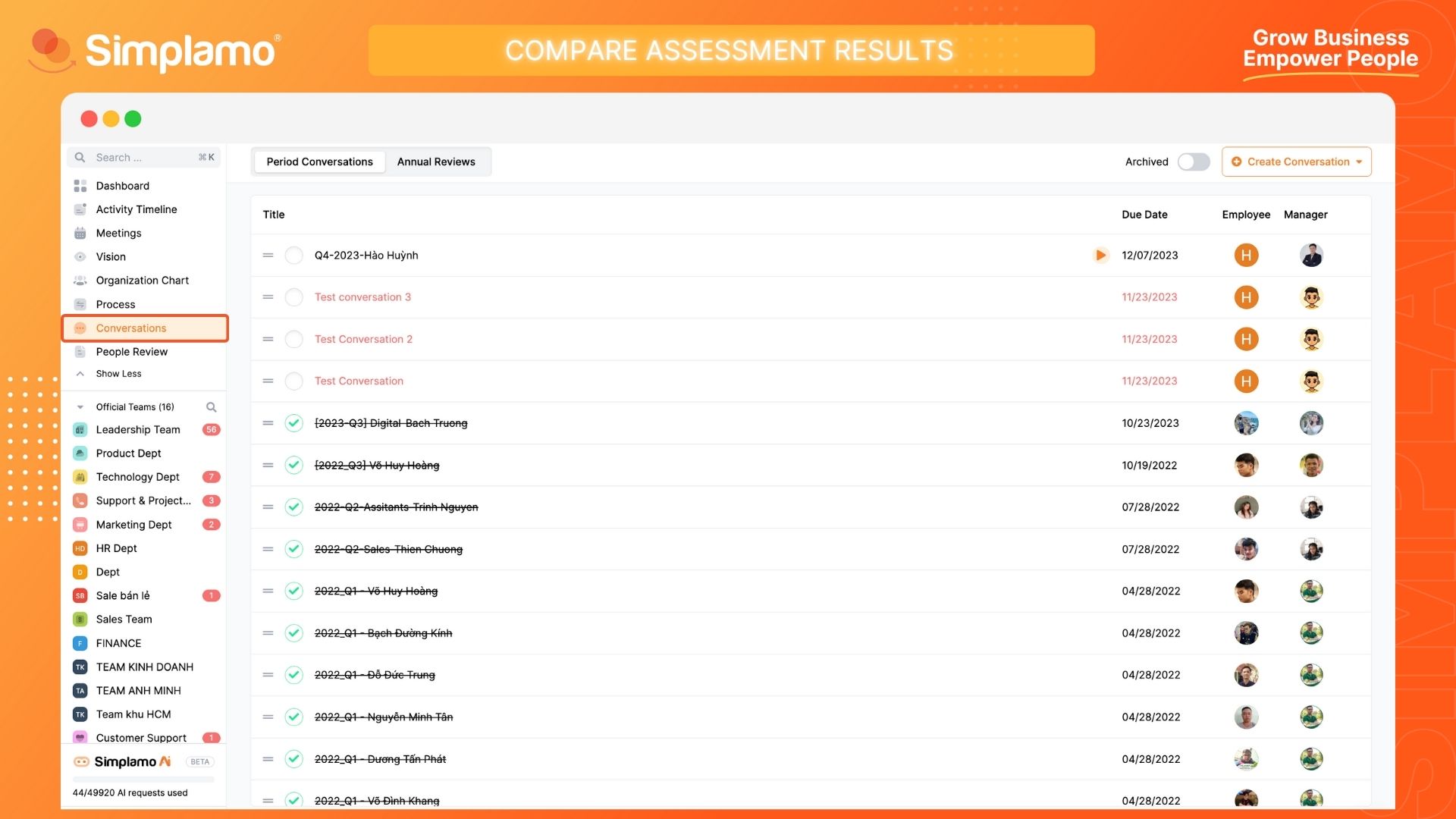
Step 2: In the conversation interface, you can review the comparison results of the evaluation session.
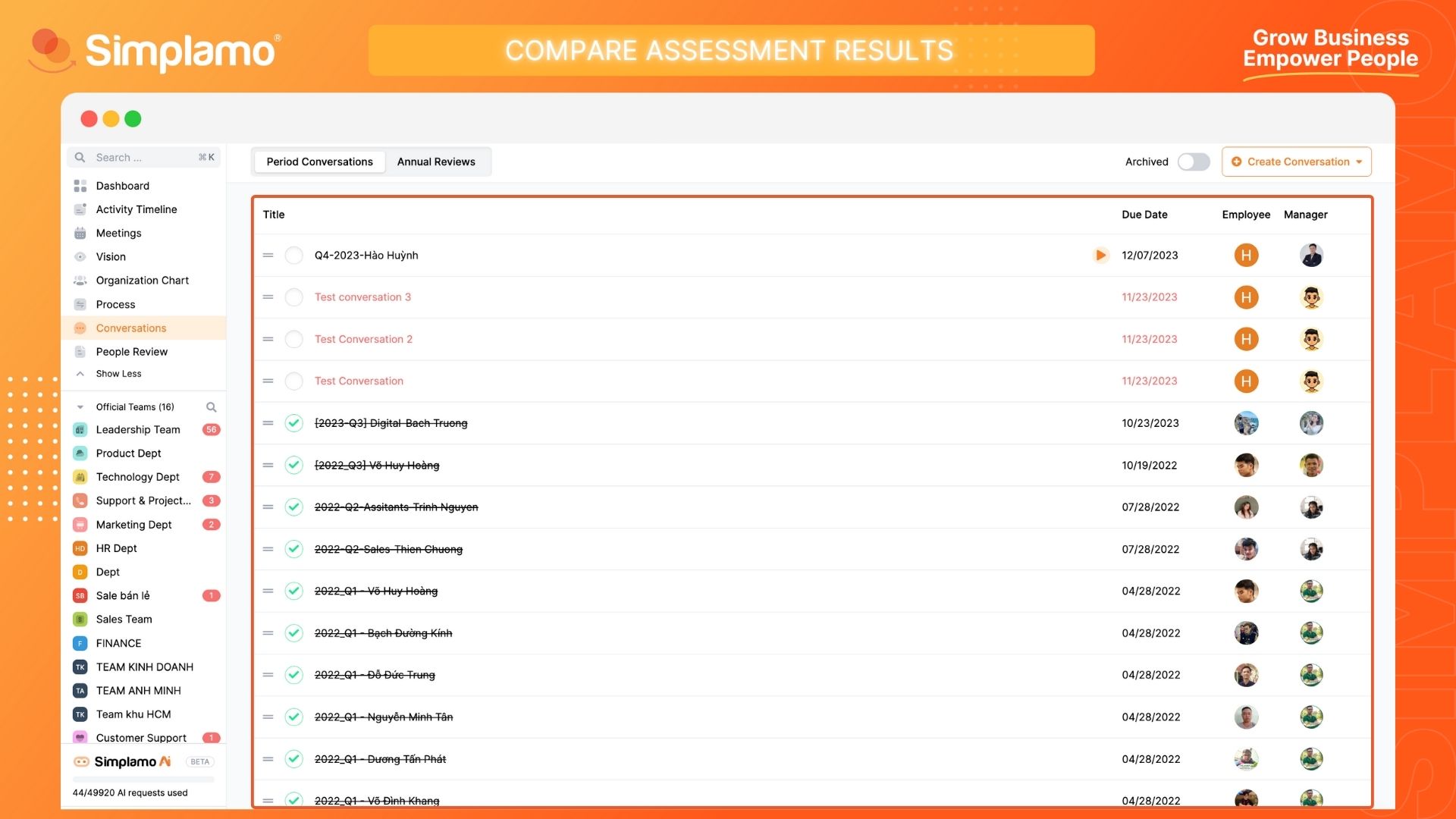
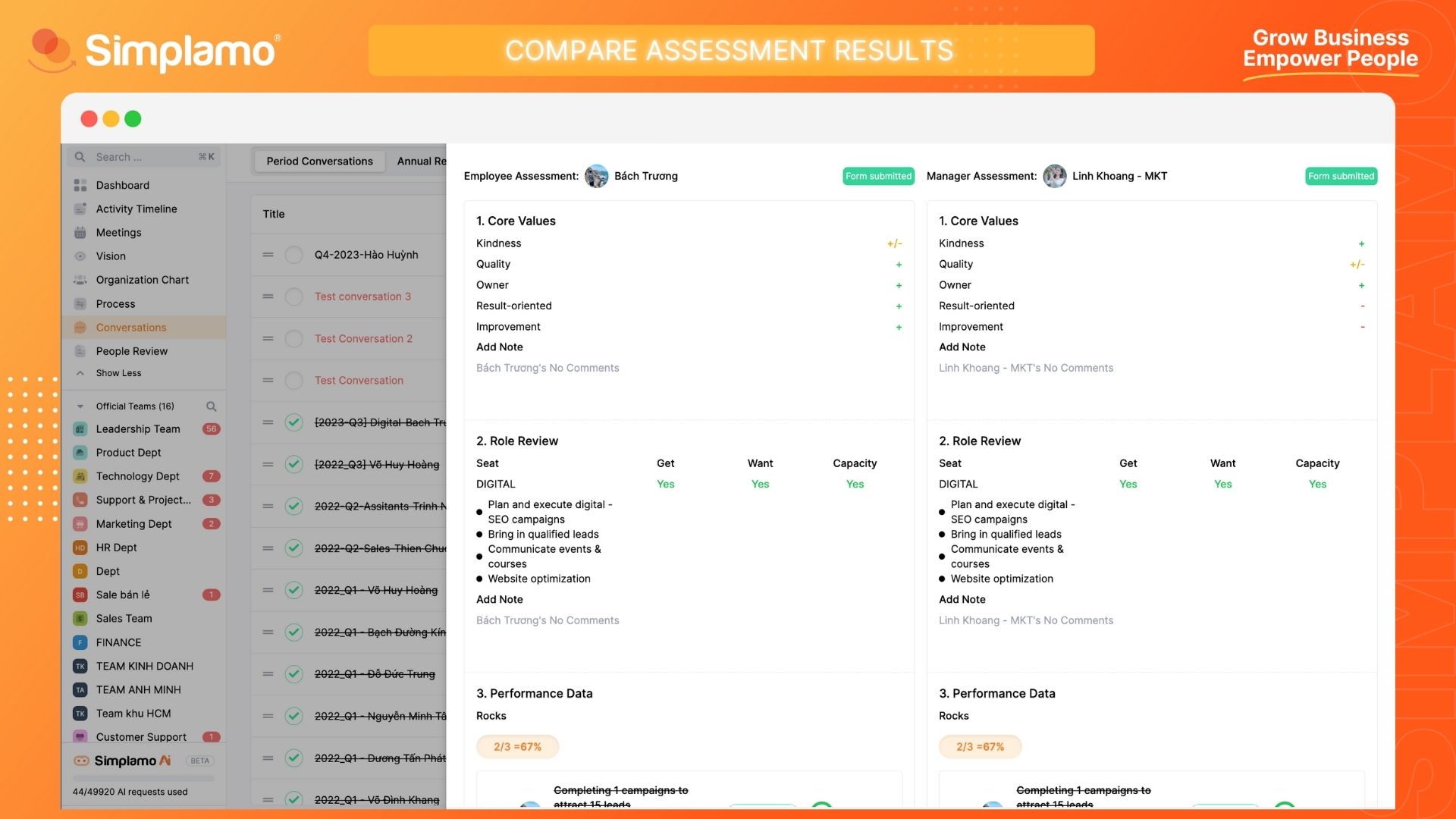
Note:
- Both managers and employees need to complete the personnel evaluation form.
- If the employee completes the form first, the manager can unilaterally see the evaluation results of both parties.
- Users with Admin and Owner roles in the system can view all evaluations created within the organization.
- After completing the comparison, send the evaluation results to the HR department for information storage.
Downloading Conversation Result as PDF
To download the evaluation results, follow these steps:
Step 1: On the left-hand toolbar in the Simplamo interface, select the "Conversations" feature.
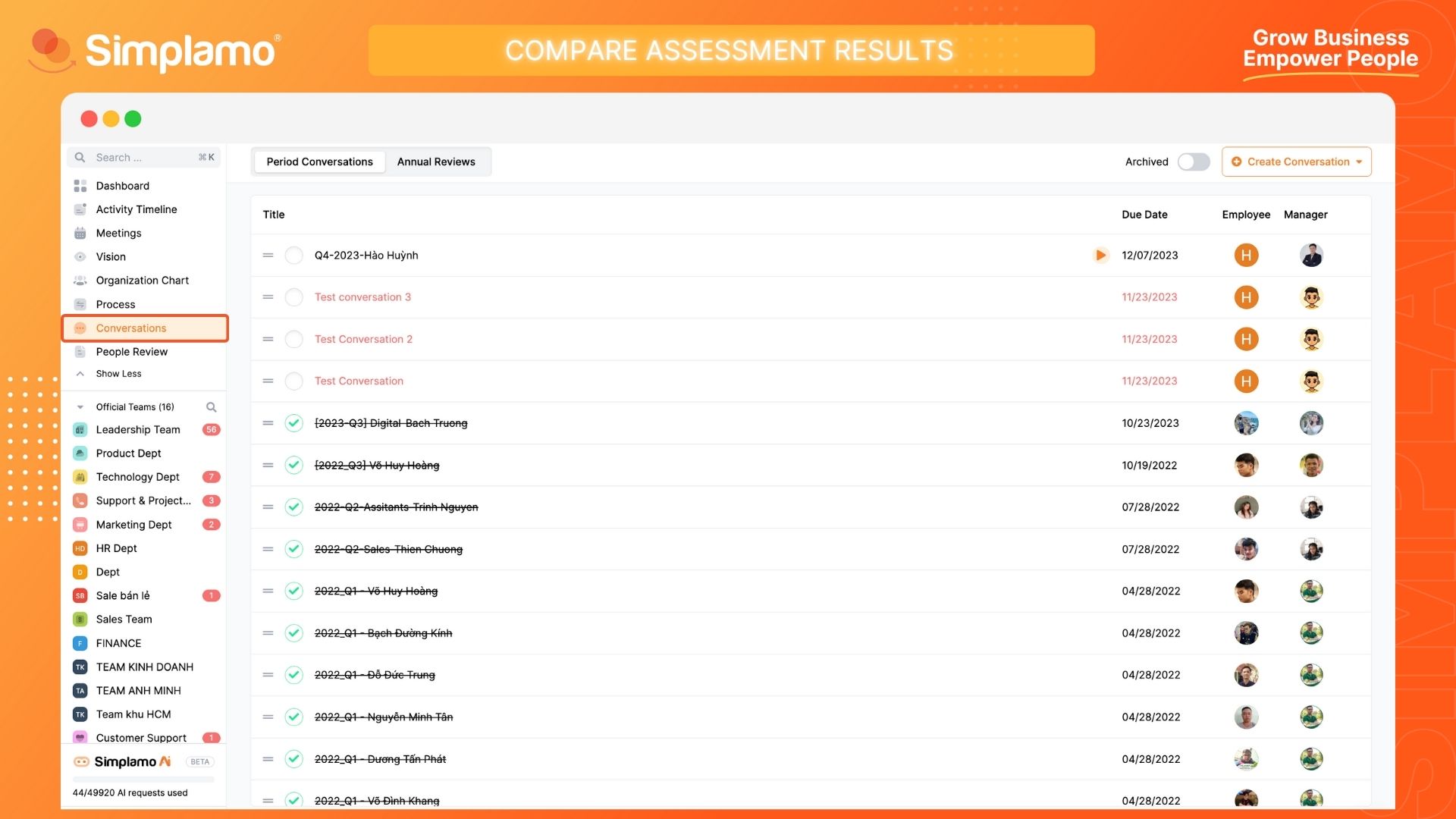
Step 2: In the conversation interface, select the evaluation form you want to download and click on the "Export as PDF" button.