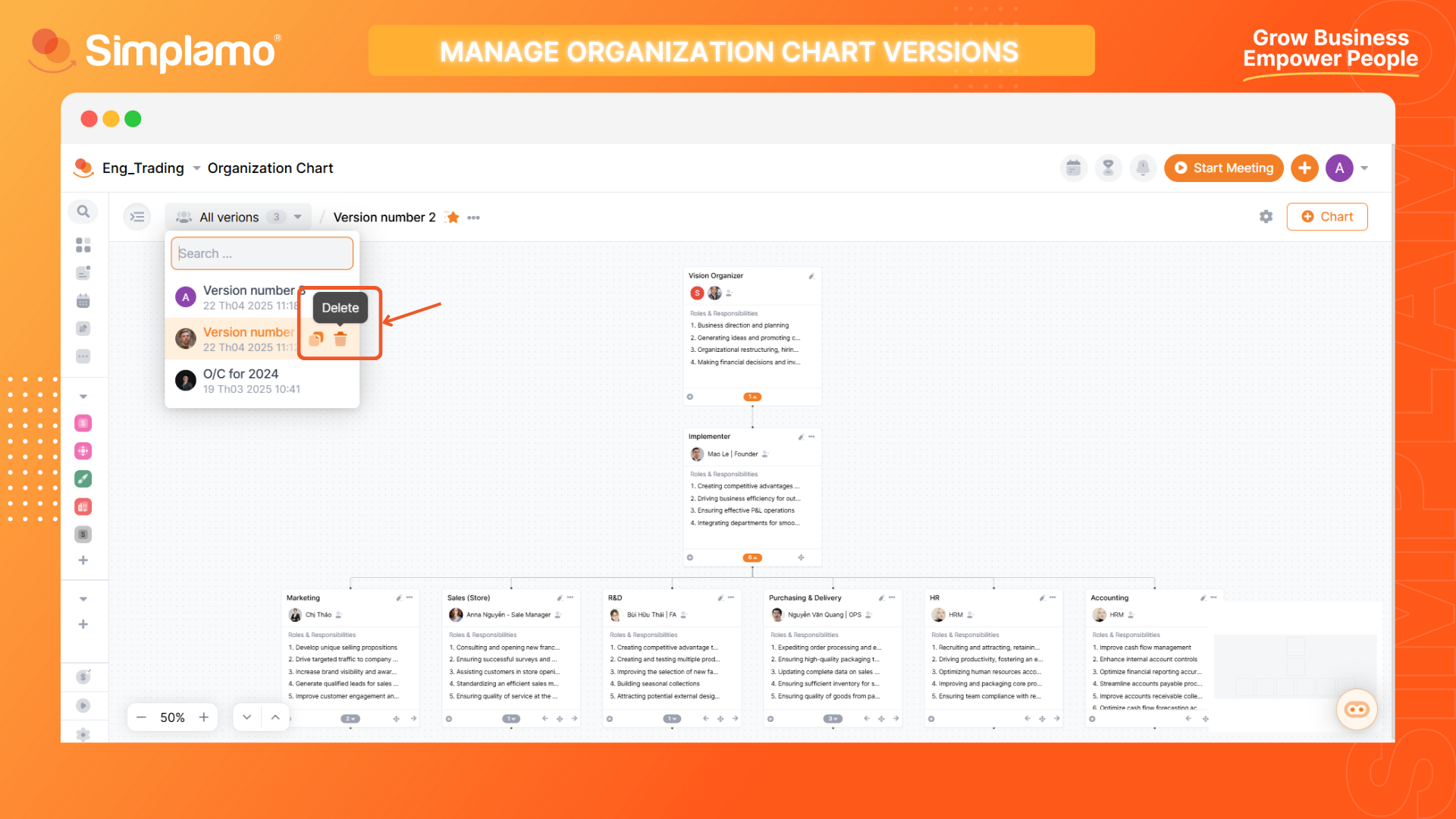Managing Accountability Chart Versions
Creating More Accountability Charts
Simplamo allows you to create multiple Accountability Charts simultaneously to compare and calculate the best fit version for your organization. Here are 03 steps for you to create multiple Accountability Chart versions: Step 1: To add an Accountability Chart, select (+) Chart in your Accountability Chart screen.
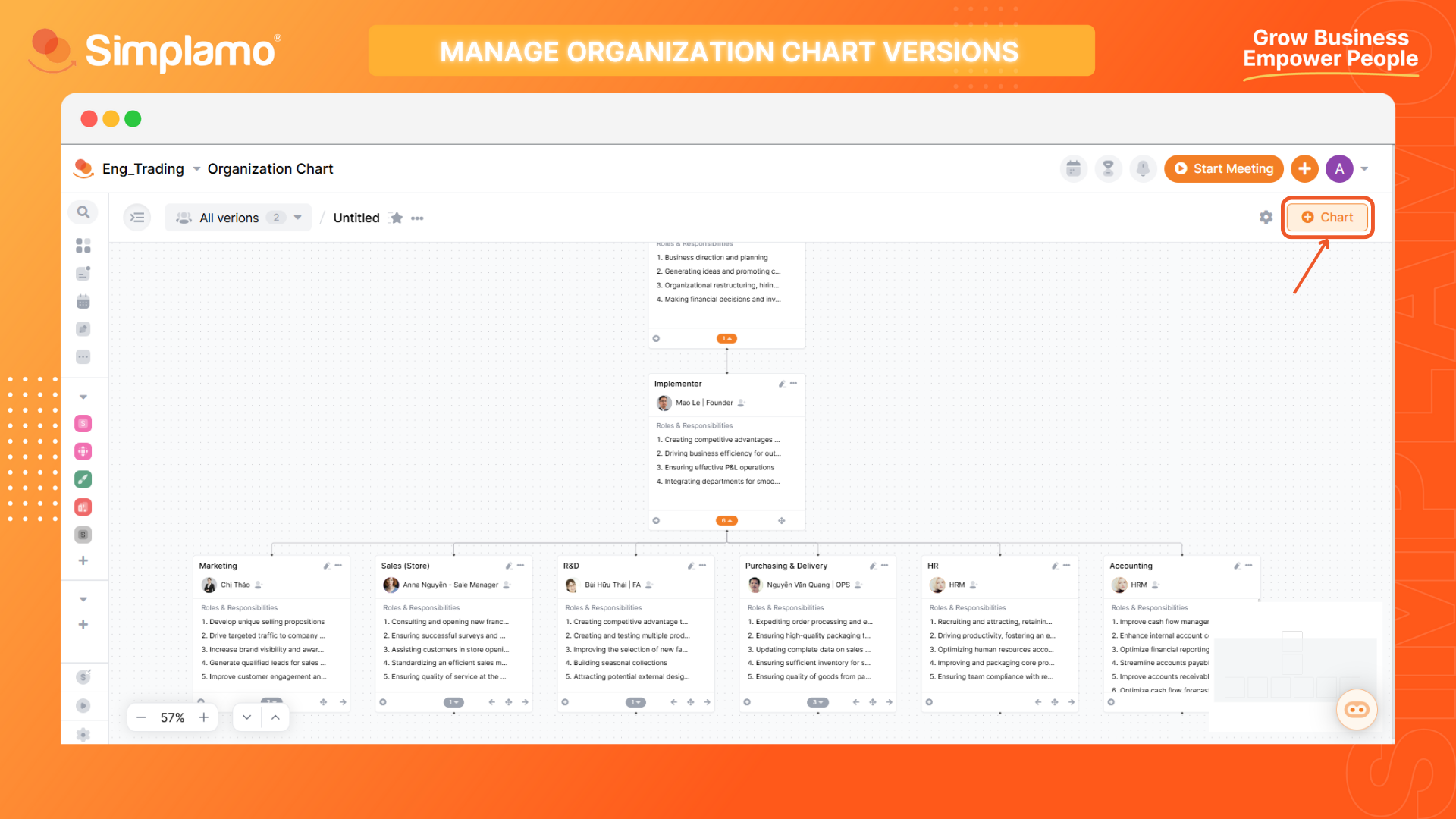
Step 2: At this point, you have two options:
- Keep data in this accountability chart: Copy what you have set up to another version. Choose this option if you are making only a few small changes between versions.
- Reset data: Create a completely new, empty chart. Choose this option if your new version is very different from the previous one.
Select 1 of the 2 options and click Create.
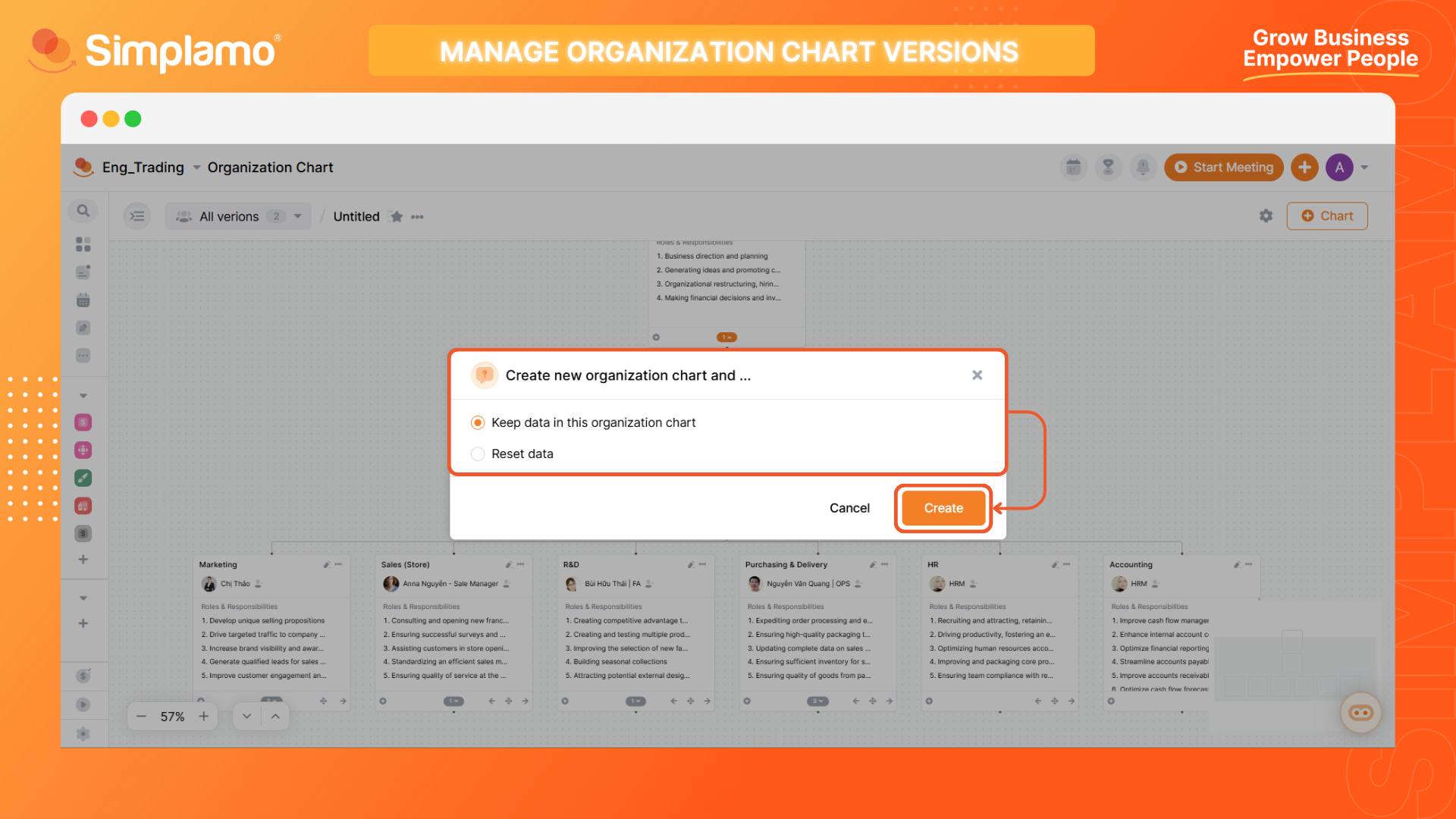
Step 3: You will see a new Chart version created. Name the new Chart version to easily distinguish it from previous versions.
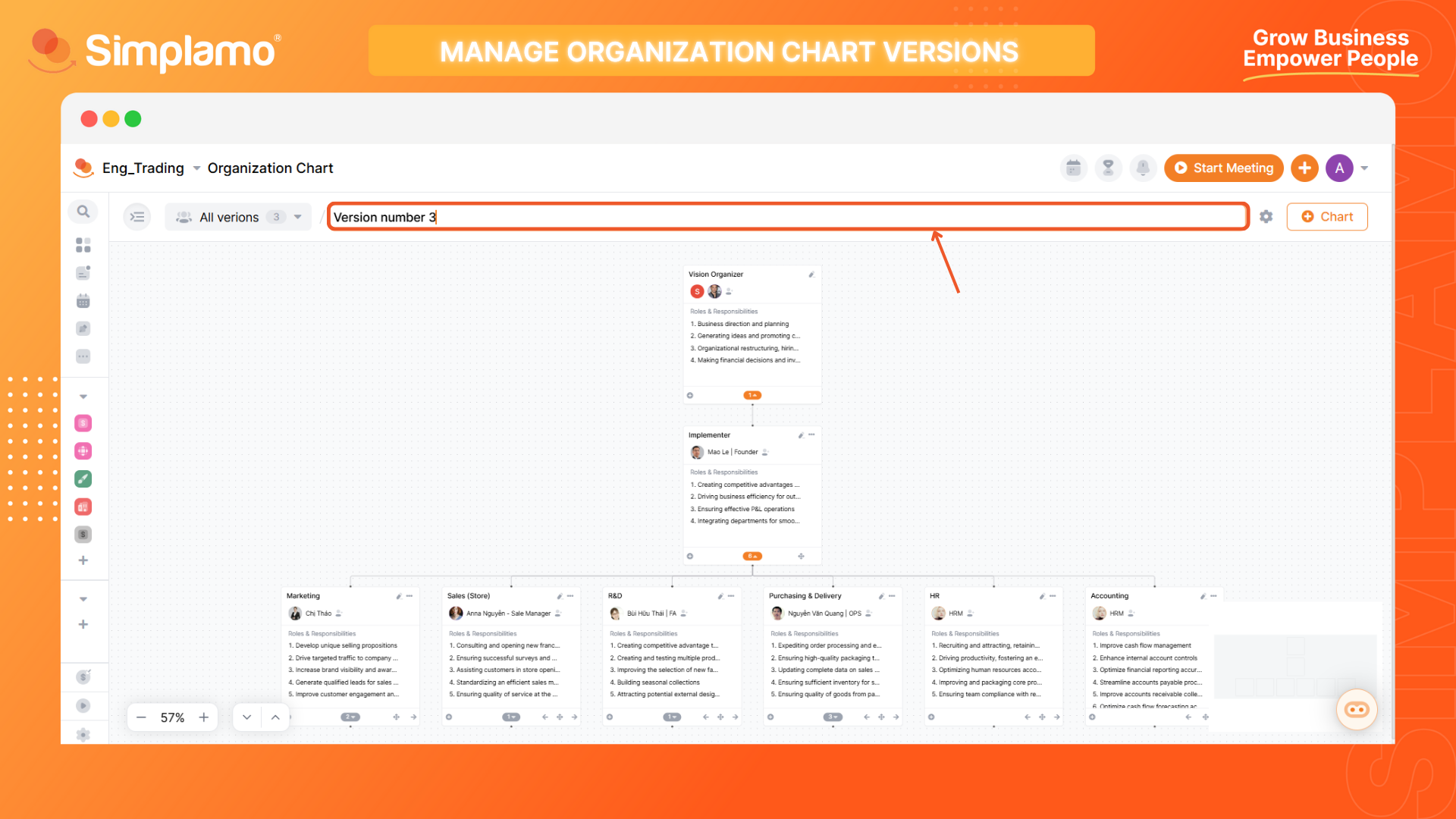
Navigating Between Versions
You can navigate back and forth between the Accountability Chart versions you have created. Select the dropdown icon to see all available Chart versions. Then click to select the version you want to view.
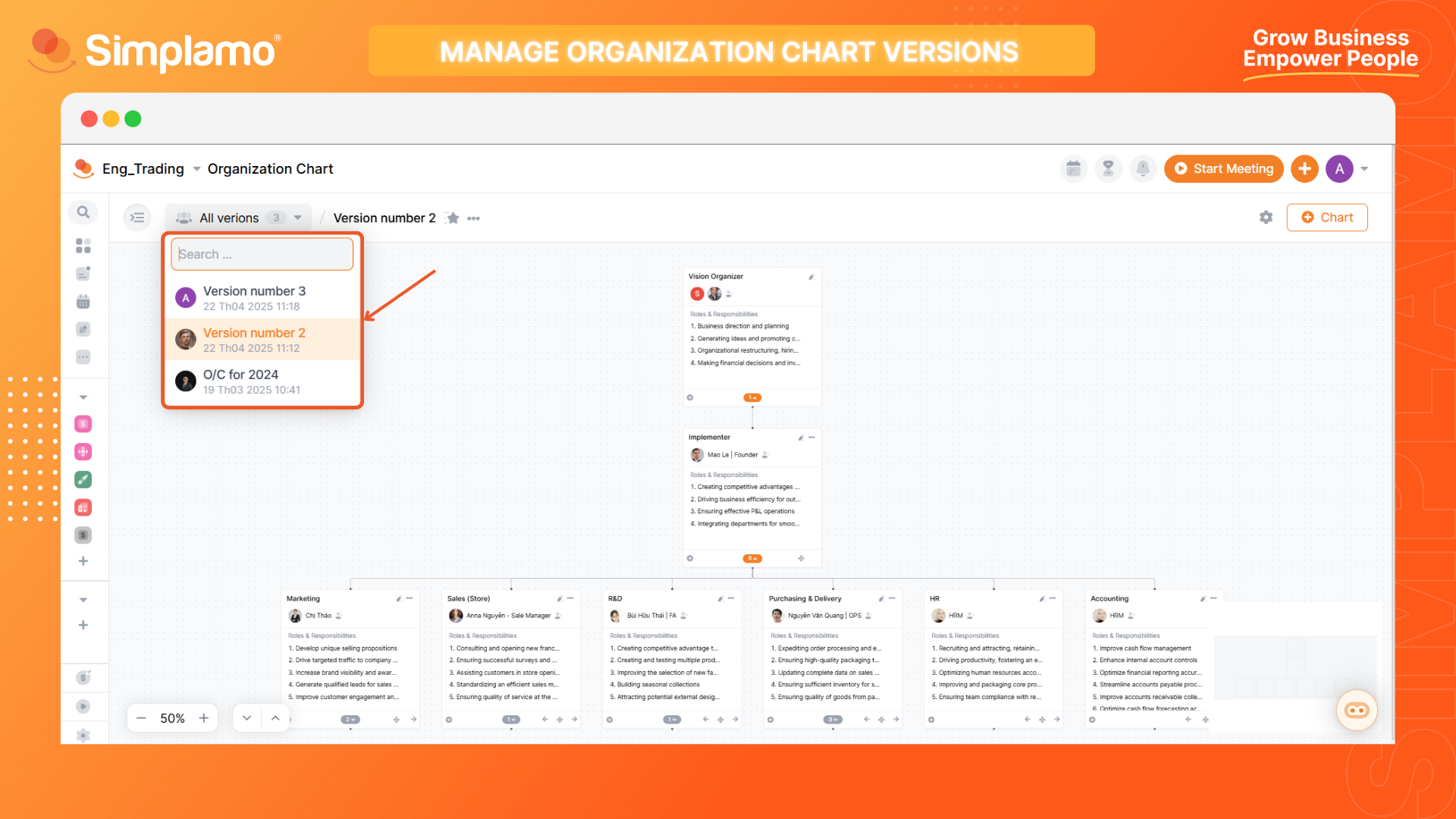
Selecting the Preferred Display Version
The preferred display chart can be understood as the chart you are currently choosing for your organization. When preferring a chart for display, you will see that chart displayed first each time you visit your Accountability Charts as a default. To select preferred display for a version, click the star icon next to the name of that version.
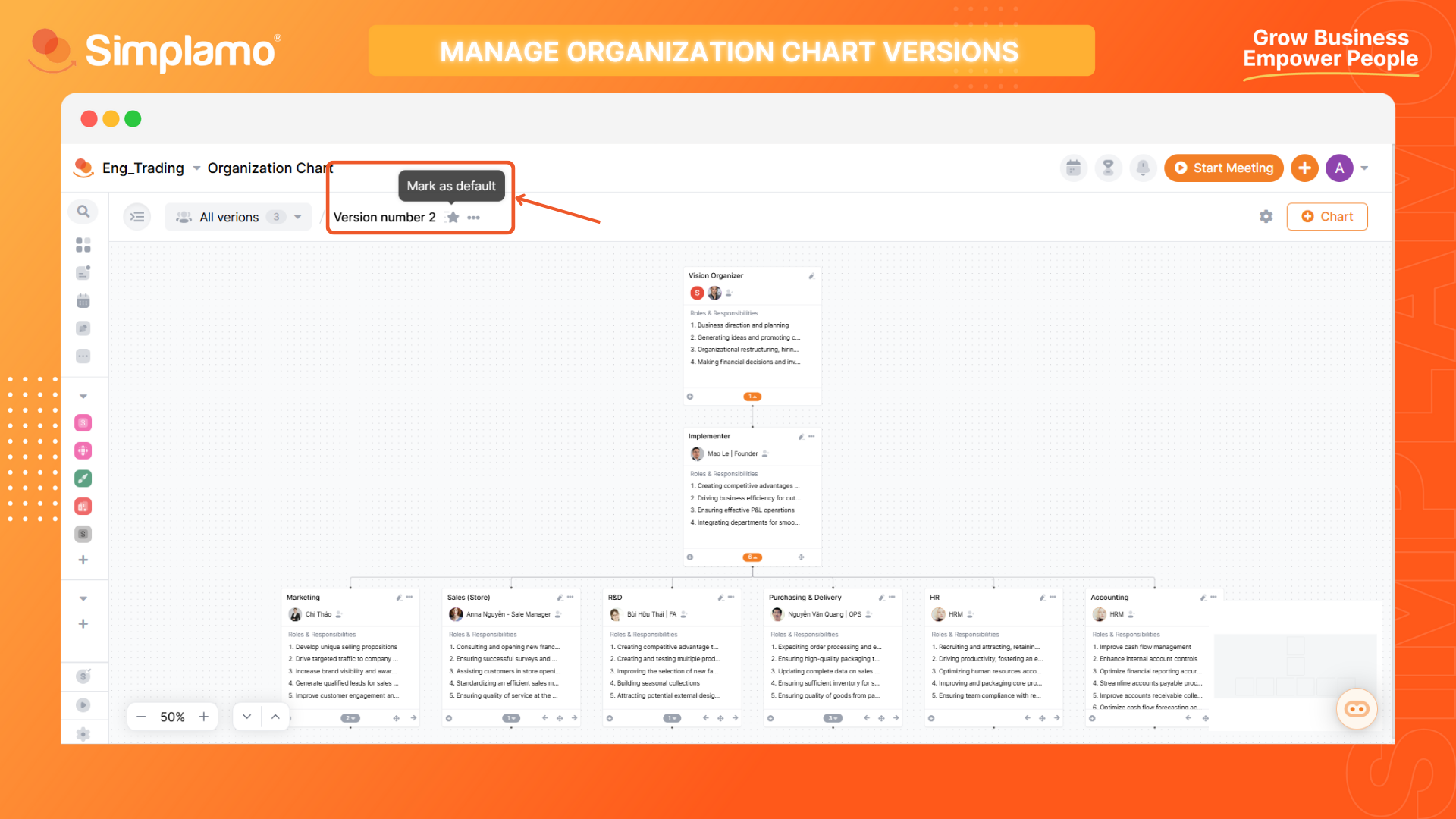
To un-prefer a version for display, click the star icon of that version once more or select another version to prefer.
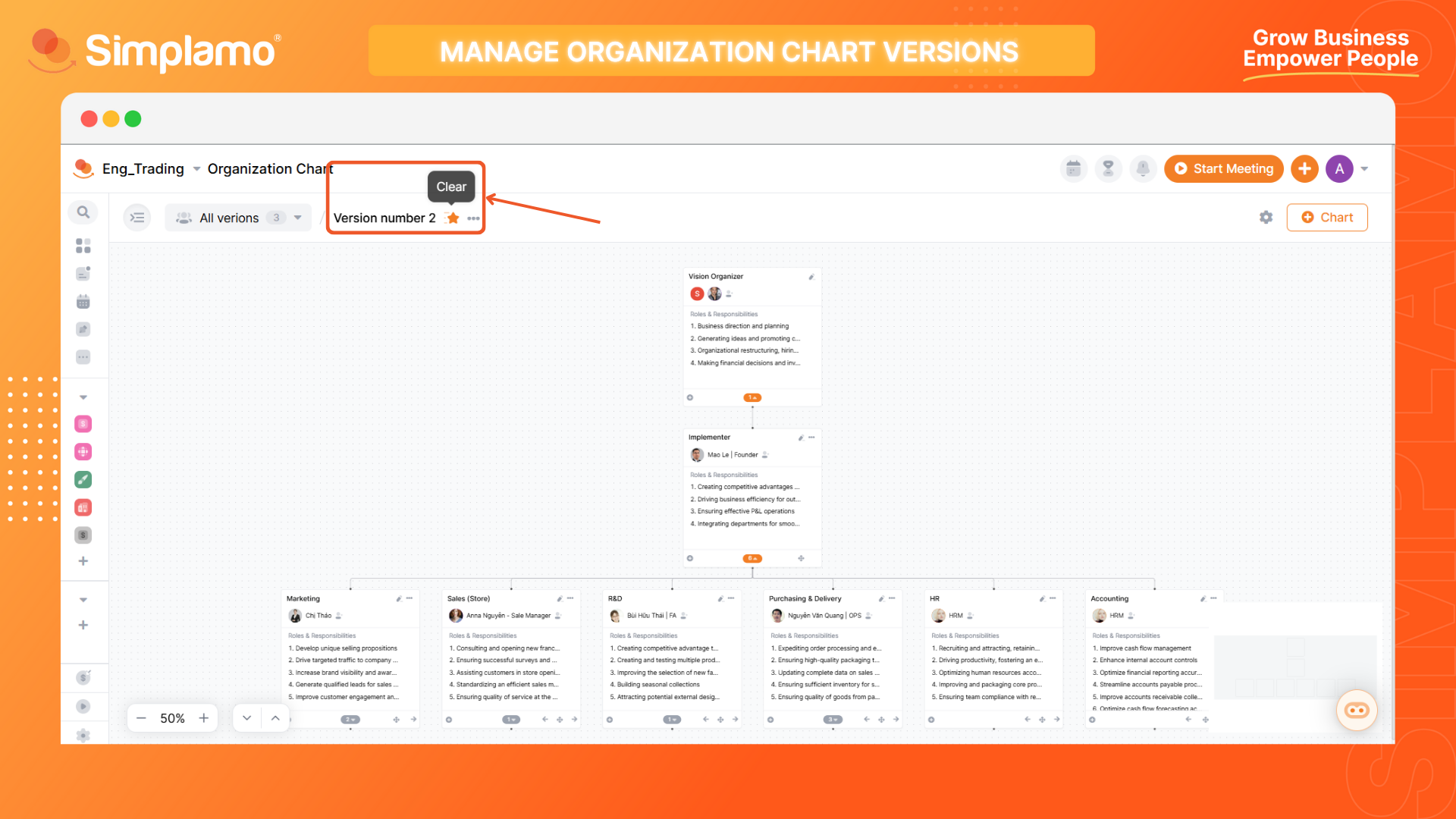
Duplicating an Accountability Chart Similar to creating a new accountability chart & keeping data, you can directly Duplicate a chart. In the list of versions, select the Duplicate icon to quickly create a copy of that Chart version.
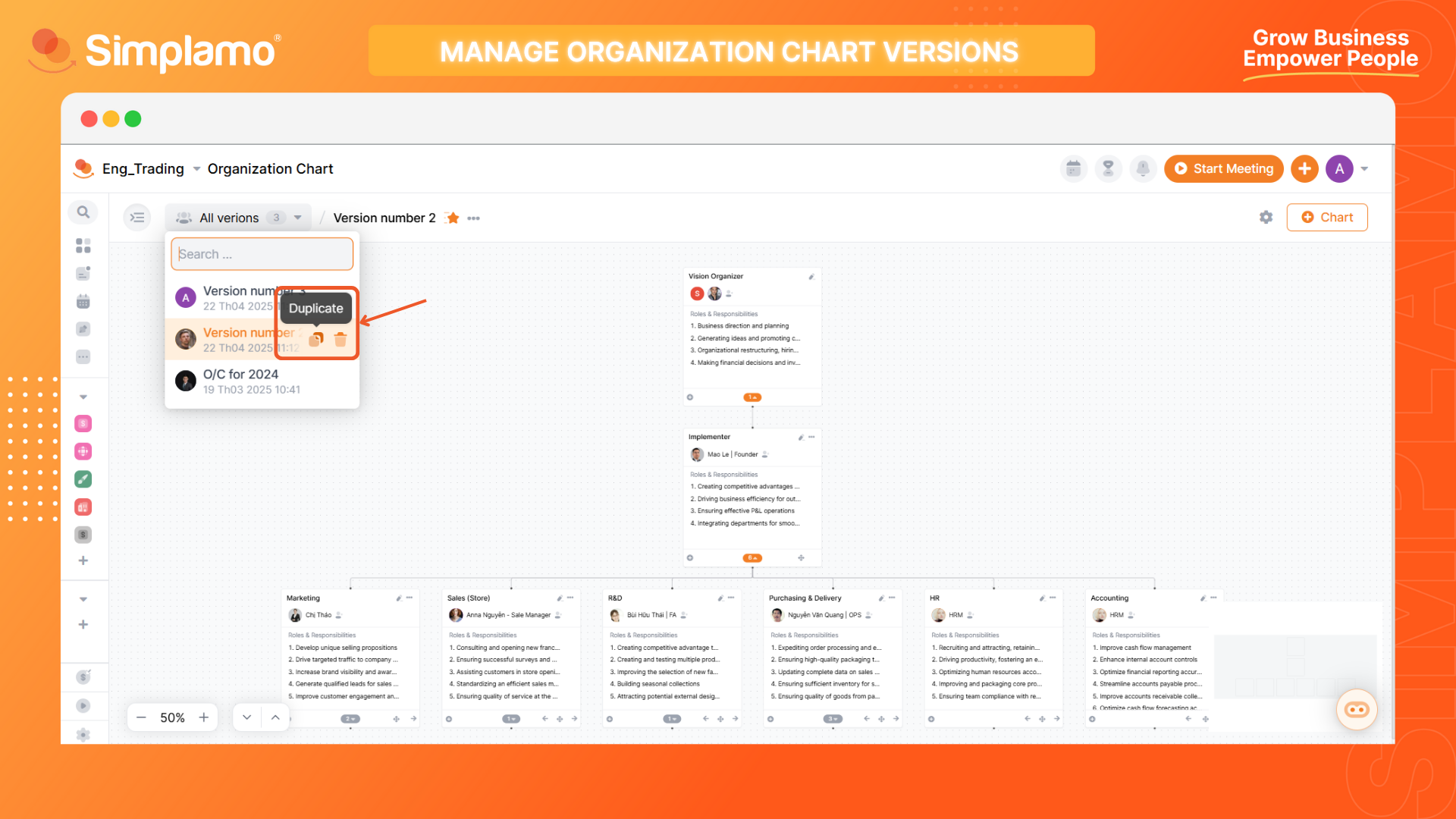
Deleting an Accountability Chart You can remove Accountability Chart versions if they are no longer effective. Select the Delete icon in the list of versions to delete the corresponding Chart.
Note: After deleting, you will not be able to recover that version. Please consider carefully before deleting a version.