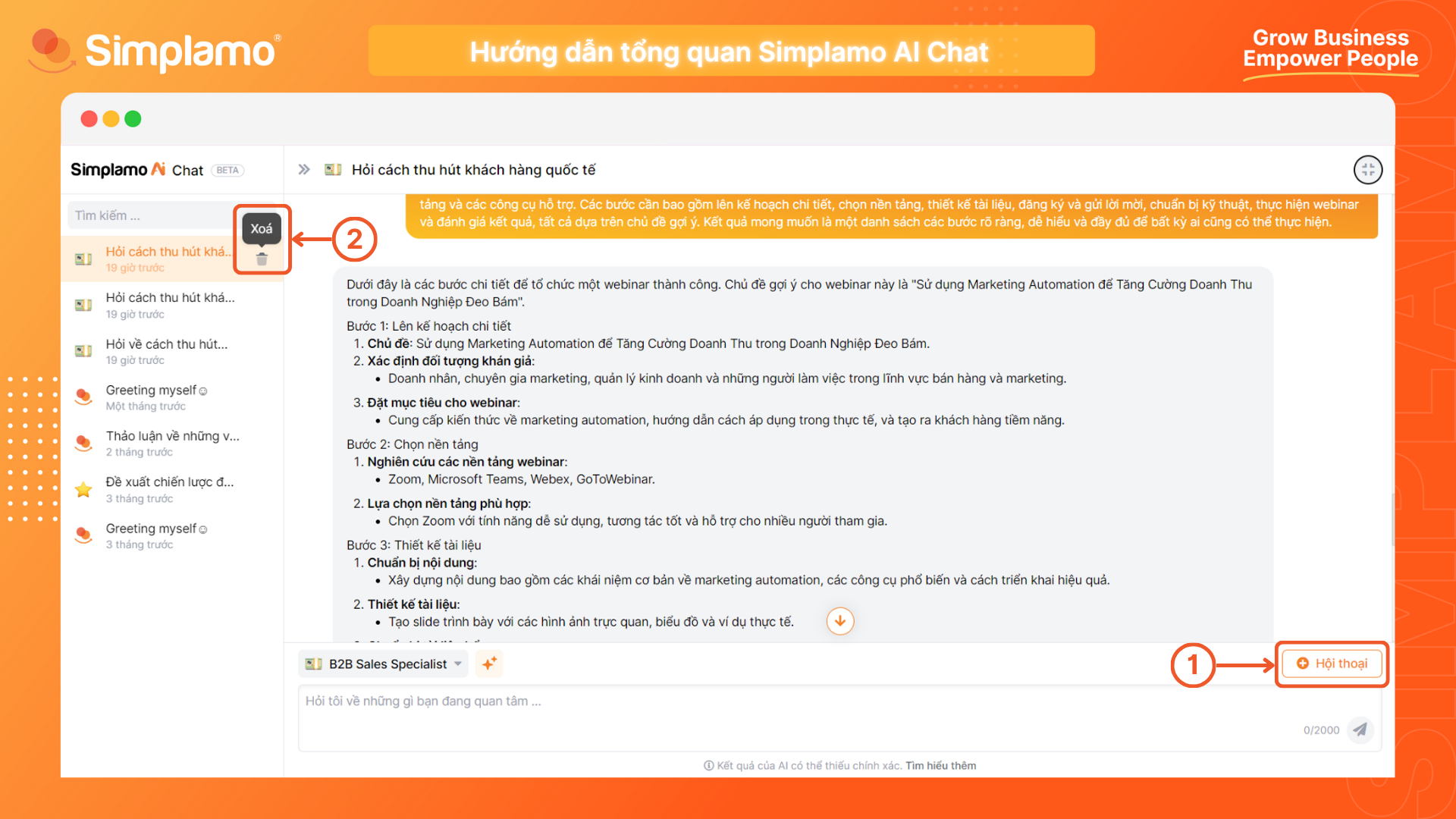Tạo mục tiêu SMART với AI
Simplamo AI Chat is the ideal tool to support you in managing goals with breakthrough efficiency. With the ability to read and understand information from your own operational data, Simplamo AI Chat's responses are highly accurate. Especially with a wide range of diverse skill assistants, Simplamo allows you to customize to meet the specific needs of each department. Explore the Simplamo AI Chat user guide today and conquer new collaboration opportunities!
Accessing Simplamo AI Chat
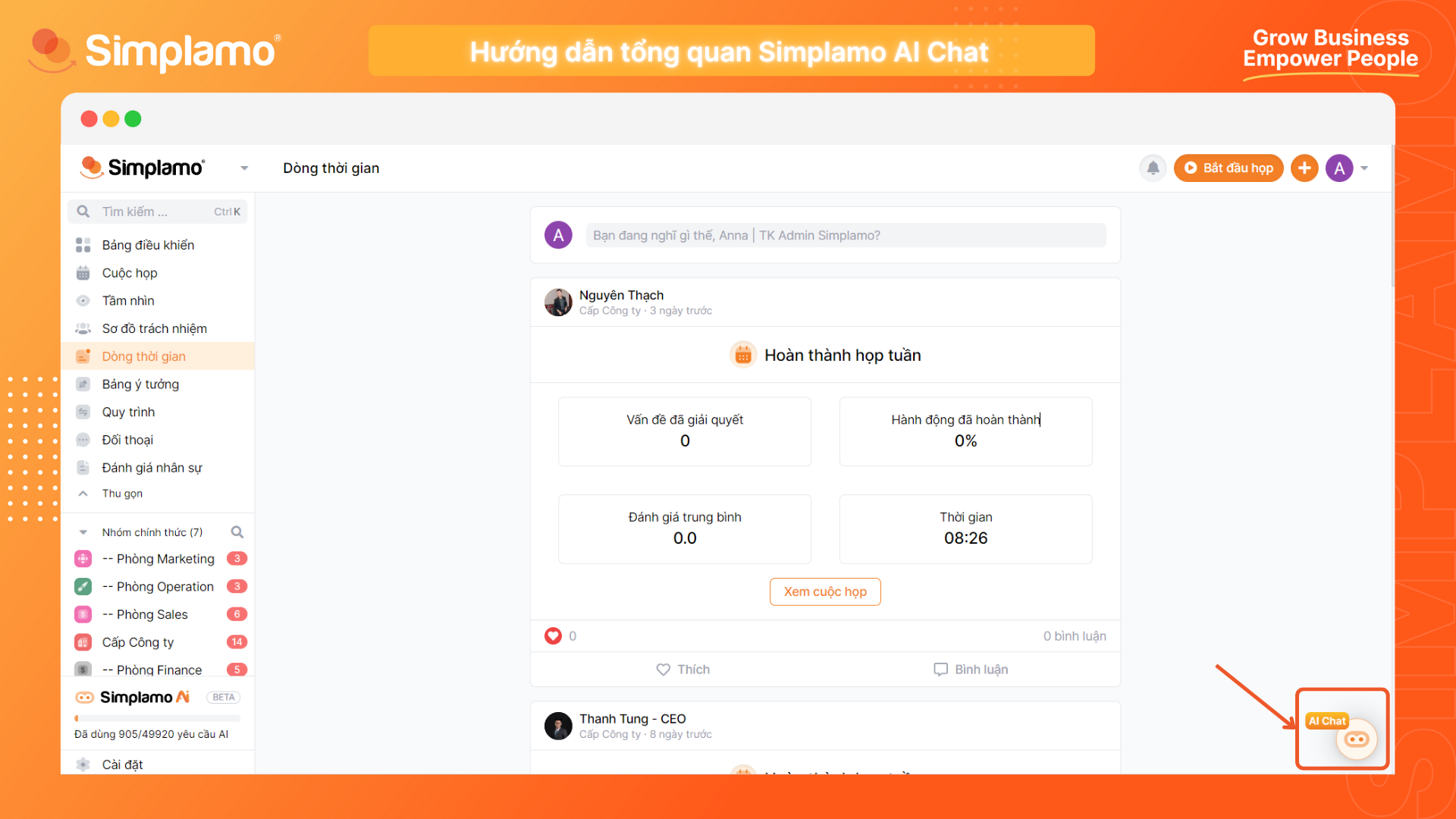
Choosing the appropriate assistant
Each assistant has its own area of expertise. The style, language, source material, and response content can vary depending on the assistant you choose.
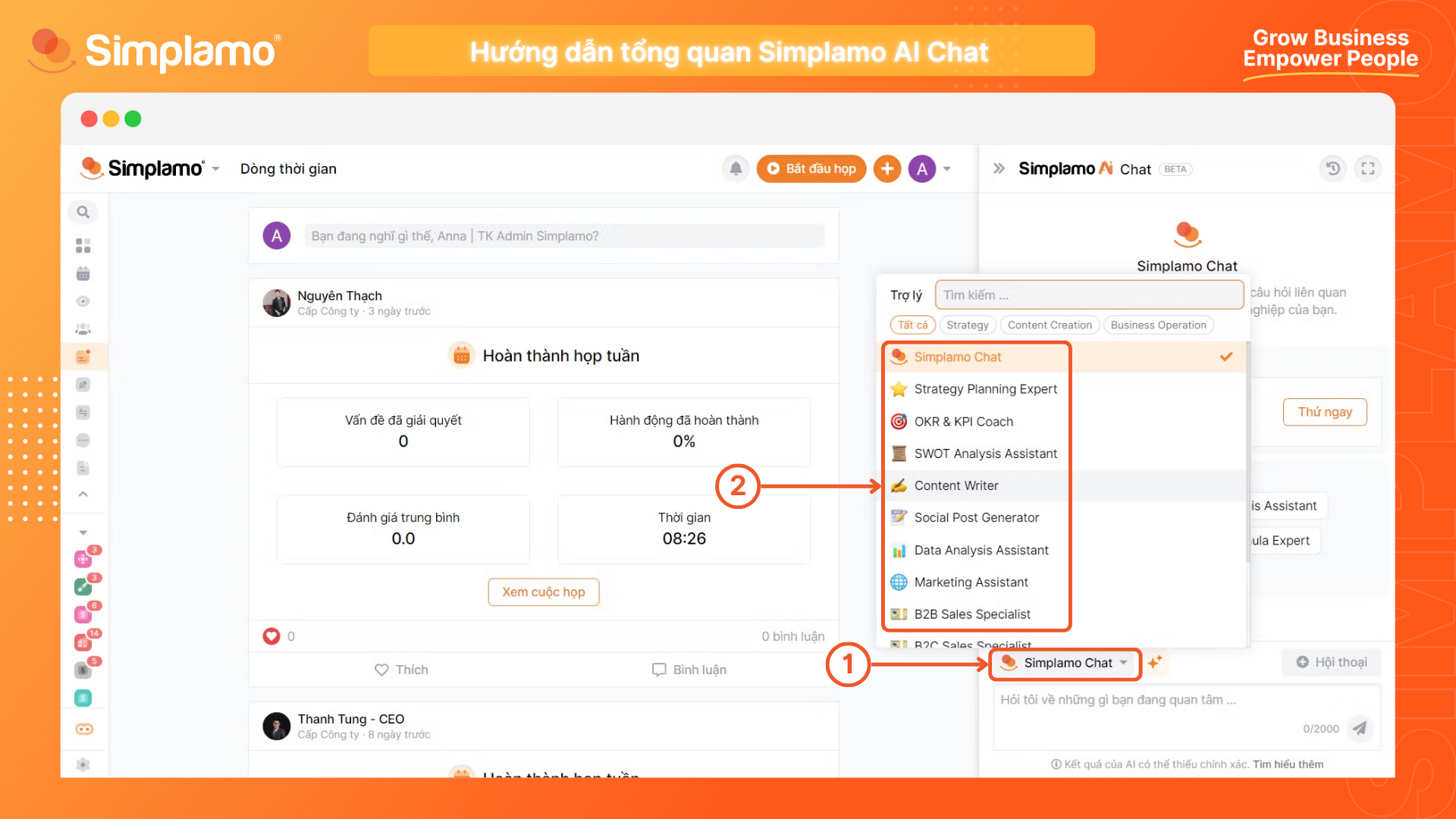
Exploring expertise and skills
Select to expand the Conversation screen for a better view.
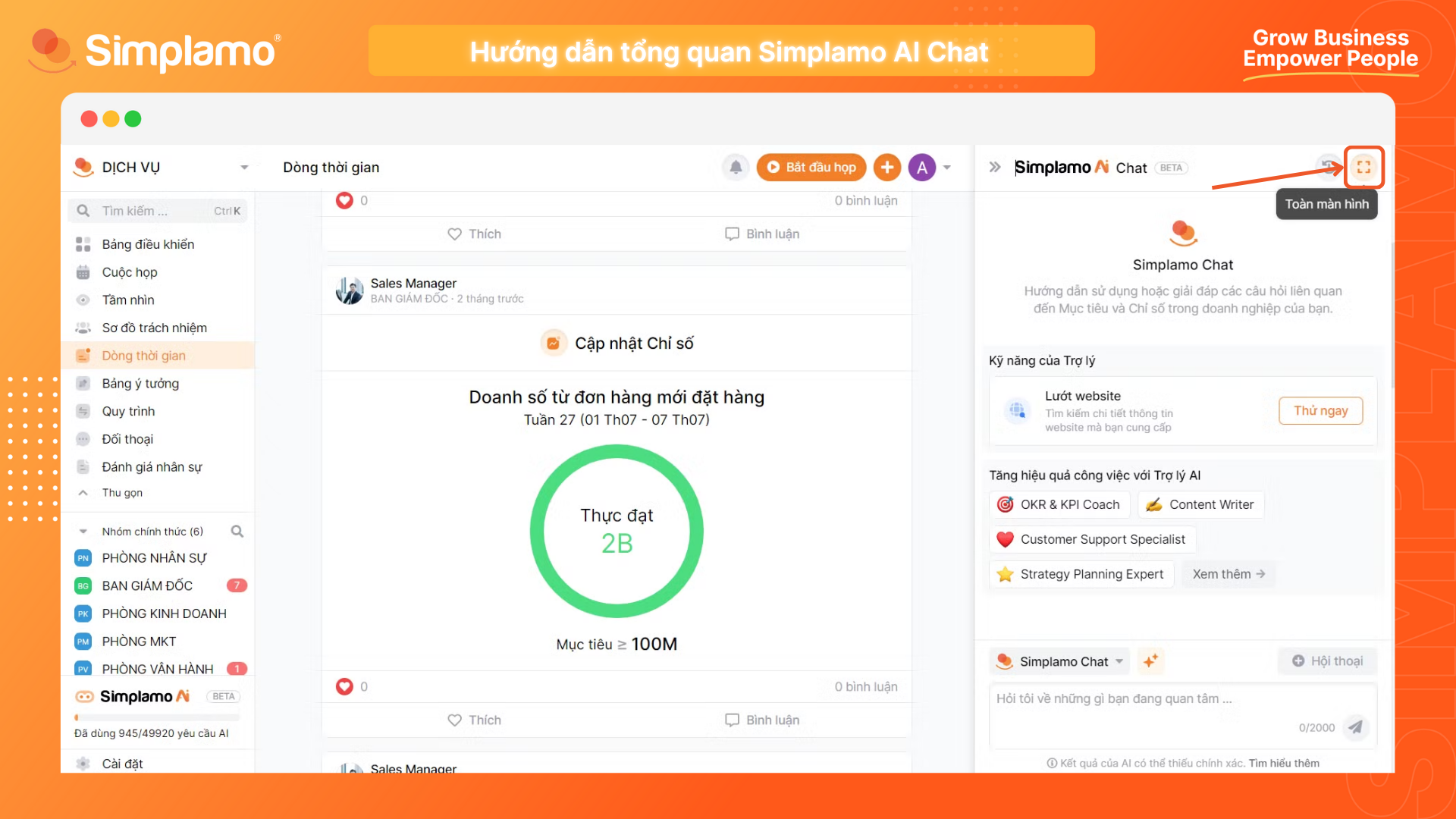
At this point, the screen will display various useful information and options related to the assistant you are using:
- (1) Description of that AI assistant's expertise;
- (2) Specific skills of that AI;
- (3) Other useful assistants you can refer to;
- (4) Basic sample commands.
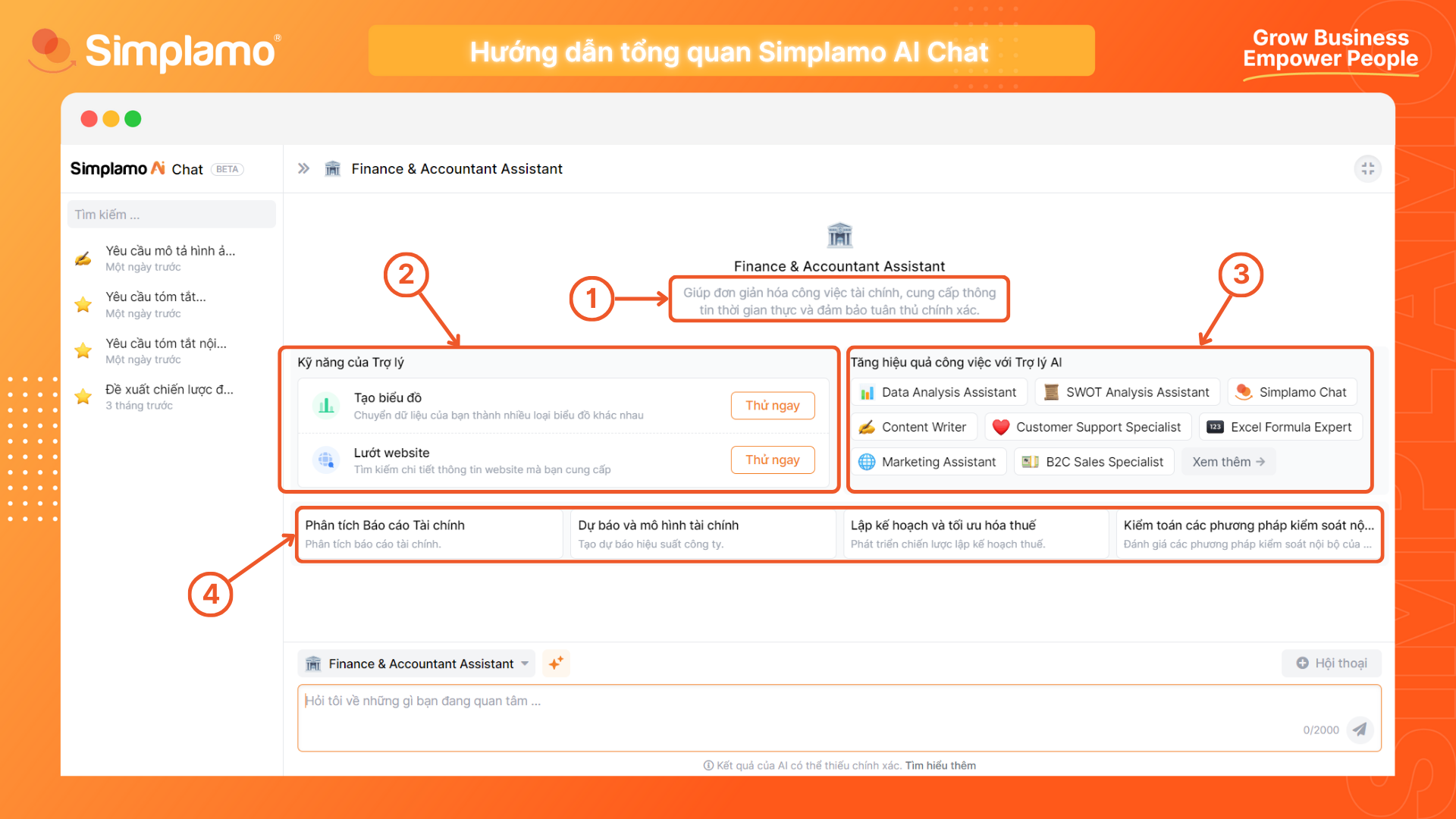
Interacting with AI
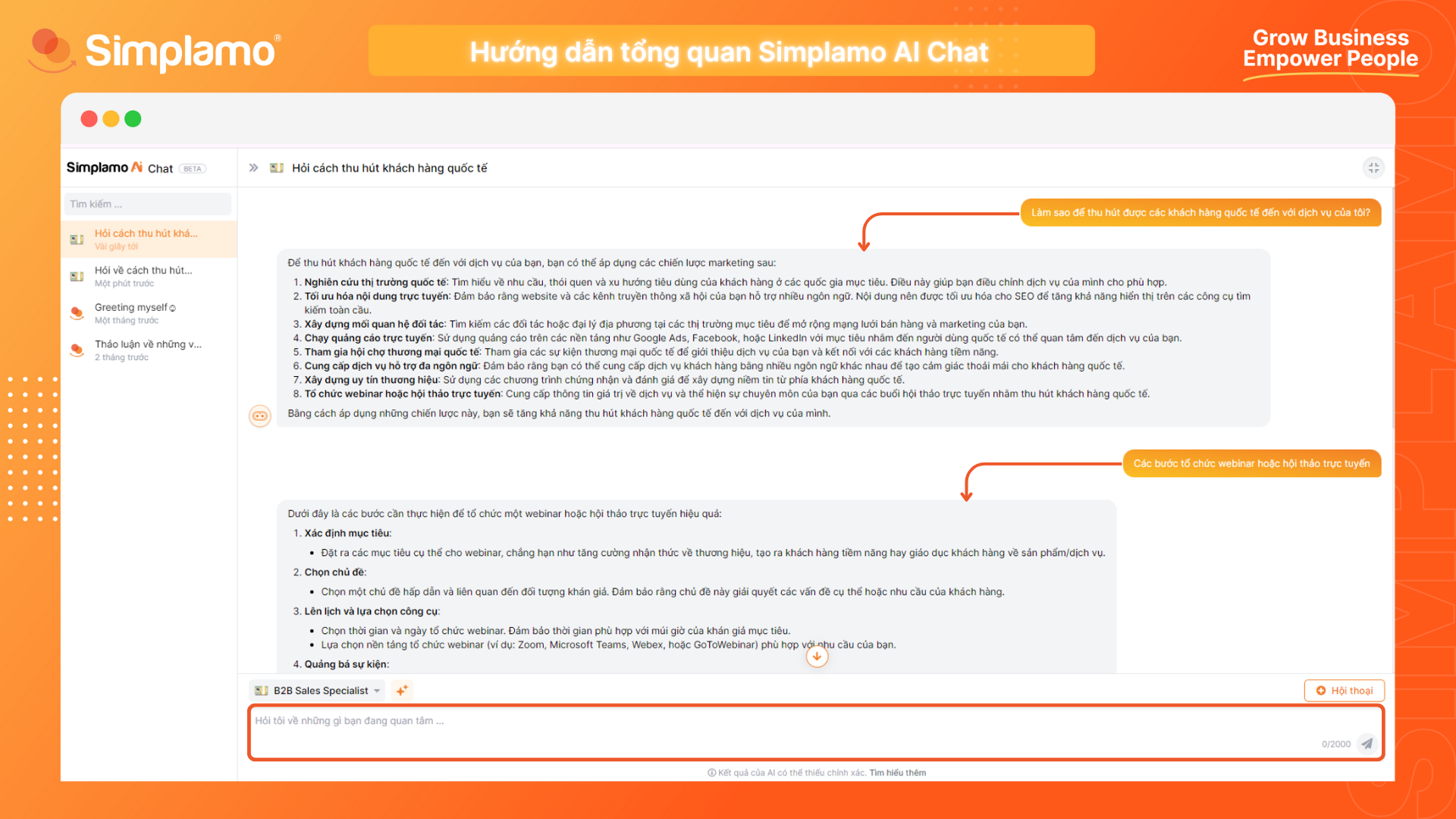
If you feel that the AI's response is not specific enough or does not guide your action plan, try referring to our article on How to write a complete command for AI to get more precise responses.
Take a look at the example below. With the same request, we provided the AI with a more structured command, and the output was entirely different:
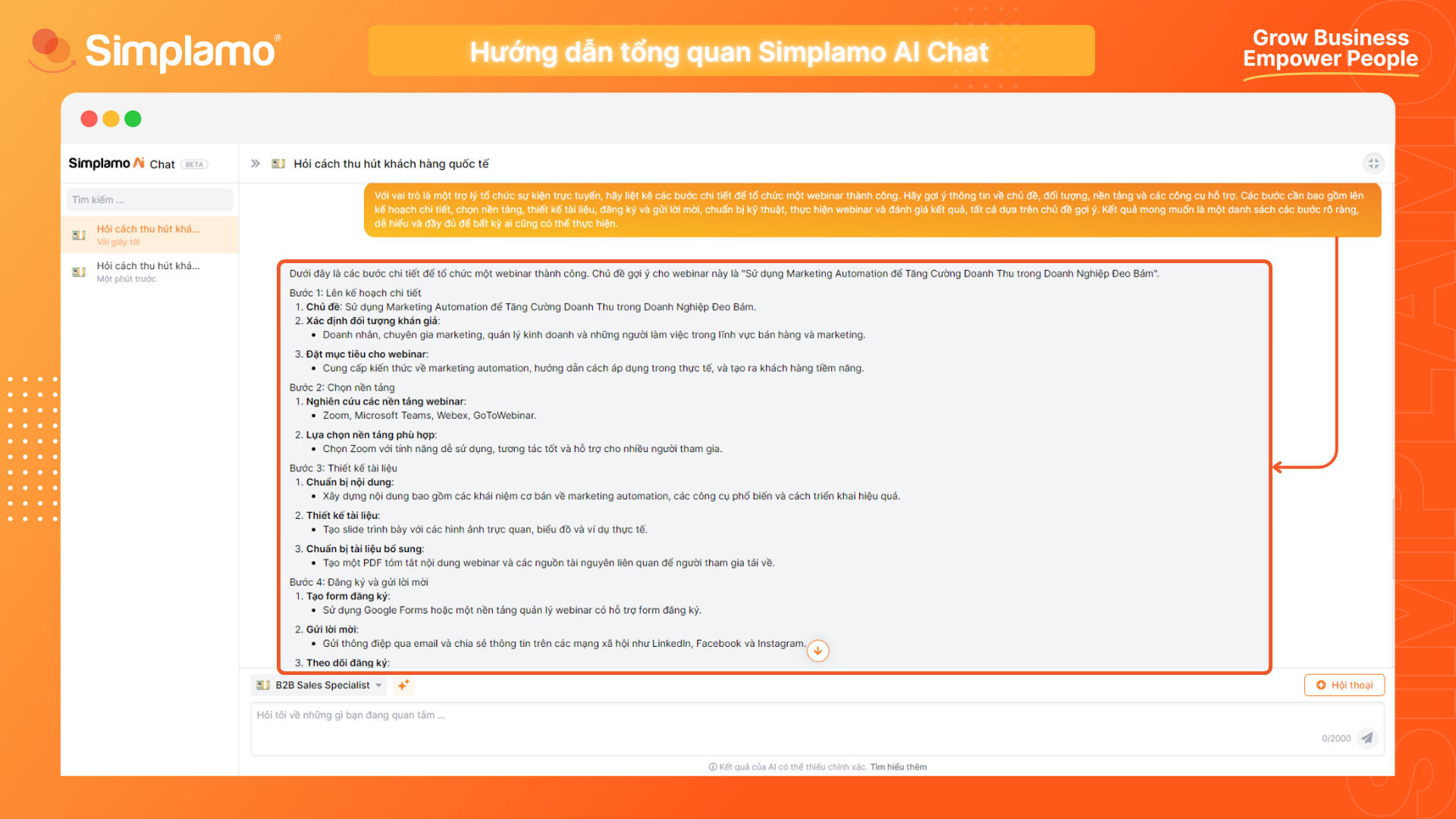
Adding and deleting conversations
The conversations you’ve had with AI will affect the answers it provides later. To start a completely new conversation, select the Add Conversation command (1).
To delete old conversations, hover over the conversation you want to delete and select the trash can icon (2).